Welcome to SnootySims’ ultimate guide on using Sims 4 cheats! We will be exploring each individual cheat for the game, including examples of how each one works. If you’ve never used cheats, this is where you learn how to get started (you were missing out on A LOT, by the way!) Worry not though, by the end of this guide, you’ll learn how to use every Sims 4 cheat on PC, PS4, and Xbox One!
How to cheat in the Sims 4?
We have an extended guide on testing cheats in The Sims 4 that you can check! It teaches all the fundamentals of cheating in TS4, so even if you’re new, you can get up to speed on all basic cheats! But as for now, let’s get started on how to cheat in the Sims!
Watch this helpful video to learn how to enable cheats in the Sims 4!
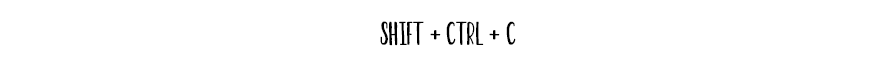
By default, cheat usage is disabled when you first launch your game. To enable cheats in The Sims 4 for PC, you must press SHIFT + CTRL + C on your keyboard. This combination of keys will trigger the cheat console, or the cheat box as we call it, to pop up. That’s the little window that appears in the upper left corner of your screen. We use it to type in our codes whenever we want to activate on.

And so, to enable cheats in The Sims 4, you must insert the “testingcheats true” or “testingcheats on” line in the dialogue bar. By pressing ENTER, you’ll receive a quick message informing you that codes are now enabled in your game. When that is done, you can proceed with adding the cheats that you want. Or you can SHIFT + CLICK on a Sim during your gameplay for some quick cheating.

If you want to turn off cheats and continue playing the game in the normal way, open up the command console once more. Now, you’ll have to type “testingcheats off” instead of “testingcheats on” and you’re done. Cheat usage will be disabled in your game and you can no longer use the extra benefits. Until you enable it again!
Using Cheats on PC, Mac, Playstation and Xbox 1
Enabling cheats on Mac, PS4 and Xbox 1 is pretty much the same thing. The only difference is, in order to trigger the cheat console, you need to press a different key combination. Follow the instructions below to open up the cheat box on each of the four gaming platforms:
- PC: Ctrl + Shift + C
- Mac: Command + Shift + C
- PS4: R1 + R2 + L1 + L2
- Xbox One: RB + RT + LB + LT
The 10 Most Important cheat codes for the Sims 4
This guide is quite packed with useful information about each cheat and will help you make the most out of what the Sims 4 has to offer us. Learn about the top 10 cheats by watching the video below! And don’t forget to subscribe along the way !✨😍
Here are the ten most important cheats for The Sims 4:
“traits.remove_trait”
“bb.ignoregameplayunlocksentitlement”
“bb.showliveeditobjects”
This cheat unlocks the objects that you get when progressing through careers.
The second one unlocks all building-based items.
To change how your Sims behave, use the baseline stats.set_stat lifeSkillStatistic_ plus the level of the value your Sim will get. In contrast, you can go -50 or more to achieve the opposite effect.
This is to make two Sims lovers. Enter your Sim’s first and last name, as well as those of the Sim you want to get closer to. In the “amount” section, you’ll need to put any number up to +100.
All Codes Listed in five Categories:
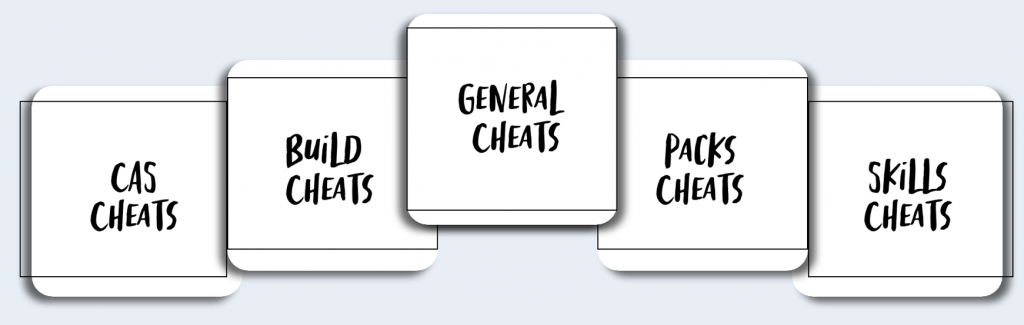
1. General Cheats for The Sims 4
Let’s start with the most important general gameplay cheats!
Sims 4 Money Cheats
Money cheats are really a synonym for cheating in TS4. The idea here is to add as many simoleons as you need instantly, without doing any hard work. These codes have been here since the start of the game and most of you may know them by heart.
- rosebud – Rosebud grants your sim 1,000 simoleons
- kaching – Kaching gives your sim 1,000 simoleons
- motherlode – Motherlode provides your sim with 50,000 simoleons
- Money (any amount you wish) – This one grants your Sim any amount wished. For instance, typing (money 80000) will add 80000 simoleons to your Sim’s bank.
Learn more about these cool money cheats by reading our dedicated guide below!
Weather and Seasons Cheats
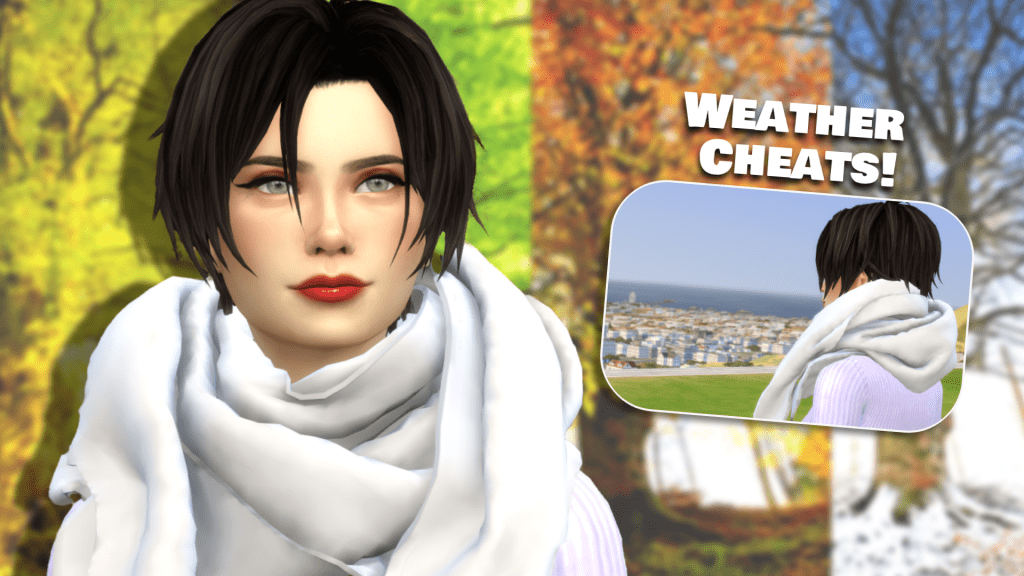
Weather codes are used to instantly change the weather in the game. And there are many variations, detailed in the table below.
- weather.start_weather_event weather_
This is the core weather cheat line - weather.start_weather_event Weather_Cloudy_Cool
An example of switching the weather to cloudy - weather.start_weather_event weather_Sunny_Warm
An example of changing the weather to sunny - seasons.set_season
This is the core season cheat line - seasons.set_season <0>
<0> will change the current season in your game to Summer - seasons.set_season <1>
<1> will change the current season in your game to Fall - seasons.set_season <2>
<2> will change the season in your game to Winter - seasons.set_season <3>
<3> will change the current season in your game to Spring
Sims 4 Death Cheats
When it comes to cheats for death, you have wide options. Death is a big part of the game and therefore we have many codes that can either cause or prevent Death in The Sims 4. You could have your Sim die out of immense embarrassment in a matter of seconds. Have a look at the table below for some Sims4 death cheats.
- Death.toggle
Use this to turn off Death from your game - Sims.add_buff Buff_Hysterical
This will make your Sim die while hysterically laughing - Sims.add_buff Buff_Mortified
This will make your Sim die after they embarrass themselves too much - sims.add_buff Ghostly
Use this to make your Sim a ghost for a couple of hours. - traits.equip_trait Ghost_Lightning
This will transform your Sim into a ghost who died by lightning
Fire Cheats
What about death by fire? Fires can cause a lot of havoc in the game and they’re the trademarks of the chaos in The Sims 4. Learn some fire codes from the table below!
- stats.set_stat commodity_Buff_BurningLove_StartFire 7 –
Use this to kill a Sim by setting them on fire. - sims.add_buff BurningLove – This cheat gives your Sim a high chance to cause fires and it only lasts for a couple of hours.
- fire.toggle {off} – Use it to disable fire in your game
- fire.toggle {on} – This will enable fire in your game
Parenthood Cheats
The Sims 4 Parenthood cheats can help you develop your children properly. These cheats for kids will unlock traits and values. They also increase the levels of those values!
- traits.equip_trait LifeSkills_
This is the core cheat line of giving your child trait - traits.equip_trait LifeSkills_Responsible
Use this cheat to give your child the Responsible trait - stats.set_stat lifeskillstatistic_empathy 100
To change the values of a trait, use this cheat line. - traits.equip_trait childhoodphase_pickyeater_A
Use this to trigger a phase in your child’s development stage. (Insert the name of any phase desired.)
Toddler Cheats
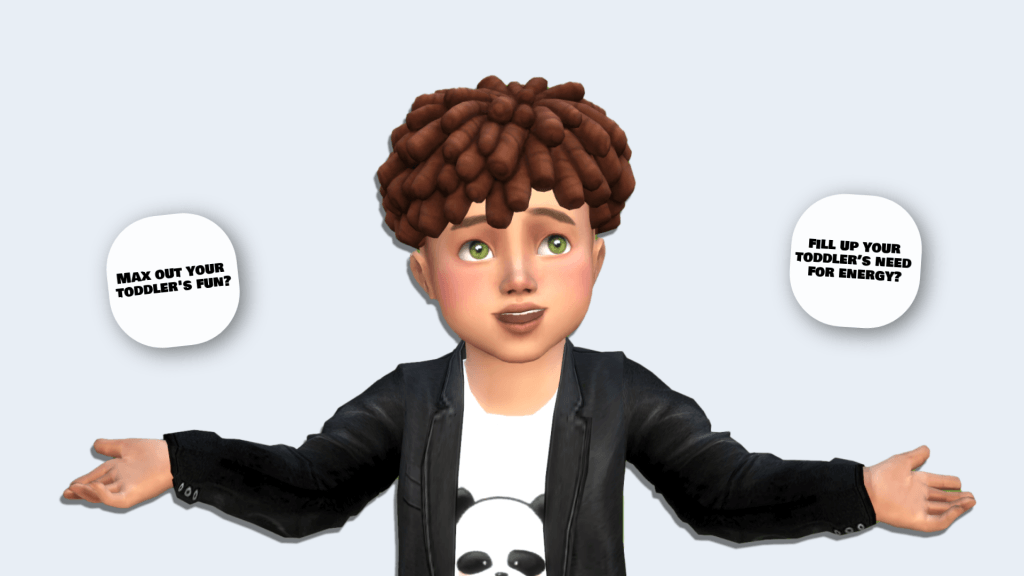
Toddlers can cause you a lot of headaches. We advise you to use as many of these cheats as possible. Here you will find codes for needs, moods, and skills. They all work like the general needs and skill cheats, with slight variations.
- fillmotive motive_fun – This cheat will max out your toddler’s need for fun
- sims.fill_all_commodities – It will fill up all your toddler’s needs
- fillmotive motive_energy – This one will fill up your toddler’s need for energy
- stats.set_skill_level statistic_skill_toddler_thinking#
This cheat will increase your toddler’s thinking skill
Twin Cheats
The Sims 4 twins cheats are made for one purpose only – to increase the chance of our Sims getting pregnant with twins. And thus, you can influence how many babies you want your Sims to have.
- pregnancy.force_offspring_count
This is the core cheat line for having twins - pregnancy.force_offspring_count Sim ID here Number of babies
The ID number of your sim should be something like this: 164359347556807236. Then, you must add the number of babies you want your sim to have - pregnancy.force_offspring_count 164359347556807236
An example of making a Sim pregnant with two babies - sims.get_sim_id_by_name First Name Last Name
This will reveal your Sim’s ID number - sims.get_sim_id_by_name Martha Smith
An example
Celebrity Cheats
Becoming a celebrity is not an easy thing in this game. The Sims 4 Celebrity cheats are here to give you an instant boost in your fame. You’ll need a reputation, traits, quirks, and many other things. The codes for this career option are plenty, but you must learn them to become a true star!
- bucks.unlock_perk GivingBack true 61441 {SimID}
This cheat will give your sim extra reputation. - bucks.unlock_perk PRPerson true 61441 {SimID}
Use this cheat to get yourself a manager. - bucks.unlock_perk CareerHopper true 61441 {SimID}
This line will speed up your career progress.
Fame Points Cheat
What about becoming a 5-star celebrity instantly? Well, there is an easy cheat to solve this!
- testingcheats true
To enable cheats in your game - SHIFT + (the Sim you want to make a star)
Press on SHIFT as you click on your sim - Public Image
When the new options open up, you’ll want to select “Public Image” - Increase Celebrity Level
Finally, choose this option and repeat the process a few times to become a 5-star celebrity
Sims 4 Followers Cheat
Having more followers in The Sims 4 is deeply connected to your charisma level. So, this is the only cheat that can affect this in a significant way. Also, make sure to always use the number “10” at the end of the cheat line, just so you’ll maximize your chances.
- stats.set_skill_level Major_Charisma 10
This will help your sims gain more followers.
Club Points Cheats
The club point cheats were introduced to us with the Get Together expansion pack. As their name suggests, they all have to do with the social interactions during your time in a club. For example, the perk “Club Status” is all about how other Sims view your Sim. And “Club Vibe” is about getting good moodlets while being in a club.
- tm.clubcredit amount
To get club points in The Sims 4, use this cheat
Career Cheats: Job Promotions
It can be very useful to know how you can advance in a certain profession when you’re stuck. Technically, there is only one cheat here that changes depending on the career you want to boost. Just exchange the last part with your chosen career. Below is a list of all available careers with their cheat codes.
- careers.promote doctor
To get a promotion in the Doctor career, use this cheatline. - careers.promote adult_writer
Use this cheat to promote your Sim in the Writer career. - careers.promote Athlete
If you’d like to promote your Sim in the Athelete career, use this cheat line. - careers.promote Astronaut
This cheat will help your Sim climb up the Astronaut career ladder. - careers.promote Detective
To become a detective in the Sims 4, use this cheat. - careers.promote adult_active_scientist
If you want to turn your Sim into a scientist, use this cheat. - careers.promote Secretagent
Use this cheat to become a secret agent in the Sims. - careers.promote Entertainer
Become an entertainer in a matter of seconds with this cheat code.
Perk Points Cheats for The Sims 4
These cheats are used to instantly grant you the perks you would normally unlock by progressing through a given career. The perks can help you a lot, especially if you’re running a business like the retail one. For example, the “Additional Employee” perk that you unlock with the is very handy. Follow this link to check out the full list of these perk points!
- bucks.unlock_perk AdditionalWorker_1 true
This cheatline unlocks the “Additional Employee” perk
2. The Sims 4 Build Mode Cheats
Here we go with a comprehensive overview of the most important cheats for the Build Mode!
Move Objects Cheat
The Sims 4 Move Objects cheat is a fantastic way to broaden your creativity. When you’re building, you can activate this cheat and remove the limitation of placing items in the game. It allows you to put anything from the build menu to any corner of your house. You can even place two different windows together to create a new look.

- bb.moveobjects
This cheat will remove the limitations of placing items in the game.
Show Hidden Objects Cheat
The Sims 4 Show Hidden Objects cheat is another age-old cheat that any simmer uses regularly. What does it do? Well, it broadens the choice in the build menu by giving us all the hidden items that we can’t see otherwise. These items are the ones that you have to unlock through completing challenges and other stuff. So, the cheat is a great way to get more decorative items or similar without doing any hard work.
- bb.showhiddenobjects
This cheat will unlock all the items that you can only unlock through completing challenges and other stuff
Buydebug Cheat
The Show Hidden Object cheat has one more name within the community that you may have heard: The Sims 4 Buydebug cheat. Why is it called this way? It’s simple – the cheat debugs the hidden objects that are intentionally bugged by the developers of TS4. In other words, the debug cheat lets us use those kinds of items that already exist in the game, but we aren’t allowed to use them.
Take the police station as an example. There are a bunch of building objects that are only used there. For instance, you can see a bunch of prison cells in the police station. Well, the prison bars are an item that is used strictly there and nowhere else. So, the Buydebug cheat gives us that and similar objects to use when building our own homes. More items mean greater selection, which equals better homes in TS4!
- Debug – Type “debug” into your search bar to bring up all the hidden items
Free Real Estate Cheat
The Sims 4 Free Real Estate cheat isn’t necessarily connected with building, though it has similar effects. As its name suggests, it lets us purchase any existing lot in the game for free. This means that once you type this cheat in, you can select any world and any home you like without paying a single Simoleon.
This is a fantastic cheat to use when you’re too lazy to build a new home and just want to settle your Sims in as soon as possible!
- freerealestate on
This cheat lets us purchase any existing lot in the game for free. - freerealestate off
Use this to disable the feature of buying lots for free.
How to Unlock All Items
Now, when it comes to unlocking items in The Sims 4, there are a couple more cheats that you should know. Check the table below for cheat lines.
- bb.ignoregameplayunlocksentitlement
This cheat unlocks all the items that you get when progressing through careers. - bb.showliveeditobjects
Use this cheat to be able to buy all items in the build menu that are connected with the environment.
Expand a Lot Cheat
Among the codes for the build mode in The Sims 4, there are two more that we want to discuss with you. One of them is The Sims 4 Expand Lot cheat. Why is this cheat important? Well, it’s the closest thing that we have to a cheat that allows us to build our homes on an infinitely large lot.
But first of all, let’s make something clear. This cheat doesn’t actually increase the size of your chosen lot. There is no cheat for The Sims 4 that does this. And frankly, there is no way to modify the lot size in any way. So, the cheat below will enable you to change and rebuild all the existing lots in the Sims 4 worlds.
- bb.enablefreebuild
Use this cheat to change and rebuild all the existing lots in the game
3. The Sims 4 CAS Cheats
Next on the list, we have the CAS cheats. The main cheat line that you want to remember here is cas.fulleditmode. You want to use it in combination with testingcheats, just to make sure it will work properly when you activate it.
CAS And Edit Sim Cheats
If you’ve never used The Sims 4 CAS cheat, this is what you need to know about it. “CAS” is short for “Create a Sim”, which actually refers to the screen menu you’re operating when you’re creating a Sim. However, CAS is partially locked, or rather some of its aspects, are locked once you create your Sim. And if you try to make some edits afterwards, you won’t be able to do everything you want.
So, the CAS cheat lets us fully edit a Sim, from beginning to end. This means that you can change your Sim’s gender, age, looks, clothes, traits, and everything else, with no limitation! It’s a fantastic feature because it gives us full control over our own gameplay. It’s great for trying out new things with your Sims or for changing your family when you get bored of it.
How do use CAS and Edit Sims Cheats?
- cas.fulleditmode
This cheat line will allow you to fully edit a Sim, with no limitation. - SHIFT + (The Sim you want to edit)
Hold down SHIFT and click on the Sim you want to edit. - Modify in CAS
This will take you to the “Create a Sim” page where you can fully edit your sim.
Age Up Cheat
Many simmers search for The Sims 4 Age Up cheats in particular. However, many aren’t aware that you can do the same thing with the CAS cheat! As mentioned above, when you enter the full edit CAS menu, you can set the age of your Sim to whatever you want. You can make an older Sim younger and a younger Sim older!
How does the Age Up Cheat work? The Age Up Cheat Step by Step:
- SHIFT + CTRL + C
Start with this combo to open up the cheat command box. - testingcheats true
Enter this cheat into the dialogue box. - cas.fulleditmode
This cheat line is essential to aging up your sim. (It eliminates all CAS restrictions). - SHIFT + (The Sim you want to edit)
Hold down SHIFT and click on the Sim you want to age up. - Modify in CAS
This will take you to the “Create a Sim” page where you can fully age up or age down your sim by selecting the maturity categories on the left side.
Needs Cheats
Needs are an elementary part of the game and we all have a way of regulating them. Sometimes, though, it can feel like the game is all just filling up your Sim’s needs. So, check the codes below for a quick solution!
- sims.fill_all_commodities
This cheat will immediately fill all of your Sim’s needs and will stop them from draining. - fillmotive motive_
This is the core cheat line to filling a particular need once. - fillmotive motive_energy
An example of filing your Sim’s energy need up to 100%.
However, there’s a very basic way of filling all of your Sim’s needs, without having to use the cheat console. All you have to do is press SHIFT and then click on your Sim. You will get three main options while navigating the Cheat Need menu: Enable Need Decay, Disable Need Decay and Make Happy. The “Make Happy” option is your quick solution to topping your Sim’s needs!
Values Cheats
When it comes to creating the perfect Sim, values play a big part as well. The cheats for values are very helpful weapons we use to defeat some of the errors that we may not like in our Sims.
- stats.set_stat lifeSkillStatistic_
To change how your Sims behave, use the baseline stats.set_stat lifeSkillStatistic_ plus the level of the value your Sim will get. In contrast, you can go -50 or more to achieve the opposite effect. - stats.set_stat lifeSkillStatistic_Empathy 100
An example of adding the Empathy value to your Sim.
Traits Cheats

What about cheats for traits? Well, they work nearly the same way as the values cheat. Just change the last word into the trait you want in the base cheatline. And don’t forget to use numbers in the end, like with the values cheats, if you want to precisely set how strong the trait will be.
- traits.equip_trait
This is the baseline for adding traits to your Sims. - traits.equip_trait Compassionate
Use this cheat to add the “Compassionate” trait to your Sim. - traits.remove_trait
This is the baseline for removing traits from your Sims. - traits.remove_trait Compassionate
An example of removing the “Compassionate” trait from your Sim.
Mood And Emotion Cheats
The first thing to understand is that there are two types of moods in The Sims 4: positive and negative. The cheat to add one or the other is the same in its essence, with different endings, depending on the mood you want to add to your Sim. In this sense, the Sims 4 mood cheats are similar to the traits cheats we covered above. Check the table below for mood and emotion cheats.
- sims.add_buff_e_buff
This is the core cheat line for adding a mood to your sim. - sims.add_buff_e_buff_happy
An example of granting your Sim a happy mood. - sims.add_buff HappyHigh
Use this cheat to grant your Sim a permanent happy mood. - sims.add_buff ConfidentHigh
Use this cheat to grant your Sim a permanent confident mood.
Angry Cheat
When it comes to emotions in The Sims 4, a player can learn a lot about controlling their Sim’s moods. We highly suggest you to visit our emotion cheats guide and learn more about different moods, cheats, and ways to activate or deactivate certain emotions in your game.
There is one mood in particular that gives both new and seasoned simmers big troubles. And that’s the emotion of anger! There are a couple of ways you can activate an angry mood in The Sims 4, and here are all the codes for it!
- sims.add_buff_e_buff_angry
This makes your Sim angry for 12 hours. - sims.add_buff AngryHigh
Use this cheat to give your Sim a permanent angry mood.
Removing Buffs
And lastly, you should definitely learn how to remove a buff from your Sim. For a long time, the primary way of doing this was the cheat line below. This was the cheat we used to instantly remove all unwanted moodlets from our Sims. However, many players have reported that this cheat no longer works, so you’ll need some alternatives.
There are mainly two new ways of still using the Sims 4 Remove Buff cheat. The first one is via the AllCheats mod and the second is via the UI Cheat extension. Make sure to check our guide on the topic to know how you can operate both of these additions.
- sims.remove_all_buffs
This will instantly remove all unwanted moodlets from your Sim.
Mermaid Sims 4 Cheats
This set of cheats can help you have an easier time playing Island Living. The expansion pack itself has ways of letting you become a mermaid, and they’re fairly easy too. However, if you want to turn your Sim into a mermaid right away, check the codes below!
- traits.equip_trait trait_OccultMermaid
Use this cheat line to turn your Sim into a mermaid right away. - traits.remove_trait trait_OccultMermaid
Use this cheat line to revert back to the normal version of your Sim.
Modify a Relationship Cheat

The Sims 4 Relationship cheats are responsible for bringing two Sims closer, either in friendship or a romantic relationship. These cheats have been tricky for many simmers in the past, but we’re here to show you how to use them!
The following formulas are pretty self-explanatory. You’ll need to enter your Sim’s first and last name, as well as those of the Sim you want to get closer to. In the “amount” section, you’ll need to put any number up to +100. The same goes for all three codes. And that’s how to use The Sims 4 Modify Relationship cheat!
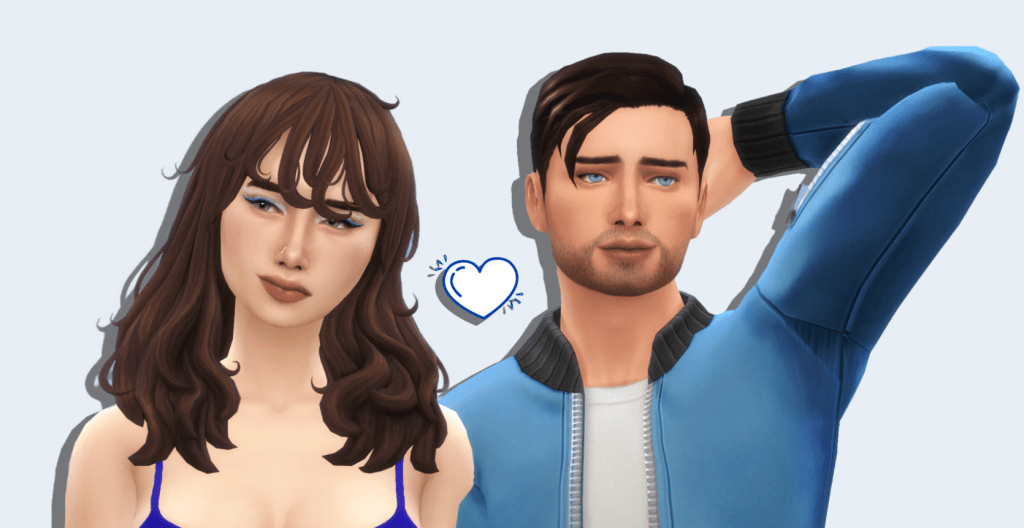
- modifyrelationship <+amount> LTR_Friendship_Main
Use it to make two Sims friends. - modifyrelationship <+amount> LTR_Romance_Main
This cheat is used to make two Sims lovers. - modifyrelationship <+amount> LTR_SimToPet_Friendship_Main
Use it to make Sim and Pet friends.
4. Sims 4 Cheats By Packs
If you want your Sims 4 cheats sorted by packs, here you can find them!
Dine Out Cheats for The Sims 4
The cheats here all revolve around owning and running a restaurant. Check the table below!
- bucks.unlock_perk
This is the core cheat line for unlocking perks. - bucks.unlock_perk RecommendDishSocial true
An example of unlocking the Curious Customers perk.
Restaurant Cheats
- bucks.unlock_perk
This is the core cheat line for unlocking perks. - bucks.unlock_perk EatFaster true
You’ll have the “Eat Faster” perk for your restaurant
Retails Cheats
- bucks.unlock_perk
This is the core cheat line for unlocking perks. - bucks.unlock_perk RestockSpeed_Small true
This cheat will get you the “Faster Restocking (small perk). - bucks.unlock_perk CustomerBrowseTime true
Use this to give your Sim the “Curious Shopper” perk.
Get To Work Cheats
Next are The Sims 4 Get to Work cheats. Similarly, these are all cheats that we’ve already mentioned. Like the Sims 4 Dine Out cheats, the Get to Work cheats are all focused on helping you run a retail store. And so, they all unlock some kind of a perk. The perks themselves have tremendous effects on how you go on with the business, so you might be interested in checking them too.
- bucks.unlock_perk
This is the core cheat line for unlocking perks. - bucks.unlock_perk StorePlacard_1 true
An example of unlocking the Placard: My First Simoleon perk.
Jungle Adventure Cheats
Now, The Sims 4 Jungle Adventure cheats are another story. First of all, in Jungle Adventure there are two new skills that your Sim can have. Second, while playing Jungle Adventure, you can help your Sim by giving them some of the appropriate traits. And lastly, there are many more codes similar to this one, so make sure to try them out! Pretty useful stuff!
- stats.set_skill_level Minor_LocalCulture 5
This cheat allows you to modify and edit your Sims’ culture level skill on Selvadoradian. - stats.set_skill_level Major_Archaeology 10
This cheat line will grant your Sim the maximum level of the Archaeology skill. - traits.equip_trait Trait_Archaeology
Use this cheat to give your Sim the “Archeology” trait, which gives all kinds of bonuses while being in a Museum. - traits.equip_trait Trait_JungleExplorer
Use this cheat to increase your chance of finding treasure chests around the world.
University Cheats
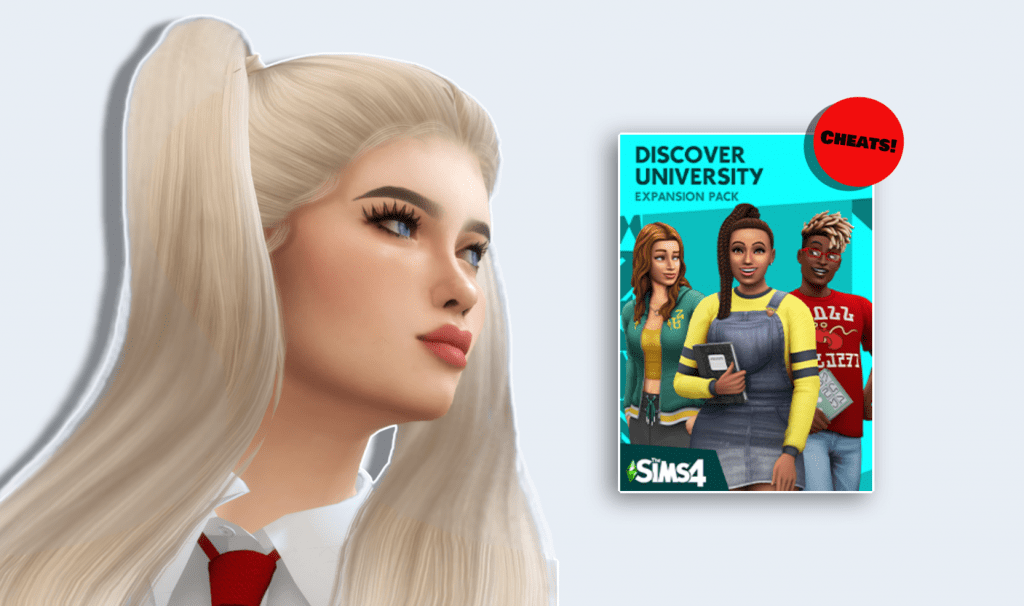
And The Sims 4 University cheats are all over the place! You have cheats to enlist into one university/society or another, as well as cheats to find jobs or get promotions. Here’s your table of University cheats:
- Loot.Apply_To_Sim Loot_Organization_JoinOrQuit_Robotics SimID
Use this cheat to join a university. - careers.promote careers_Adult_Education
This cheat line will grant your Sim a promotion in Education. - careers.promote careers_Adult_Law
This one will grant your Sim a promotion in Law. - careers.promote careers_Adult_Engineer
Use this cheat to give your sim a promotion in Engineering. - Stats.Set_Stat RankedStatistic_CollegeOrganization_Progress_Robotics 1
This cheat gets you from level 1 to level 2 in the Foxbury Robotics Club.

Realm Of Magic Cheats
The Sims 4 Realm of Magic cheats are plenty as well and you’ll need time to figure all of them out. As expected, they’re all connected with some of the parts of the expansion pack, whether that’s a perk, a trait, or a spell.
But if you want Sims 4 Spellcaster Cheats for your spellcaster Sim specifically, you can check this list. Here you will find all the spells, as well as the cheats for traits that help you become a spellcaster in The Sims 4!
- spells.unlock_spell spells_Practical_3_Duplicate
This cheat will unlock spells. Change it depending on which spell you want to get. - stats.set_stat rankedStatistic_WitchOccult_WitchXP 50
Use this cheat to increase your Spellcaster’s rank. Change the number 50 to match your next rank.
Vampire Cheats
And lastly, we have The Sims 4 Vampire cheats. As with the previous packs, these cheats were introduced with their expansion pack and served as helpful tools to bypass some of its hardest moments.
- traits.equip_trait trait_OccultVampire
Use this cheat to turn into a vampire immediately. - bucks.unlock_perk VampiricStrength_Level3 true 40961 {targetsim}
This cheat line will unlock all vampire powers.
Cats and Dogs Cheats
Who of us doesn’t want to enjoy Cats & Dogs in the broadest sense of the word? The following cheats will come in handy in terms of skills, friendships with pets, the vet clinic and more.
- bucks.unlock_perk AdditionalVet_1 true
This cheat unlocks the chance to hire one additional Vet within the Manage Employees window. - stats.set_skill_level Major_Vet 10
Use this cheat to max out the Vet skill. - modifyrelationship {PlayedSimFirstName} {PlayedSimLastName} {TargetSimFirstName} {TargetSimLastName} 100 LTR_SimToPet_Friendship_Main
This will add positive friendship to a Sim and a cat or dog.
Island Living Sims 4 Cheats
If you enjoy traveling to fascinating places, watching mermaids, enjoying the beach, and doing so many other awesome things, then you’re going to love the following cheats.
- narrative.start_narrative narrative_IslandConservation_Stage_Starting
Use this cheat to make your beach dirty and full of litter. - narrative.start_narrative narrative_IslandConservation_Stage_Intermediate
This cheat will make your beach cleaner but you can still find fishing nets and trash. - traits.equip_trait trait_FriendOfTheSea
This cheat will have your Sim become friends with dolphins and mermaids faster.
5. The Sims 4 Skills Cheats
Cooking Skill Cheat

What about the skills that have multiple aspects? Don’t worry, the skills like cooking all use the same cheat, only with slight variations. So, you have something like this:
- stats.set_skill_level Major_Baking 10
This will increase your Baking skill to the max. - stats.set_skill_level Major_HomestyleCooking 10
Use this cheat to increase your Homestyle Cooking skill to the max. - stats.set_skill_level Major_GourmetCooking 10
This cheat is used to maximize your Gourmet cooking skill.

Fitness Skill Cheat
Fitness is another skill in The Sims 4 that can be tackled in multiple ways. Each level of this cheat unlocks something new for your Sim! Have a look at the table below for Fitness cheats!
- stats.set_skill_level Skill_Fitness 10
This will increase your Fitness skill to the max. - stats.set_skill_level Skill_Fitness
This version of the cheat will only grant you the next level of the skill.
Vet Skill Cheat
There are two cheats that you should know by heart if you’re going for this career path. Both are pretty important for the profession, so make sure to use them.
- stats.set_skill_level Major_Vet 10
It increases your vet skill to the maximum. - stats.set_skill_level skill_Dog 5
This cheat maximizes your pet training skill.
Guitar Skill Cheat
Whether there’s a consensus or not, playing the guitar is the most thrilling skill there is! Being able to reach level 10 instantly would feel like a dream come true, to both you and your Sim, no? You would unlock a new music genre in every new level, and reaching level 10 of this skill means turning into a guitar mentor! Check the table below for guitar cheats! #
- stats.set_skill_level Major_Guitar
If your Sim has a certain guitar skill and you would like to increase it to the next level, this is the cheat code to use. - stats.set_skill_level Major_Guitar 10
This cheat will maximize your Sim’s guitar skill.
Piano Skill Cheat
The piano skill is quite similar to the guitar skill. Not only will your Sim play awesome rhapsodies and classics, they will have the ability to grant “flirty” moodlets to any nearby Sims. They can also enjoy the luxury of performing to an audience and writing songs of their own!
- stats.set_skill_level major_piano
To increase your Sim’s piano skill, type this cheat in the cheat box. - stats.set_skill_level major_piano 10
Typing this cheat will top your Sim’s piano skill to the max.
Comedy Skill Cheat
Who doesn’t like comedians? We all don’t when their skill is bad. And so, this is where the comedy skill cheat comes in handy. When your Sim’s skill increases, they can do fun stuff such as writing comic books and performing live.
- stats.set_skill_level major_comedy
To reach the next comedy skill, use this cheat code. - stats.set_skill_level major_comedy 10
To reach level 10 in comedy, type this cheat into the cheat console.
The same thing goes for gardening, photography, archaeology, personal, logic, mischief, handiness and even hidden skills:
Q&A: Sims 4 Cheats
How Do You Use Sims 4 Cheats on Mac?
If you’re an Apple user and you primarily play the game on a Mac system, then here is how you can use cheats.
First off, the steps are almost exactly the same as the ones provided for PC. The only difference is that instead of SHIFT + CTRL + C, you’ll have to use the COMMAND + CTRL + C combination of keys. The rest remains completely the same. This means that you’ll need to enable cheats first by inserting the same lines and then adding the rest of the cheats that you want. Pretty easy!
How do you Use The Sims 4 Cheats on PS4 and Xbox1?
The console users are not excluded and they can also use cheats for The Sims 4. Although some of the steps are different here, the idea remains the same.
If you want to use The Sims 4 cheats on your PS4, then you must enable cheats first as well. The way to do this is by pressing the four triggers (shoulder keys) at the back of your controller. This will trigger the cheat box to pop up, where you can type in your cheats. Here, you’ll have to maneuver the keyboard on the screen with your controller. And the cheatlines for activating and deactivating cheats remain the same – “testingcheats true”, “testingcheats on” and “testingcheats off”.

And the process is nearly the same if you want to use cheats on an Xbox One. The same back triggers should open up the command console box. Then, you’ll have to manually type in the cheat lines mentioned above with your controller. And that’s it!
That’s how you use codes on PS4 and Xbox One!
Wheat: “sims.add_buff Social_Angry”. This way your Sim will only be “triggered” when attending some activity that requires one or more Sims to be present.
What’s the MC Command Center?
The MC Command Center has all the codes, from pregnancy to money codes. You can easily pick the one you need and activate it right away. You can find more info about it here!
These are the 5 best features of the the MC Command Center:
- MC Career – lets you control any career in the game to the last detail
- MC Dresser – incredibly useful tool for creating appearances for your Sims.
- MC Pregnancy – allows you to set the rules for pregnancy in your game, including teen and child pregnancy.
- MC Population – lets you control the flow of Sim population in your game.
- MC Woohoo – allows all kinds of settings, including whether teens can woohoo or not.
Why is my Sims 4 Cheat Not Working?
Here are some possible reasons!
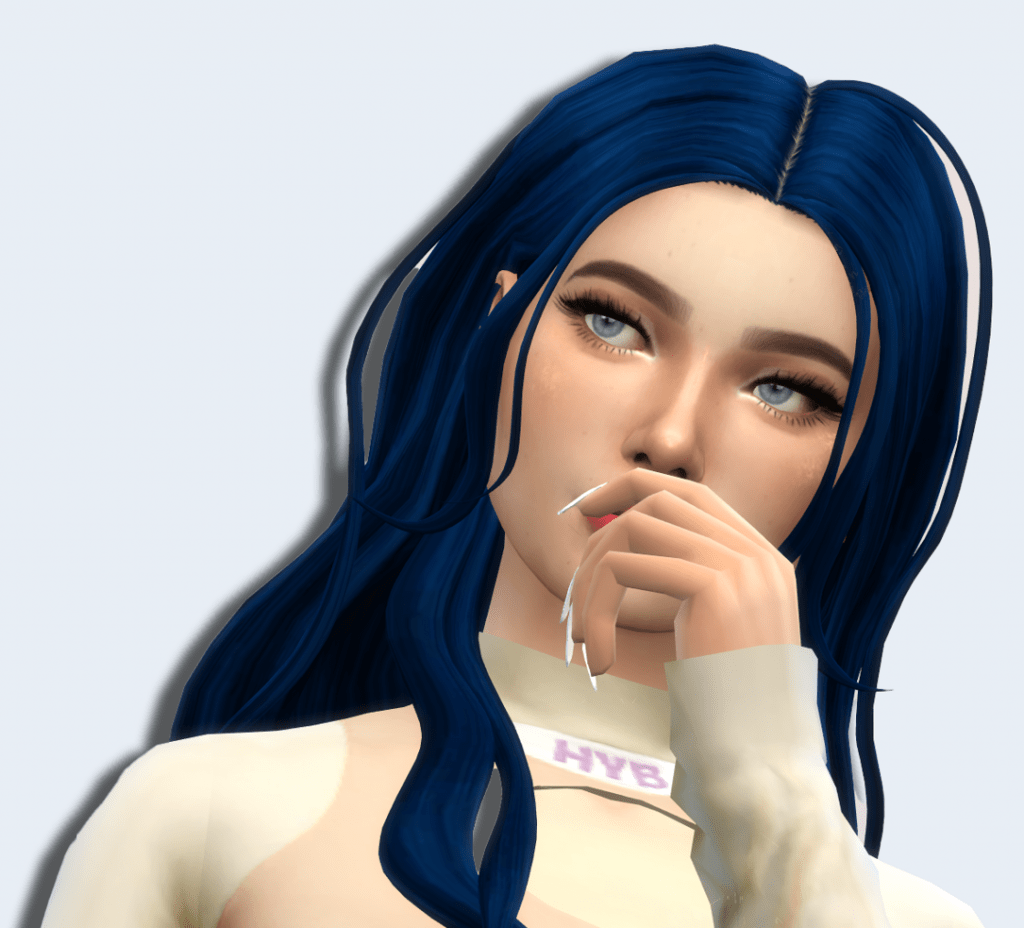

- You have to make sure that testingcheats is activated in your game. It’s easy to forget this step because it’s too easy. So, make sure to enable cheats first!

- There are a couple of codes that only work on one platform. Some Sims 4 cheats don’t work on Xbox One. And some cheats don’t work on PS4. It’s practically impossible to know whether some codes will work or not until you try them in your own game.

- Some cheats that you’ve comfortably used in the past may simply not work today. The game gets updated regularly and new packs arrive all the time. So, the developers may sometimes remove a cheat or two if they think that it’s potentially harmful to the game. This was the case with the cheat to remove buffs, but the community found a solution around it!
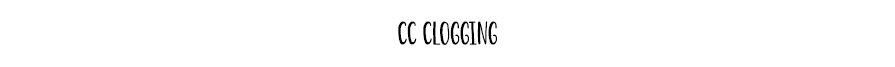
- It’s totally possible that Mods and CC clog your game and stop your codes from working. You see, codes can’t influence things that weren’t there from the start. Removing some of that extra content may solve your problem!

- If you have a bunch of apps running in the background while playing The Sims 4, chances are that some of your cheats will not work! This is simply because the game cannot work properly either. And exiting them is a proven fix! To know more about why some cheats don’t work, read this guide!
Conclusion
Cheats are a big part of The Sims 4. Contrary to most games, cheating here is actually recommended. Take the building cheats for example. Without them, no one would be able to craft such masterful homes, with numerous unique features about them.
True, some codes provide advantages and unlock stuff that you would normally work for. But this is The Sims 4! We aren’t in a competition! We can simply use the cheats that help us get exactly what we want. Isn’t that the whole point of The Sims 4?
In any case, we hope that we helped you out understand more about 4 cheats in The Sims 4! We would love to hear your thoughts on this and other guides regarding The Sims 4. Use the comment section down below to leave your comments and suggestions for the future guide. Also, tell us what is your absolute favorite cheat in the game that you use all the time. And why?
For more cheats for The Sims 4, click on the buttons below!

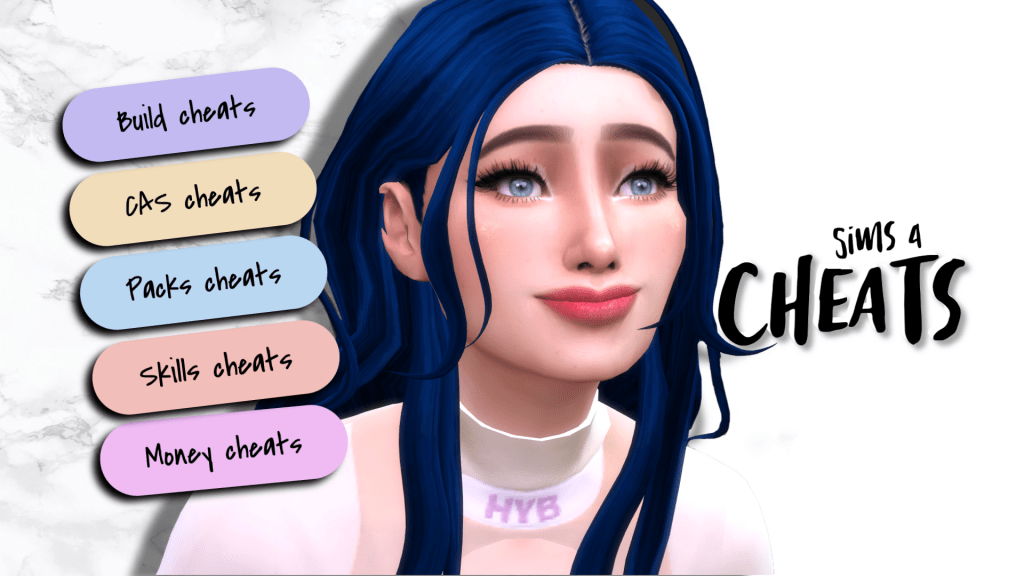

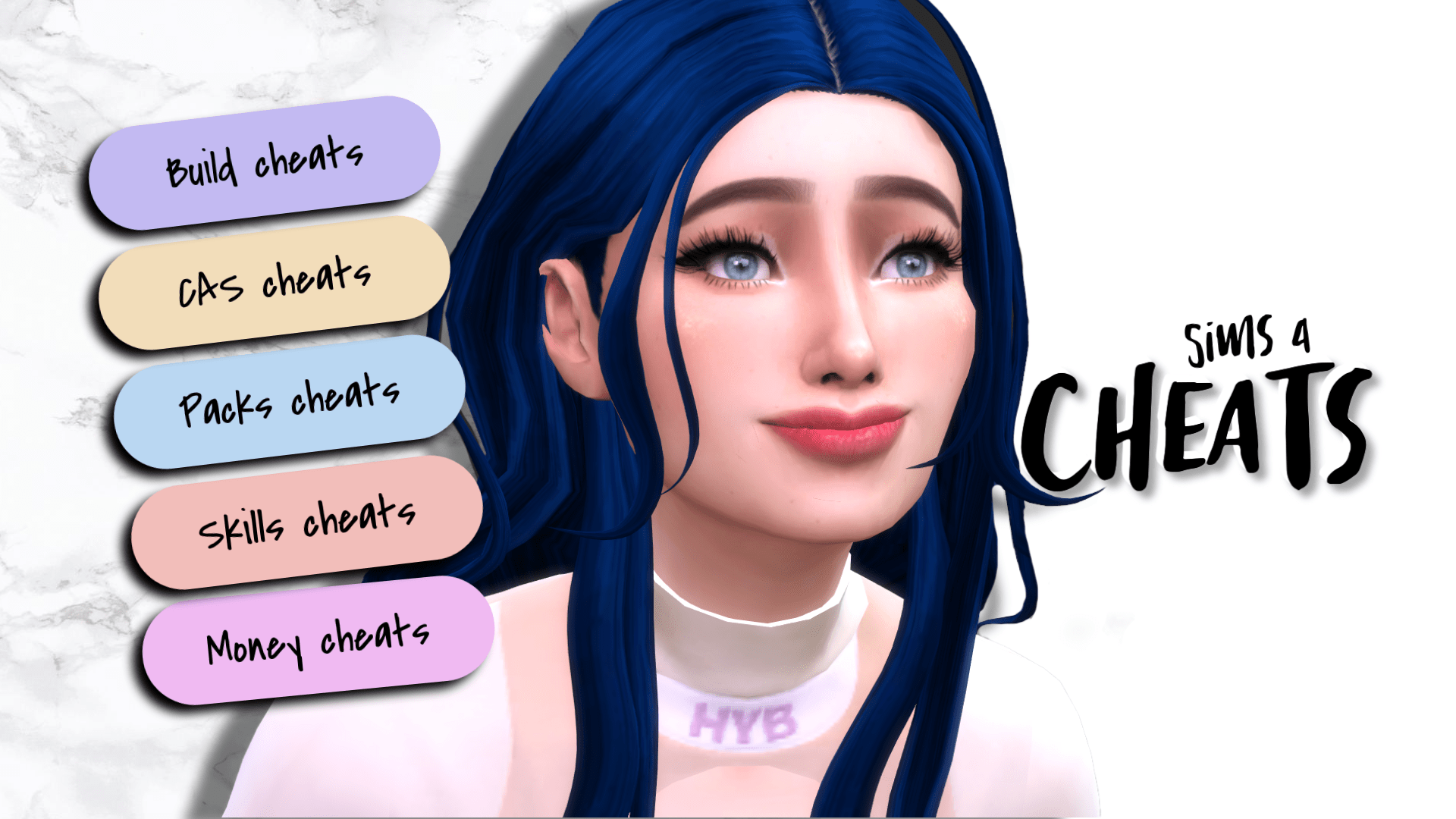
Your Author: Hi! I'm Nicolas
SnootySims @ Patreon
Discuss with the SnootySims-Community:
What are your thoughts on this post? We'd absolutely love to hear your opinion! Feel free to drop a comment and share your thoughts. If you happen to spot a broken link or notice any outdated mods or custom content, please give us a heads up. We're a small team of Sims enthusiasts doing our best, and sometimes, we might miss a little hiccup. Your feedback means the world to us, and we appreciate your support immensely. Thank you a bunch! 🌈🎮