Ever wanted to play the Sony PlayStation 5 on The Sims 4 but have no idea how? In this article, we’ll give you a full guide on how to use the Sony PlayStation 5 console mod together with the Better Console games, plus we will include some incredible video games CC as well! Read more below to find out.

Sims 4 Gaming Console Mod!
Installing the PlayStation 5 mod in The Sims 4, plus playing all the games in the Better Console mod will give you loads of fun! The mod really recreates the authentic experience of engaging with these PlayStation 5 games in real life. It gives us Simmers a lifelike portrayal of the games’ aesthetics–from the controller, the console, and up to the actual box. Plus, it delights us with a visual offering of the actual games–from the loading screen up to the showcasing of the gameplay frames.
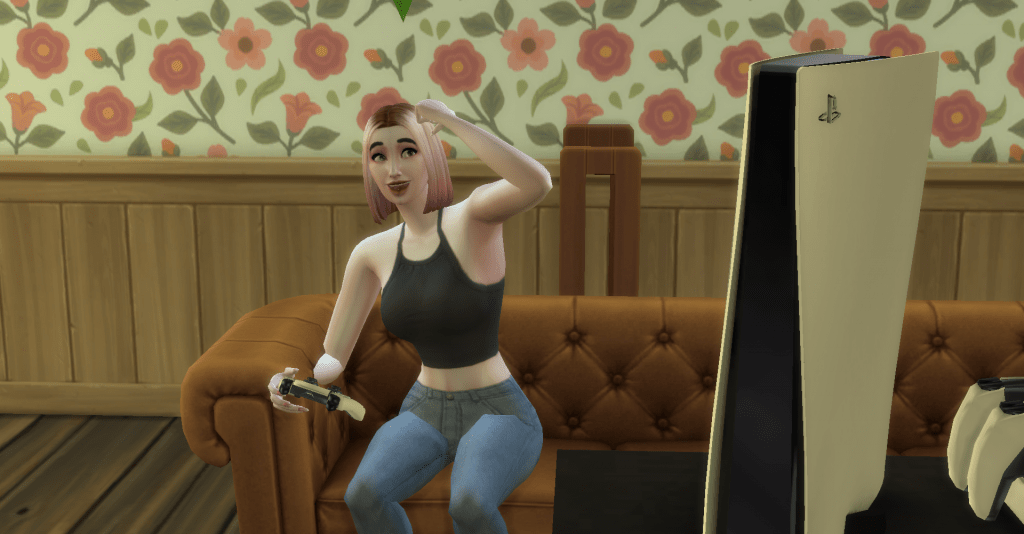
In addition, we get to see the varied reactions of our Sims as they immerse themselves in playtime. So this complete mod package is something you don’t want to miss!
Your Sims Can Now Enjoy the Sony PlayStation 5

The Sony PlayStation 5 has been released last November 2020 and it has taken the world by storm. The gaming console has become a global in-demand product and has been on everybody’s wishlist since its launch. Now, your beloved sims can experience playing this awesome console, too, as mod creator SimmerWellPupper has passionately designed several Sony PlayStation custom content, including a bunch of fantastic video games for the Sims 4.
The Sony PlayStation5 Console plus Accessories
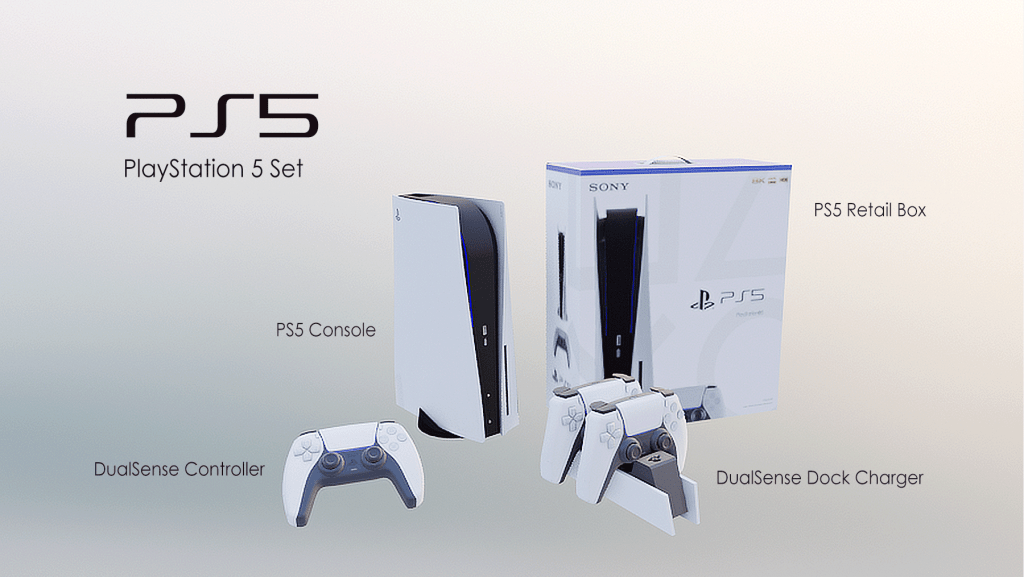
If you’re getting tired of the dull-looking consoles available in The Sims 4, you should definitely download the Sony PS5 Console now. Created by SimmerWellPupper, the said console is fully functional for the game. Available for 1255 simoleons, it comes in the colors of Metallic Silver, Matte black, Jet Black, Glacier White, and Rose Gold.
In terms of incorporating the gaming set in the entertainment area of your Sims’ home, you can equip other accessories that come with the custom content pack, such as the PS5 DualSense Controller (§90), the PS5 DualSense Charger Dock (§50), the PS5 DualSense Charger Dock Full (§230) and the PS5 Retail Box (§40). There is also a decorative PS5 console set (§1255) which works as a toy for kids.
The Realistic PlayStation 5 Controller

To provide another fully functional element of the Sony gaming set, SimmerWellPupper also came up with a usable PS5 Controller. Originally, the Sims 4 has a default black controller that your Sims use whenever they play their video games on the television. However, installing the
PS5 DualSense Controller Override will give them a feel of the real thing! These PlayStation 5 controller overrides come in five colors–black, white, pink, gold, and silver. Make sure to choose only one color to put inside your mods folder to prevent glitches in the game!
The New Games from The Better Console Mod!
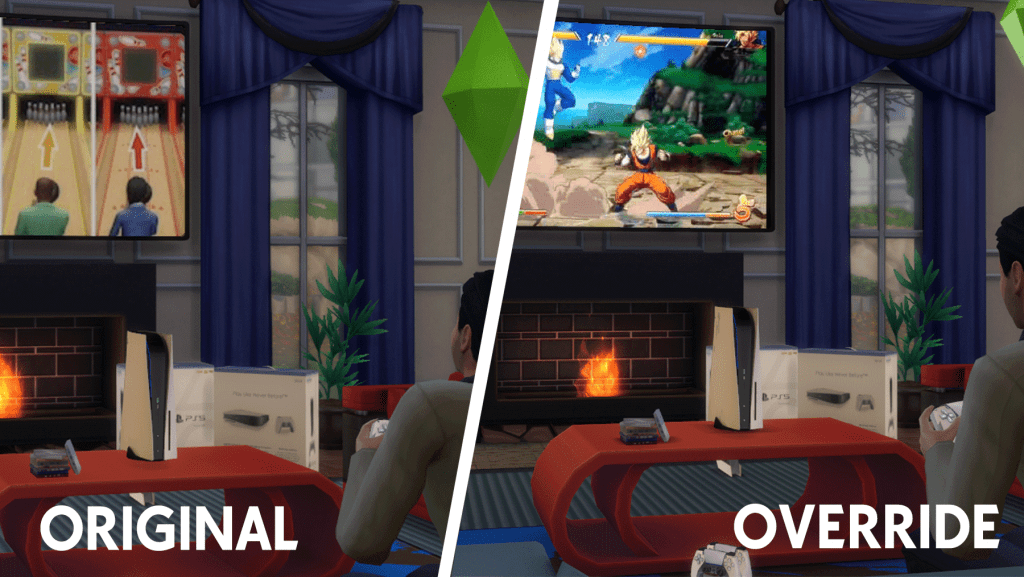
To complete the whole feel of the PlayStation gaming experience, SimmerWellPupper also came up with the Better Console Games mod, which includes two sets of PS5 videogames for your dear Sims to experience. The games in this mod are playable even without installing the functional PS5 console introduced earlier, as long as you have The Sims4: City Living pack. It works by overriding the default games available in The Sims 4. The Better Console Mod comes in two variants, the classic games, and the anime games.
The Anime Games Set
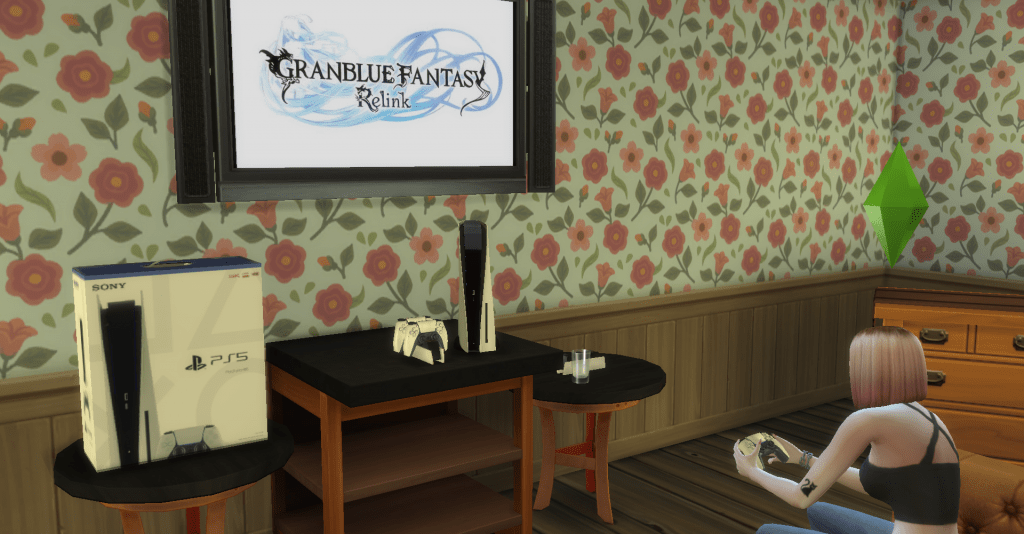
If you are a fan of all thing otaku and anime, select this set and play it in the game. Installing this set would let you have the “Force Sims to Play” interaction which we will clarify in the later sections below.
- Final Fantasy VII Remake
- Persona 5 Royal
- Dragon Ball Fighterz
- Granblue Fantasy: Relink
The Classic Games Set
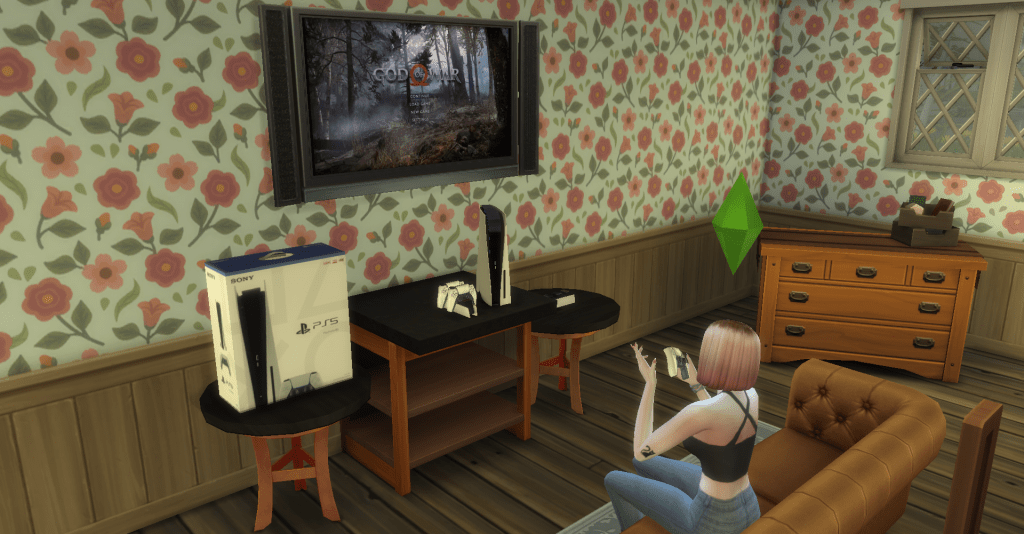
If you are more of the classic gamer type, you can choose this one to include in your game. This set includes special and remastered game editions.
- God of War 4
- Devil May Cry 5: Special Edition
- The Last of Us: Remastered
- Spiderman Remastered
All-New Playing Options

There are several playing options available in the Better Games Console mod.
- Game Tournament – Your sims can join actual competitions to show off their gaming skills! Let them enter the Novice category for 50 simoleons, or if they feel confident, let them join the Professional category for 100 simoleons, which will also help increase their fame. So if you want to build a pro gamer, let them join Professional Game Tournaments!
- Multiplayer Game – The mod allows your sims to convene with other Sims and play a game together through this option. Simply select the sims you want to play with, and let the fun begin!
- Online Game – If your Sims want to play online, you can let them choose this option. It lets them connect to the internet to play their game.
Other Flavorful Gaming Details

If you choose to play with the anime games set, you can oblige your sims to play the games in different ways. You can force them to play the Granblue Fantasy in the Japanese language, force them to play the hard mode in Final Fantasy 7, force them to date all the girls available in Persone 5 Royal, and force them to play Dragon Ball z without breaking the combo! It really is interesting to see your Sims have such challenging times through these options. Also, you can notice the all-new moodlets and flavor text that will appear as a result of the gaming experience of your Sims and as they achieve victories and losses in the process.
How To Download and Install

If you want to realistically simulate the whole PlayStation 5 gaming experience for your Sims, you have to go and download the PS5 console and accessories mod, and the official controller that comes with it. Then, throw in the Better Games mod as well. All these mods and CC would work if you have TS4 City Living installed.
Simply go and download the console mod and accessories, and head to this page for the controller. Finally, download the Better Games mod here. Unzip the zipped files, then place all the package files inside the Mods folder of your Sims. Follow this path: Documents > Electronic Arts > The Sims 4 > Mods. Make sure that the use of mods and custom content is enabled in your game settings. You can then access the items in Build Mode.
As we mentioned earlier, the Better Games mod is available in two selections: anime games and classic games. Keep in mind that for the Better Games mod to work, there should only be one of the two .package files inside the Mods folder at a given time.
Some Cool Video Games CC!
Check out some of the other game-related custom content that we collected for you in this article! We have gathered 12 functional and decorative gaming items in this list. These CC packs will definitely make the video gaming experience of your Sims more entertaining!
12. Virtual Reality Gear by littledica

11. Cute Mouse Pad by Bárbara Sims

You’ve got your Sim’s PC setup, gaming keyboard, and gaming mouse ready. Now you’re all set for a great gaming session! But hey, do you know that it is also essential to have the most comfortable mousepad at hand? Mousepads will ensure the smooth movement of your hands and your mouse during gameplay! This cozy and cute mousepad from Bárbara Sims comes in a variety of cute prints. Choose from the cat, bubble tea, anime, or cartoon designs. Click this link to access and download this CC.
10. Video Games Poster by AidenWhite

A gamer’s bedroom is a gamer’s haven. It is their sanctuary where they recharge and relax after long sessions of gaming! Definitely, a few gaming posters on the bedroom walls could excite them for the next gaming experience soon. So, let these game posters created by Aiden White ramp up the walls of your gamer sims! The CC pack contains 20 different posters, which you can get here.
9. XBox One games and Console Set by One Billion Pixels
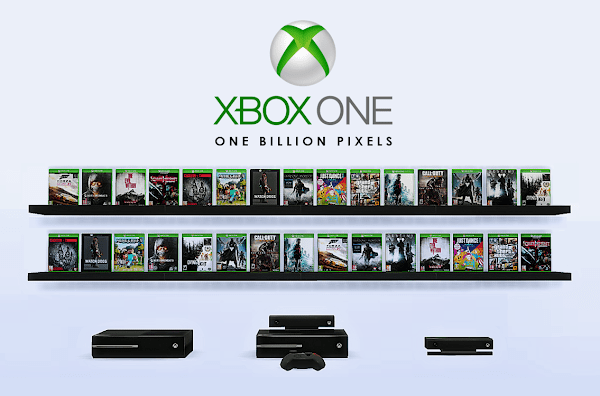
Ah, the great memories we have of playing the great games of Xbox One! Now, we can let our Sims take pleasure in owning this gaming console as well, albeit it is simply decorative. One Billion Pixels created this Xbox gaming console clutter, which includes 2 consoles, 2 kinetic games, and 1 box art game. The box art comes in 15 different designs. It is interesting how the entire CC pack looks extremely realistic. Visit this link to download.
8. Otaku Set by FlirtyGhoul
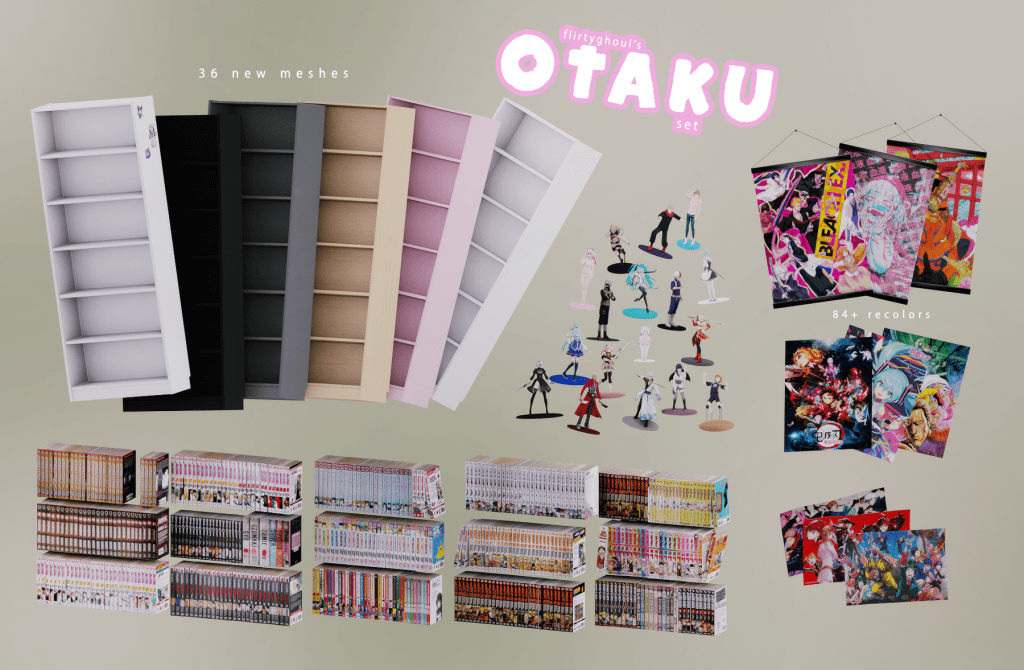
7. PlayStation2 Pack by LaSkrillz Gaming

Get ready to go back to the early 2000s with this CC pack. LaSkrillz Gaming created a total PlayStation2 package for The Sims 4. Through this CC pack, you can let your Sims enjoy having access to the PlayStation2 console, a bunch of PlayStation2 game CDs, SingStar microphones, PlayStation2 memory cards, plus game cases. Talk about a total trip down memory lane! Here is the link for this CC pack.
6. Bunny Gaming Chair by Desimmy

Have you always wanted to provide both comfort and luxury for your Sims as they enjoy playing some computer games? Well, this bright and beautiful gaming chair by Desimmy is up for grabs for your gamer Sims! It is the ultimate seat for all their gaming endeavors. You can download these chairs in pink and black colors. Take note that this cc requires Get Famous to be usable. Head over to this page to download the Bunny Chair.
5. Arcade Machines by Millaeroi
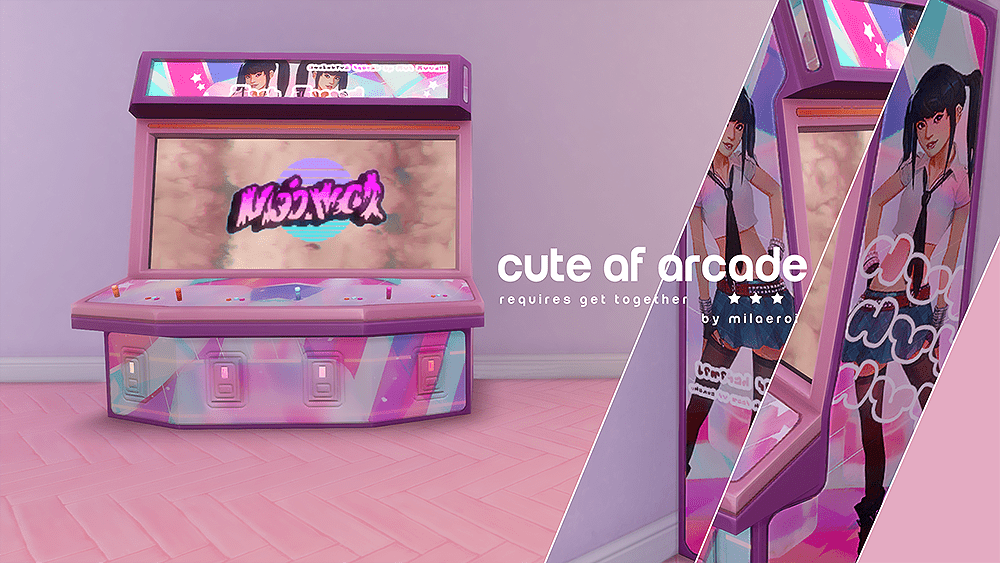
Have you ever wanted your Sims to play arcade games in The Sims 4 again? Do you want to create an arcade arena that teenage sims could visit and hang out on? With this cool arcade game cc created by Millaeroi, sims can experience once more the thrill of playing and smashing the buttons of these traditional consoles. Keep in mind that this colorful little cc requires The Sims 4: Get Together to work. Visit this site to access and download it.
4. Kitty Headphones by DreamGirl

What gamer getup would be complete without those cute, little earphones that go with it? These Kitty Headphones by CC creator DreamGirl are definitely what your Sims should wear to achieve that awesome gamer look! The said ear gear features amusing cat ears which emit static and pulsing lights. Plus, these headphones totally match the Bunny Gaming Chair we introduced earlier! What a combo. You can go here to download these headphones.
3. Gamer Girl Stuff by SimmerKate

Would you like to build the ultimate gaming room for your gamer girls? A gamer’s room would totally rock if it has the right accessories and decorations which could imbibe that gaming vibe. This Gamer Girl Stuff by CC creator SimmerKate includes posters, pillows, decors, and other gamer stuff that would definitely delight your sim’s gaming heart. Get the Gamer girl Stuff here.
2. Gaming PC Set by SimmerKate

SimmerKate once again enters our list with the inclusion of her creation, the gaming PC Set. If your Sim is a serious computer gamer or a techie at heart, you’d definitely take the time to let them have the coolest-looking computer setup for their bedroom. And yep! This one totally aces the requirements of an incredible PC build. The pack includes a monitor, a CPU, a mouse, a keyboard, and some headphones. Go and download this complete PC set here.
1. Super Streamer Kit by ZWHSIMS
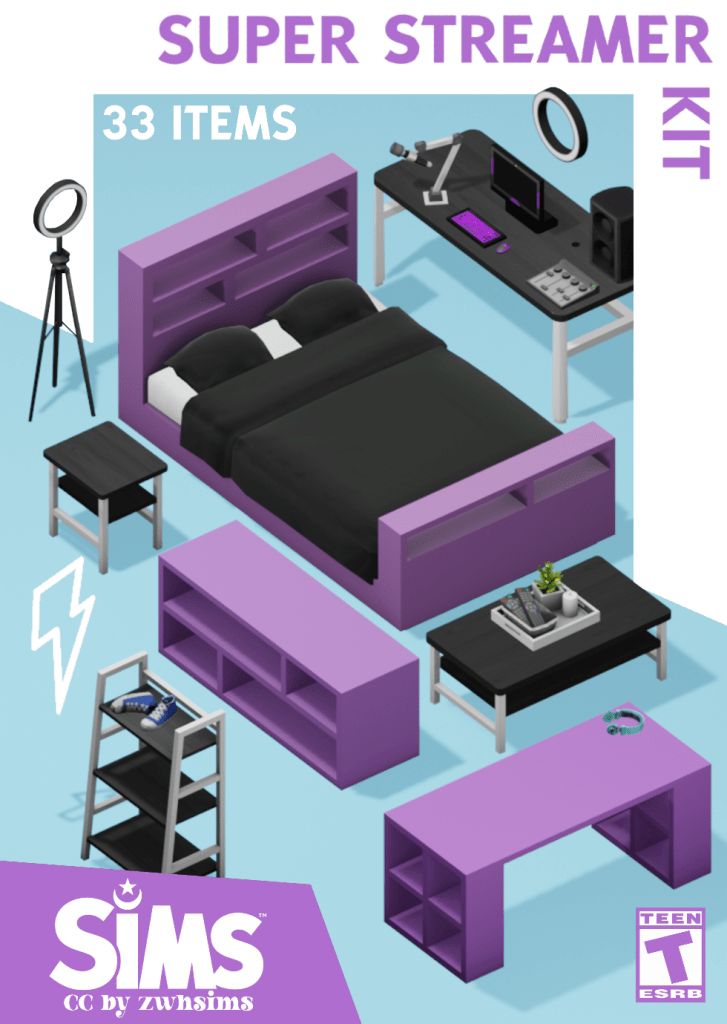
For our top spot, we picked this amazing little streamer kit by CC creator ZWHSIMS. It is the perfect package for your gamer sims who make a living as live streamers. The pack comes with 33 versatile items that incorporate both decorative and functional stuff. You should definitely give this interesting kit a try. Come and download the super streamer kit here.
Final words
To end, we hope that you enjoyed our full guide on the Sony PlayStation 5 custom content and mod, plus the mini list of game-related CC packs that we curated for you in this article! Happy playing, Simmers!

Your Author: Hi! I'm Lina
SnootySims @ Patreon
Discuss with the SnootySims-Community:
What are your thoughts on this post? We'd absolutely love to hear your opinion! Feel free to drop a comment and share your thoughts. If you happen to spot a broken link or notice any outdated mods or custom content, please give us a heads up. We're a small team of Sims enthusiasts doing our best, and sometimes, we might miss a little hiccup. Your feedback means the world to us, and we appreciate your support immensely. Thank you a bunch! 🌈🎮