How cool would it be if you could edit your Sims from scratch? The good news is that you can totally do so with one simple Sims 4 CAS cheat. Read on to discover what this incredible cheat can do and how to use it!
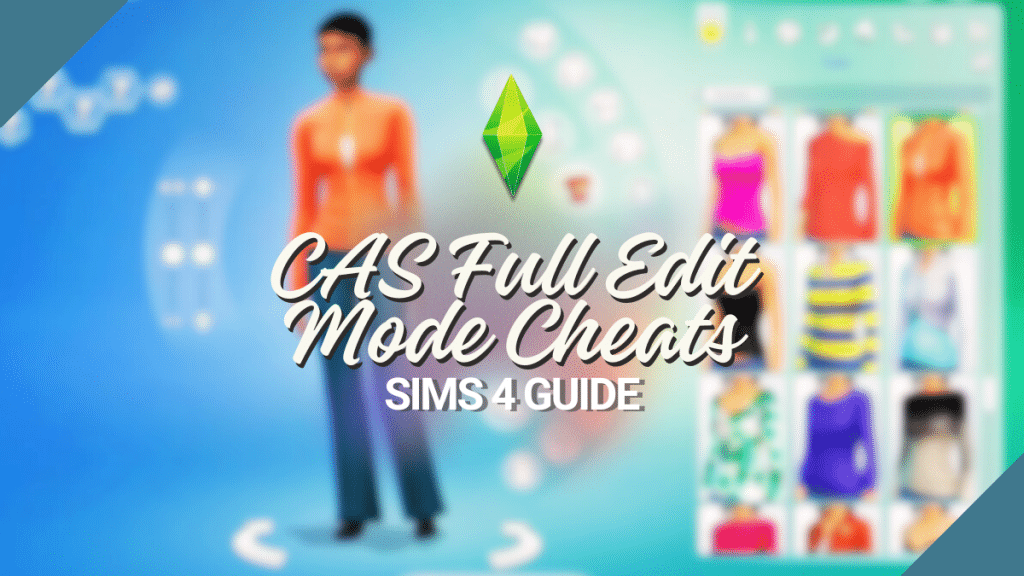
Editing Sims In The CAS: Giving Sims Total Makeovers With Just One Cheat
In The Sims 4, we can play with looks and personalities in CAS as much as we want to when creating a new family. However, once the family is made, there is not much we can do to edit their personalities or genetics organically. Luckily, cheats allow us to access so many options in-game we wouldn’t otherwise have access to.
The full edit mode cheat, or CAS cheat, is one of the most widely used cheats in the whole game, and for a good reason. It can reverse aging, change the nature of family relationships, or give Sims a one-eighty shift in personality. Let’s see what it can do and how to get the most out of it in your gameplay!
What Can The Full Edit Mode Cheat Do?

CAS cheat is unique because it enables the full edit mode. This means that once the cheat is active, we can edit anything about our Sim we want, not just their looks. Full edit mode allows you to change:
- Sim’s appearance – Their body, weight, skin tone, eye color, hairstyle, facial features, clothes, and accessories. In other words, you can make your Sim completely unrecognizable. If your Sim has an alternate occult look, you can edit that too.
- Gender, gender settings, pronounce – You can choose new pronounce and dating preferences, or, change a male Sim into a female!
- Identity – Age, voice, name, and walking styles are all within reach and can be changed once the CAS cheat is activated. You can totally turn an elder into an infant if you want to!
- Personality and traits – The full edit mode cheat is the quickest way to change personality traits in Sims 4. Personality traits, aspirations, and social preferences all become editable with CAS cheat.
- Family relationships – Want to turn a wife into a sister? No problem! CAS cheat will do that for you. You can edit all family relationships, and set new family dynamics for each household member.
In other words, anything we have available in CAS when making Sims becomes available for Sims that are already made. You can transform one Sim or an entire family. You can use the CAS mode to add a new family member, as long as you don’t have 8 members already.
More on SNOOTYSIMS: Would you like to replace the old classic blue background from CAS with something more fun? Well, all you need is some custom CAS backgrounds!
How To Enable Cheats In Sims 4?
Using CAS cheats in Sims 4 calls for cheat enabling, first! To be able to activate cheats, you need to load your game and start playing a household. Then, open a cheat bar in the upper left corner by pressing these buttons at the same time:
- PC – Ctrl + Shift + C
- Mac – Command + Shift + C
- PlayStation – L1 + L2 + R1 + R2
- Xbox – LT + RT + LB + RB
Type testingcheats true or testingcheats on in the dialogue box and hit Enter. That’s it! You can now use any cheat for Sims 4 you want. To close the cheat bar, just hit ESC. Now, let’s see how to activate the CAS cheat!
If you’d like to add more traits to the base game, check out the 100 Base Game Traits mod here!
How To Activate And Use The CAS Cheat In Sims 4?
The testingcheats true (or on) cheat alone allows you to Sims in CAS if you Shift+right click on them. However, although you can change their hair and clothes, it won’t let you enter the full edit mode. You’ll need the full edit mode cheat to make this possible.
CAS cheat for full edit mode is super versatile and incredibly easy to use. To activate this cheat, simply open the cheat bar as described above, type cas.fulleditmode and hit Enter. Go to the Sim you want to edit, and press Shift + right-click on them. Choose Modify in the CAS option from the pie menu. A loading screen will appear, and you’ll soon be taken to the CAS mode.
Here you can edit your Sim or any family member you want. Once you are done with the transformation, just confirm by clicking on the checkmark in the bottom right corner, and your Sim will appear in the world as a new version of itself, just like you edited it. You can use this cheat both when managing worlds or when playing a household. Also, you can use this cheat to edit any Sim in the game.
Conclusion
This was how you activate and use the CAS cheat. It’s so simple, yet it offers so much. We can not only re-vamp our Sims and give them a total makeover but also change their complete personalities and how they relate to others. Cool, right? Try it out yourself, and happy simming!
Let us know if you ever encounter any issues while using these cheats, because we aim to ensure that cheats in The Sims 4 function smoothly for our Simmers. If you find any issues, like cheats not working, you can check out this article about cheats (which includes a fix) to help you. If everything is still the same, please let us know in the comments below, because your feedback can help us fix problems and improve your gaming experience in The Sims 4. Thank you! 😉



Your Author: Hi! I'm Jovanna
SnootySims @ Patreon
Discuss with the SnootySims-Community:
What are your thoughts on this post? We'd absolutely love to hear your opinion! Feel free to drop a comment and share your thoughts. If you happen to spot a broken link or notice any outdated mods or custom content, please give us a heads up. We're a small team of Sims enthusiasts doing our best, and sometimes, we might miss a little hiccup. Your feedback means the world to us, and we appreciate your support immensely. Thank you a bunch! 🌈🎮