Have you ever wished you could move into the house of your dreams for free? We might not be so lucky, but with Real Estate cheats our sims can seize that dream!

Homes aren’t cheap in The Sims 4. With apartments in San Myshuno and Evergreen Harbor along with new Residential Rental lots, your Sims can catch a break by having a living situation that doesn’t cost them a huge sum upfront. This might work for most, but sometimes your Sims just want a house to themselves no matter the cost! Real Estate cheats can help make this happen and let your sims focus on other things besides a hefty mortgage.
More on SNOOTYSIMS: Did you know there’s even more building power hidden behind cheats & other secrets? We’ve got your guide to even better builds with 11 cheats and other tips!
Living for Free
Unless you move into a basic starter home with few furnishings, it’s not easy getting your sim into a nice home right away. It can be pretty costly to buy a decent house in The Sims 4 and frankly, there are so many other things you could be spending your simoleons instead!
You may feel that getting a house for free is cheating and unrealistic, but there are lots of reasons why using Real Estate cheats for a free home makes sense:
- If your sim has a backstory involving inheriting a house, it would make sense that they wouldn’t be paying for a home that their dearly departed already owned
- You created a family specifically to move into a certain lot but they don’t have the household funds needed
- You’ve built or downloaded a home you really want to play, but it’s too much money for the sim(s) you want to live there
- You just want to move someone into a specific place so you can take pictures, build something else, or otherwise have plans for the lot that don’t involve the original house
- You’re adding more townie-type sims to your game for better variety
These are just some of the reasons why Real Estate cheats might be useful to you!
Property for Nothing
Moving a household into a new location for free is actually incredibly easy! It only takes a single cheat which is very easy to learn, so even if the idea of using cheats is intimidating for you you can still take advantage of it.
To use the Real Estate cheat, you first need to be in the neighborhood screen with a household selected to move, just like you would to move them into a lot by the regular method. You’ll notice that unaffordable houses will be outlined in yellow.
While on this screen, open the cheat bar for your computer or console and enter the following:
FreeRealEstate on
Once you enter the cheat, suddenly all the empty homes you couldn’t afford will magically turn from yellow to green, meaning you can move into anyone you want. Notice in the picture below, that the Dreamer household only has §20,000 but the §101,951 home Parkshore is showing as available to move in:
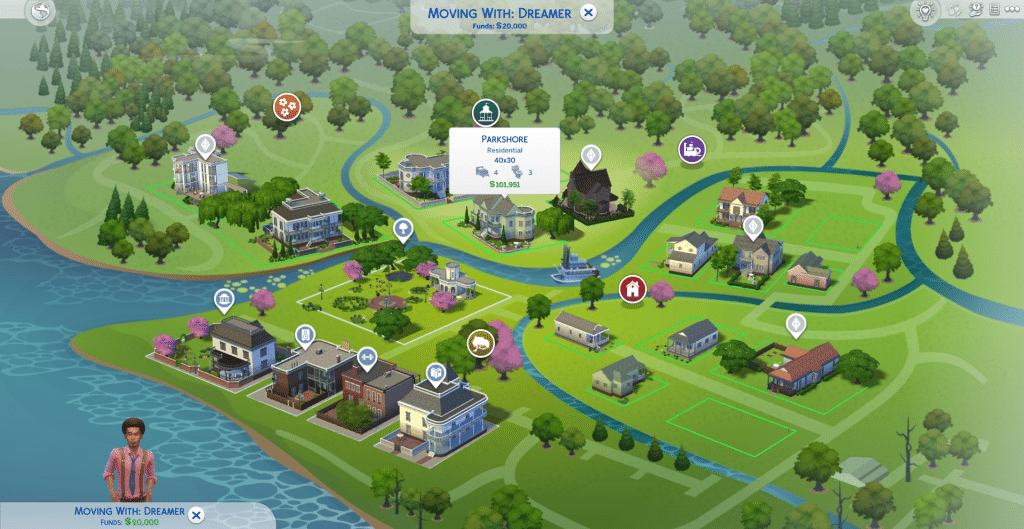
The Real Estate cheat can also be used to purchase land for business purposes, like for a restaurant or vet clinic, however, the cheat will only work on residential lots. You can work around this by either purchasing empty land that you can then build whatever you want on, or changing the desired business lot to a Residential ahead of time and then switching it back after it’s purchased by your household.
If that all sounds like too much confusion or work, you can use a money cheat instead!
More Real Estate Cheats to Live on the Cheap
Once you’ve moved into your new free house, the bills are going to start rolling in. This can prove to be inconvenient at best and impossible at worst, especially if you’ve moved into a massive estate but still only have your §20k starting budget. It adds up fast! Luckily, there is a utility cheat to help keep your sim living in the lap of luxury at no cost to them, as well as a few others you might find useful.
| Utility Effect | Cheat |
| Turn OFF all Utility bills | household.autopay_bills true |
| Turn ON all Utility bills | household.autopay_bills false |
| Automatically pay all Household bills | household.autopay_bills |
There has been mixed feedback as to whether these cheats are currently working; you may need to install the AllCheats mod by TwistedMexi to get them functioning.
Conclusion
Buying a house can be pricey, but it doesn’t have to be. With the power of Real Estate cheats your sims can live in their dream home without breaking the bank, freeing up simoleons for whatever they desire. If only we could do that in the real world! Now that you’ve seen how simple it is to use this cheat, there’s no reason not to give it a try yourself. Your sims will surely thank you from their fancy new abode!
Let us know if you ever encounter any issues while using these cheats, because we aim to ensure that cheats in The Sims 4 function smoothly for our Simmers. If you find any issues, like cheats not working, you can check out this article about cheats (which includes a fix) to help you. If everything is still the same, please let us know in the comments below, because your feedback can help us fix problems and improve your gaming experience in The Sims 4. Thank you! 😉


Your Author: Hi! I'm Nicole
SnootySims @ Patreon
Discuss with the SnootySims-Community:
What are your thoughts on this post? We'd absolutely love to hear your opinion! Feel free to drop a comment and share your thoughts. If you happen to spot a broken link or notice any outdated mods or custom content, please give us a heads up. We're a small team of Sims enthusiasts doing our best, and sometimes, we might miss a little hiccup. Your feedback means the world to us, and we appreciate your support immensely. Thank you a bunch! 🌈🎮