Did you know that playing with fire is literally a thing in The Sims 4? With this cheat sheet that we prepared for you, you can let your Sims set their houses and things ablaze in the game.
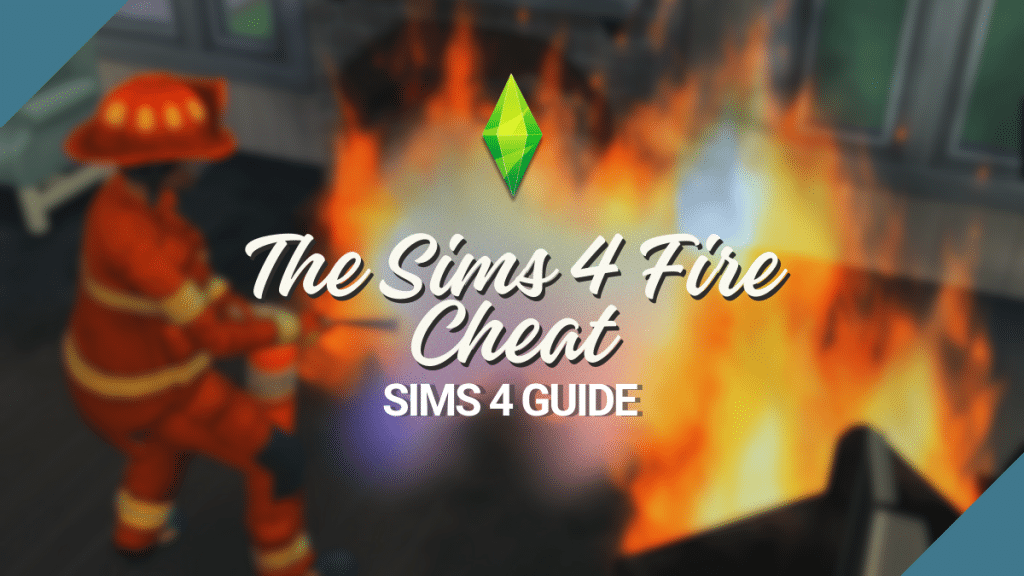
Learn How to Use the Fire Cheat in The Sims 4!
Using the fire cheat in The Sims 4 can be hilarious. If you’re controlling a tense Sim and they suddenly witness a huge fire around the house, all hell will break loose! And with these fiery cheats we have for you, you can expect a real mess. These will allow you to summon fires at will, and to cause extensive damage to any Sim’s abode.
What Are Fire Cheats For?
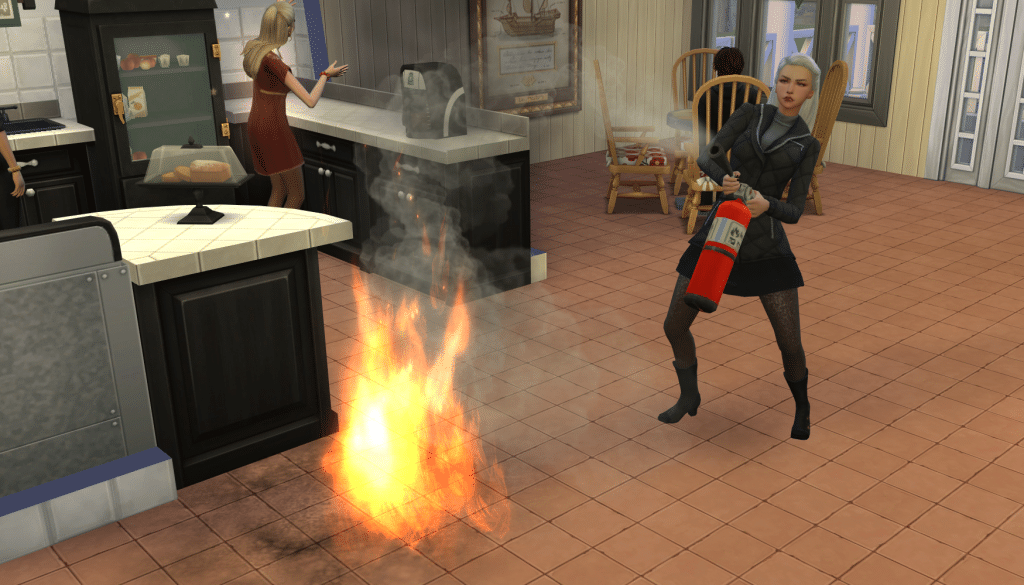
Truthfully, these fire cheats do a very simple and straightforward job in The Sims 4—they cause fires, which can be argued, to be useful in many different situations (e.g., ending a dull party!). For all you Simmers who want to control everything that’s going on in the lives of your Sims, these cheats are the perfect tool for the job. However, we want to also remind you how to turn on or turn off fires in your game entirely, so you don’t accidentally do something that you do not intend. If you’re ready, let’s jump on how to use the fire cheat in The Sims 4 section of our guide!
More on SNOOTYSIMS: If you’re a Sims 4 player who doesn’t like the game barring you from content, you’ll definitely want to know about this cheat.
The Fire Cheat in The Sims 4
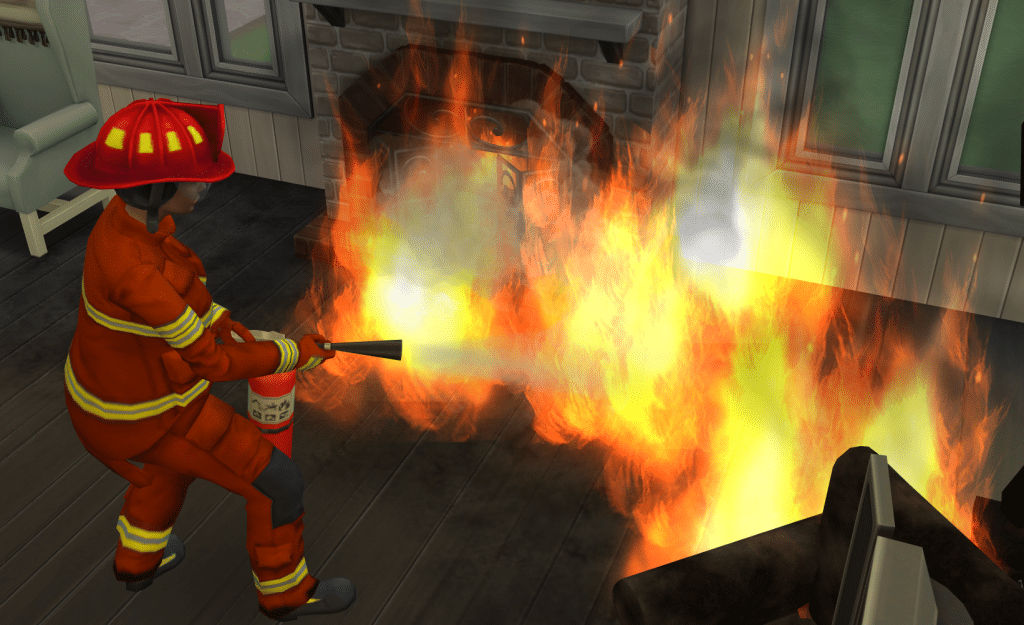
How exactly do you set fires in The Sims 4? First, you have to enable cheats in the game. Enabling cheats will be the step you’ll need to do before inserting any other cheat. Just follow these steps if you aren’t sure how is the process supposed to work.
- Open up the command console box by pressing down SHIFT + CTRL + C on your keyboard. If you’re using a Mac, then CMD will need to be in place of SHIFT. And for the Xbox One and PlayStation 4 users, the four triggers on your control will do the same thing.
- Once the new windows appear on your screen, proceed by adding the testingcheats true cheat line in the dialogue bar. This is the function that will enable the usage of any cheat in The Sims 4, including the fire cheat. In the end, just press enter and you’re good to go!
Toggling Fires On and Off
First off, let’s learn how to permanently turn off and on fires in The Sims 4. The cheat you’ll be needing for this is fire.toggle {off} and fire.toggle {on}. When you turn off fires in the game, for example, your Sims won’t be able to cause fires in any way. This will be helpful if they keep on accidentally causing fires in the lot, such as when they’re coking using cheaper stoves. When you turn the feature back on though, the possibility of fires will continue to work in the normal way.
Increasing Chances of Fires
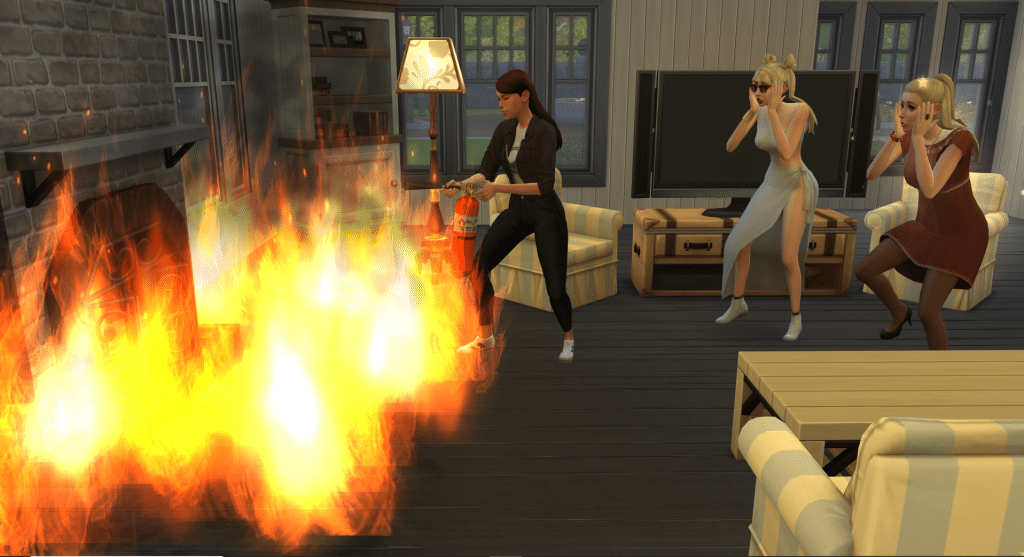
Now, to significantly increase the chance of your Sim to cause a fire around your house, you can use sims.add_buff BurningLove. This will make them true pyromaniacs and will set things on fire very regularly (including other Sims). The buff lasts for 4 hours, so you might need to reapply if you want to continue the effect.
Setting Sims On Fire
If you want to kill your Sims with fire, there is also a cheat for that. Simply enter stats.set_stat commodity_Buff_BurningLove_StartFire 7 on the search bar. Now, this cheat can’t do the job immediately. Instead, it will take a couple of times until your Sim is completely dead. To our knowledge, this line adds a 15% chance that your Sim will cause a fire. You might have to apply it five to six times for them to burn everything down, including themselves.
Setting Random Parts of The House On Fire
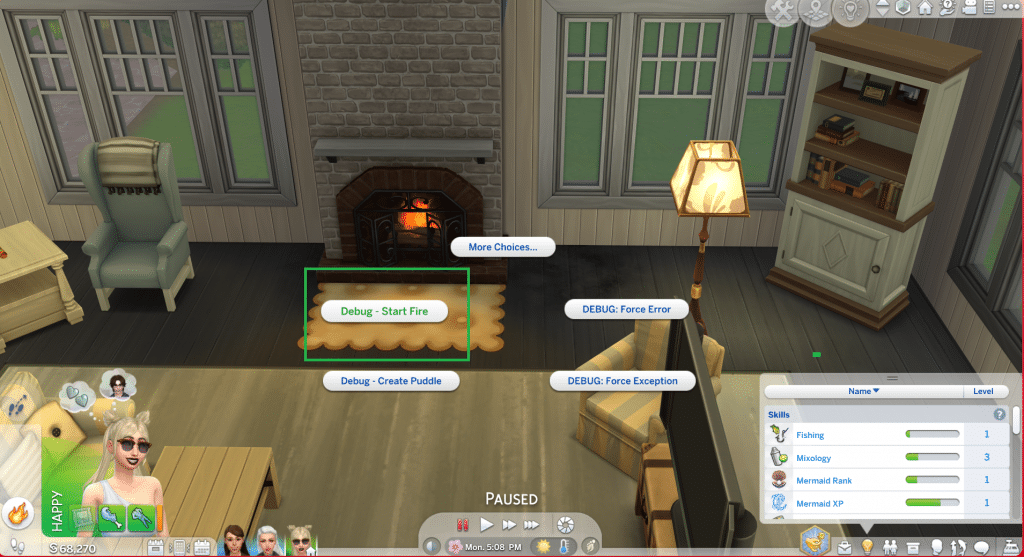
If you cannot wait longer for fires to develop by chance, you can instantly summon the blazes as well. After enabling cheats as instructed above, simply press shift + click on an empty area of your Sims’ homes, such as floor tiles, then click on “More Cheats”, then select “Debug – Fire”. This will instantly set that area ablaze. You can press pause while doing this consecutively so that you can create a bigger fire.
Conclusion: Be Careful With These Fire Cheats!
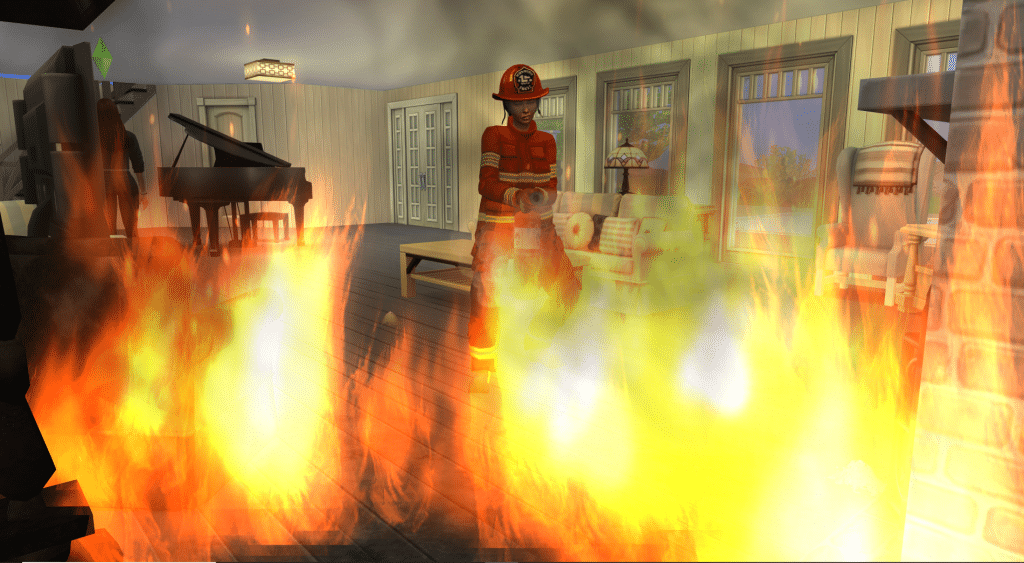
As you can see, these fire cheats are a great tool in The Sims 4, especially if you’re using it to develop stories or experiences around your Sims. However, we advise you to use these cheats carefully, as these can result in the death of your Sims or the destruction of their properties!
Please follow us on Patreon and our social media sites. We are on Google, Facebook, Twitter, YouTube, Instagram, TikTok, Pinterest, and Tumblr where you can follow and message us! Or, you can leave us a comment on this post! Happy simming, Simmers!
Let us know if you ever encounter any issues while using these cheats, because we want to make sure that cheats in The Sims 4 work seamlessly for our Simmers. If you find any issues, like cheats not working, you can check out this article about cheats (which includes a fix) to help you. If everything is still the same, please let us know in the comments below, because your feedback can help us fix problems and improve your gaming experience in The Sims 4. Thank you! 😉

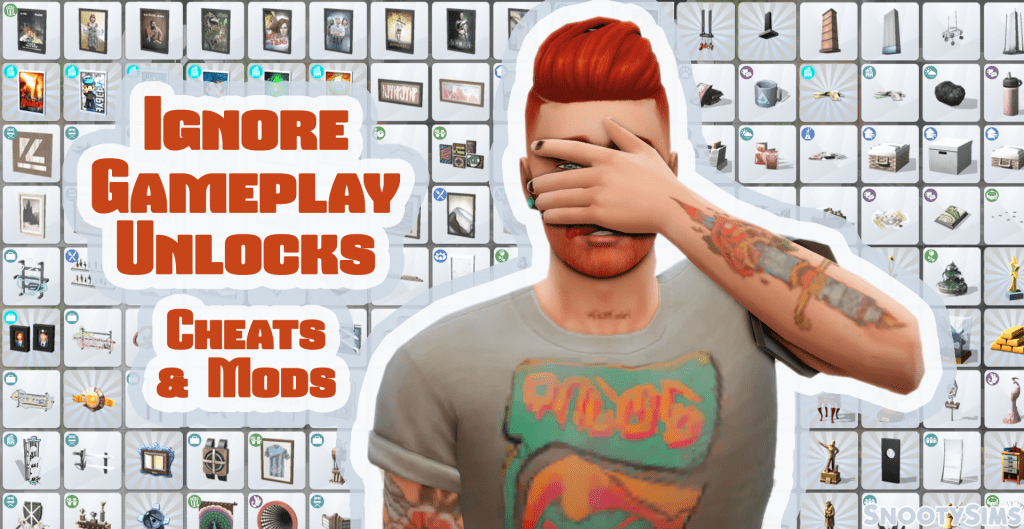
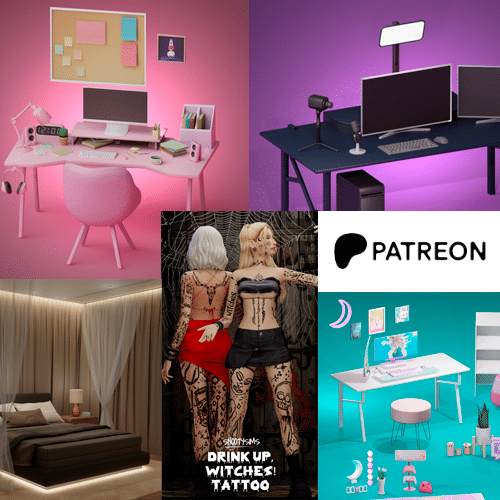
Sadly, it did work for me. My sims had 6 individual fires on the lot and on each other. No matter what I tried, the fires kept on going. And yes, I had cheats enabled.
Hello, Deblake60! If these cheats do not work, you can try installing the MC Command Center (MCCC). MCCC is a mod that allows you to use debug cheats in the game. Simply press shift while clicking on an empty spot to set that area on fire. You can download MCCC here: https://deaderpool-mccc.com/