If you’re looking for a cheat to remove buffs from your sims, we’ve got some bad news. EA decided to disable the cheat code in 2018 because of the potential for it to break the game in irreparable ways. We’re here to share with you some alternative methods for debuffing your sims though, so keep reading!
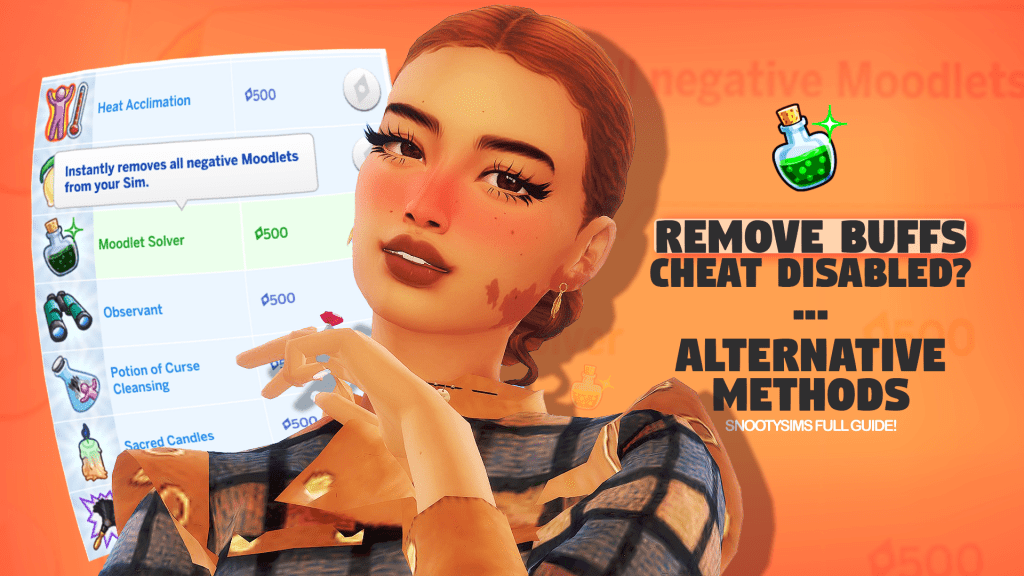
There are a few reasons you might want to remove buffs from your sims, particularly negative buffs. You might be trying to get your sim to perform a certain task and they’re in too bad of a mood to do it. Maybe you’re trying to set up screenshots and the vibe is off. Or, as games are wont to do, you’ve got a bug and your sim is stuck with a buff that should have gone away ages ago. Unfortunately resetting a sim won’t fix these buffs, so we need to find another way.
In-Game Workaround to Remove Buffs
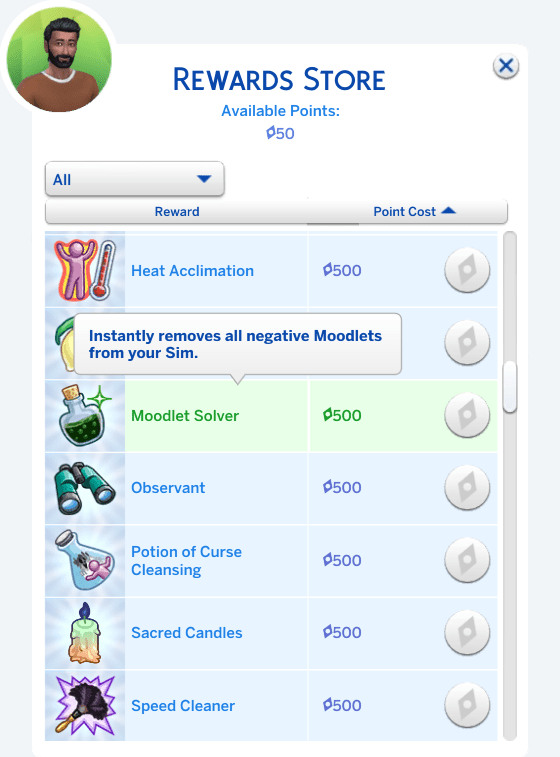
While there is no way to remove all buffs from your sims like there used to be, the game gives us a way to remove all negative buffs very easily! There is a potion in the Rewards Store called the Moodlet Solver that costs 500 Satisfaction Points, and one drink cures all negative moodlets your sim is experiencing. And let’s face it, most players looking to remove buffs are probably looking to remove negative buffs.
If you’re a little short on Satisfaction Points, we can fix that! After turning on TestingCheats enter the following cheat code:
Sims.give_satisfaction_points 500
If you want more points, change the “500” to a higher number. You can also enter a negative number if you want to take away Satisfaction Points, just so you know!
Mods to Completely Remove Buffs
If the Moodlet Solver is not a satisfactory alternative for you, there are mods out there that will allow you to use the Remove Buffs cheat. Before proceeding, we just want to remind you that there were good reasons behind the removal of this cheat and that by using it, you accept the possibility that your game might be damaged. We’re not trying to scare you, but players new to the CC world sometimes start using mods without researching them first and we want to make the risks clear to you.
AllCheats by TwistedMexi

This mod not only re-enables the Remove Buff Cheat but adds many more useful cheat codes to the game again, like the resetsim cheat code or the sims.add_buff cheat code. Another thing the mod does is to redirect all output to the cheat console. That’s a useful feature if you want to find out why some cheats aren’t working. You can get the most up-to-date version of the mod at Patreon.
The cheat to remove buffs that reactivates with the AllCheats mod installed is:
Sims.remove_all_buffs
UI Extension by weerbesu

The UI Extension mod is an extremely handy tool for adding more control over multiple aspects of the game in a simple, user-friendly way. To remove buffs all you need to do is right-click on them and *poof!* All gone. There are dozens of other things you can do with this mod and it’s incredibly popular for a reason! Get the latest version on their Patreon page.
In Conclusion
Leveling out a moody sim doesn’t have to be complicated, and with a little bit of knowledge it’s a pretty simple fix. Whether you cheer your sims up with a mood solving beverage or call in some outside help by way of mods, a few clicks and keyboard strokes is all it takes to comfort your characters and get back to enjoying the game. If only humans had that too! Luckily we at least have the Sims 4 to play when we need our moods improved. Have fun with your newly cheered-up sims!

Your Author: Hi! I'm Nicole
SnootySims @ Patreon
Discuss with the SnootySims-Community:
What are your thoughts on this post? We'd absolutely love to hear your opinion! Feel free to drop a comment and share your thoughts. If you happen to spot a broken link or notice any outdated mods or custom content, please give us a heads up. We're a small team of Sims enthusiasts doing our best, and sometimes, we might miss a little hiccup. Your feedback means the world to us, and we appreciate your support immensely. Thank you a bunch! 🌈🎮