When sims are gone they’re not forgotten, so let’s stop them from disappearing from the family tree!
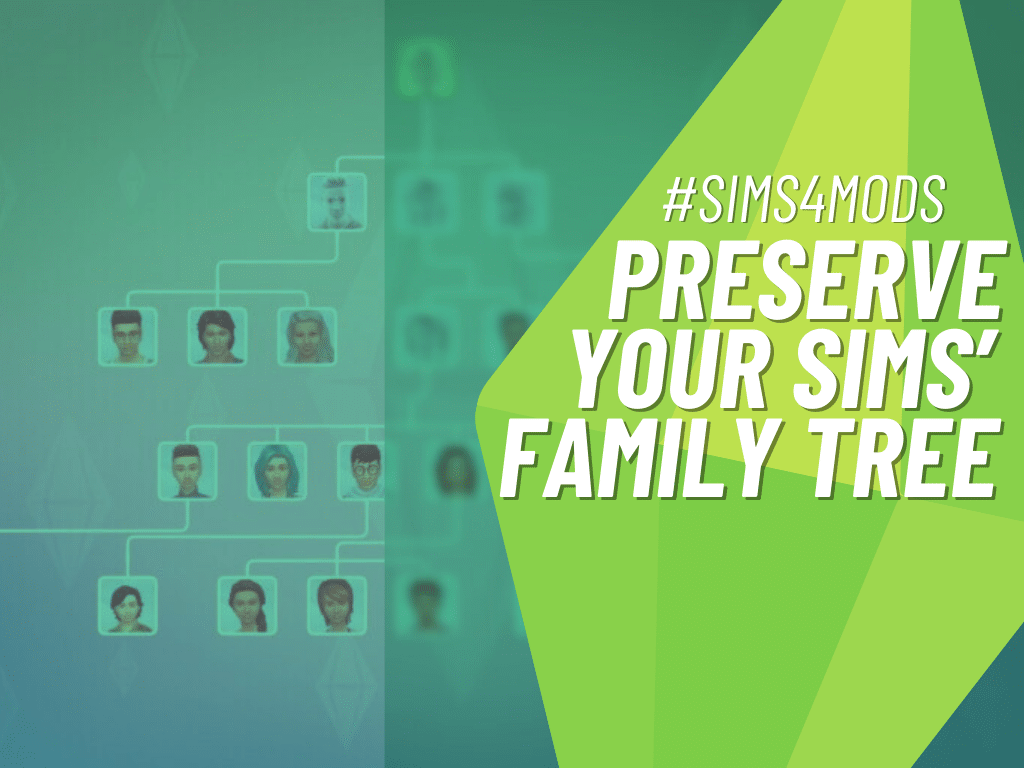
If you’re a legacy player that has stuck with a single family in The Sims 4 for a while, you’ll notice how their family tree grows and grows with each new generation. It’s so exciting to see how your sims’ family has expanded over time, so imagine the shock of opening the family tree only to discover that older, dead relatives are no longer showing up!
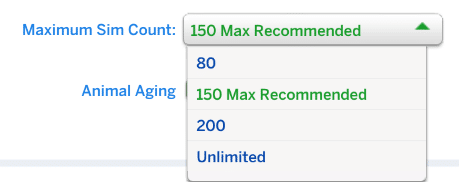
When the game reaches a certain population (the Maximum Sim Count, which can be changed in the Gameplay Settings) it will start making room by culling. This means the game will delete sims, and ghosts are often on the chopping block to be culled along with single and childless sims (who aren’t connected to anybody else).
If they are part of “My Households” they should be safe, but for relatives who have long passed away and who cannot be added to a Household, they may be culled and as a result disappear from the family tree.
More on SNOOTYSIMS: Make the homes of your Sims more exciting and forge heartfelt connections with family members, through these mods!
Keeping The Dead In Your Family Tree
Surprisingly there aren’t a lot of workarounds to preserving your sim’s family tree, but we still have a couple of useful tools to help you keep track of your legacies.
No Disappearing Relatives In Family Tree Mod [Possibly Outdated]

For a while this mod was the be-all-end-all for keeping sims from being culled, and was originally created by Tremerion however based on the comments it seems that the mod stopped working in late 2021 after the game updated, and Tremerion hasn’t been online since 2022.
In January of this year a modder who goes by bessy commented that they had updated the mod, but based on feedback it seems to only work for the Active Household. Bessy did say they’d make their own upload for the mod if they can get it working fully, so keep an eye out on their MTS profile and maybe it will pop up someday!
Stop Culling With MCCC
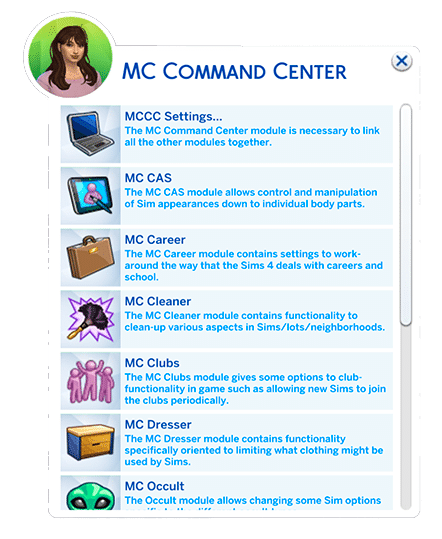
MC Command Center is that mod that everyone has heard about, even if they don’t mod their own game. The reason? It does SO MUCH. Keeping your family tree together? You bet. Using the MCCC mod you can set individual sims to not be culled, protecting them from removal long after they’re dead. Click on a sim and select MC Command Center→Sim Flags→Flag To Never Cull and your sim should no longer be at risk of disappearing from the family tree. It might be overwhelming to do everybody in the family at once, but it’s a good habit to get into whenever someone passes away that you don’t want to lose.
In fact, MCCC even has a special Gedcom module that lets you format your sim’s family tree for use in Family Tree Programs outside of the game.
Family Tree Programs
Speaking of which, if you don’t care so much about ghosts getting culled but would still like to preserve your family tree, you can use apps outside of The Sims 4 that are specifically designed for tracking family trees:
- The Plum Tree has been popular for a long time; they shut down in December 2023 but made their code open source, and linked to a few alternatives.
- Sims Legacy Hub offers free and premium versions; the free version gives you access to a single family tree and can hold up to 300 sims.
- Yellow Llama Co. wrote a whole how-to for using a program called My Family Tree to track their sims’ genealogy.
Final Thoughts
Recording your sim’s genealogy is a great way to preserve their legacy as more generations come along and the family grows. You can use mods to preserve the in-game family tree, and there are exterior programs you can try instead of/in addition to those mods to have the most accurate records of your sims’ families. No matter which way you choose, you’re sure to look upon those vast family trees with pride. Have you ever played a legacy? What’s the highest number of generations you’ve managed in The Sims 4? Let us know in the comments! Happy simming!


Your Author: Hi! I'm Nicole
SnootySims @ Patreon
Discuss with the SnootySims-Community:
What are your thoughts on this post? We'd absolutely love to hear your opinion! Feel free to drop a comment and share your thoughts. If you happen to spot a broken link or notice any outdated mods or custom content, please give us a heads up. We're a small team of Sims enthusiasts doing our best, and sometimes, we might miss a little hiccup. Your feedback means the world to us, and we appreciate your support immensely. Thank you a bunch! 🌈🎮