Does the idea of cleaning out your Mods folder make you more nervous than Bella Goth around telescopes? This method can make it far less overwhelming and far more effective!
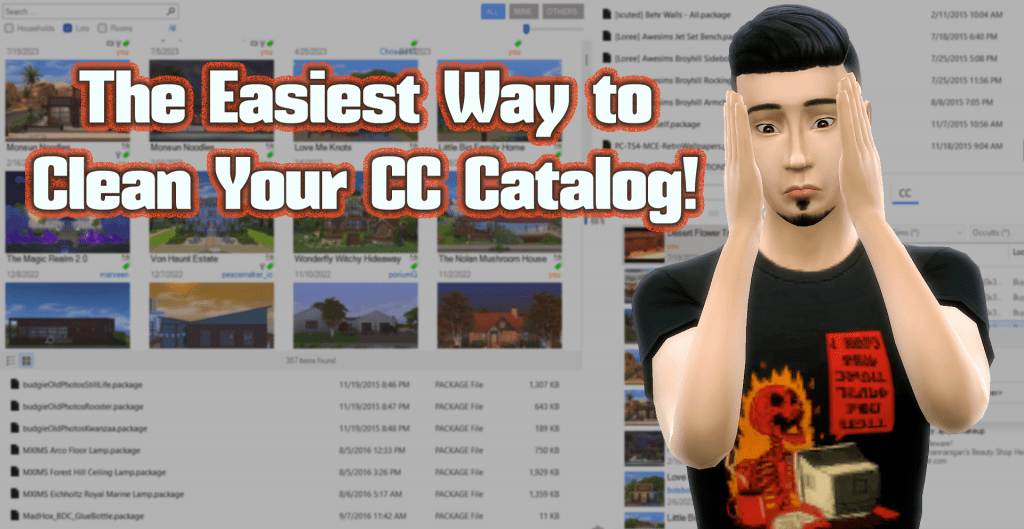
We’ve all been there. You’re scrolling through the CC your catalog and see something that makes you think:
- “When did I download that?”
- “I’ve had that CC in my game for a year and have never used it…”
- “On second thought, I really don’t like that object.”
- “Oh great, another piece of broken CC.”
Or something along those lines. You make a note to clean your CC out later, maybe write the item on a list you have to go back to. Then you either forget, can’t find the file, or are just not in the mood to go deleting. Next time you play The Sims 4, the cycle starts again. Before you know it your mods folder is bloated with files that you don’t want, never use, or just plain don’t work.
Clean Your CC in a Few Simple Steps
While the best solution would be that players could delete CC while in the game, unfortunately that’s not a thing that exists. However, I think I have the next best option to clean your CC out with as few headaches as possible.
Step One: Download Sims 4 Tray Importer
You will need an outside program to make this work, Sims 4 Tray Importer. If you’re the type of player who worries about outside programs affecting your game don’t worry, we’re only using it as a viewer to help us clean CC from the game.
So, if you don’t have the Tray Importer yet make sure to download it.
Step Two: Compile Unwanted Objects & Save to Gallery
Now, you’re going to build a lot using every piece of CC you want to be rid of. I recommend setting your catalog filter to “Custom Content” only and using the ∞ all option in each category to make sure you see everything. You could try looking at all items at once if you want, but if there’s a lot of CC in your game you may find that scrolling between lines can be tricky.
Tip: Better BuildBuy by TwistedMexi has an expandable catalog feature, making it easier to navigate the catalog line by line.
Go ahead and fill the lot with each item you want to be rid of, and don’t forget to go into Build Mode and check your plants, floors, wallpapers, and architectural items. Once you have everything placed, save the lot to your Gallery (choose a name that you can easily remember) and then close the game.
Step Three: View & Clean Up Unwanted CC
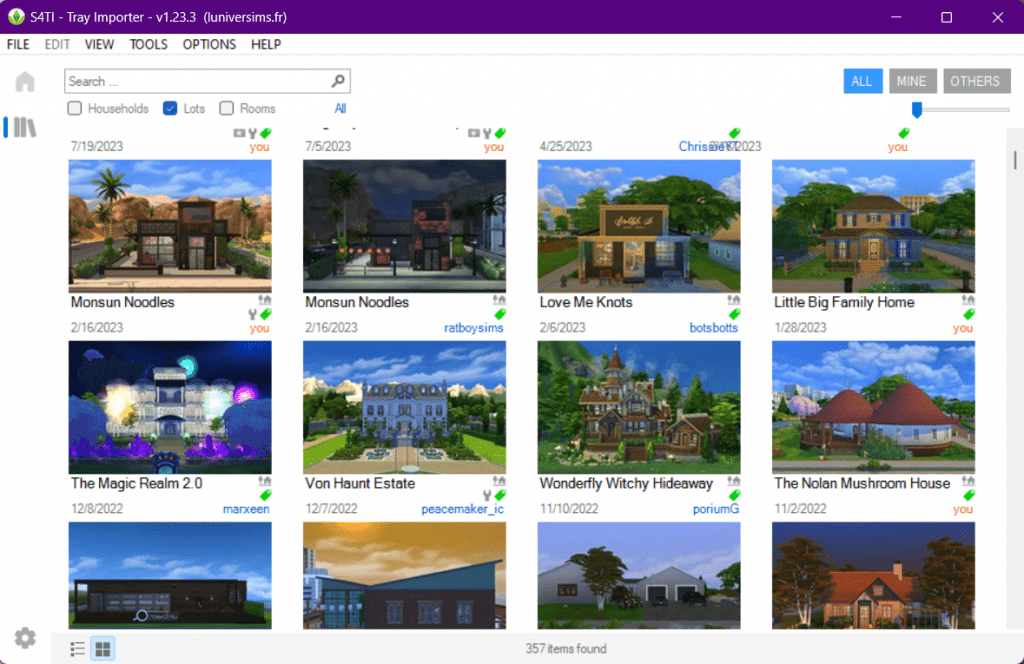
Once The Sims 4 is closed, open up Sims 4 Tray Importer. Find your new lot, double-click it, and select the CC tab. From here, you can see every piece of custom content used in the build! Right-click on an item and select “Show Containing Folder” and it will bring you to the exact file so you can delete it, rinse & repeat for every other unwanted file that comes up.
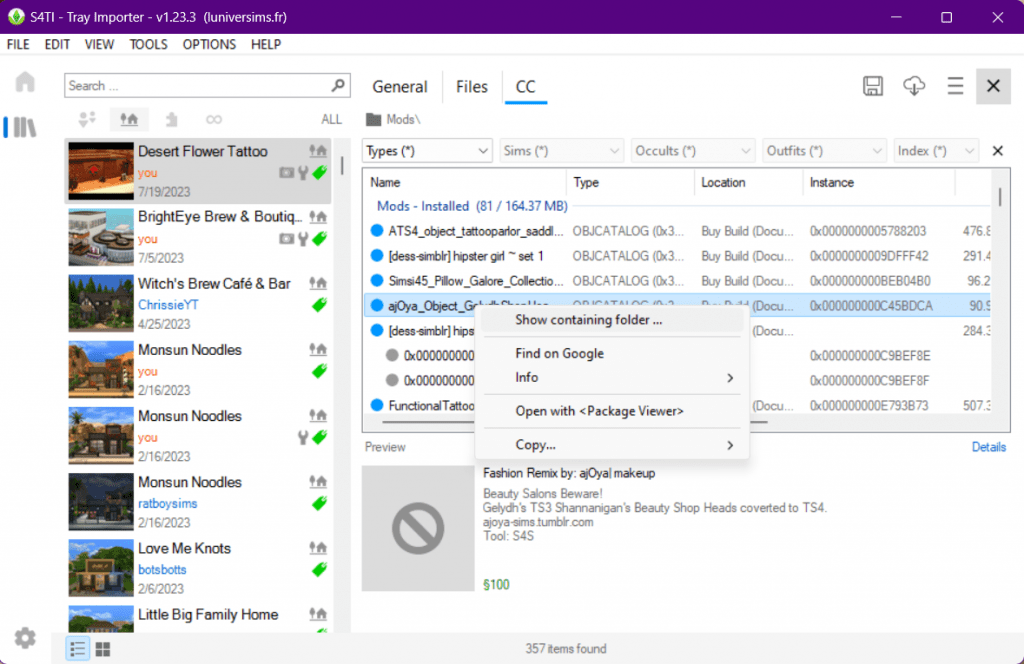
Make Sure to Use Discretion when Deleting!
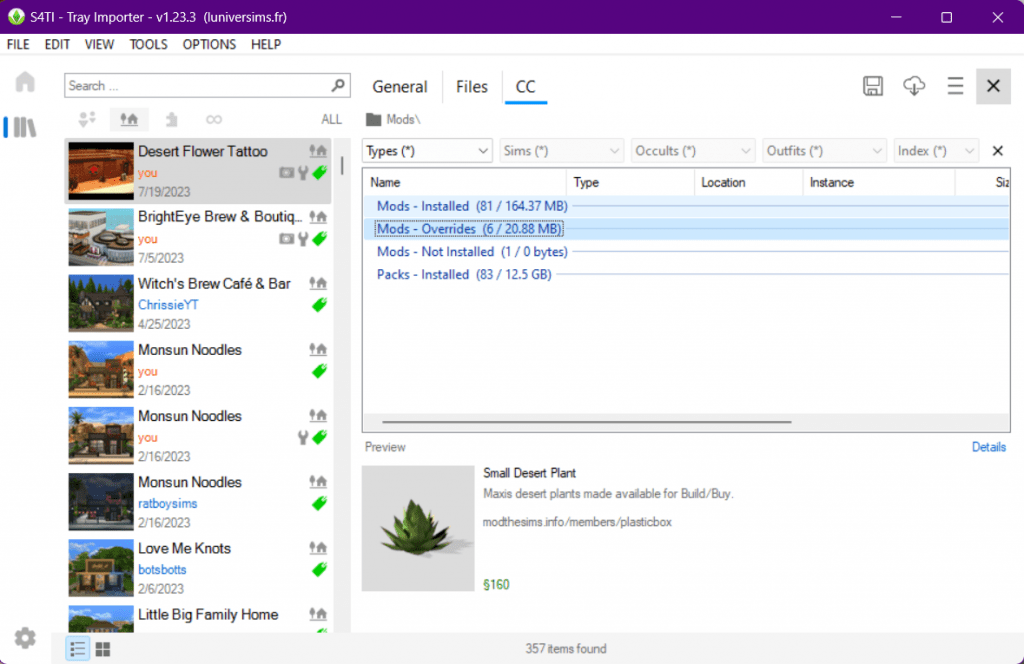
As tempting as it will be to mindlessly go through and delete every item on the list, you have to be careful when you clean your CC! There are things to take into consideration when going through the results:
- Merged Packages – The item(s) you’re trying to delete may be part of a merged package, meaning it’s a collection of objects grouped into a single file. You can delete the file safely but it will remove every object that is part of the file, including things you may not have wanted to delete.
- If you have Sims 4 Studio installed you can use it to unmerge the package. Remove the merged version from your mods folder and replace it with whatever unmerged items from the set that you wanted to keep.
- Meshes for other items – An item in your catalog might be a necessary file or mesh for other, wanted CC to function properly. If you delete the mesh or master object, anything depending on that object to work will break. You’ll want to keep these files.
- Overrides – Part of the CC on the list from Sims 4 Tray Importer will be any and all overrides you have active. For me this includes mods like default replacements, shiftable mirrors, slotting improvements, etc. These are mods that affect the entire game and that you’ll likely want to continue using, so don’t delete those unless you no longer want to use them at all.
Getting Help from Other Programs
If you’re having trouble identifying what an object is based on the filename, you may want to use the tools provided by other programs to help.
Sims 4 Studio is good for this because you’re able to see what the file looks like in game so you can easily figure out what it is. Clicking the My CC tab in the program will list out everything and from there you can search the filename; then you can click on the item and see what it actually is in the viewer.
More info on the S4S “My CC” tab, plus organizing tips, can be found here.
Another good option is Sims 4 Mod Manager. I like this program because unlike Sims 4 Studio, you can select multiple files at once that you can deactivate or delete in one single action. There are far more robust tools for narrowing down & searching for bad or unwanted CC with this program and the only real complaint I have with it is that if a CC object doesn’t have a custom thumbnail, it won’t show you the object (in which case I’ll jump back to Sims 4 Studio).
I find that combining these two programs gives me the most control over deleting the unwanted CC listed by Sims 4 Tray Importer. While they’re not necessary, they allow me to be confident that I know what I’m deleting by giving me the opportunity to view and even disable content before permanently removing it.
Step Four: Check Your Work
Once you’ve worked through all that content, run The Sims 4 again and go back to the lot. You should see that everything has either been deleted completely or replaced with vanilla game assets. If there are still unwanted objects on the lot they’re either things that were missed or that are connected to other content you want to keep, such a merged package. Re-save the lot to your Gallery to update it and go through the process again to get the stragglers.
And with that, you’re done! All that ugly, outdated, unwanted, and broken CC clogging up your game catalog is now gone, leaving things a little more organized (and making room for new CC)!
Tip: You can follow these same methods for removing unwanted CAS content too! Just make a sim with all the items instead of a lot build and follow the same steps.
Final Thoughts
Using this method to clean my CC helped me remove almost 600 unwanted files from my game! When you’ve been playing The Sims 4 since its 2014 release like I have, that’s a lot of custom content to see and download over the years! Unless you’re a meticulously organized mod user it’s easy to let your CC folders grow out of hand, but this method will make sorting through it all much easier and less overwhelming than going file by file. If you’re like me and are overdue for a Mods folder cleansing, give this method a try. Good luck, and happy simming!

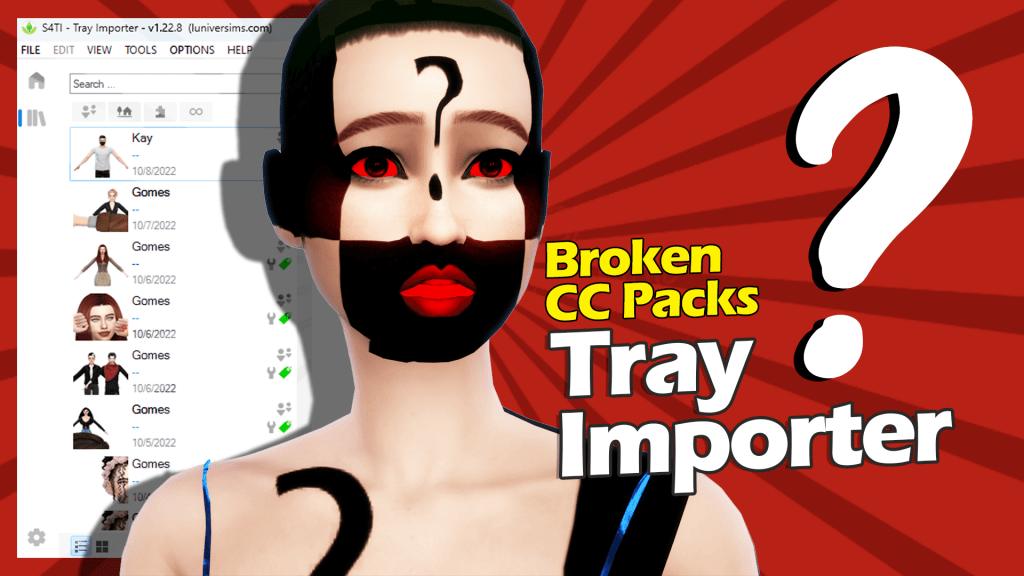

Your Author: Hi! I'm Nicole
SnootySims @ Patreon
Discuss with the SnootySims-Community:
What are your thoughts on this post? We'd absolutely love to hear your opinion! Feel free to drop a comment and share your thoughts. If you happen to spot a broken link or notice any outdated mods or custom content, please give us a heads up. We're a small team of Sims enthusiasts doing our best, and sometimes, we might miss a little hiccup. Your feedback means the world to us, and we appreciate your support immensely. Thank you a bunch! 🌈🎮