Wondering how to find and grow a bunch of strawberries in The Sims 4? We’ve got this super helpful guide right here!

About Strawberries in The Sims 4
Strawberries are kind of a meme within The Sims 4 community and not without a reason! These little berries are almost impossible to find when our Sims need them, but they’re plentiful when they aren’t looking for them. Simmers have been very conflicted when it comes to acquiring strawberries. Some swear that they can’t obtain these plants from anywhere unless they grow them. LOL! So, in this post, we’ll share how to find and grow strawberries in The Sims 4! These are what has really worked for our team.
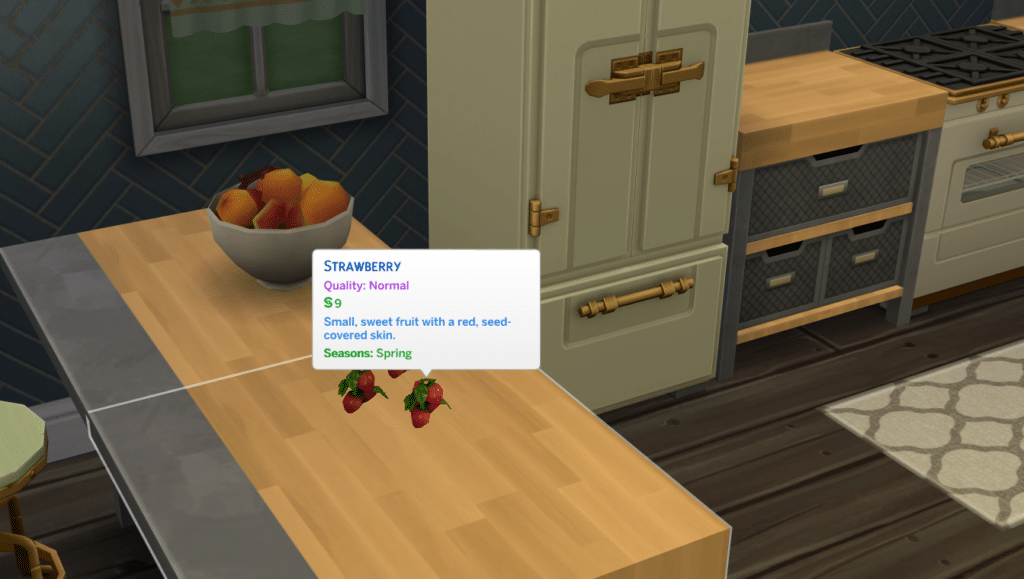
How to Find Strawberries in The Sims 4?
Our Sims can find strawberries simply by walking around different neighborhoods in the game. However, there are a few worlds and locations that happen to spawn more strawberries than usual. The places with the highest chances of spawning strawberries in The Sims 4 are Magnolia Blossom Park, Willow Creek (commercial district, Pendula View, Courtyard Lane, Foundry Cove), and Sylvan Glade. So if we want our Sims to find strawberries, visit these places!
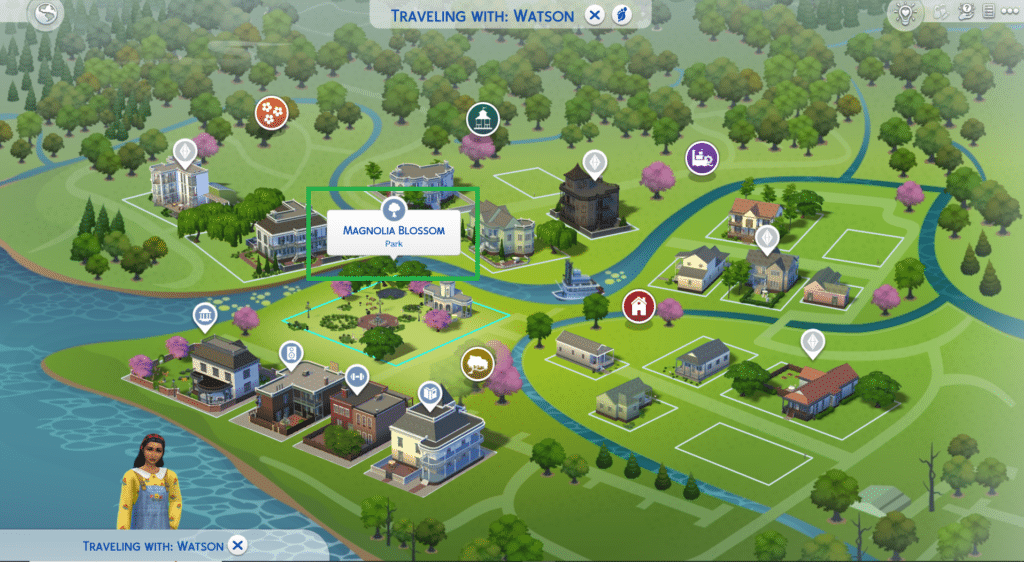
Now, there is no guarantee that our Sims will find strawberries in all of these locations. Like many other things in the game, the spawning of strawberries is based on RNG (Random Number Generator). This means that the numbers are all random, there are no rules and no exact spawn timers. But if we have the City Living expansion installed, then there might be a better chance for us to find these sweet, pink berries.
How to Find Strawberries in City Living?
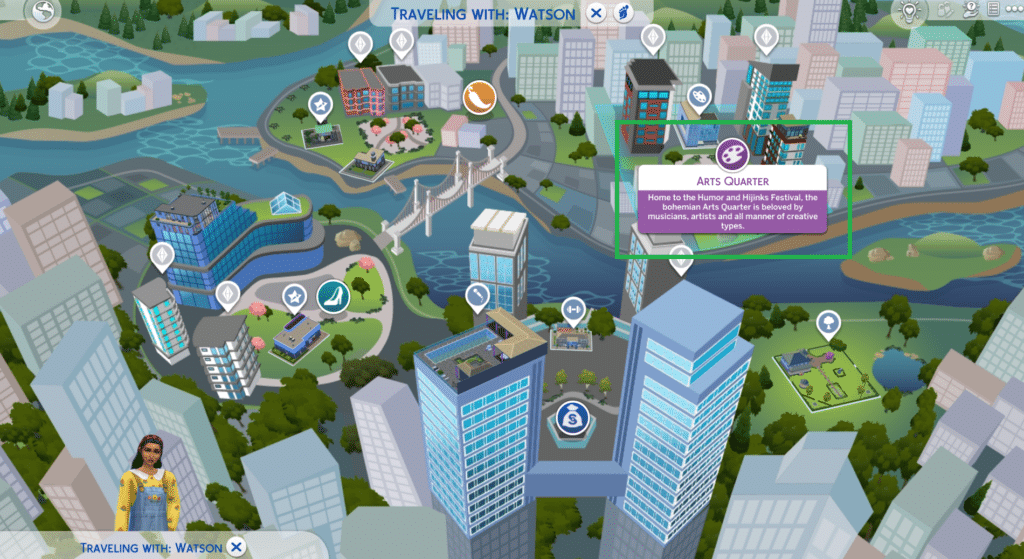
If we own the City Living expansion pack, then we might be familiar with the vendors that appear in the different community lots. Well, when the vendor is up in the art district in San Myshuno, we can visit them and buy strawberries right there. Since there’s no RNG involved here, it’s a surefire way of finding strawberries in The Sims 4. But, what about growing our Sim’s own strawberries?
How to Grow Strawberries in The Sims 4?

If we want to plant and grow our Sims’ strawberries, then we must have the Seasons expansion pack installed. If we do, here’s what we need to know. First of all, the seeds for growing strawberries can be extremely difficult to find if we rely on chance encounters. However, these seeds can also be purchased through the Seasonal Spring seed packets. Purchasing seed packets is the easiest way to get our preferred seeds, including strawberries. Seasonal Spring seed packets contain strawberry seeds, so our Sims can buy them and plant them right away.
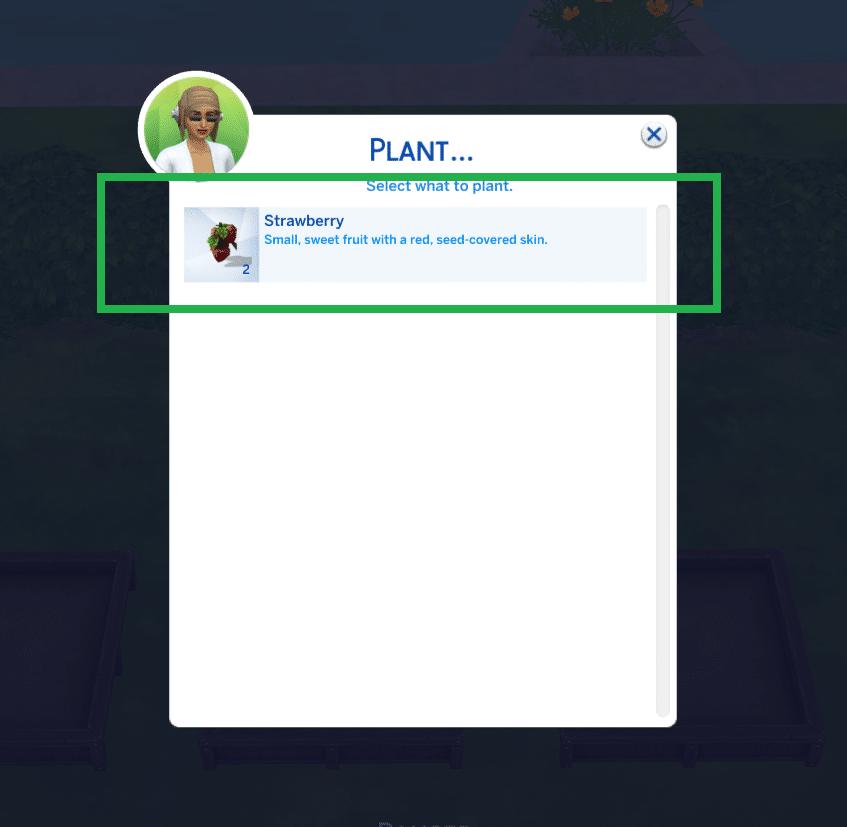
In the Sims 4, there are different ways of obtaining seed packets.
- Through planters, pots, etc.: Buy seeds by directly clicking on your Garden Pot, Garden Planter Box, Vertical Garden, or Garden Patch. Click on these and select “Purchase Seeds”.
- Through the computer: Click on the computer, choose “Order”, then click on “Purchase Seeds”.
- Through the phone: Tap the phone icon in the bottom left of Live Mode, access the Shopping menu on your Sim’s phone, and select “Purchase Gifts”. A pop-up menu will appear, and by using the filter at the top left, opt for the Gardening category.
- Through build mode: Your Sims can also buy individual fruits, flowers, vegetables, and seed packets conveniently from the Outdoor Activities section in Build Mode.
- Through various stalls: There are designated stalls in certain worlds, where Sims can also purchase individual fruits, flowers, vegetables, and seed packets.
More on SNOOTYSIMS: Are you interested in growing rare plants or earning for living from gardening? Dragon fruit is one of your best bets if you want to grow a profitable garden. If you want to learn more about it, read on to discover how to get it and grow it!
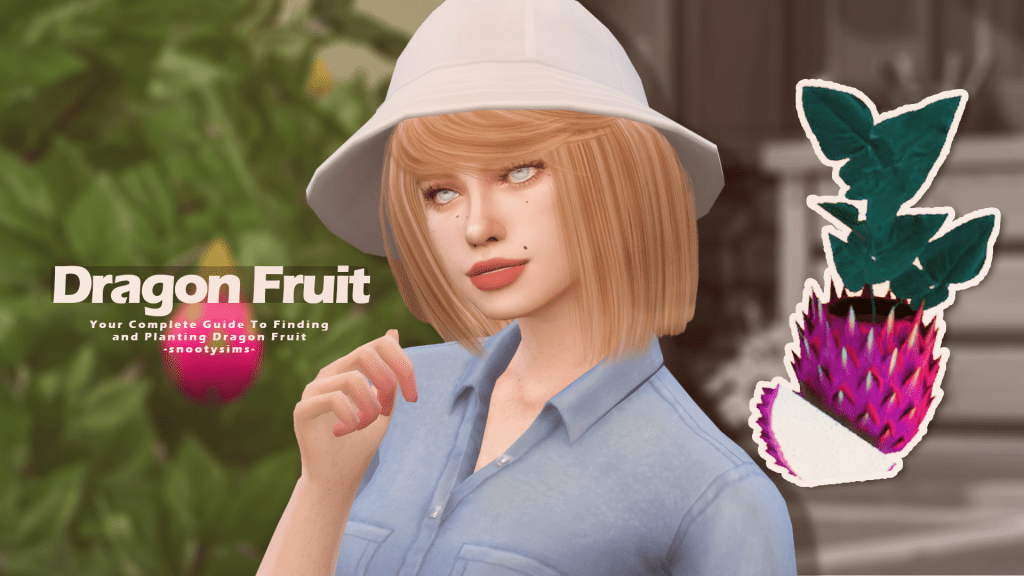
Taking Care of Strawberries

Strawberries need a lot of tender loving care so they can grow happy and healthy! Once our Sims have planted them on the ground (inside or outside is fine), make sure to do the following so they will grow well and produce excellent fruits for the household:
- Water them daily.
- Fertilize them.
- Harvest.
- Spray area for bugs.
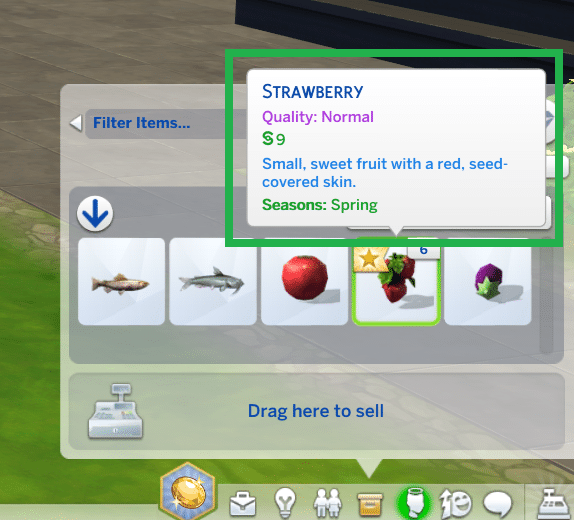
Once harvested, these strawberries can then be sold for some simoleons! Or, they can also be eaten on their own. Alternatively, they can be used in the household for a variety of recipes and drinks, such as the following:
- Strawberry Nectar
- Bubble Matcha Strawberry
- Strawberry Milk
- Strawberry Ice Cream Crepe
- Chocolate Covered Strawberry
- Strawberry Fizzy Cupcake
- Strawberry Cupcake
Grafting Strawberries With Other Plants

Once the strawberry plant matures, our Sims can then take some cuttings of strawberries and graft them with other plants! New and rare plants can then grow through the grafted cuttings.
- Grafting Snapdragon to Strawberry = Dragonfruit
- Grafting Bluebell to Strawberry = Grape
- Grafting Daisy to Strawberry = Bonsai Bud
Is There a Strawberry Cheat?

If we are having difficulties finding and growing strawberries in the game, we can opt to use cheats to obtain them easily. Just follow these three easy strawberry cheat steps:
- Click CTRL + Shift + C, then type and enter testingcheatstrue on the bar.
- Type and enter bb.showhiddenobjects.
- Input the keyword strawberry in the search function.
What Are Strawberries Good for in The Sims 4?

If we don’t know yet, strawberries can influence the gender of the baby in Sims 4. Normally, the gender of the baby is randomly determined. But if our Sim eats strawberries while pregnant, then there’s more chance that the baby will be female. Consuming strawberries is very effective if we want to have girls instead of boys. Some players find, grow, and keep strawberries when they want to have more female Sims in their household. For us personally, strawberries almost always work in determining the baby’s gender to female.
Conclusion

Strawberries are definitely worth finding and growing in The Sims 4. Even if we don’t plan on having female babies any time soon, they’ll be pretty handy when we do so. When it comes to finding strawberries, only luck is involved. But if we own City Living or Seasons, we can indeed get them in a better way. Happy simming!

Your Author: Hi! I'm Dyan
SnootySims @ Patreon
Discuss with the SnootySims-Community:
What are your thoughts on this post? We'd absolutely love to hear your opinion! Feel free to drop a comment and share your thoughts. If you happen to spot a broken link or notice any outdated mods or custom content, please give us a heads up. We're a small team of Sims enthusiasts doing our best, and sometimes, we might miss a little hiccup. Your feedback means the world to us, and we appreciate your support immensely. Thank you a bunch! 🌈🎮