About the Conflicting Block Clusters Issue
Normally, we don’t come across too many problems while building in The Sims 4. Yes, there are issues that annoy us now and then, but building our homes is generally a smooth sail. However, there is one problem that annoys all of us when we see it. And it can be quite troublesome to solve, especially for a beginner. That’s the “Conflicting Block Clusters” issue in Sims 4!
If you’ve just encountered the “Conflicting Block Cluster” error message in The Sims 4, don’t worry! In this post, I’ll explain to you why this problem occurs and what you can do to solve it. Keep in mind that this is a common issue and that most simmers have encountered it too. So, let’s learn how to fix it!
Check out how you can remove the floor in Sims 4 safely!
Why Does the “Conflicting Block Clusters” Problem Happen in Sims 4?
If you ask five different simmers about the conflicting block clusters problem, chances are that you’ll get five different answers too. The truth is – this is a pretty weird error message, and it depends on your building. But, here’s what we can say for sure.
The “Conflicting Block Clusters” problem in Sims 4 happens when you’re trying to connect two buildings that are on different heights/floors. For example, if your house’s foundation is higher than that of your fence, the “ Conflicting Block Clusters “ message will appear if you try to connect your fence to your house, the “Conflicting Block Clusters” message will appear.
But what does this mean?
It means that you can’t connect two separate things in Sims 4 if they have different heights.
Let’s say that you’re building a house that has one floor height, but then you start building a separate room (not attached to the house) on another floor height. When you try to combine them in the end (join them with a wall or otherwise), this problem will occur, and you won’t be able to do it.
It’s weird, but many people have reported that the “Conflicting Block Clusters” error only occurs when you shut down The Sims 4, and you come back later on. So, the game doesn’t even inform you when you’re mismatching the floor heights. It only notifies you when you try to join the two buildings after you’ve logged off first.
The Height Slider is one of the tools in The Sims 4! Make sure to check it out!
How to Fix the “Conflicting Block Clusters” Problem in Sims 4?
If you understand why this problem occurs, then you can probably guess what needs to be done.
You have two ways of solving the “Conflicting Block Clusters” error in Sims 4. First, you must bring your two mismatched buildings to the same floor height, so they can be connected. And second, don’t try to connect the two buildings and let them remain separated at least one tile.
Unfortunately, there is no better way to fix this problem. It’s just how The Sims 4 is developed, and even though many simmers have argued for the ability to connect two buildings on different floors, the game’s creators haven’t done anything about it yet.
Is this a limitation for building in Sims 4?
Yes, I’d say so. I recently talked to my friend who was trying to connect a pool (built on the ground of the lot) to their house (which had a higher floor). And she couldn’t connect the two, no matter what she tried. She actually ended up not connecting them since she wanted to have both the pool and the house next to each other.
Having problems with broken CC? Check out the Mod Conflict Detector!
Conclusion
So, there it is! The “Conflicting Block Clusters” issue can be a pretty confusing one to new players. And even though it can be easily solved, we still have to make sacrifices for it – either we aren’t going to connect our building, or we’ll have to bring them on the same foundation. So, what are you’re going to do in your case?

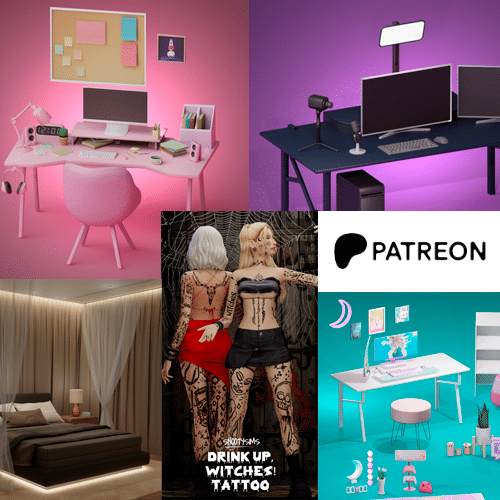
Nope. This did not fix it. All I did was extend the living room backward. Tried to move the stairs in the basement, to no avail. I have testingcheats true on and bb.moveobjects on enabled. Nothing helps. The entire room, save where the stairs are now, shows a terrain conflict. I have also deleted the floor and replaced it. I just now, because of your article, made the upper floor small, like the basement. Nothing is fixing this. 🙁
Hello, HC! Thank you for sharing your experience with us. We’ll let you know right away once we discover new ways to help you with your conflicting block clusters 🙂