What do you know about the Sims 4 death flower? If the answer is close to nothing, you have come to the right place! In this post, we will tell you everything you need to know about the Sims 4 death flower. Such as how to obtain it, and what to use it for. So, grab onto your notebook and get ready to learn!
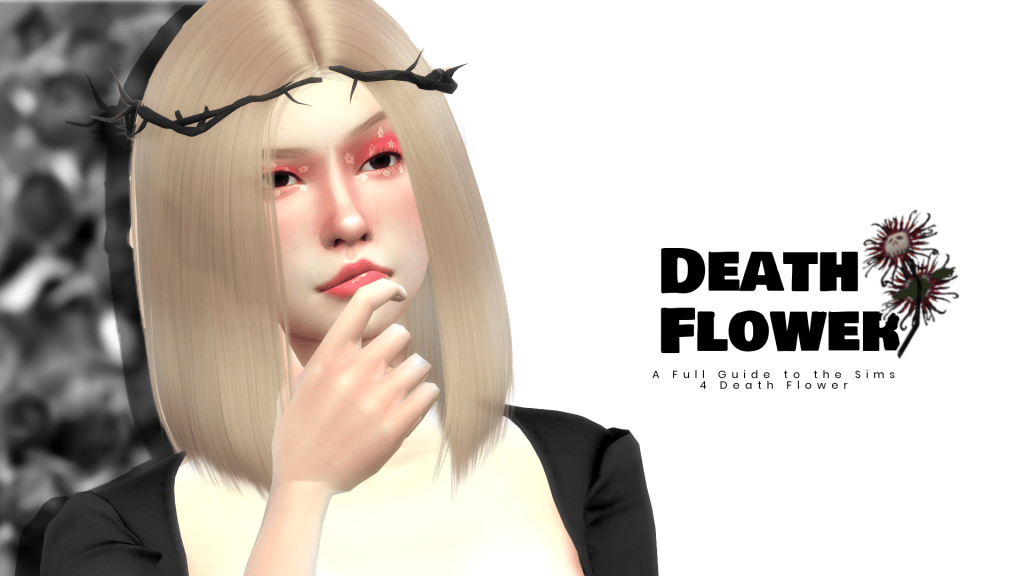
1. How To Obtain the Death Flower
To obtain the mysterious Sims 4 death flower, you can do a variety of things, such as:
1. Have your Sim plant the death flower seed, and grow the plant.
2. Obtain the death flower by grafting, which requires that your Sim has Level 5 in the gardening skill. To use this method your Sim will have to follow the instructions below.
- Graft cherry into an apple to make a pomegranate.
- Then, graft lily to a snapdragon to make an orchid.
- Graft pomegranate to an orchid to make a death flower.
- Lastly, harvest the plant.
3. You can simply use the cheat code, bb.showhiddenobjects to find the death flower in the build catalog. To do this, you will have to follow the instructions below:
Xbox One/Playstation 4
- Press R1/RB, R2/ RT, L1/ LB + L2/ LT to open the cheat console
- Enter testingcheats true in the console
- Enter bb.showhiddenobjects
- Look for the death flower in the build catalog
Pc/Mac Instructions
- Press Ctrl/Command + Shift + C to open the cheat console
- Enter testingcheats true in the console
- Enter bb.showhiddenobjects
- Look for the death flower in the build catalog
4: If none of the options above suits your playing style, you might as well purchase the death flower from an alchemy supplies stall in the magic realm – if it is available… But be aware that it will cost your Sim §1,200 for one single death flower.
2. What To Do With The Death Flower
Now that you have finally obtained the Sims 4 death flower, it is time we teach you what to do with it. So, let us get into that, shall we? The following describes how you can use the death flower to bring your Sims back to life:
Make ambrosia, which can resurrect your Sim ghosts:
Since the death flower is one of the ingredients for making ambrosia, it would be a good idea to use for that purpose, right? One never knows when a Sim might need to be resurrected. Though your Sims might not need a death cure right now, they might need one soon – so what is the harm in having a stash of ambrosia stored away? Now, to actually make ambrosia, follow the steps below:
- Have your Sim achieve level 10 cooking and gourmet cooking, and level 5 in gardening.
- Graft a cherry to an apple to get a pomegranate, or catch one at the pond in Willow Creek.
- Then, graft a lily to a snapdragon to get an orchid.
- Graft an orchid to a pomegranate to get a death flower.
- Catch an angelfish in any Willow Creek river.
- Achieve 1500 satisfaction points, and buy the potion of youth.
- Then cook ambrosia, and bring back the dead!
Just keep that in your Sim’s inventory. When old age comes and the Grim Reaper arrives at your doorstep, you know what to do and how to do it.
Conclusion
To sum it up, the Sims 4 death flower is one of the many ingredients needed to make ambrosia. Which can be used to resurrect Sims 4 ghosts. So, it is fair to say that the death flower has an appropriate name, right? Anyway, we would love to hear your thoughts on the Sims 4 death flower. Have you ever successfully made ambrosia and resurrected your Sims 4 ghosts before? Please let us know in the comments!
Anyway, thank you so much for stopping by today. We wish you a lovely day, but most importantly… Happy Simming, Simmers!

Your Author: Hi! I'm Lina
SnootySims @ Patreon
Discuss with the SnootySims-Community:
What are your thoughts on this post? We'd absolutely love to hear your opinion! Feel free to drop a comment and share your thoughts. If you happen to spot a broken link or notice any outdated mods or custom content, please give us a heads up. We're a small team of Sims enthusiasts doing our best, and sometimes, we might miss a little hiccup. Your feedback means the world to us, and we appreciate your support immensely. Thank you a bunch! 🌈🎮