Great news, our dear Simmers! The Sims Shop has just received a brand-new restock. Take a look at our favorite shop selections in this article.
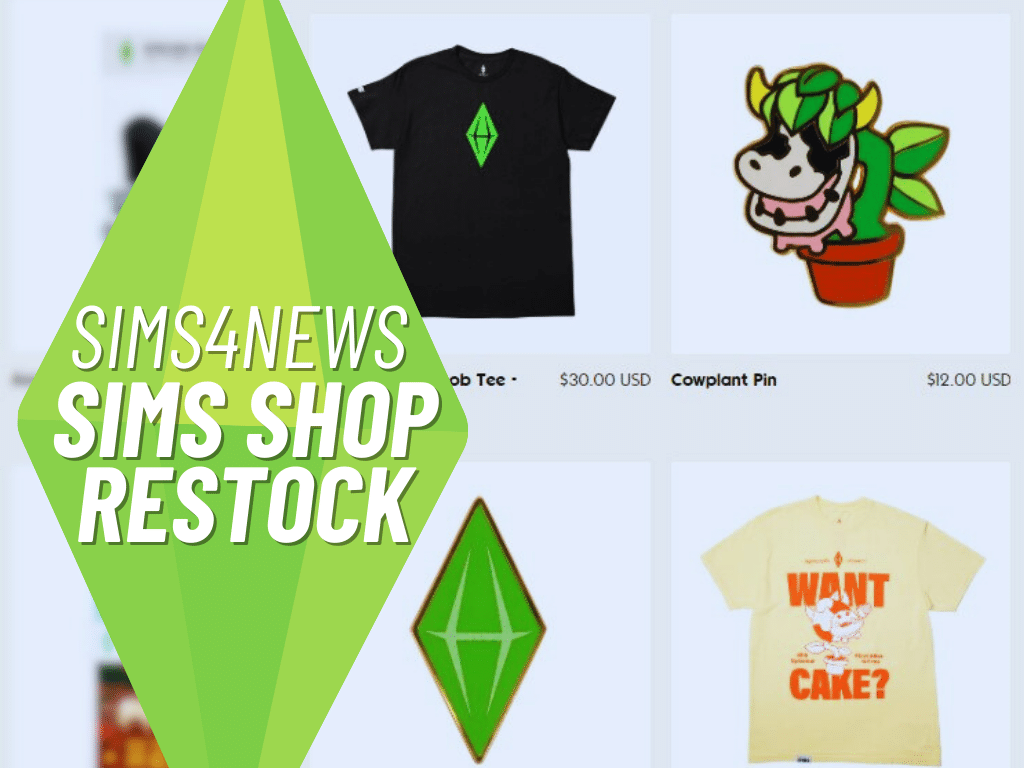
new Sims Shop Essentials Are Back
The Sims Shop has officially opened its doors to the Sims community since November 2023, providing an array of official merchandise, such as accessories, apparel, enamel pins, and plushies, among others, to us Simmers. Since its launch though, all the items from the said shop have always been on-demand and the stocks have usually gone out faster than we can say “Dag dag!” But there’s good news! Just this May 2024, the shop has received a restock of its items, which will allow us to order the items we’ve been waiting for. In their post on X, the Sims Team have detailed, “From clothing to accessories, checkout the latest restock & up your Sims merch collection today.”
Our Faves From The Sims Shop
At the moment, we can find a lot of products listed in the catalog of The Sims Shop, but we’d like to share with you some of our favorite items!
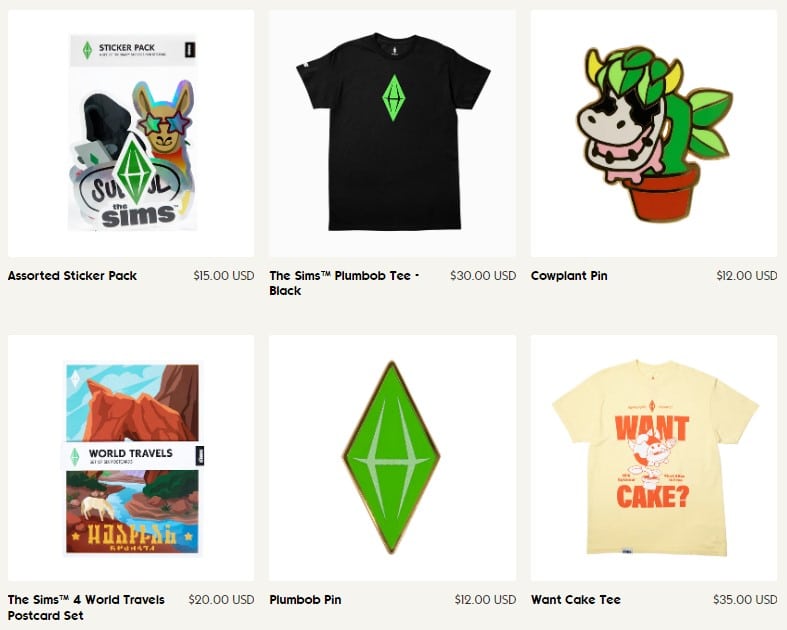
- The Freezer Bunny Pin – Ah, the iconic Freezer Bunny! We like to bring this little pink guy wherever we go by pinning it in our clothes.
- The Assorted Sticker Pack – If you want a tiny taste of everything The Sims, you can get the Assorted Sticker Pack. We love it because we can stick it in our laptops, tumblers, and wherever we want to!
- The Plumbob Hat – We like how simple and versatile this little black hat is. It defintely looks good with a variety of outfits!
- The World Travels Postcard Set – We also adore this postcard set features the worlds of Windenburg, Mt. Komorebi, Forgotten Hollow, Sulani, Chestnut Ridge, and Strangerville.
- Plumbob Pin – If we have the chance to get only one Sims merch in the Sims Shop, it will always be this Plumbob Pin! It’s perfect for all our plain shirts!
How To Order From The Sims Shop
In case you are wondering how to order from The Sims Shop, here’s the full instructions!

- Head over to The Sims Shop.
- Select the language you prefer in the upper right corner, as well as the currency that you would be using to pay your orders.
- Scroll below the site to see the items. You’ll notice that there are featured items on top and a full category of the rest of the merch below. You can also click here to view the entire collection of the merch.
- Once you see something that you like, click on the item. Adjust the quantity of your order, and then click “Add to Cart” when finished.
- If the item you want to purchase is out of stock, don’t fret! Just click the “Notify me when available” button and enter your email address. You will receive a message once your selected item is back in stock.
- Once you’re finished adding items, click your shopping cart in the upper right section.
- You will see a summary of your orders. If everything looks right, click check out.
- Enter your contact, delivery, and payment details, and you’re good to go!
How To Receive The latest Sims Shop Updates
You can also opt to sign up for the newsletter of The Sims Shop, so you can receive the latest news and updates about the product listings and more. Simply head to The Sims Shop, and scroll to the bottom. Click on the Newsletter tab, and fill out the required details such as name, email, birthday, and country/region. Then, click sign up! Done.
More on SNOOTYSIMS: The greenery-geared Kit is now available to download for free on PC and MacOS.

Conclusion: To Buy Or Not To Buy?
Items in The Sims Shop often gets out of stock due to the volume of Simmers who order! So, go and hurry if you want to avail of the products. However, it’s not necessary to purchase anything from the shop if you don’t really want to. The merch and everything else, are of course, optional. We are all certified Simmers whether we own these products or not! For information about all things The Sims, kindly follow us on Patreon and our social media sites. We are on Google, Facebook, Twitter, YouTube, Instagram, TikTok, Pinterest, and Tumblr. Happy simming, Simmers!

Your Author: Hi! I'm Dyan
SnootySims @ Patreon
Discuss with the SnootySims-Community:
What are your thoughts on this post? We'd absolutely love to hear your opinion! Feel free to drop a comment and share your thoughts. If you happen to spot a broken link or notice any outdated mods or custom content, please give us a heads up. We're a small team of Sims enthusiasts doing our best, and sometimes, we might miss a little hiccup. Your feedback means the world to us, and we appreciate your support immensely. Thank you a bunch! 🌈🎮