Would you like to cheat your way into the gaming industry in Sims 4? If that’s so, then all you need is a few streamer career cheats! Read on to discover how to activate and get the most out of these codes!
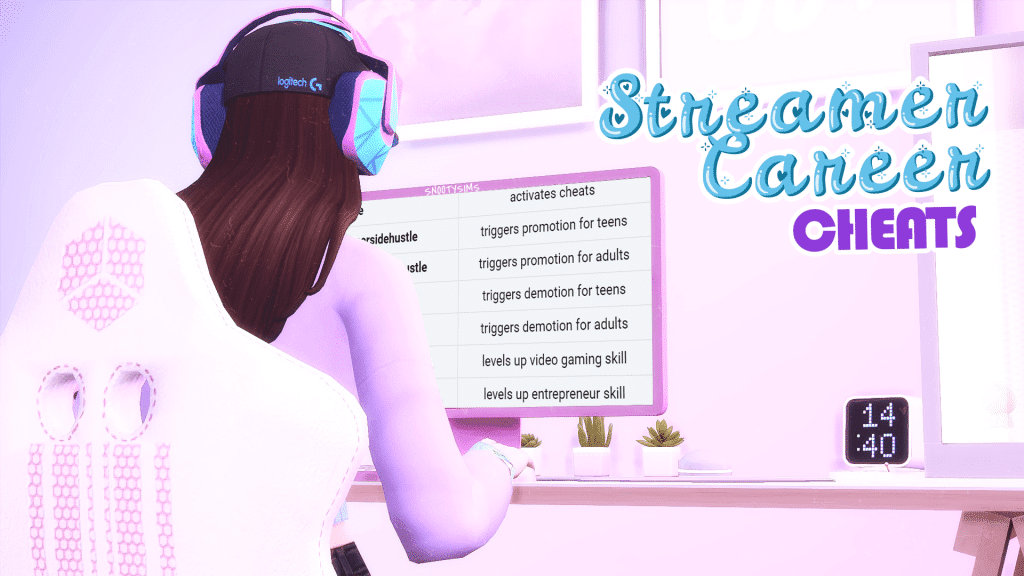
What is the Video Game Streamer Career in Sims 4?
Video Game Streamer is a part-time career introduced in The Sims 4: High School Years, along with the Simfluencer career. Unlike most careers available in the game, this one is suited not only for adults but also for teens, giving them a great opportunity to earn some decent pocket money. The work hours are super flexible and you’ll find it easy to squeeze the work tasks in their daily schedule.

It works great as a side hustle, but your Sim can also make it their full-time career, especially if they have other sources of income as well. You can make them advance step-by-step, or, you can just use streamer career cheats!
More on SNOOTYSIMS: Swtitch Streaming Mod for the Sims 4 & All the Nice Features!
What are the benefits of using streamer career cheats?
Being a part-time career, this one has only three promotion levels, so it won’t take a bunch of time. However, that doesn’t mean your Sim doesn’t need to put in the effort to advance, as they will need to complete daily tasks and improve both their video gaming and entrepreneur skills to reach the final career position and become a Pro Gamer. Streamer career cheats can help them not only nail both skills in a heartbeat but also get to level 3 just as fast. Sounds good? On to the cheat activation!
Looking for more job opportunities for your teen Sims? Check out this mod!
How to activate cheats?
If you’ve decided to use streamer career cheats in the Sims 4, the first thing you’ll need to do is enable them. To do that, follow these steps after you load the game:
- If you are playing on a PC or Mac – simultaneously press CTRL+SHIFT+C (press Ctrl and Shift slightly faster than the C button) to open the dialogue box in the upper left corner of your screen. Type testingcheats true and hit Enter to confirm. Your cheats are now activated!
- If you play on a console (PlayStation or Xbox) – press all triggers simultaneously to open the dialogue box and type testingcheats true. Confirm the action and you are good to go!
You can now start using all Sims 4 cheat codes, including the streamer career cheats!
How to get promoted using video streamer cheats?

Sometimes you just want quick results and need your Sim to reach the next career level as soon as possible. In this case, you can always use streamer career cheats that trigger promotion:
- If your Sim is a teen – careers.promote teen_streamersidehustle
- If your Sim is an adult – careers.promote parttime_streamersidehustle
Both of these cheats will help your Sim rank up one lever higher. So, if you want them to get to level 3 from level 1 right away, simply type the cheat twice to get them to that final promotion.
We recommend exploring our compilation of the best computer and laptop CC for the Sims 4! Click the image below to view it.
How to get demoted using video streamer cheats?
Streamer career cheats are great because you can easily mess with your Sim career, and make them level down if that aligns with your gameplay goals. So, if your Sim has been promoted and that wasn’t a part of your plan, you can always demote them using these streamer carer cheats:
- If your Sim is a teen – careers.demote teen_streamersidehustle
- If your Sim is an adult – careers.demote parttime_streamersidehustle
This streamer career cheat works just like the promotion cheat. For instance, if they’ve reached level 3, you will need to type the cheat twice to get them back to level 1, and only once if you need them to go back to level 2.
How to use cheats to improve key skills?
Now, let’s say you want them to advance in their streaming career more organically, but would still like to speed up the process a bit. In that case, you can benefit a lot from skill cheats. Streamers need to reach level 4 of both video gaming and entrepreneurship skills to advance in this part-time career. To help them reach career goals faster, use these streamer career cheats for skills:
- To level up video gaming skills- stats.set_skill_level Major_VideoGaming # . Replace the ”#” symbol with any number from 1-10, depending on what level you want them to reach. To reach level 4, type stats.set_skill_level Major_VideoGaming 4.
- To level up entrepreneur skill – stats.set_skill_level adultMinor_Entrepreneur #. Replace the ”#” symbol with any number from 1-5, depending on what level you want them to reach. To reach level 4, type stats.set_skill_level adultMinor_Entrepreneur 4.
Streamer cheats recap: all cheats in one place
| CHEAT | CHEAT EFFECT |
| testingcheats true | activates cheats |
| careers.promote teen_streamersidehustle | triggers promotion for teens |
| careers.promote parttime_streamersidehustle | triggers promotion for adults |
| careers.demote teen_streamersidehustle | triggers demotion for teens |
| careers.demote parttime_streamersidehustle | triggers demotion for adults |
| stats.set_skill_level Major_VideoGaming # | levels up video gaming skill |
| stats.set_skill_level adultMinor_Entrepreneur # | levels up entrepreneur skill |
conclusion
These were all the handy cheats you can use to boost your Sim’s career performance and control how they progress. Level up their skills, promote them, or sabotage their success with demotion cheats, the choice is all yours. Happy swimming!


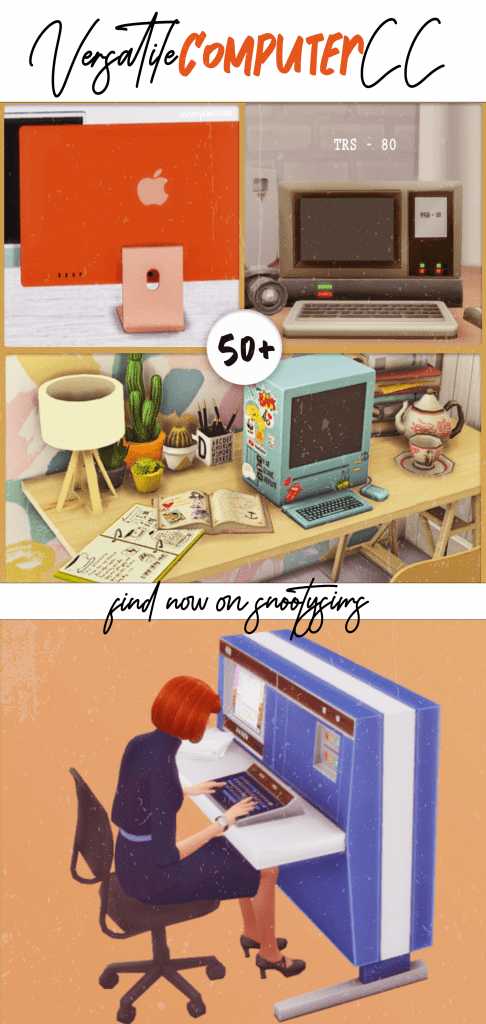

Your Author: Hi! I'm Jovanna
SnootySims @ Patreon
Discuss with the SnootySims-Community:
What are your thoughts on this post? We'd absolutely love to hear your opinion! Feel free to drop a comment and share your thoughts. If you happen to spot a broken link or notice any outdated mods or custom content, please give us a heads up. We're a small team of Sims enthusiasts doing our best, and sometimes, we might miss a little hiccup. Your feedback means the world to us, and we appreciate your support immensely. Thank you a bunch! 🌈🎮