Become a 5-star Style Influencer and climb the career ladder with this how-to guide for completing one of the trickiest parts of the job: Gather Impressions.
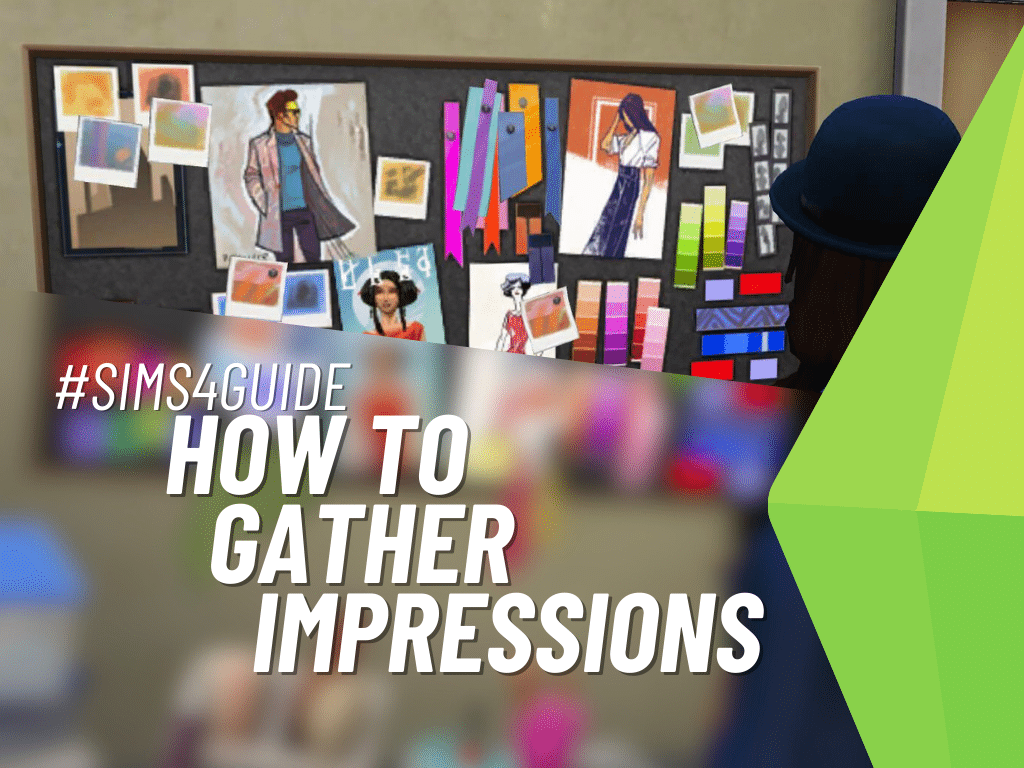
If you have a sim working in the Style Influencer career, you’re familiar with the Daily Task of Gathering Impressions. You may not know how to actually do it though especially if it’s your first time in the career, here’s a quick how-to guide.
Gather Impressions For Ultimate Style Inspiration

When your sim joins the Style Influencer Career they will automatically be given the Trending Style-board which can be found in the Household Inventory. This board is where your sim will gather impressions to help them create more cohesive styles and make their way up the career ladder. Find somewhere accessible to place it so your sim can interact with it easily, as you’ll be going back to it regularly.
Time To Snap Some Photos
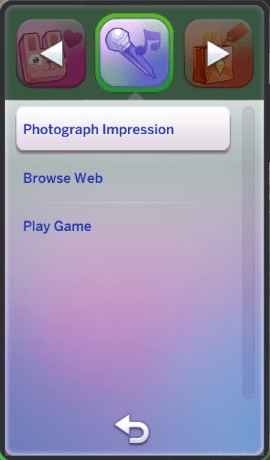
As your sim goes through their day you might find yourself in a situation where there’s something impressionable. It could be a well-dressed sim, piece of artwork, beautiful sunset, or anything really. Using your sim’s mobile phone, navigate to the Entertainment menu and choose “Photograph Impression” to take a picture. Repeat this until you get the “Style Impression” moodlet which doesn’t always come up on the first try. From here you will need to return to the Style-board, click it and select “Add Impression” which will complete the process.
Unfortunately the Daily Task won’t fill up by doing it just once so you’ll need to repeat the process again; your sim won’t be able to Photograph another Impression until the current one has been added to the Style Board.
Why Gather When You Can Make Your Own?

Once your sim reaches level 3 of the career they will be rewarded with the Digitalistic Sketchpad (which can also be purchased from the Buy catalog for §750), and they unlock the option to “Quick Sketch Impression.” This process will give your sim a 4 hour Inspired moodlet, and it’s been reported that the option will be unable to repeat until the moodlet is gone. Your sim will either have to space out their work for the day or use multiple methods to gather Impressions to meet the Daily Task with these kinds of delays. Make sure your sim has the “Style Impression” moodlet when they’re done with the sketch, and don’t forget to apply it to the board.
Impressions From Artwork & Styles

There are a handful of other ways your sim can try to gather impressions if you want a little more variety. Like the aforementioned methods, you may not always get the “Style Impression” moodlet on your first go, so you might have to repeat these tasks a few times:
- Sims can “Assess Impression” on sculptures or paintings
- Use a computer to Browse Art on the Web
- Writing Style Guides & Blogs through the Career menu on a computer
- Special socials related to the career such as “Discuss Fashion” or “Interview [Sim]”
As you gather these impressions and add them to your style board you will see it grow with color swatches, fabrics, and sketches your sim can use to help them craft higher-quality looks.
More on SNOOTYSIMS: Experiencing corrupted save files or having sudden crashes in The Sims 4? Try a back up and reset of the game! We’ll teach the full process in this article.
In Conclusion
The Sims 4 isn’t always spot-on when it comes to user-friendliness, and the Style Influencer career is a good example of this. Many of the tasks needed to be successful are hidden in menus or behind certain moodlets, so it’s understandable if you’ve struggled to complete these Daily Tasks. But now that you’ve skimmed over our how-to guide you should be ready to take your sims to the very top of their career! What branch are you going for first, Trend Setter or Stylist? Sound off in the comments!

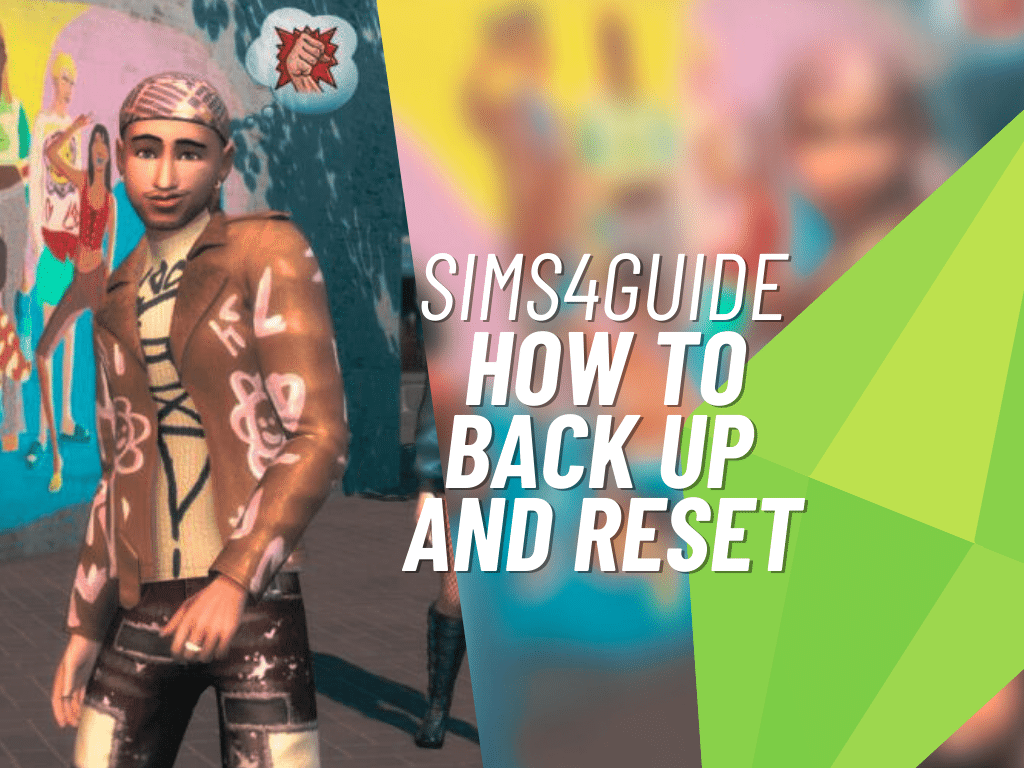

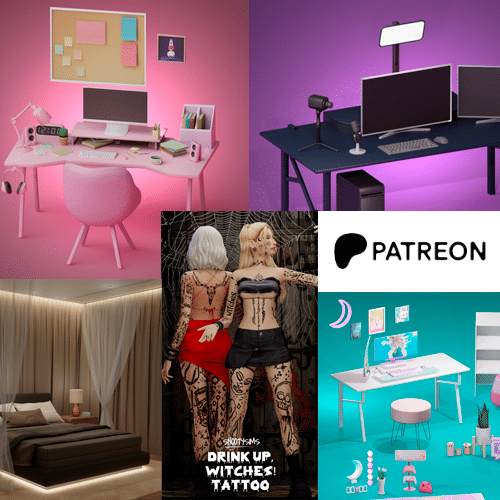
Your guide does not work. I have the best camera and yet no take impression picture option. I got lucky one time and got 100 percent but I can’t replicate whatever I did. I’ve tried talking to sims about fashion, viewed art, career on computer, browse web art, done the digital sketch, I can always get to 50 but then nothing works except the one time I got lucky.
Hey there, Luke! There are different ways on how to gather impressions in The Sims 4. The guide above only demonstrates one of such ways. If it did not work for you, you can refer to this useful thread from other Simmers: https://answers.ea.com/t5/General-Discussion-Feedback/How-to-gather-impressions-in-the-trend-setting-career/m-p/7190467#:~:text=You%20can%20gather%20impressions%20by,sometimes%20by%20interviewing%20other%20sims. Hope it helps!