How cool would it be if you could have full control over everyone’s outfits in Sims 4? Well, with Fashion Authority mod that is more than possible! Read on to discover how the mod works and what makes it so spectacular.

What is the Fashion Authority Mod for Sims 4?
Tired of being unpleasantly surprised by townie styles? Take control of the fashion aesthetics of your Sims and gain full authority over what they wear by getting yourself the Fashion Authority Mod by Lot 51. Assign uniforms, restrict outfits, and cherry-pick styles you want to see more of in your game.

This fabulous mod gives you the authority to do so based on a few preference criteria. You’ll get to pick their work uniforms and manage Sim’s outfits like never before. But, this is just the tip of the iceberg! Buckle up and let’s explore what the Fashion Authority mod is all about in more detail. We’ll now go over the types of threads you can create, ways to assign uniforms, add restrictions and use additional features. Let’s go!
More on SNOOTYSIMS: 100+ BEST SIMS 4 CC CLOTHES FROM PATREON TO DOWNLOAD IN 2023
1. types of threads you can create
Fashion Authority mod works on the principle of creating and applying uniforms, or Threads. There are four types of uniforms or threads for the selected Sim:
- Situation Threads – This applies to any job the Sim is currently working on. These are more specific and take precedence over career threads. So, for instance, if everyone is wearing the same clothes from Career Threads or the same Uniform, you can still cherrypick Situational looks that match individual jobs.
- Career Threads – This applies to all careers your Sim has joined. You assign these uniforms to Sims, who will automatically wear them when they leave for work. This applies not only to careers but also to schools. For instance, you can pick school uniforms for all Sims attending lectures using this option. These are general outfits and everyone they apply to will wear them.
- Generic Threads – Not tied to any specific job or career role. Spawning Sims won’t be wearing these automatically, but you can change their looks manually, by clicking on them.
- University Threads – Applies to University students. Use this option to tweak University uniforms.
2. How to Assign Uniforms?

To claim your authority over townies’ fashion, all you need to do is just click on any townie whose style you’d like to tweak and select Fashion Authority>Create Thread to start making changes. You’ll get to choose the body frame (eg. Adult) and then your preference (Feminine and Masculine). The Fashion Authority mod will then open a new menu pop-up that lets you choose restriction types. This feature will help you choose exactly when and what outfits apply to which groups of Sims.
You’ll get a bunch of new options, allowing you to manage outfits such as seasonal, regional, and weekly restrictions, where you can control when and where you want your Sim to wear the outfit. Besides creating new threads, once some are created, you can manage the existing threads, or make a Sim change into threads, all through the Fashion Authority pie menu.
You can create outfits from scratch, copy Townie’s existing outfit, or the complete category of outfits. Make sure you name every new thread you make so you don’t confuse them later on. So, if you see a townie with a bad style walking down the street, don’t hesitate to improve their looks!
3. what types of outfit restrictions can you have?
Each look can have specific restrictions, which allows you to specify exactly when you want your Sims to wear assigned uniforms. There are a few types of restrictions you can create using the Fashion Authority mod:
- Weekdays – Every day is a new chance to express themselves! You can design special outfits for every day of the week, and Sims will automatically change looks based on the preset looks you’ve assigned to them. This is just like in the ”Mean Girls” when they wore pink on Wednesdays.
- Region Restrictions – This allows you to make restrictions based on locations worldwide. This is a great way to create a specific fashion typical for the culture of one world. For instance, you may restrict some looks in San Myshuno, but allow those outfits in Oasis Springs. Options are endless!
- Specific Sims – Threads can be used to edit styles of chosen Sims only. Only Sims who are on the lot can be chosen for this.
- Seasonal Restrictions – If you have Seasons installed, you can cherrypick what looks you want to see Sims wear every season. A great way to set seasonal trends!
- Weather Restrictions – With this feature, you can go one step further and cherry-pick not only outfits for a specific season but for specific weather, too. Pick outfits for rain, snow, extreme heat, and cold.
- Venue Restrictions -With every lot type comes a custom-picked outfit! You can choose dress codes for restaurants, lounges, and bars, but also museums, pools, libraries, etc…
- Player Restrictions – You can not only select looks for specific Sims but also for the specific types of Sims. For instance, you can determine who gets to wear what among NPCs or active Sims.
- Trait Restrictions – Not all Sims are made the Same, and some traits can indicate that they simply have better styles than others. If you want to create a fashion utopia and make clear distinctions between Sims who have the same traits, this is the type of restriction to opt for. For instance, all Ambitious Sims can wear suits, and all clumsy folks can wear untidy t-shirts.
4. More features: Merging, Making Evergreen Uniforms & special CAS outfit categories

Fashion Authority Mod gives you control over the accessories your Sms wear, too. By default, everyday accessories, such as glasses, hats, or jewelry can be automatically merged into whatever your Sim wears. You can always control this via the Outfit Merging Rules option, and disable merging elements from everyday outfits with uniforms you create for them.
To make a clothing source for your threads, you can make special CAS Outfit Categories. So, instead of modifying mannequins as you usually would do with Threads, you can use an outfit from the CAS category you’ve created. This doesn’t impact how restrictions work as you will still have access to all of them, but it’s just another way of customizing looks. You can also use these cheats to enforce Fashion Authority mod commands.
The mod also allows you to make timeless looks. You can enable Evergreen Uniforms to make Sims wear certain looks all year round during specific time periods. How cool is that!
By the way, we have just the perfect list of school uniforms CC for the Sims 4!
how to install the mod?
To install the mod, you can get the download zip files here. Once downloaded, open the zip file and copy the package/script files. Go to Documents>Electronic Arts>The Sims 4> Mods and paste them here. If your script mods are organized in folders, make sure there is only one per folder for everything to load properly.
If you have any other career, trait, or job mods created by other mod creators, these should be included in threads and you should be able to create uniforms for each. The mod is base game compatible, so you can enjoy its benefits even if you don’t have any packs installed.
conclusion
Fashion Authority mod is a handy way to style Sims, create uniforms and decide fashion trends, be they evergreen or seasonal. It gives you more power over how townies look and create more universal looks. It’s incredibly useful if you want to manage outfits on a larger scale, without having to modify outfits individually in CAS. Happy Simming!

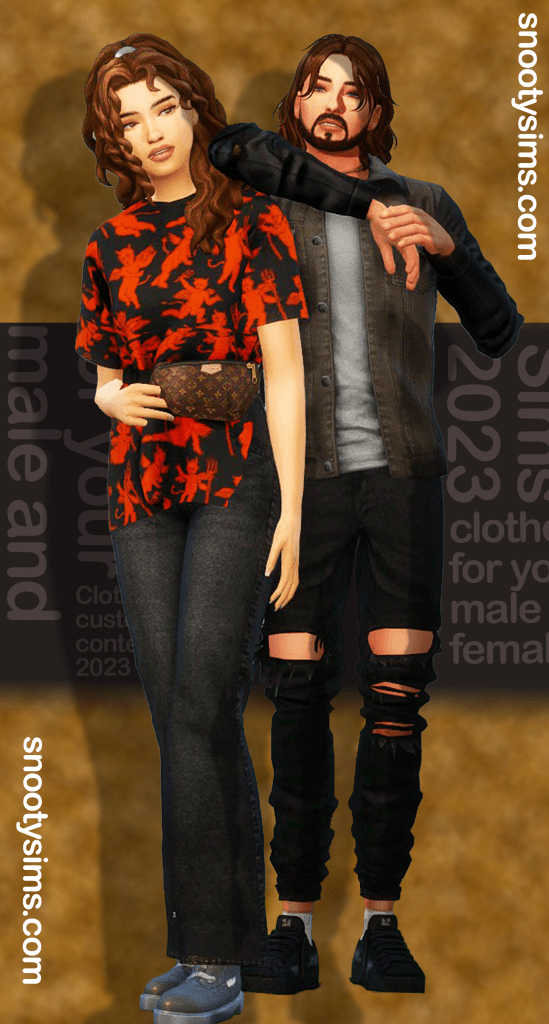


Your Author: Hi! I'm Jovanna
SnootySims @ Patreon
Discuss with the SnootySims-Community:
What are your thoughts on this post? We'd absolutely love to hear your opinion! Feel free to drop a comment and share your thoughts. If you happen to spot a broken link or notice any outdated mods or custom content, please give us a heads up. We're a small team of Sims enthusiasts doing our best, and sometimes, we might miss a little hiccup. Your feedback means the world to us, and we appreciate your support immensely. Thank you a bunch! 🌈🎮