Relationships are complicated, at least in the real world. Fortunately for us, sims are much easier to manipulate! All you need is a keyboard and a mouse or game controller, and in no time you will be the master of your sims’ friends, enemies, lovers, haters, and everyone in between.

There are plenty of reasons you might want to modify the relationship between 2 sims. Whether you’re changing details to progress a specific story, rekindling an old friendship, or establishing ties between distant relatives, having the power to quickly adjust sim relationships is a very handy ability to have over the course of your gameplay. And the best part is that you can do it with cheat codes, no outside programs necessary!
Enabling Cheats In Your Game
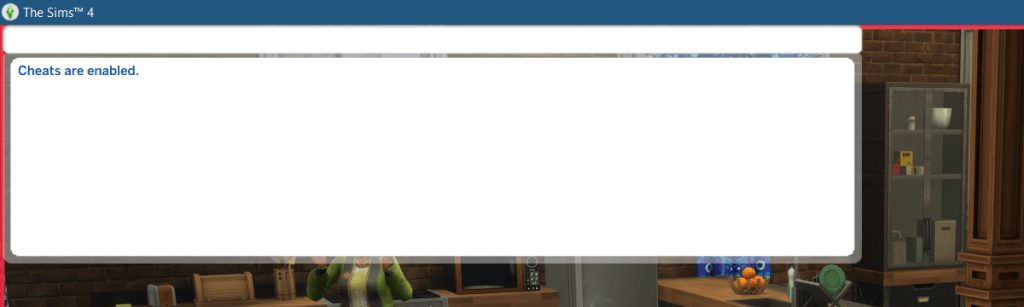
Before we can start using relationship cheats, we need to know how to access the cheat console. It’s pretty easy to do, but the method varies depending on the system you’re playing on:
For PC Players: hold CTRL + SHIFT + C at the same time
For Mac Players: hold CMD + SHIFT + C at the same time
For Console Players: simultaneously hold down all 4 front buttons on your controller (L1, L2, R1, R2)
If done correctly, a small cheat command box will open in the upper left corner of the screen. Using your computer or on-screen keyboard, type testingcheats on and hit ENTER. You should receive a notification/warning that cheats are now enabled in the game.
Note: testingcheats must be activated while loaded into a household. If you try entering it from the world screen, you’ll get an error.
the Relationship Cheat Formula
Cheats for editing specific relationships in the Sims 4 all follow the same standard formula:
modifyrelationship Sim1Name Sim2Name NumericalValue LTR_RelationshipType
- modifyrelationship is always the first thing you want to enter as it tells the game what kind of cheat we’re using, in this case a relationship modification cheat.
- Sim1Name is the full name of one of the sims whose relationship you want to modify. It should be written as FirstName LastName with the space between the names. If your sim only has a partial name, write it out as it appears in the game.
- Sim2Name is the full name of the other sim whose relationship you want to modify. It should also be written out as FirstName LastName with the space between.
- NumericalValue this is the value you want the relationship to change, and can be a positive or negative value from -100 to 100
- LTR_RelationshipType the type of relationship being affected
It’s important to note that this relationship cheat works very differently from the relationship cheat in the Sims 2, although it looks almost identical on the surface. In the Sims 2 when you manipulated relationship scores it only affected the relationship as perceived by your character, while in the Sims 4 it affects both characters equally. For example, in the Sims 2 you could set it so Sim1 was in love with Sim2 but that Sim2 hated Sim1, and thus you could have two sims who felt completely differently towards one another. Additionally, sims in the Sims 2 had both long-term and short-term relationship bars for each other while in the Sims 4, we only have a single relationship bar.
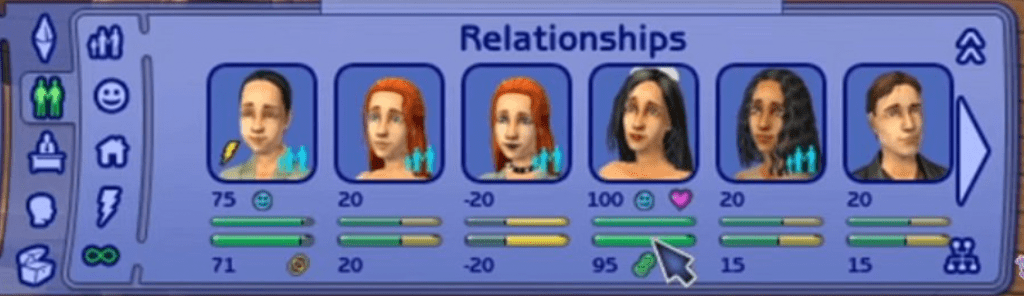
Relationship Types
There are 3 types of relationships that can be manipulated by using this cheat:
- LTR_Friendship_Main affects long-term platonic relationships between sims
- LTR_Romance_Main affects long-term romantic relationships between sims
- LTR_SimtoPet_Friendship_Main affects long-term friendships between sims and pets
Your sim (Sim1) does not have to already know the other sim (Sim2) to use this relationship cheat. It can be used on complete strangers too!
Seeing the Relationship cheats in action
In the likely event that everything you’ve read so far is leaving you totally confused, we’ve provided a handy visual aid as well.
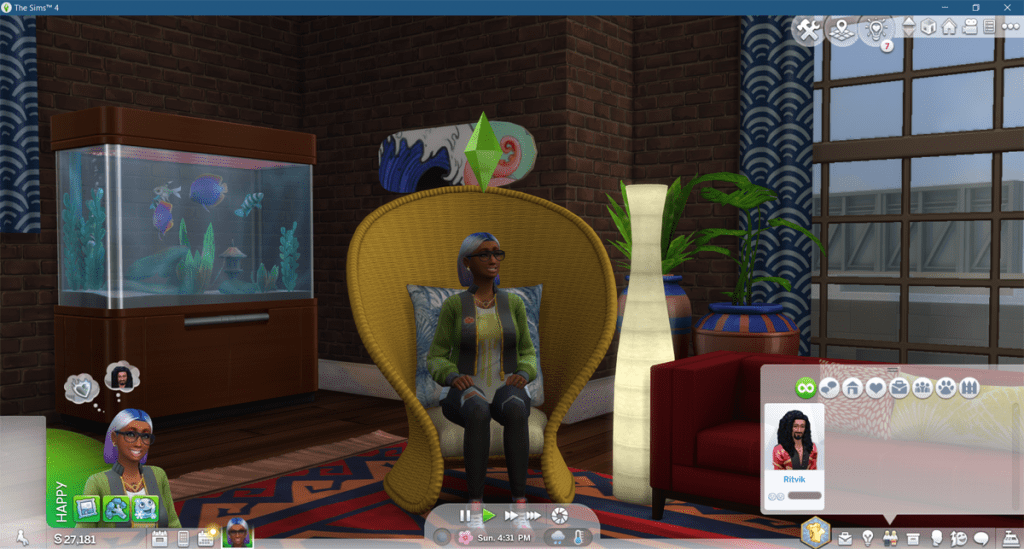
Our sim, Sasha Snooty, is new to the neighborhood and needs to develop some relationships. So far the only sim she knows is her landlord, but we’re going to change that with a few relationship cheats!
Friendship Cheat

Sasha heads outside of her apartment and runs into Salim Benali, who is going to be her new friend. We’re going to open the cheat console and type in the following:
modifyrelationship Sasha Snooty Salim Benali 80 LTR_Friendship_main

As you can see by looking at the relationship panel, Sasha and Salim have now become friends! When you enter this cheat, the NumericalValue will stack on whatever is already there, so for example if two sims had 50 relationship points, using the cheat with a NumericalValue of 20 would make the relationship total 70 points. Conversely, if the NumericalValue was -20 it would drop the relationship score down to 30 points:
50 + 20 = 70
50 + -20 = 30 OR 50 – 20 = 30
This principle applies to the other relationship types as well.
Romance Cheat

Turns out that making friends isn’t as tricky as Sasha thought! Maybe she should see if things with Salim will go even further? Let’s enter the following relationship cheat:
modifyrelationship Sasha Snooty Salim Benali 70 LTR_Romance_main

After entering the relationship cheat, Sasha and Salim now share romantic feelings for each other, to the point that they gained a sentiment almost instantly. This gives “speed dating” an entirely new meaning!
Pets Cheat

While we can’t access relationship panels for pets themselves, we can refer to our sims’ relationship panels to see how they’re getting on with the animals in their lives. For the sake of illustration (and maybe being a bit cheeky), we’re going to start some drama here with Blue the dog and enter the following relationship cheat:
modifyrelationship Sasha Snooty Blue -100 LTR_SimtoPet_Friendship_Main

And with that, Sandra and Blue aren’t going to be playing fetch together any time soon!
Note: Since Blue already had a slight positive relationship with Sasha, entering the NumericalValue of -100 didn’t fully max out the negative relationship bar. Also, because Blue doesn’t have a last name, we only needed to write out “Blue” for the game to recognize her.
Troubleshooting Relationship Cheats
If you’re finding that you can’t get these cheats to work, we have a few tips:
- Double check that you have enabled testingcheats. You will be notified that the cheat has been turned on/off when you enter it properly in the cheat command box.
- Be sure you are entering names correctly. There should be a space between first & last names, and a space between the names of the two sims being modified. If one of your sims has a funky name, no last name, etc. open them in CAS and check that there aren’t any hidden special characters or spaces you’re missing when typing out the cheat. And check your spelling!
- Make sure you’re entering the correct numerical value and adding a dash (-) if you’re trying to negatively affect the relationship.
If all else fails you can copy & paste the cheats directly from this article and just fill in the correct names & numbers.
Other Relationship Cheats: Less Work, Less Control
In addition to the hyper-specific relationship cheats, there are other less precise cheats you can also use to enhance your sims’ relationships without doing as much work.
Create Friends Cheat

Maybe you want your sims to make some friends, but you don’t want to have to put as much work, or as much thought, into it. Using the Create Friends cheat will spawn a random adult sim to your lot and generate a random friendship level between the two characters. In the cheat box, enter:
relationships.create_friends_for_sim

After entering the cheat, Sasha Snooty is now friends with a random sim named Pari. Entering the cheat more times will create more friendships, which is really great if you just want to drop your sims into the world and give them a few relationships right away so they feel like they’ve been here for a while.

This cheat can be really useful when you’re making your own townies, or creating a new save file that you want to use as a base or to share with other players. It’s also just a nice way to meet new people if you’re tired of your sims all befriending the same neighbors over and over again, especially if you play with aging off.
Using The Create Friends Cheat With younger sims
In testing the Create Friends cheat with a variety of sims of different ages, only adult sims will spawn as new friends. If you were hoping to give your teens and children an instant group of besties, you’re not quite done yet. Once you have generated these new friends for your sim, find them in Manage Worlds->Manage Households and use the Age Down Cheat to make them the same age as your character. It’s most convenient to put them into a single household, age them all down at once, and split them up again as opposed to editing each household one at a time.
Note: Bear in mind that if you are manipulating ages, avoid editing special NPCs (like the Magic Realm Sages or Cottage Living vendors, for example) that could break the game. Also be cognizant of relationships the sims you’re editing may have with others such as their own children and spouses. Don’t forget that you can always quit without saving if you think you’ve broken something!
Introduce to All Others Cheat
Perhaps you want to do the heavy lifting of creating relationships with your sims, but you’d like a little help finding people to befriend. Using this cheat will make your sim acquainted with every other sim in the save. To activate this cheat, type:
relationship.introduce_sim_to_all_others
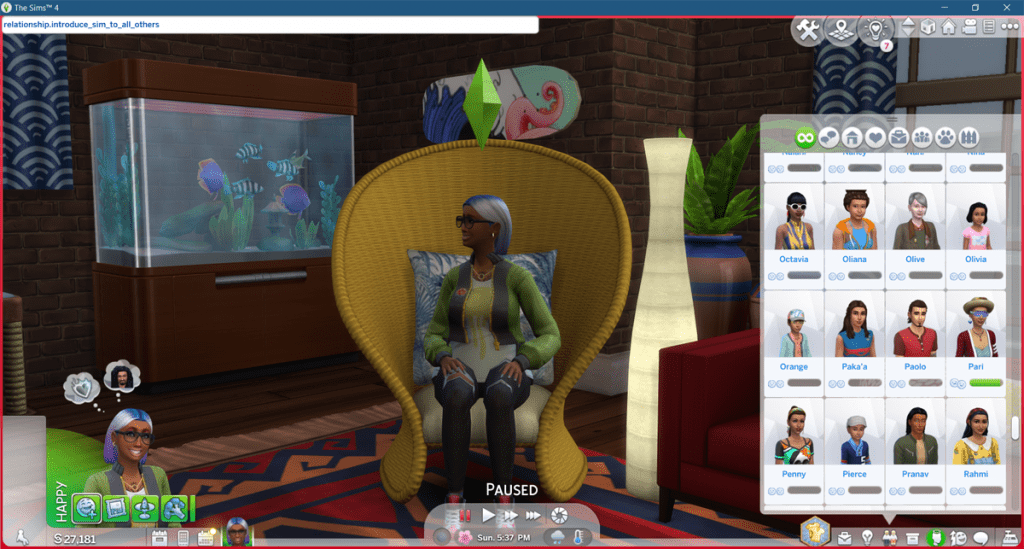
Be patient, the game may take a moment to react since you’re asking it to do a lot of work all at once; eventually your sim’s relationship panel will explode with names of everyone else in the save file. From here you can pick & choose who looks interesting/worth getting to know, and employ the relationship cheat to fine-tune those relationships.
If you have a lower end computer it’s strongly suggested that you save before using this cheat; it’s a pretty intensive process and less robust machines might crash the game trying to execute it.
Combining Friendship & Romance for more interesting Relationship dynamics
Believe it or not, it’s possible to have a positive friendship with a negative romance—or weirder still, a negative friendship with a positive romance—and the game gives sims in these situations some interesting relationship titles based on those relationship values.
| Friendship→ ↓Romance | -100 to -70 | -70 to -20 | -20 to 35 | 35 to 60 | 60 to 100 |
| -100 to -50 | Total Opposites | Terrible Match | It’s Very Awkward | Bad Romance | It’s Very Complicated |
| -50 to -10 | Terrible Match | Bad Match | It’s Awkward | Awkward Friends | It’s Complicated |
| -10 to 10 | Despised | Disliked | Acquaintances | Just Friends | Just Good Friends |
| 10 to 25 | Hot and Cold | Hot and Cold | Romantic Interest | Romantic Interest | Romantic Interest |
| 25 to 50 | Hot and Cold | Hot and Cold | Lovebirds | Lovebirds | Lovebirds |
| 50 to 75 | Enemies with Benefits | Hot and Cold | Lovers | Sweethearts | Lovebirds |
| 75 to 100 | Enemies with Benefits | Hot and Cold | Lovers | Sweethearts | Soulmates |
Y axis: Romance Points Between Sims
Thanks to relationship cheats, we can control exactly what title we share with other sims by way of this chart and some numerical manipulation!
Useful Relationship Mods
While the point of this post is to teach you all about relationship cheats, we recognize that they’re not for everyone. You might want an easier, more straightforward way to change your sims’ relationships or just prefer mods in general, so here’s a short list of relationship mods that you may find preferable to using cheats.
Note: Mods of this nature break pretty much every time the game updates, so make sure to disable them before any big patches and keep on top of mod version updates!
1. UI Cheats Extension by weerbesu

With this mod installed, all you have to do is Right-Click on the relationship bar and drag it to where you want it to be. UI Cheats Extension does so much more than just relationship tweaking, however, and you can head to their download page to learn all about it.
2. MC Command Center by Deaderpool
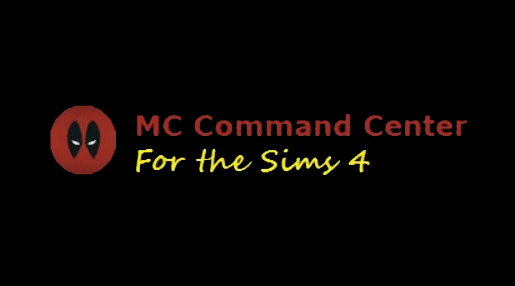
MCCC is basically God Mode for Sims players. Entering the mod’s settings from your sims’ household computer will allow you to manipulate relationships in a huge variety of ways, along with pretty much any other aspect of your game. This mod is incredibly involved and not advised for beginners. Learn more about the mod here.
3. More Best Friends by LittleMsSam

This mod adds a slight tweak to the game where sims can have more than one Best Friend. It also lessens the cooldown after asking so you don’t have to wait so long before anointing another bestie. Get it here.
4. Open Love Life by Lumpinou
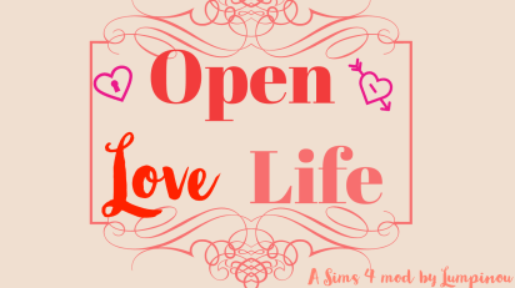
This deeply involved mod focuses on romantic relationships that aren’t necessarily exclusive. Sims, like people, are all different, and what works in one relationship doesn’t always work in another. It’s a great mod for those who want to play open or poly relationships with their sims. Learn all about it here.
5. First Love by LittleMsSam
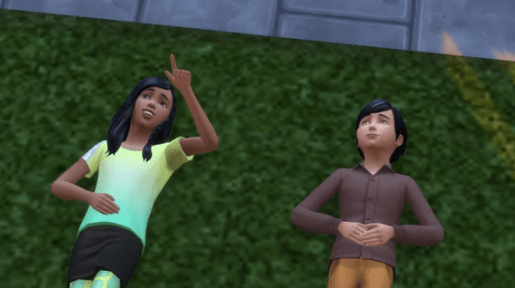
Another mod from LittleMsSam, this time bringing first-time feelings of love to children. A hidden relationship progress counter will build as children interact with their crush in sweet ways that will carry over when they age to teens, allowing them to begin a teenage romance without having to start from zero. You can learn more and download it from here.
In Conclusion
Starting from scratch can be a pain, and sim relationships are no exception. Unless you’re playing a character specifically to focus on working them up, relationship building can be a tedious grind. Why waste your time growing sims’ relationships when there are so many more exciting aspects of the game to experience instead? Using cheat codes are a fairly simple way to adjust your sims’ feelings towards others without the rigamarole of building a rapport, which is especially handy if you’ve made a household that already has a backstory. And even if relationship cheats aren’t your thing, you can still get help tweaking them thanks to mods. We really hope this guide was helpful in showing you how to use relationship cheats, and give you the confidence to try them yourself. Happy simming!


Your Author: Hi! I'm Nicole
SnootySims @ Patreon
Discuss with the SnootySims-Community:
What are your thoughts on this post? We'd absolutely love to hear your opinion! Feel free to drop a comment and share your thoughts. If you happen to spot a broken link or notice any outdated mods or custom content, please give us a heads up. We're a small team of Sims enthusiasts doing our best, and sometimes, we might miss a little hiccup. Your feedback means the world to us, and we appreciate your support immensely. Thank you a bunch! 🌈🎮