Would you like to become the master of matrimony in Sims 4? If so, all you need is the right marriage cheat, and your Sims will be wed in no time. Read on to discover how these cheats work!
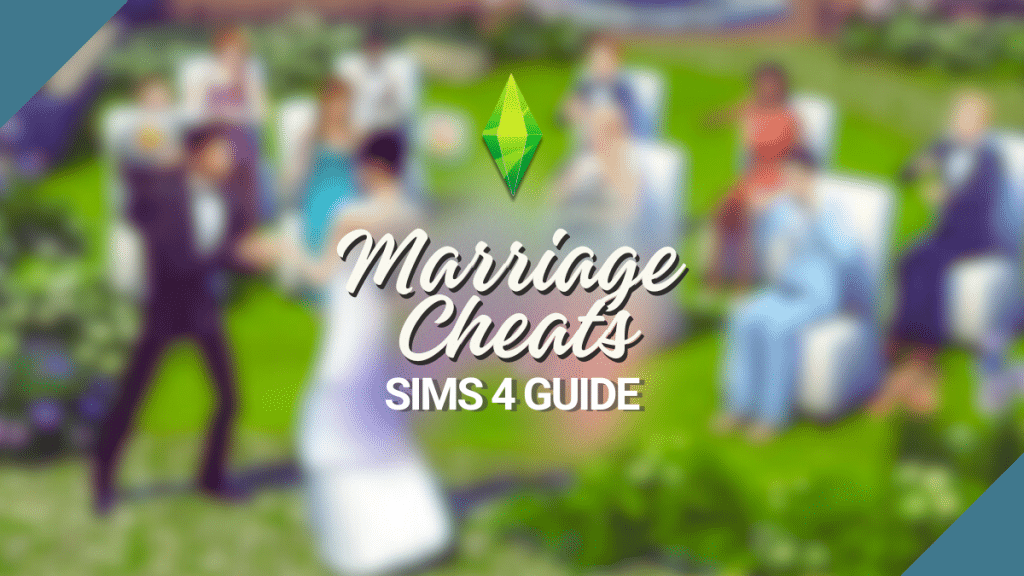
Getting Married in Sims 4: How two Sims tie the knot and how marriage cheats can help
Much like in real life, Marriage is the crown of every romance in Sims 4. Although Sims doesn’t have to take that plunge and can totally have a healthy relationship without getting wed, marriage is always an option for those who dream about it.

If you want to marry two Sims, you will need to work diligently on developing their friendship, and most importantly, romance. Sims will have to continuously flirt, seduce one another, and work on developing a solid relationship until the final question (Propose) becomes available. Only Sims who have developed a healthy romance and friendship will be able to tie the knot. Lovebirds can either say the ”yes” word at home or plan a lavish wedding and share their special moment with their dearest friends and family. Luckily, marriage cheats and can help them get to that stage much faster. Let’s see how!
More on SNOOTYSIMS: If you’re looking to spice up your storytelling or just want more variety in how your sims experience romance, you’ll want to give the More Kisses mod a try.

How to enable cheats in Sims 4?
Enabling heats is the first step to using marriage cheats, or any cheats in Sims 4. Here is how to do it:
- Launch your game and start playing a household
- Open the cheat dialogue box by simultaneously pressing activation buttons: PC (Ctrl + Shift + C), Mac (Command + Shift + C), PlayStation, and Xbox (all bumpers). If everything goes well, the cheat bar will open in the upper left corner of your screen. If not, just try to press the activation buttons until it pops up.
- Type testingcheats true or testingcheats on, and hit Enter.
- Cheats are now enabled! Close the dialog bar by pressing ESC, or keep it open if you want to type marriage cheats right away.
From there, you will have two ways to get your Sims married using marriage cheats. Let’s dive into it!
Method 1: Get sims ready for marriage using marriage cheats

One way to get to the final stage of a romantic relationship and get one of the two Sims to propose is to improve their relationship using cheats.
The advantage of this method is that you can have a wedding, but also a painful divorce, as you are not just using a marriage cheat to wed them, but to actually make them fall deeply in love. Their relationship will be healthy enough for a marriage, but it will also destroy them if one decides to break up. The effects will be real, and you’ll have all marriage and breakup interactions unlocked as usual.
For this marriage cheat method to work, you will be using two cheats, one for romance and one for friendship. These are the steps:
step 1: improve friendship and romance
To improve their romance relationship, you will be using ModifyRelationship Sim1 Sim2 # LTR_Romance_Main cheat base. Here is how it works:
- Replace Sim1 and Sim 2 in the cheat with Sims’ full names
- Replace the # symbol with any number from 0-100. You can go with lower, but you should choose 100 if you want to make them really in love and ready to marry.
For example, if we want to marry Mario Falcon and Christina Amber, we will type ModifyRelationship Mario Falcon Christina Amber 100 LTR_Romance_Main to max out their romance relationship bar.
However, you will also need to boost their friendship. In that case, just use ModifyRelationship Sim1 Sim2 # LTR_Friendship_Main cheat base. Although not a marriage cheat per see, it’s essential if you want to get Sims married fast. Works the same as romance cheat, just for the friendship bar, just add real Sims names and a relationship value (0-100).
step 2: Start dating and propose
Once both relationship bars are full, it’s time to take action. You should be able to see ”Ask to be Girlfriend/Boyfriend” right after entering relationship and friendship cheats, and right after that ”Propose” interaction. Once Sims are engaged, you can choose to Elope Immediately With Sim or Plan a Wedding Event and get married. To divorce them, just choose Break Up from Mean Socials, and let the heartbreak days begin!
Looking for custom content for your Sims’ special day? Check out our wedding CC selection!
Method 2: Get Sims married by modifying them in the cas panel
There is also another method you can use to get your Sims wed without having to work on their relationship and it’s via the CAS panel. This method allows you to both wed and break up Sims. It’s great if you don’t want the marriage ceremony or to see your Sims go through a heartbreaking divorce.
Once testingcheats true is enabled, type cas.fulleditmode. This cheat allows you to edit every detail about your Sim, such as their looks, traits, age, and relationships! Once cas.fulleditmode is active, just Shift+click on any Sim from your active family, and choose to Modify in CAS. This will take you to the CAS menu, where you can edit relationships between family members. Now let’s see how to marry and breakup Sims in CAS, as well as how you can marry Sim from another family using this marriage cheating method:
1. Marry sims in cas
To marry two Sims using this method, just click on one of them and go to the Household Relationships menu (the icon below walking styles), click on the Sim you want them to be married to, and choose Husband/Wife. Save, and you should be able to see that they are wed in the Simology panel. This option will be available for all young adult, adult, and elder Sims who belong to the same family, but aren’t related.
If you use this marriage cheat method, there will be no wedding or proposal. Their relationship will status will change to ”married”, and this will show in the Simology panel when you open the spouses’ profile. The effect is the same as when you first make a family and edit family relationships in CAS.
2. Clear marriage in cas
You can use this same method if you want to unwed them. Note that this will not show as a divorce in the relationship panel. Instead, Sims will simply continue with their life as if they were never married in the first place.
If you have already used cheats to improve relationships, the relationships will stay intact. Alternatively, if this doesn’t work you can simply choose the clear marriage option. To access it, just Shift+click on either of two Sims, and this will negate the marriage, without impacting their relationship bars.
To make your relationships in Sms 4 more realistic, check out the Relationship and Pregnancy Overhaul mod by Lumpinou here!
3. How to get married to a Sim from another family?
But what if you want to use a marriage cheat to marry someone who is not in your active household? Marrying Sims in CAS won’t work if one of the two lives on other lots. In this case, you will need to add other Sim (the one you want your Sim to marry) to the existing family by inviting them over, clicking on them when they arrive, and choosing ”Add to Family”. Then you can proceed to ”wed them” in the CAS panel as described above.
If you want to break them up, use the same method and edit relationships in the CAS, or clear marriage (Shift+click on the Sim). You can then also evict them from the family or choose ”Remove from Family”. They will be moved out and their marriage will be terminated as if it never existed.
Conclusion
Cheats are the easiest way to get two Sims wed and will save you the time you’d otherwise spend building a romantic relationship between the two. Wed them, break them up, and wed them again and again, as marriage cheats can do all of that. Happy simming!


Your Author: Hi! I'm Jovanna
SnootySims @ Patreon
Discuss with the SnootySims-Community:
What are your thoughts on this post? We'd absolutely love to hear your opinion! Feel free to drop a comment and share your thoughts. If you happen to spot a broken link or notice any outdated mods or custom content, please give us a heads up. We're a small team of Sims enthusiasts doing our best, and sometimes, we might miss a little hiccup. Your feedback means the world to us, and we appreciate your support immensely. Thank you a bunch! 🌈🎮