Want your Sims to dabble in the creative pursuit of capturing photos? Help them master the photography skill, which could let them turn photos into actual simoleons!
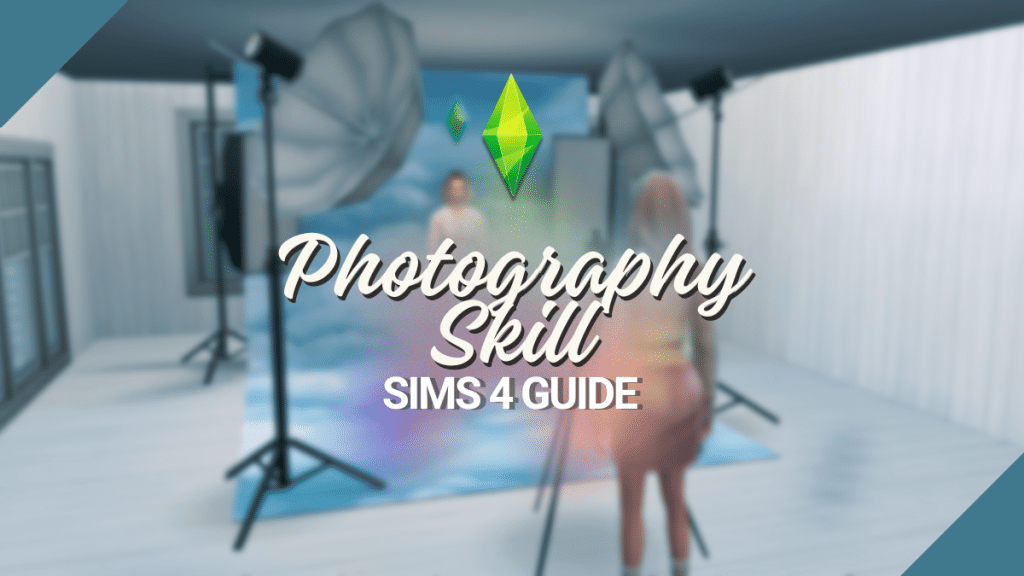
Learn Everything There is to Know About the Photography Skills in The Sims 4!
Photography in The Sims 4 is a valuable skill that can help your Sims tap on their creative side and even let them earn some simoleons on the side. To level up in this skill, they just need to take pictures of different subjects, like Sims, objects, pets, and landscapes. It is a slow-progressing skill, but it is possible to reach the maximum level of 5 with enough effort.
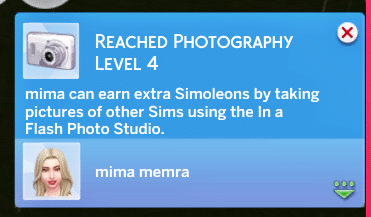
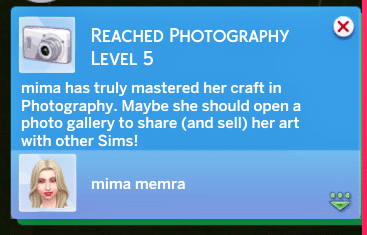
There are a couple of things your Sims can do to boost their photography skill in The Sims 4 and unlock its benefits. The tips that we’re going to share in this post have all been tested by multiple Simmers, and we have even included a nifty photography cheat below. So let’s begin!
The Photography Skill in The Sims 4
Buying a Camera
The first thing that you’ll want to take care of is purchasing the right camera. Of course, your Sims can always use their camera phone for taking photos, but if you want them to be true pros, you would let them purchase a genuine digital camera. To do this, visit the Buy Mode and find the digital cameras under the Hobbies & Skills tab. Here is an overview of all the options available:
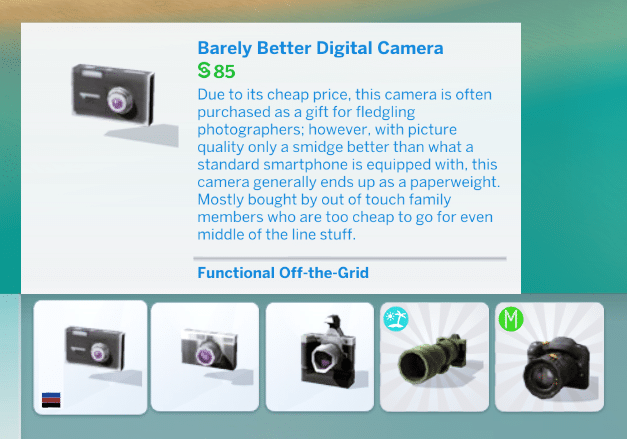
Barely Better Digital Camera – it costs 85 simoleons and has an okay quality. But, it is mostly for small pictures. This is not recommended for big landscapes.

Appreciably Average Digital Camera – it costs 670 simoleons, and it has good quality for medium-sized pictures. You can use the Zoom and Flash tools as well.

Crystal Clear Digital Camera – it costs 2,015 simoleons, and it’s useful for everything. It has the perfect picture quality with all of the tools available for use.

“Can You See Me Now?” Camera – If your Sims are pursuing the Environmental Manager branch of the Conservationist career, they can get this cam for 2,300 simoleons once they reach level 10.

ClickShot P10 Mirrorless Camera – The most expensive camera in The Sims 4. Available for 2,300 simoleons, this can be obtained through the Freelance Photographer career.
You’ll want to pick the Crystal Clear Digital Camera for all of its benefits mentioned above. It also has the highest chance of giving you Outstanding photos, which is ultimately great if you want to turn your Sim into a pro photographer. For an even better choice, let them try the Freelance Photographer career, and max out the performance meter so they can then opt to get the ClickShot P10 Mirrorless Camera.
Getting Inspired
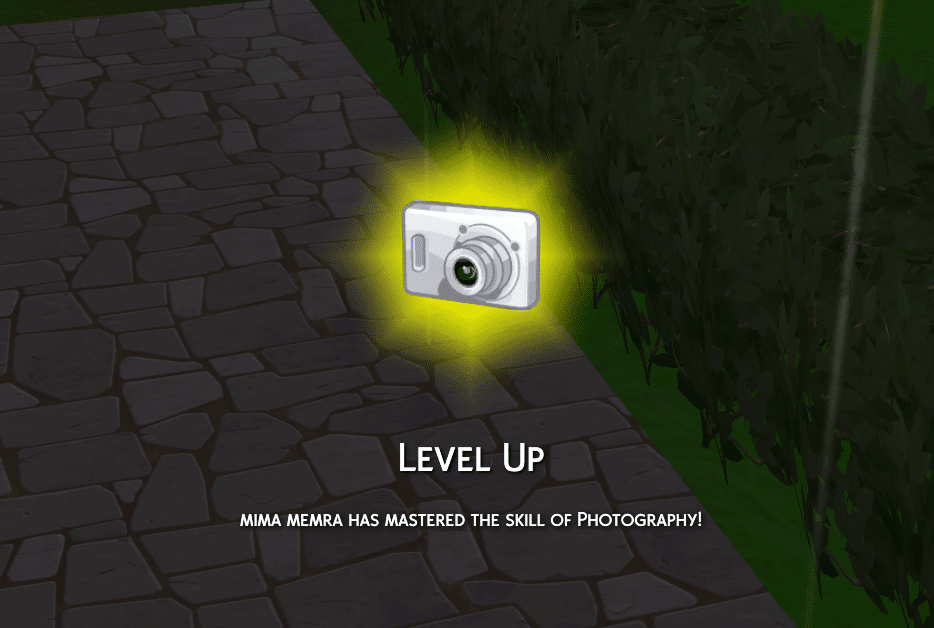
A thing that plays a significant role in leveling the photography skill in The Sims 4 is your Sim’s traits and aspirations. Generally, you’ll want them to be an artist. This means that giving them traits like Creative or Art Lover is almost necessary. With these traits, they can become inspired easily, which is the key to taking more photos and leveling up the skill faster.
Taking “A Thoughtful Shower” is a good action that they can do to repeatedly get in the Inspired moodlet, as well as to observe art through the “Admire Art” interaction. Lastly, if you own the Outdoor Retreat game pack, you could also let them go “Cloudgazing” which is another proven way of getting in the inspired mood.
Taking Pictures
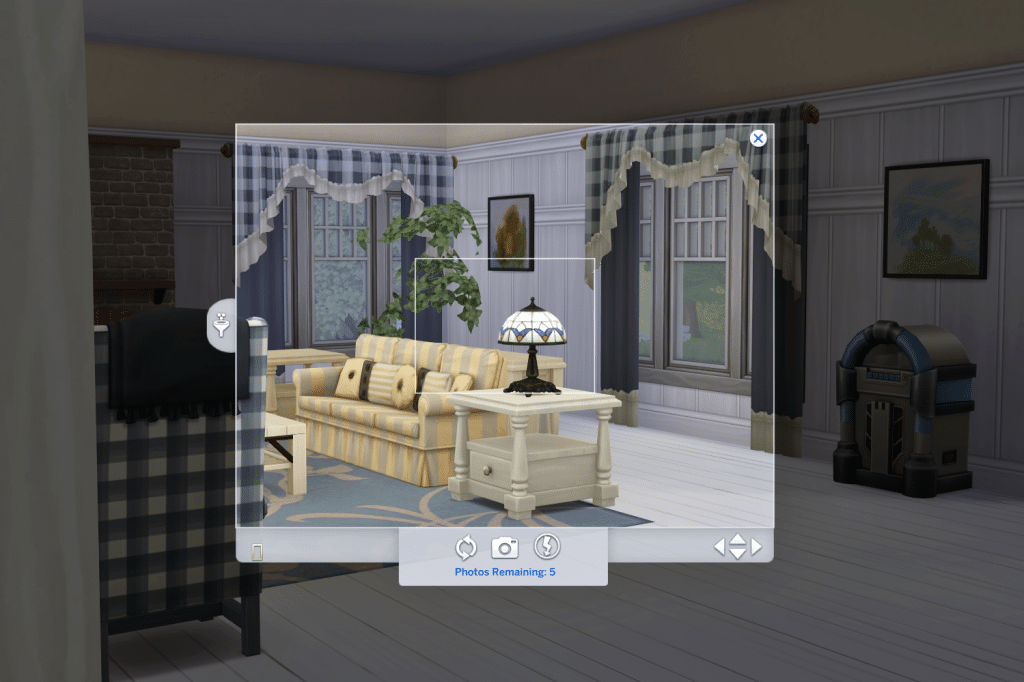
Taking pictures in The Sims 4 is pretty straightforward. When you click on your Sim’s phone camera or their digital camera from their inventory, you can choose to take a picture of a specific thing, to Simstagram pets, or to allow your Sims to take selfies with someone. You, as a player, will then be able to pull up an actual camera interface, which you can point and shoot toward various subjects. There are several affordances in the said camera, which you can adjust, such as the flash, the size of the photo, the orientation, and more.
Taking Better Sims Photos and Selfies
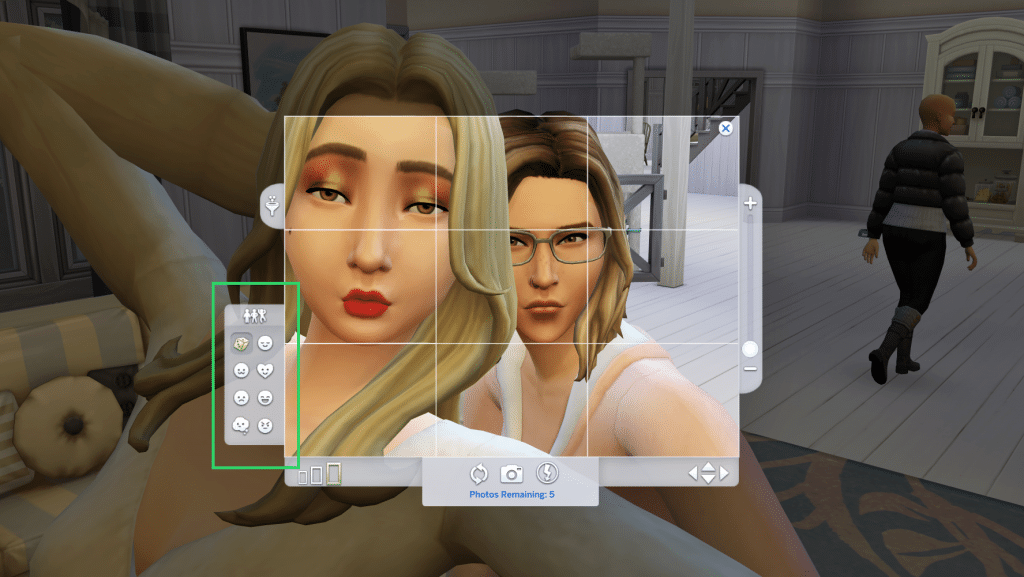
The camera interface actually has a lot of other interesting features that plenty of Simmers haven’t tried exploring. In taking photos of a single Sim and in taking selfies, you will notice a bar on the left side of the camera. The upper button lets your Sims switch their poses, while the emoji-like buttons at the bottom will allow them to modify their reactions! These features are especially cool when taking selfies. Combine pressing these upper and lower buttons and witness your Sims come up with plenty of wacky and interesting poses.
Customizing Photographs
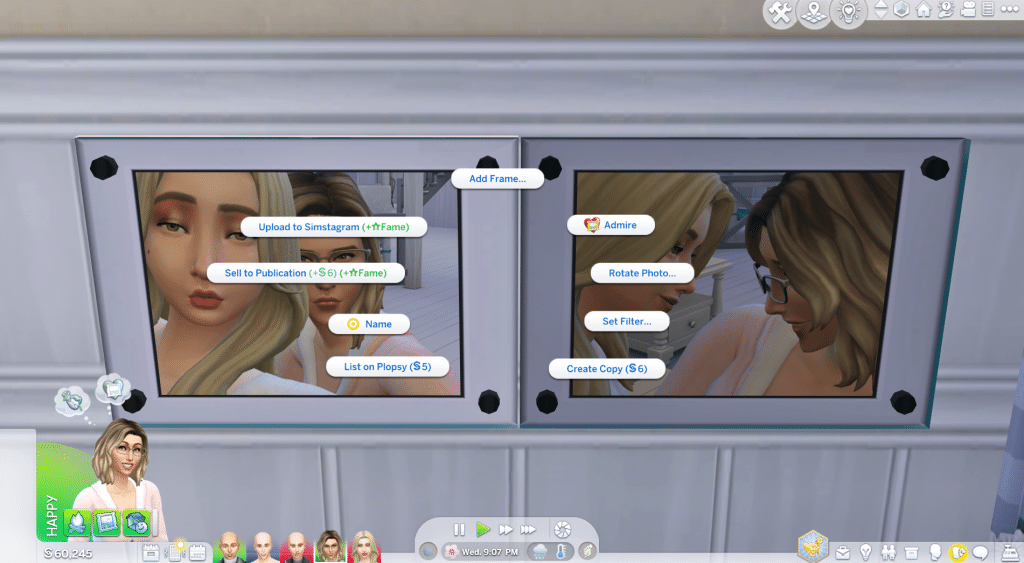
After taking photos, these shots will be accessible in the inventory of your Sims. You could place these photos on the wall, or just let them be. When you click on these photos, your Sims can do the following interactions:
- Upload to Simstagram – This lets your Sims upload the photos to Simstagram, which also gives fame points.
- Sell to Publication – Your Sims can also sell the photos to a publication, which also gives them fame points.
- Name – Your Sims can name the photos however they want to.
- View – They can simply look at the images and appreciate them.
- Rotate photo – Your Sims can turn the photos’ orientation, from portrait to landscape, and vice versa
- Set Filter – If you’re unhappy with the color of the photos, Sims can set the filter to Black and White, Bright, Cool, Dark, Invert Colors, No Filter, Oversaturate, Sepia, White Vignette, Undersaturare, Warm, or Vignette.
- Add Frame – This lets your Sims add Black, White, Yellow, Silver, Red, Light Wood, Dark Wood, Red, or Blue frames to the photos.
- List on Plopsy – Sims can also list the photos on Plopsy for 5 simoleons, and wait for an offer for them.
- Create copy – Create further copies of the original shots for 6 simoleons each.
More on SNOOTYSIMS: Would you like to turn your Sim into a top-tier gamer at the speed of light? If so, then video game skill cheats are exactly what you need to make that happen!
Photography Skill Cheat
Maximizing the photography skill would take quite a while, especially since your Sims would not always have the chance to take photos all the time. If you want them to instantly max out their photography skill, you can do so with a helpful cheat! Just follow these steps:
- Activate the cheat console by pressing CTRL+Shift+C.
- Type testingcheats true and hit enter.
- Input this code: stats.set_skill_level Major_Photography 5 then press enter again.
Photography Benefits
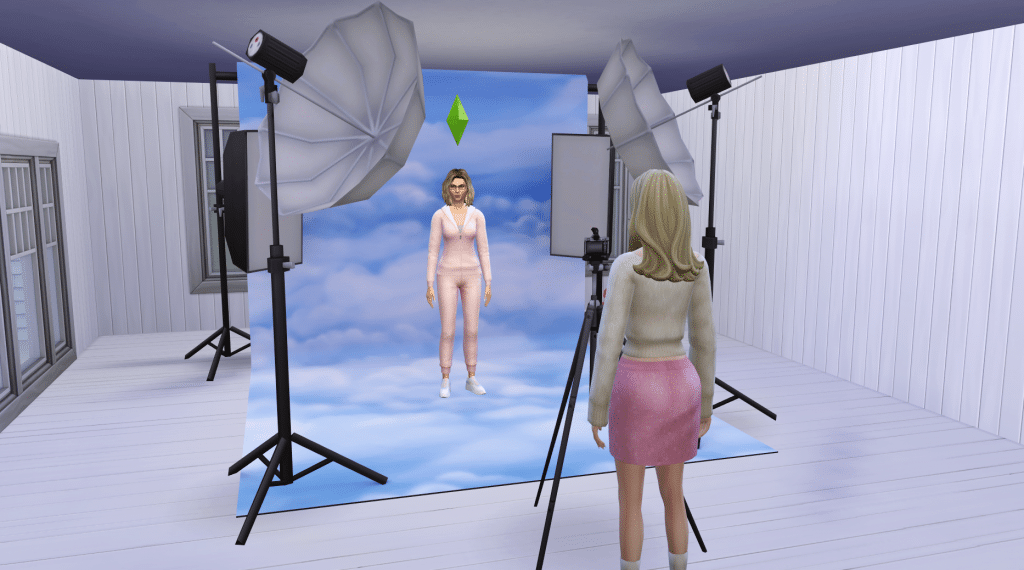
Your Sims can earn money using the In A Flash Photo Studio, after having maximized their photography skills to level 5. Here, they can take individual photos or group photos, of children and adult Sims. They can easily set up this studio in their household as long as they have an available broad space, whether indoors or outdoors. If this is too cumbersome, your Sims can stick to their ol’ regular camera and simply take photos of Sims anywhere and anytime. These photos, once in the inventory, can still be sold for some simoleons.
Conclusion
Leveling up the photography skill in The Sims 4 is quite a difficult feat. Much like in real life, simply using cameras or phones to take pictures does not necessarily equate to mastering the skill itself. Your Sims would need to accomplish a lot of other stuff such as choosing filters, naming photos, adding frames, and even selling them just to maximize the skill. But through this article, we hope that we have given you a clear idea of what your Sims should do to pursue this skill, and how they can turn it into a profession. Please leave us a comment below to let us know what you think of this article. Happy simming, Simmers!



Your Author: Hi! I'm Dyan
SnootySims @ Patreon
Discuss with the SnootySims-Community:
What are your thoughts on this post? We'd absolutely love to hear your opinion! Feel free to drop a comment and share your thoughts. If you happen to spot a broken link or notice any outdated mods or custom content, please give us a heads up. We're a small team of Sims enthusiasts doing our best, and sometimes, we might miss a little hiccup. Your feedback means the world to us, and we appreciate your support immensely. Thank you a bunch! 🌈🎮