Playing The Sims 4 on a Mac? No fret, because we can still use cheats! Use this guide to learn the best Mac cheats for the game.

Mac Cheats For The Sims 4
The Sims 4 is probably the most open game when it comes to cheating. Not only are cheats allowed in TS4, but they’re also recommended for many different things. For example, building our perfect house is literally impossible without cheats like Move Objects, so in certain situations, we must simply use cheats! However, what about the Mac cheats for Sims 4? Well, since the Sims 4 is available on multiple different platforms, the use of cheats is a bit different on each of them. There are different commands and ways to activate cheats in Sims 4, so we should know how to approach cheating in this game for our specific platform.
More on SNOOTYSIMS: Playing The Sims 4 on Xbox One and want to earn instant simoleons, unlock hidden objects, plus more? We’ve got the most essential Xbox One cheats for The Sims 4 right here!
How Different Are Mac Cheats From PC Cheats?
The Mac players may find it interesting that the cheats are nearly the same as on PC. There is almost no difference in the activating of cheats too. So if we’re familiar with using cheats while playing The Sims 4 on a PC, we’ll have no problem using them on our Mac too. However, if we’re new players and have no idea where to start with the Sims 4 Mac cheats, this post is useful! Here, we’ll do our best to cover everything we need to know about using cheats in Sims 4. By the end, we’ll know how to make our life easier while simming.

Keep in mind that we don’t cover every single cheat in the game. On our cheat page here at SnootySims, we can find the entire list of Sims 4 cheats. But in this post, we’ll give all the essential cheats we need to play the game the best way. So, let’s get started with this complete guide on Mac cheats for Sims 4!
How to Enable Cheats in Sims 4 on a Mac?
The Sims 4 is a unique game in the sense that it requires enabling cheats before we do any cheating. This is quite the opposite of video games such as Grand Theft Auto San Andreas, for example. There, we only need to type our cheat command (a specific combination of letters on our keyboard), and the cheat is immediately activated. But in Sims 4, we have to enable cheats if we want the cheats to work.

Here, we have an entire guide dedicated to enabling cheats in Sims 4. It covers everything from Windows PC and Mac to the consoles PlayStation 4 and Xbox One. But for now, here is everything we need to know to enable cheats in Sims 4 on our Mac today!
- Hold down CMD + SHIFT + C on our keyboard. When we press these 3 buttons on our keyboard, the command console box will pop up. That’s the small window in the top left corner of our screen. In it go all the cheats we want to use in Sims 4.
- Type “testingcheats true” in the command console box. Testingcheats True is the command line that gives permission for all other cheats to work in our game. We can also use “testingcheats on”, which does the same thing.
- Press Enter. Once we’re done typing and hitting Enter, the game will immediately notify us that we’re about to enable cheats. This means that we won’t be able to earn achievements while cheats are on. Agree to continue.
That is how we can enable cheats in Sims 4 on our Mac. Once we repeat this process a couple of times, it becomes the easiest thing we can do in this game!
The Best Sims 4 Cheats for Mac
Check out all the Sims 4 cheats for Mac that we have collected below!
Building Cheats

Since the building is one of the most important things in Sims 4, it’s good to start here. The way the building is designed in Sims 4 is pretty limited, so we’ll definitely need these cheats in our journey. The first cheat we need to know is the Move Objects cheat or bb.moveobjects on. As its name suggests, this cheat allows us to move any object in any place we want. For example, we can take a vase, place it on a counter, and move it left, right, up, or down as much as we like. This cheat is simply a must!
The second most important build cheat in Sims 4 is Show Hidden Objects cheat or bb.showhiddenobjects. It allows us to access all the hidden items in our game, so we can have greater freedom when it comes to building and decorating. We can also use the [ and ] buttons on our keyboard to scale an item up or down. But here’s my entire guide on the Sims 4 build cheats to help us out.
Relationship Cheats

Developing a relationship between two Sims isn’t easy. And instead of wasting hours and hours of our time forcing interactions, we can use the relationship cheat to instantly boost the relationship status. This is the relationship cheat:
- modifyrelationship [sim 1’s first name] [sim 1’s last name] [sim 2’s first name] [sim 2’s last name] [# of relationship strength] [relationship type]
The command is pretty self-explanatory. First, we’ll have to insert our Sims’ names. Second, we’ll have to enter the relationship strength number, which can be anything from -100 to 100 (100 is the strongest and the negative is the opposite). Third, we’ll have to determine what type of relationship we want for those two Sims. Here’s what we can place in the last part of the cheat.
- LTR_Romance_Main – romance between two Sims.
- LTR_Friendship_Main – friendship between two Sims.
- LTR_SimtoPet_Friendship_Main – friendship between a Sim and a pet.
Here’s an example of the whole cheat:
- modifyrelationship Mila Wellstone James Hardy 100 LTR_Romance_Main
Skill Cheats

The skills cheats are one of the most useful cheats in Sims 4, including Mac. They allow us to instantly boost our skills to level 10 without doing the work. All skills can be increased in Sims 4 using the same cheat but with different variations. Here’s what we mean. To increase our fitness skills to level 10 in Sims 4, use stats.set_skill_level Skill_Fitness 10. Instead of the number 10, we can put any other level number we like. And if we don’t put any number, the cheat will simply give us the next level (for example, level 4 to level 5). To level up any other skill in the game, simply change the skill name. Here’s a guide to all skill cheats in Sims 4.
Pregnancy Cheats

Pregnancy can also be a bothersome process in this game. That’s why we recommend using these Sims 4 cheats, even if we only casually play the game on our Mac.
- sims.add_buff buff_pregnancy_trimester1
- sims.add_buff buff_pregnancy_trimester2
- sims.add_buff buff_pregnancy_trimester3
- sims.add_buff buff_pregnancy_inlabor
We can use any of these cheats to make our Sim pregnant. Just choose the one that seems right for us.
Mood Cheats

Controlling our Sims’ moods isn’t easy either. We can never really tell how our Sims are going to feel, so it’s good to have the option to change that. Luckily for us, there’s a cheat for every moodlet in the game. And by simply inserting it, we’ll immediately grant our Sim that moodlet. Let us give an example. To give our Sim the Confident moodlet, use the sims.add_buff ConfidentHigh cheat. The same cheat of sims.add_buff works for any other moodlet. We simply need to know the correct name of the moodlet to activate the cheat. Once we’ve activated a moodlet cheat, the effect usually lasts for 12 hours. However, some moodlets last for longer. Here’s a table of all the moodlet cheats for Sims 4 which also works on a Mac.
Conclusion

As we can see, using Sims 4 cheats on a Mac is as easy as on a PC or a console. We simply need to know how to enable the cheats and the correct command lines. Enabling cheats is easy once we’ve repeated the process a couple of times. As far as the specific cheatlines are concerned, we can find all of them here at SnootySims. Just search for the one we want to try! There are tons and tons of different cheats for Sims 4. And honestly, not all of them are useful. We gave an overview of the necessary cheats for better gameplay. But feel free to use any cheat we might need at the moment for our specific game. Good luck and happy simming!

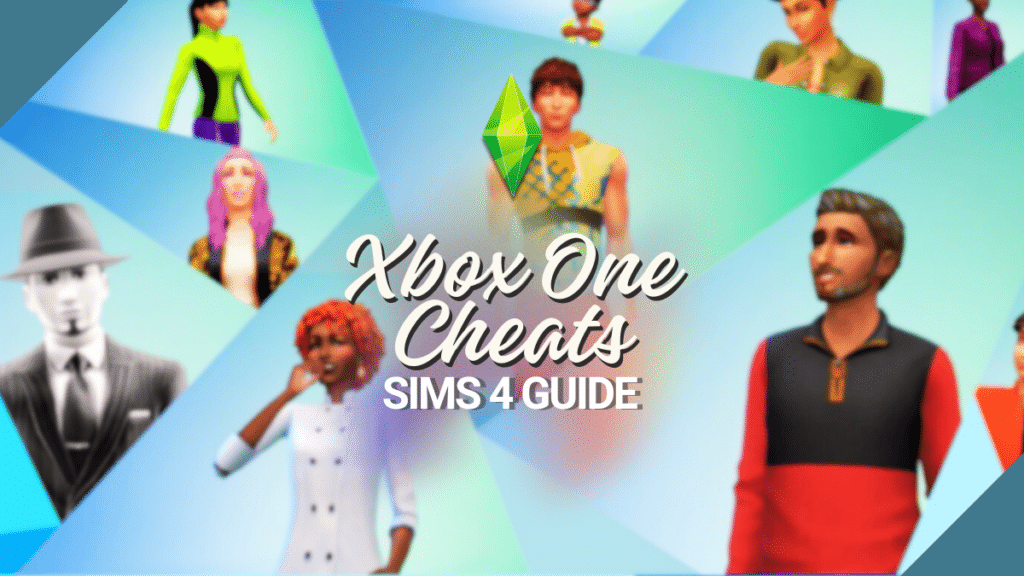

Your Author: Hi! I'm Nicolas
SnootySims @ Patreon
Discuss with the SnootySims-Community:
What are your thoughts on this post? We'd absolutely love to hear your opinion! Feel free to drop a comment and share your thoughts. If you happen to spot a broken link or notice any outdated mods or custom content, please give us a heads up. We're a small team of Sims enthusiasts doing our best, and sometimes, we might miss a little hiccup. Your feedback means the world to us, and we appreciate your support immensely. Thank you a bunch! 🌈🎮