Add even more variety to your mystical Fairy sims with a collection of CC Fairy Horns!

The recent addition of the Head Decorations category in Create-A-Sim has opened up a new way to personalize your sims’ looks! From big bows and turbans to antlers and more, there’s a fresh section to host those head accessories that don’t really qualify as hats.
The main reason for the new category is the addition of wreaths, horns, and crowns for the Fairy Occult from the Enchanted By Nature Expansion Pack. Up until now CC creators have been creative with how they categorize their horns (adding them to things like Skin Details so they stay on always, or in Eyebrow Jewelry and other less-used sections of head accessories) so they are less likely to clash with other pieces. Now that there’s a dedicated category for them however, there’s more interest than ever for great CC horns. We’ve got 30 links to CC Fairy horns in a huge range of styles, and we can even show you how to re-categorize horns that are in the Hat section (which luckily most of them are) into Head Accessories!
Our Favorite CC Fairy Horns
More on SNOOTYSIMS: Need wings to match your new CC Fairy Horns? Take a look at this selection!
How To Re-categorize CC Fairy Horns In Create-A-Sim
If your CC Fairy horns are categorized as a Hat they can easily be transferred to the new Head Decorations category with the help of Sims 4 Studio. The process is very simple and a great way to dip your toes into practicing with S4S!
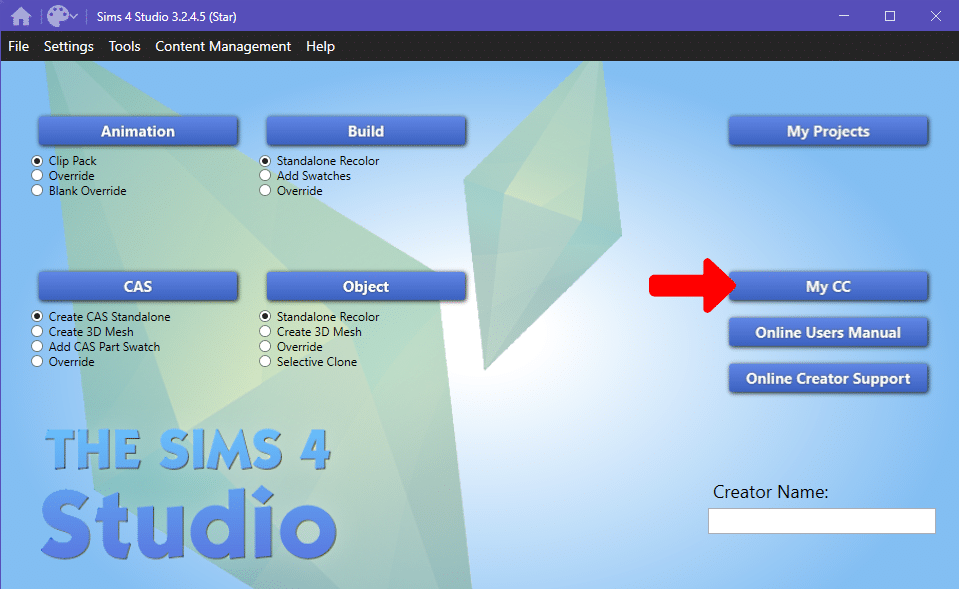
Open Sims 4 Studio and click “My CC” which will open up a viewer showing everything in your Mods folder (you will have to assign the mod folder the very first time you run S4S).
On the left side of the viewer, navigate to the CC Fairy horns you want to re-categorize and click on the file. Once you do, you’ll see a sim wearing the horns in the center and the right side of the viewer will populate with a variety of check boxes. Don’t be overwhelmed!
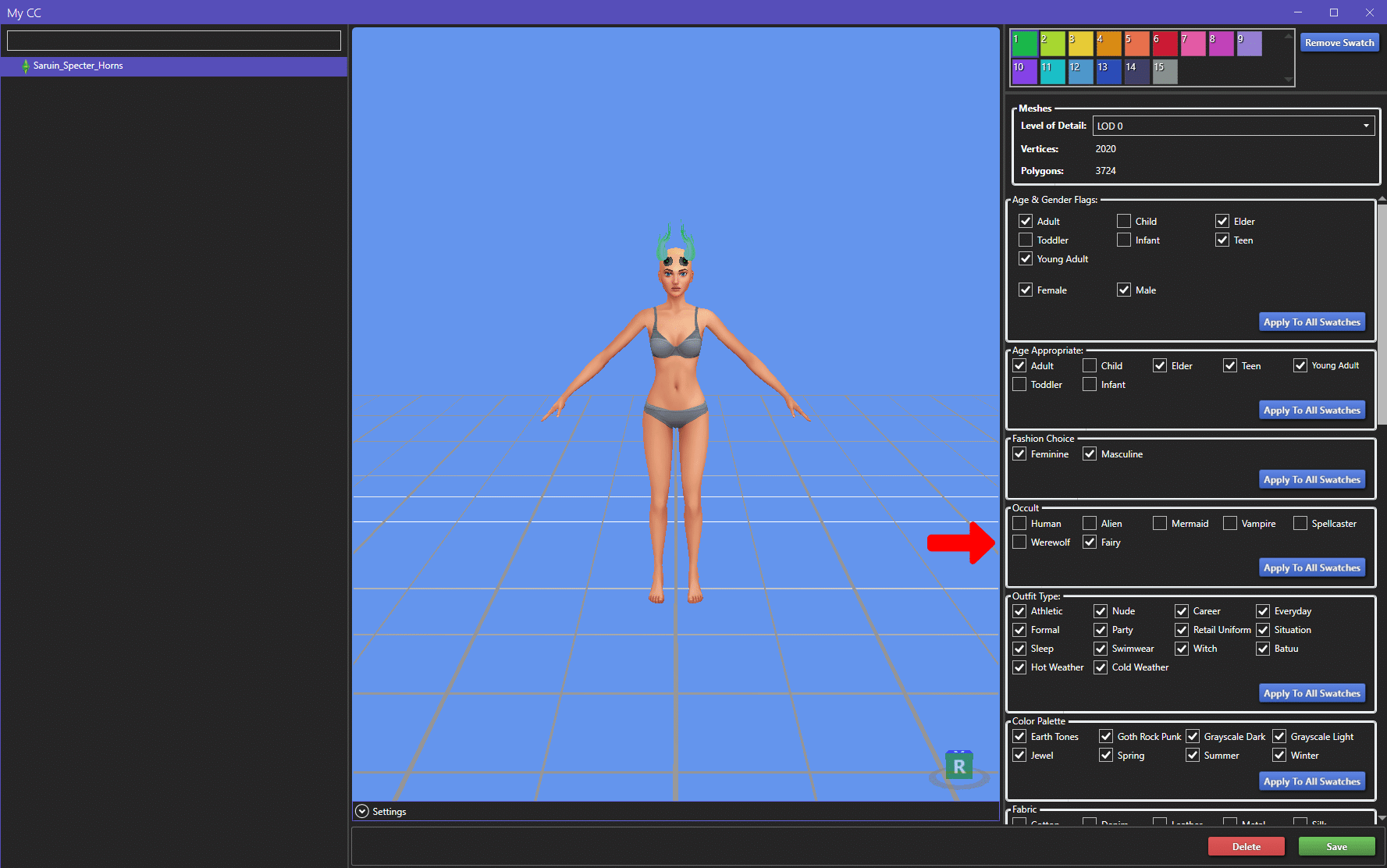
First you’ll want to navigate to the Occult section and check off the option for Fairy. You can also uncheck other options in this section if you want your CC horns to be a Fairy exclusive. Once you’ve got the Occults sorted to your liking, click the Apply To All Swatches button in that section.
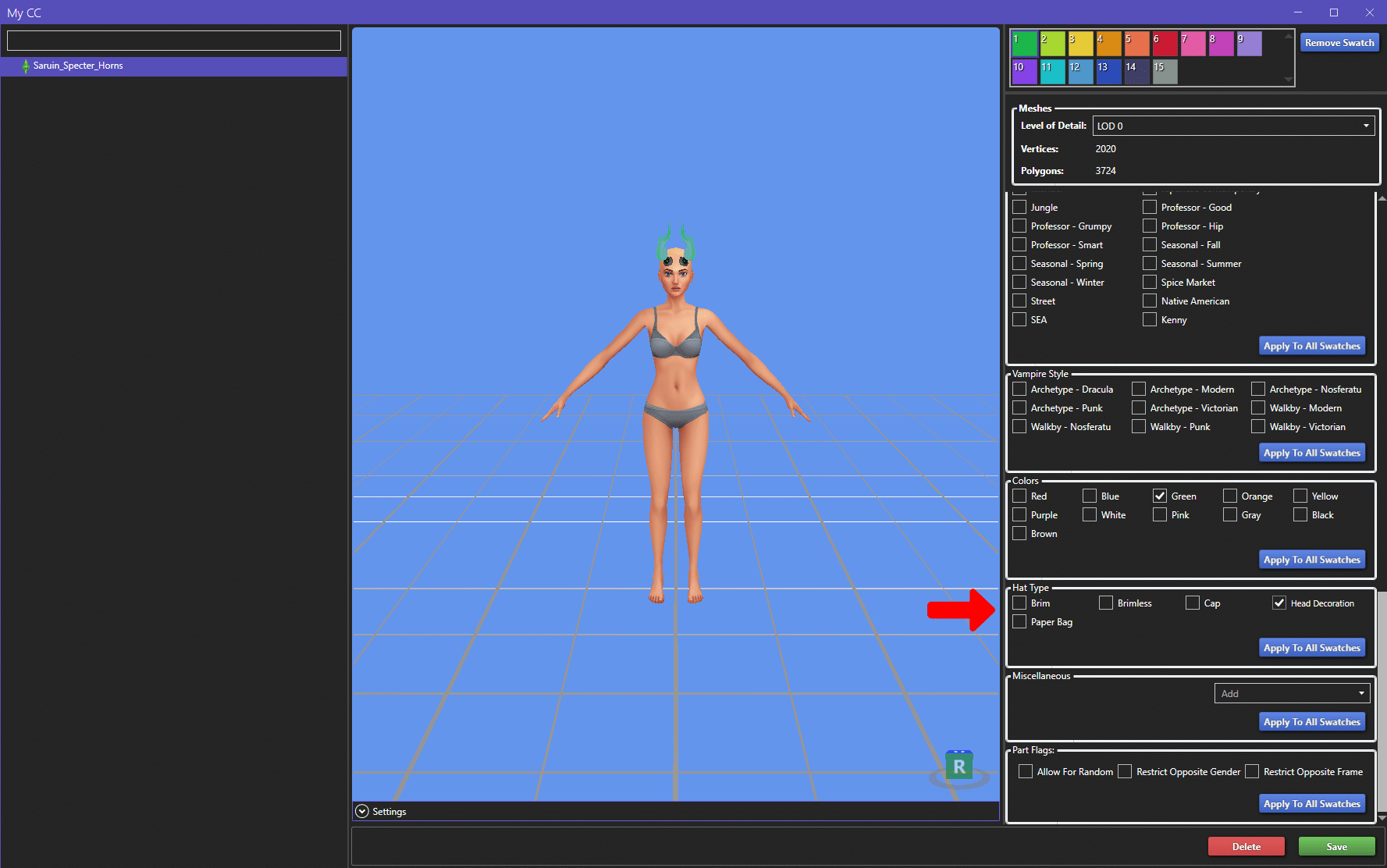
Scroll all the way down and towards the bottom you will see a section titled Hat Type. Here you’ll find the different categories that hats can be sorted in: Brim, Brimless, Cap, Head Decoration, Paper Bag, etc. Check off the Head Decoration box and uncheck any other categories that you don’t want the horns showing in. Then click the Apply To All Swatches button in the Hat Type section.
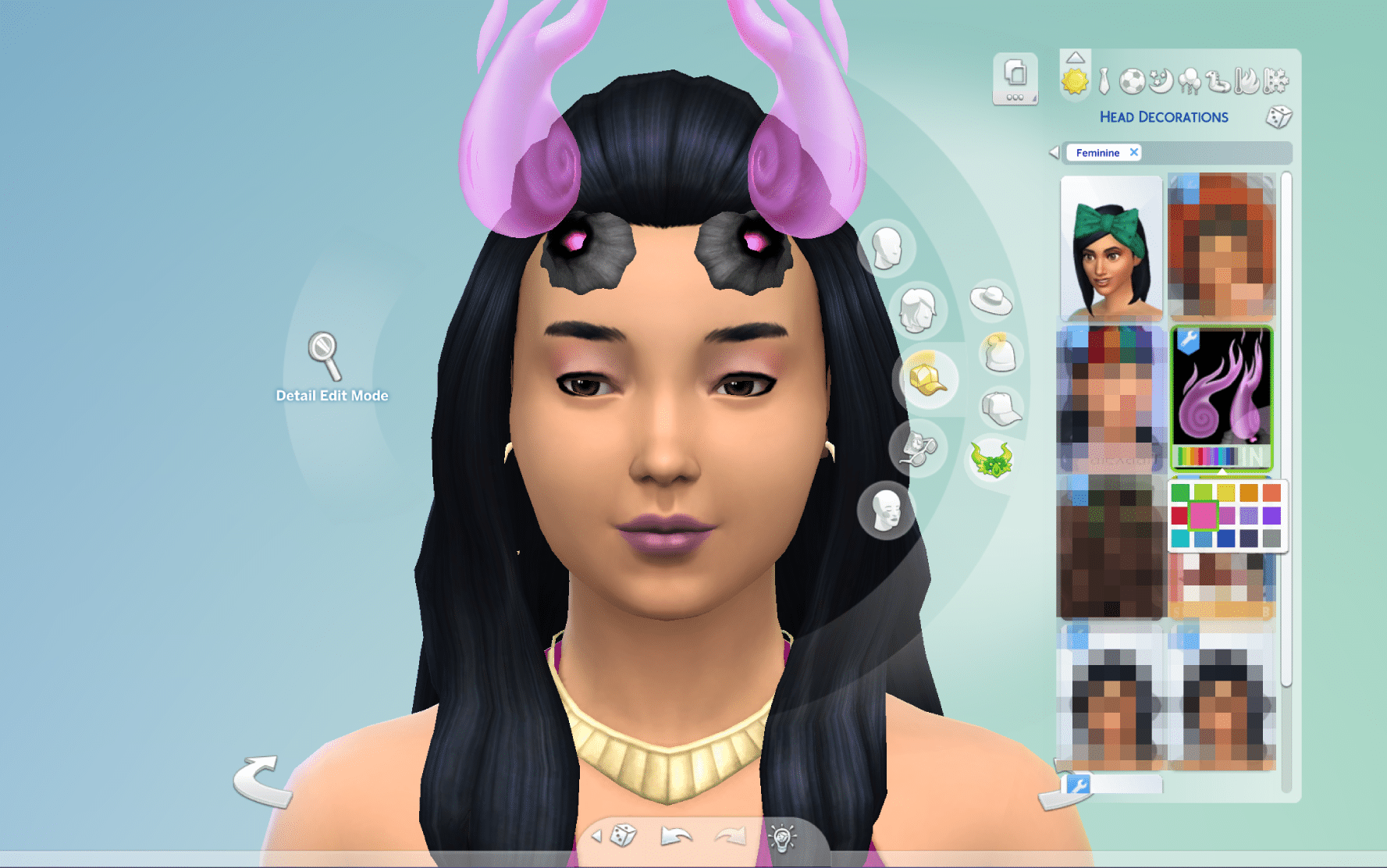
Once you’ve made these changes, click Save. Then, open The Sims 4 and double check your work!
Tips:
- Nothing is committed until you hit Save so any mistakes you make will be undone if you leave the file without saving it first. This even restores deleted color swatches.
- In the bottom section of S4S titled Part Flags you can choose to enable or disable your CC Fairy horns from being randomly assigned to NPCs. Don’t forget to click Apply To All Swatches before you Save!
- Sometimes if you save a file, it will go blank afterward and you’ll have to relaunch “My CC” for it to show properly in the viewer again. The file is fine, but it’s good to know if you go back after already changing/saving something once.
- You can’t have “My CC” open while The Sims 4 is running.
CC Fairy Horns that are in other categories, such as Skin Details, require more involved work that isn’t as beginner-friendly. If you have horns like that it’s best to reach out to the creator and ask them politely to update their horns.
You should be able to update their Occult Type to show up in Fairy CAS, at least!
Conclusion
Making any kind of Fairy you like is easy with custom content, such as CC Fairy horns. Design nature beings, celestial creatures, holiday imps, and more by giving them unique horns that match their vibes! It’s the perfect way to make Fairies something truly special in The Sims 4.
Tell us about your favorite Fairy CC in the comments below! Until next time, happy simming!


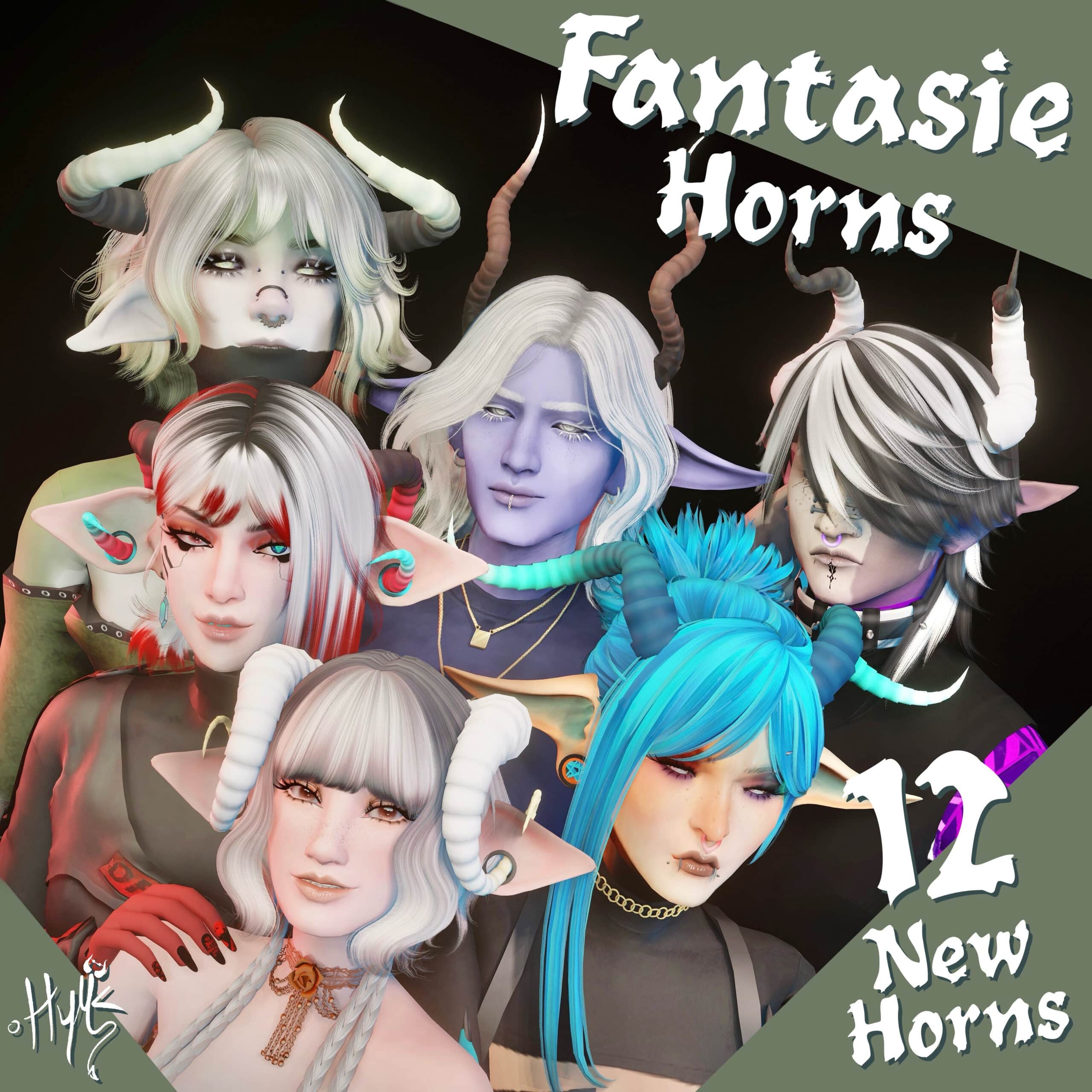
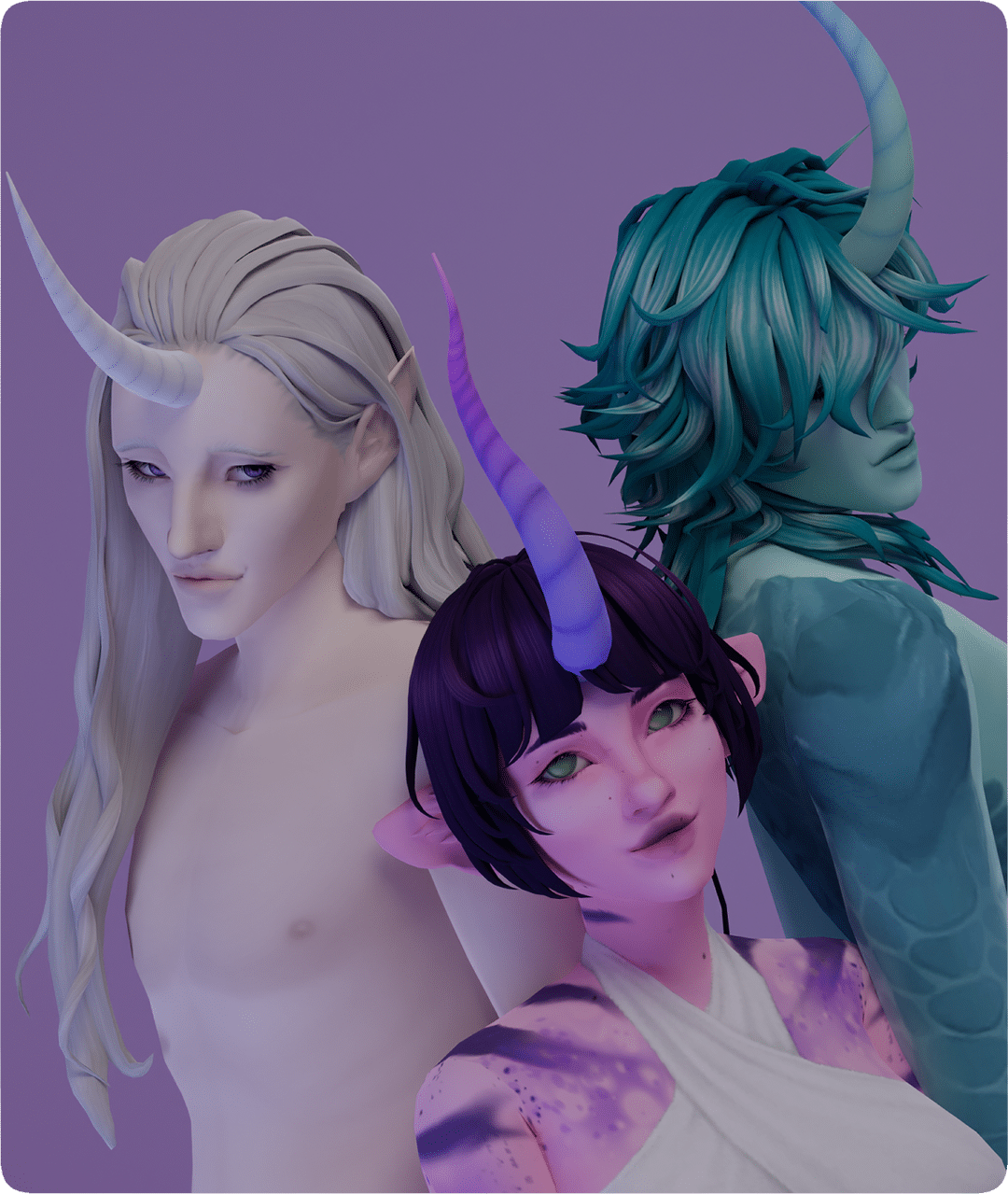



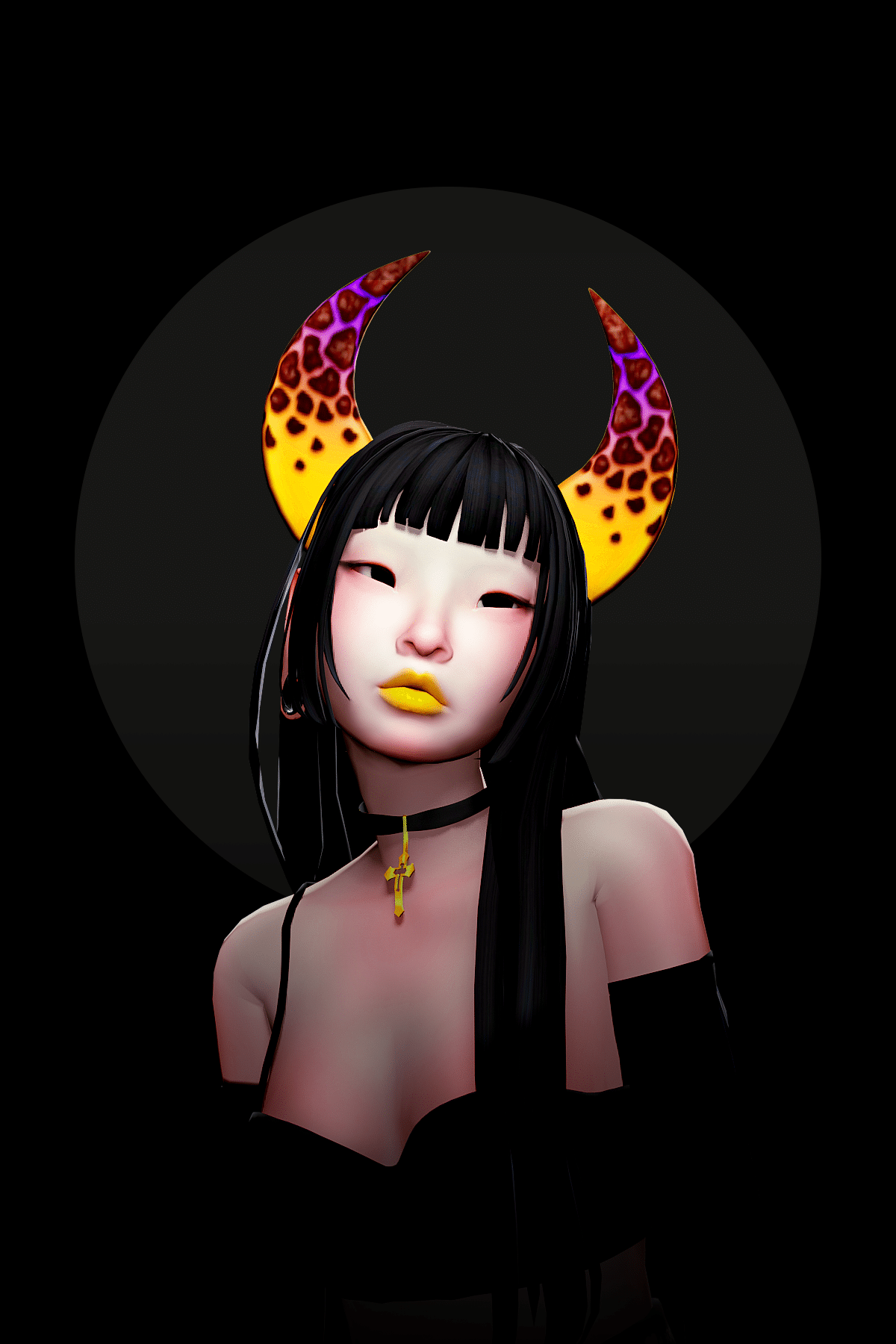
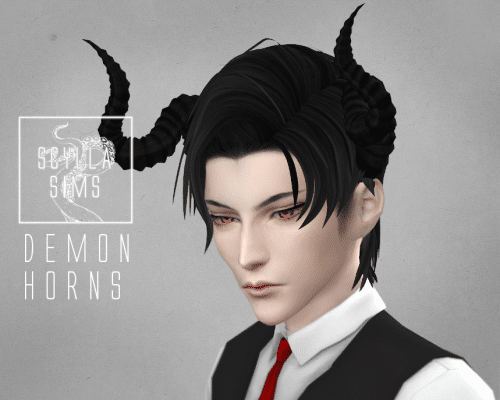


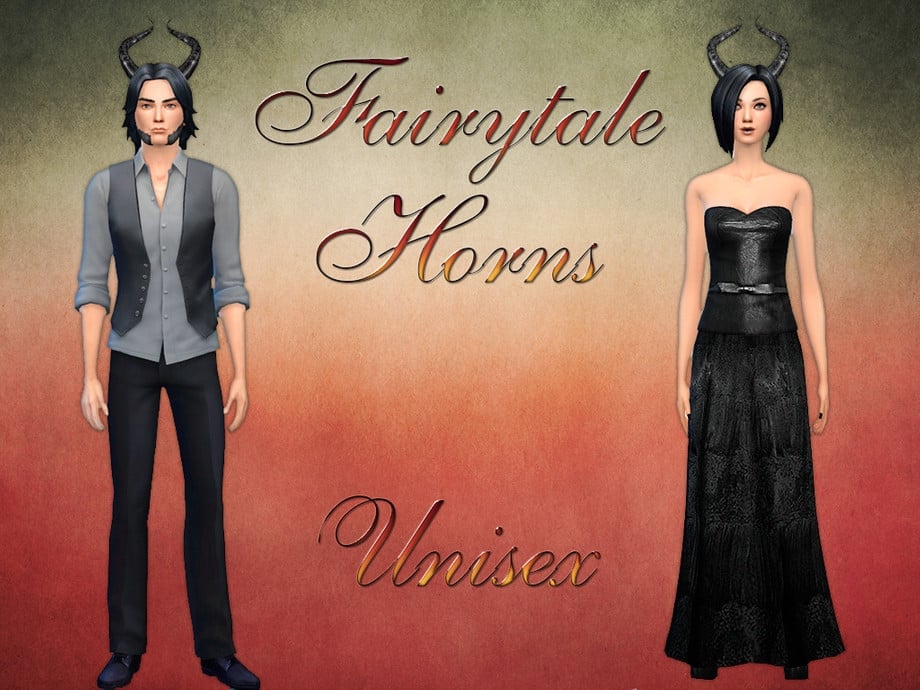
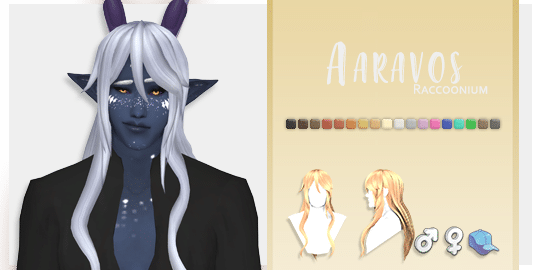




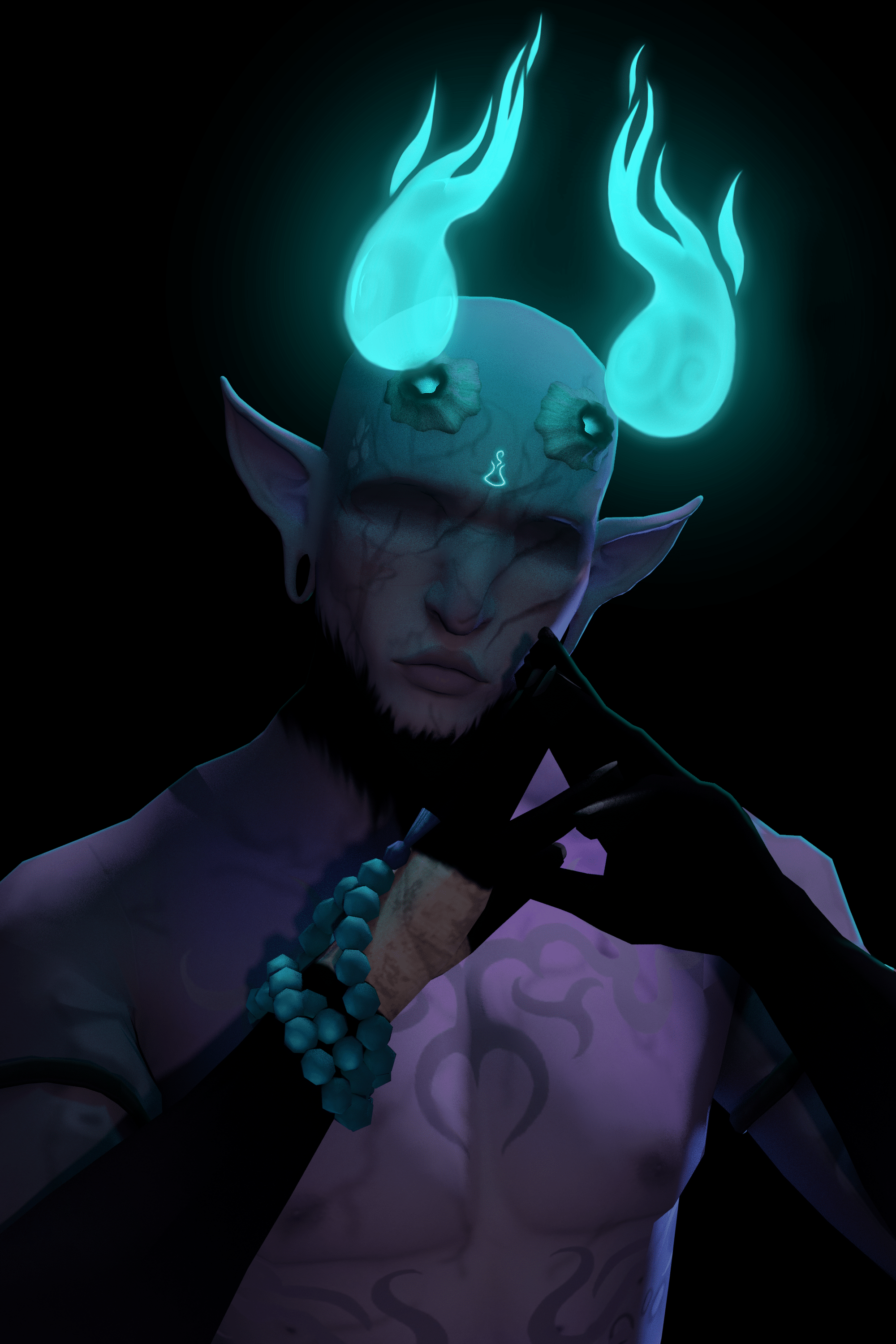



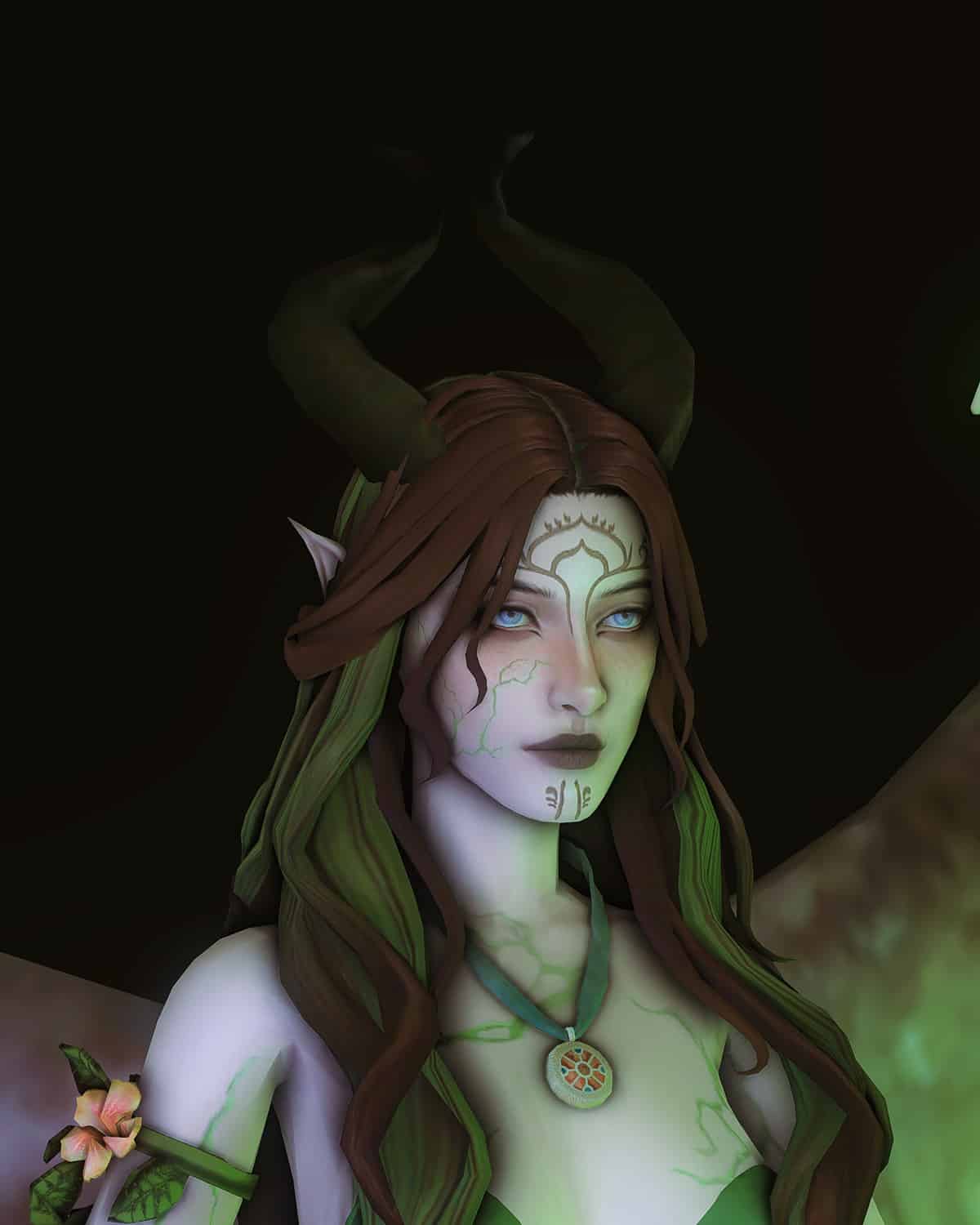

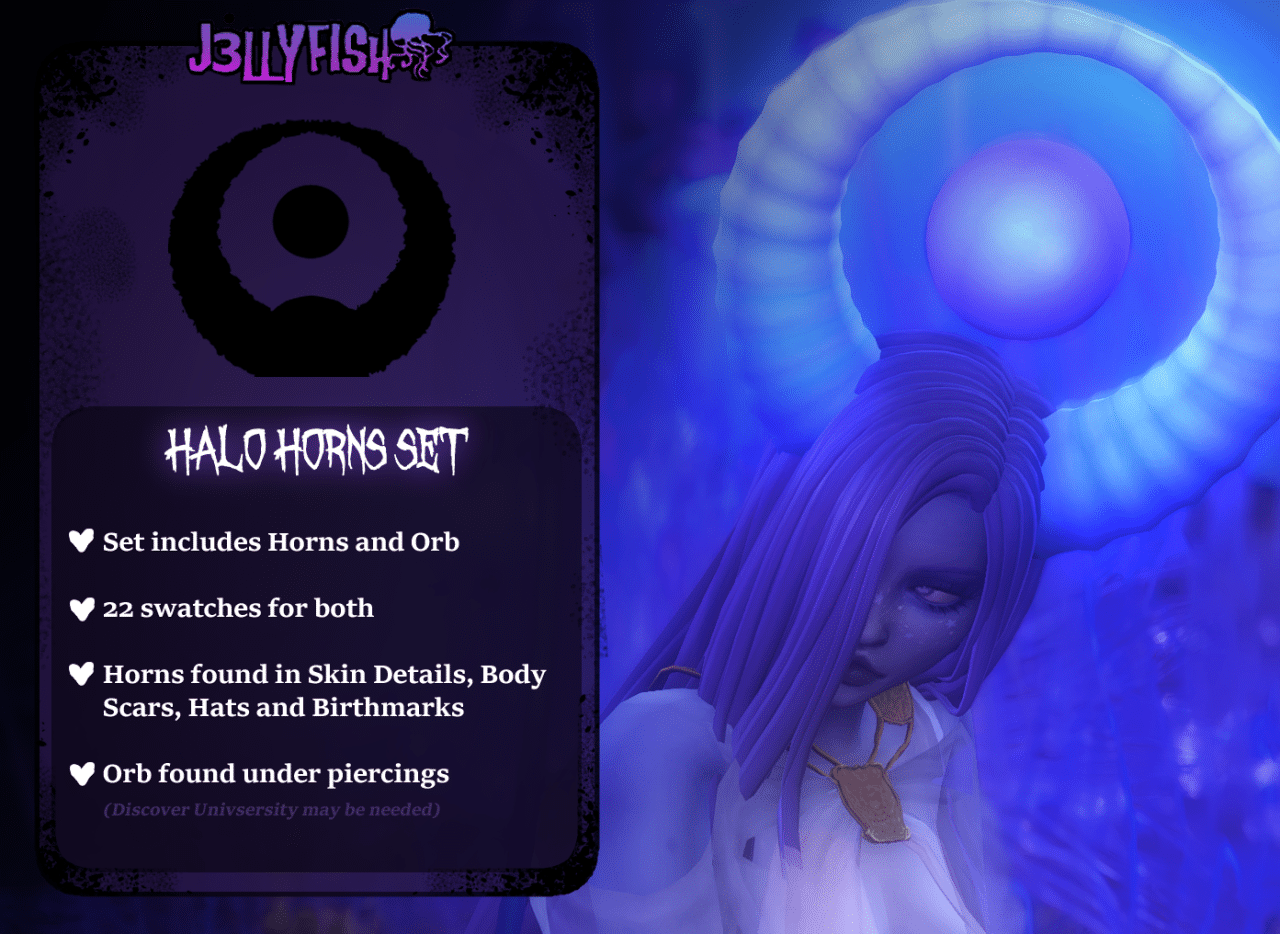
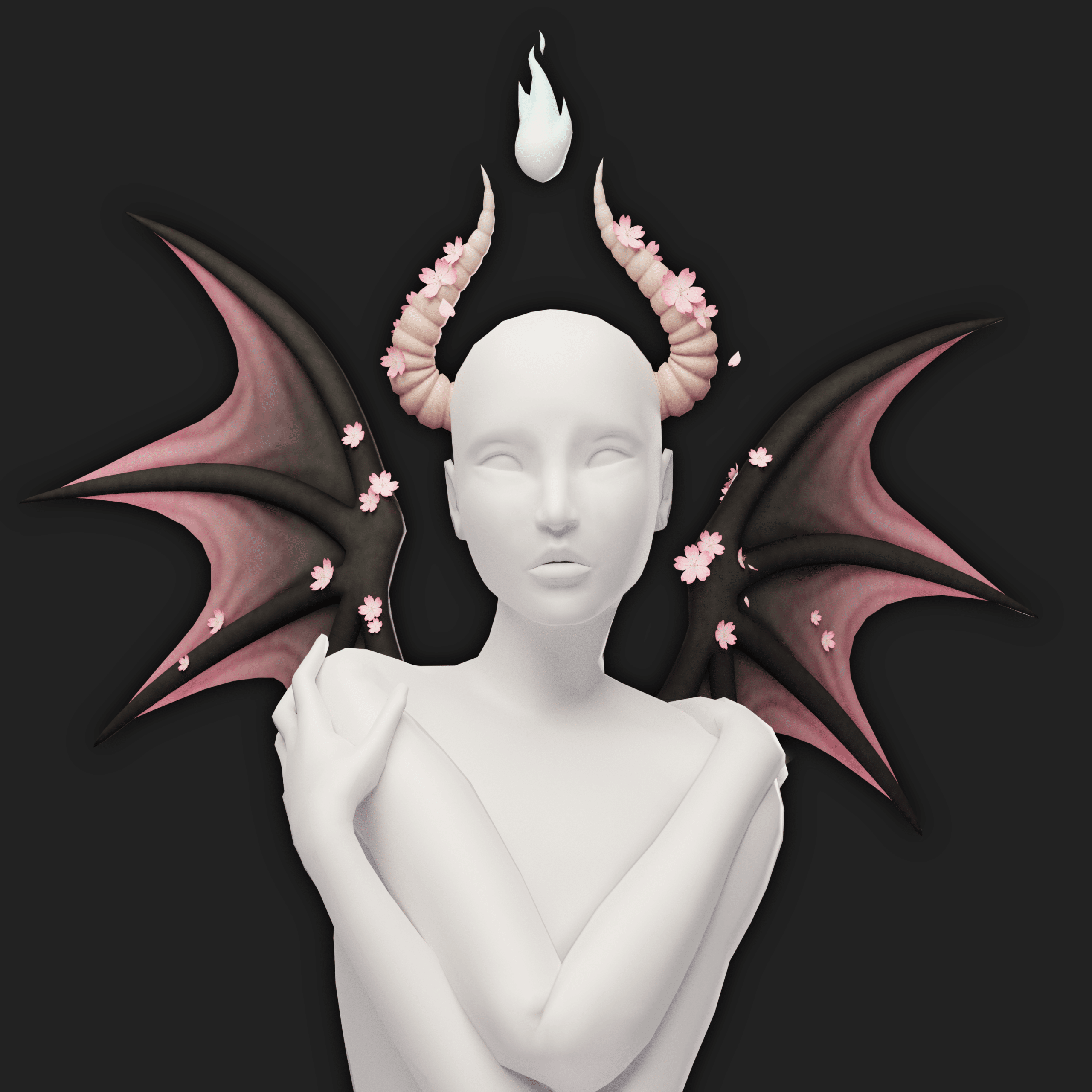

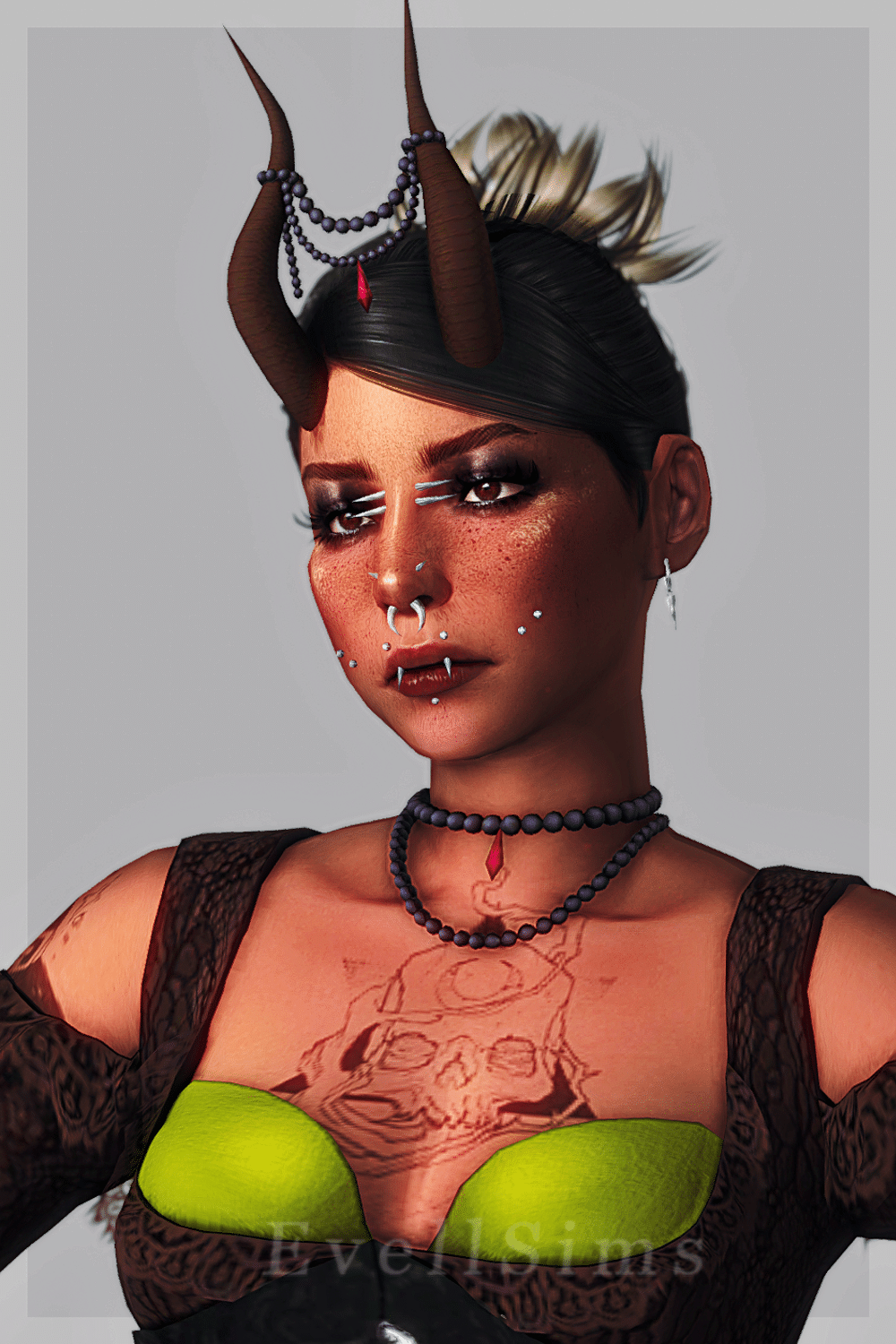

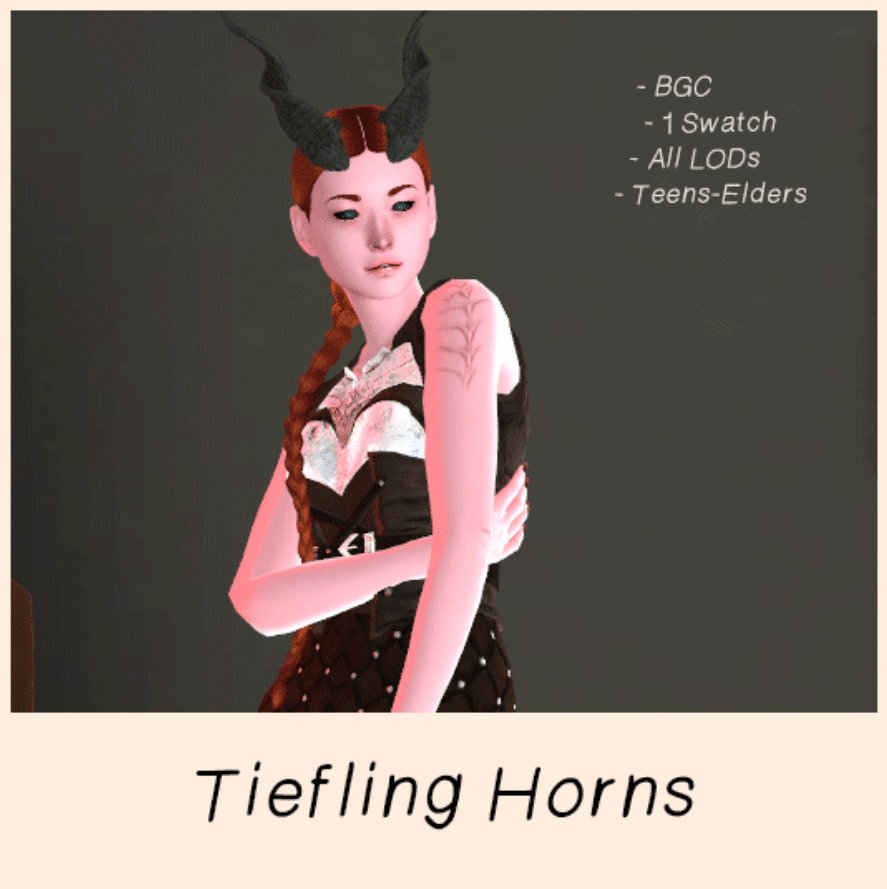
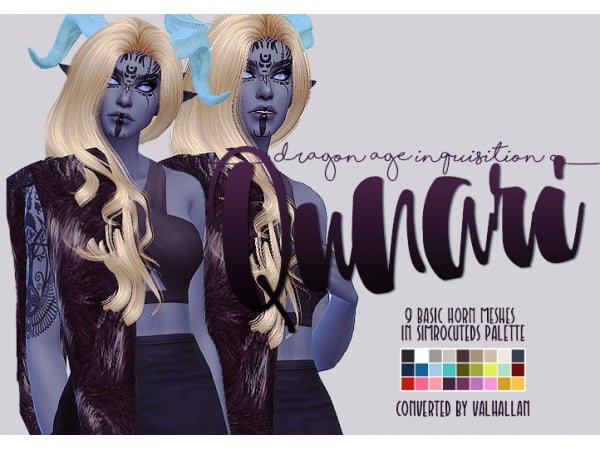
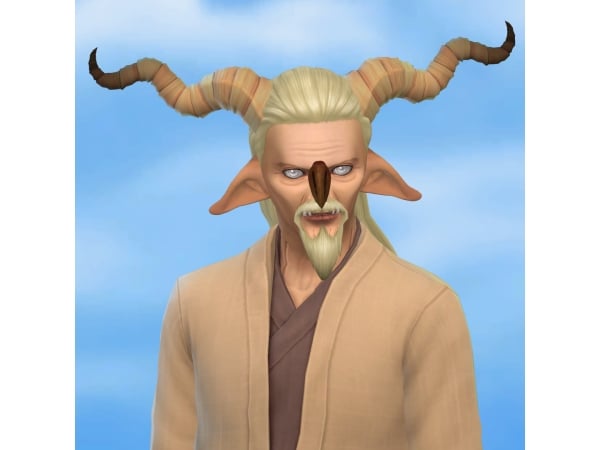





Your Author: Hi! I'm Nicole
SnootySims @ Patreon
Discuss with the SnootySims-Community:
What are your thoughts on this post? We'd absolutely love to hear your opinion! Feel free to drop a comment and share your thoughts. If you happen to spot a broken link or notice any outdated mods or custom content, please give us a heads up. We're a small team of Sims enthusiasts doing our best, and sometimes, we might miss a little hiccup. Your feedback means the world to us, and we appreciate your support immensely. Thank you a bunch! 🌈🎮