In The Sims 3 we had the Edit Town option that allowed us to change the Sims town to our liking. In The Sims 4, however, we have Manage Worlds that allows us to do the same. Although every Sims world comes with default settings and lot type arrangements, with a little help, you will be able to turn any lot into a lot type of your liking. If you want to find out how Sims 4 change lot type works, keep on reading as we will how to change a lot type, step by step…
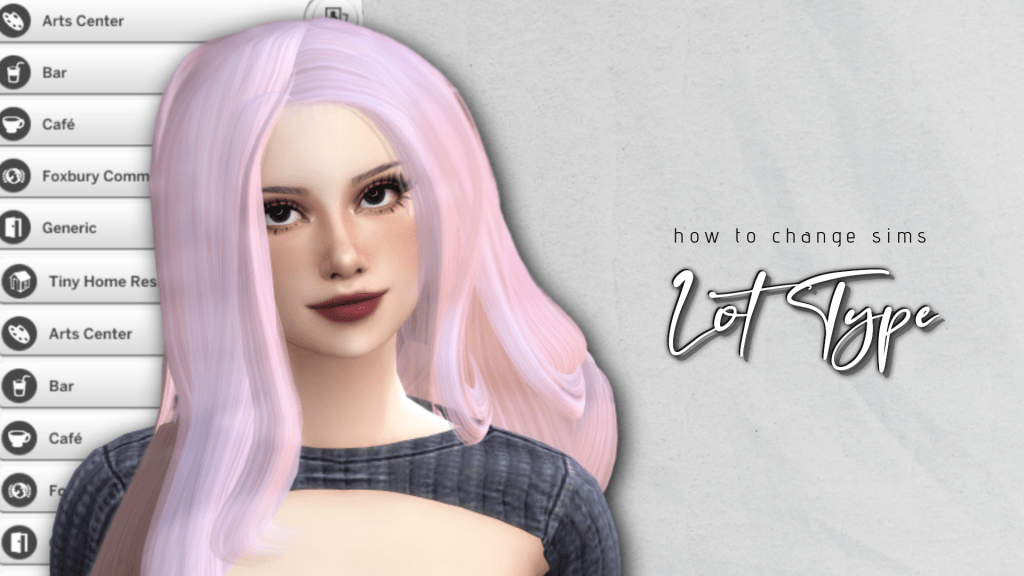
Want to be more efficient when building? Try these The Sims 4 Build Cheats!
sims 4 change lot type – What lots can be changed?
All playable community and residential lots are eligible for changing the lot type, with the exception of Secret hidden lots. This includes both already pre-built homes and buildings and empty lots, and you will be able to switch types from residential to commercial, and vice versa.
However, changing the lot type is possible only on an empty lot. So, if you have a household living on the lot you’d like to change to a new lot type, you’ll have to move them out first. To move them out, click on the smartphone icon in the bottom left corner of your screen, then click on the car icon and select ”Move Household”. This will allow you to move them to another destination so that you can change the type of their previous home lot.
Where To Change Lot Type?
To perform sims 4 change lot types, start from the Map View of the Sims World. Click on the Build mode option in the bottom right corner of your screen. In the upper left corner you will see a House icon with an ”i” letter in the middle. Click on it and you will see the info about your lot – the type of the lot, the price, lot dimensions, number of bedrooms, and bathrooms. Click on the lot type to open a drop-down menu. You will be able to see all types of lots currently available in The Sims 4, from residential to community lots, such as a bar, art center, gym, karaoke bar, etc…
If you want to learn some hacks to improve your Sims’ houses, read more about it here!
Sims 4 change lot type – how to choose a lot type?
To change the lot type, select the type of the lot you’d like from the dropdown menu. You will quickly notice that some types of special lots have special requirements. This means that if you select ”karaoke bar” for instance, you’ll have to fulfill certain lot predispositions for it to become a fully playable lot. Once you have selected the type, just save and go to ”Manage Worlds” and ta-da! You will see that the lot you changed the type of is now a new type of lot.
How to make the most of a modified lot?
If you have selected a lot type that has requirements, prepare yourself for some decorating and furniture-picking! Unless these requirements are fulfilled, your lot won’t live up to its task and you won’t be able to use it as a lot of the selected type. You will find the requirements you have to fulfill in the dropdown menu below the lot type dropdown menu. For instance, for a bar, these will be chairs, tables, a bar, a toilet, etc… When you are opting for sims 4 change lot type, you will see a number of required objects on the side.
If you don’t want to deal with these details now, you can select a generic lot type, as this one doesn’t include any specific requirements. However, this lot doesn’t have a special purpose per se. Sims who are visiting it will just be free to use whatever objects you place here. This is a good chance to place all fun objects Sims who live on a budget can’t afford to help them develop skills.
How can you change the lot type for special venues?
They are simple instructions: you can begin by clicking on the lot you want to change. Choose “Buy/Build Mode”. Click on the house icon in top left corner. This will bring up the Venue panel, where you can decide what type of lot you’d like to have.
Using Cheats On Lots
There are some lots that you can’t do much about. Secret Lots, for instance, aren’t easily editable, and to make even minor changes there you will need to use cheats. Although you won’t be able to change lot type, you will, however, be able to edit and build on any lot. If changing lots seem like a difficult task, you can always try sims 4 change lot type cheat.
Step 1. Press the Ctrl+Shift +C buttons on your keyboard to open the cheat dialogue box.
Step 2: Type the testingcheats true to activate cheats.
Step 3:Now type bb.enablefreebuild and press the enter.
Voila, you have enabled editing mode!
To learn how to change lot types with cheats, go here!
Related Content


Your Author: Hi! I'm Jovanna
SnootySims @ Patreon
Discuss with the SnootySims-Community:
What are your thoughts on this post? We'd absolutely love to hear your opinion! Feel free to drop a comment and share your thoughts. If you happen to spot a broken link or notice any outdated mods or custom content, please give us a heads up. We're a small team of Sims enthusiasts doing our best, and sometimes, we might miss a little hiccup. Your feedback means the world to us, and we appreciate your support immensely. Thank you a bunch! 🌈🎮