Are you looking for cheats that will support the growth of your littlest Sims? Infant cheats are just what you need! Discover all about these Sims 4 codes and how you can unlock limitless possibilities for infants.
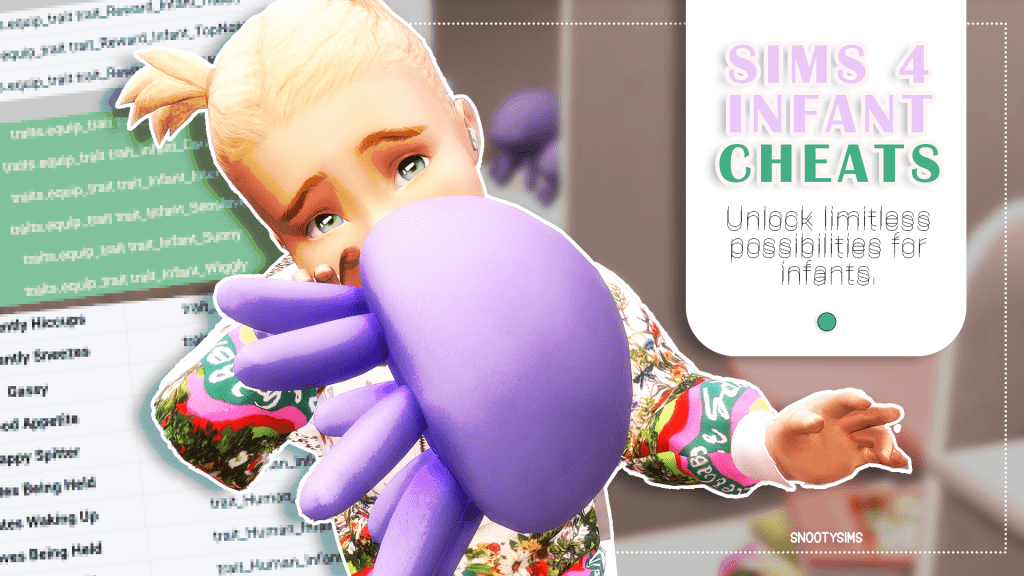
Sims 4 infant cheats: Change personality traits, quirks, milestones & more
Infants are a great refreshment and have brought a lot of joy to our gameplay from the moment they were introduced this March. They are now the youngest life stage our Sims can be at to have personality traits and milestones. Being active members of our families, they can develop family dynamics with others but also gain special infant quirks and reward personality traits. Complex creatures they are, indeed! Luckily, there are cheats that can help you raise them.

We will now cover five types of infant cheats that you can use to navigate your experience with them in Sims 4:
- Changing your infant’s personality trait
- Adding reward traits
- Setting infant quirks
- Cheating infant milestones
- Setting family dynamics with infants
How to activate cheats in sims 4?
Before we dive into infant cheats and how they work, it is essential to enable cheats first. To do that, follow these steps:
- Launch your game and start playing the Sims 4
- Open the dialogue box in the upper left corner. To do that, if you are playing on a PC or Mac, just simultaneously press CTRL+SHIFT+C on your keyboard. If you are playing on a console, be it the PlayStation or the Xbox, just hit all triggers at the same time and the dialogue box will show up on your screen.
- Type testingcheats true in the dialogue box
- Confirm your action by pressing Enter
- You should get a notification that says “Cheats are enabled”.
- You are all set. Now you can start using all the below-mentioned infant cheats! To use one of them, just type the cheat in the dialogue box and press Enter.
Note: Repeat step 2 every time you want to use a cheat in the future. If you want to close the dialogue box after you type in your cheats, just press ESC to close the dialogue bar.
More on SNOOTYSIMS: Grab this cool bedroom set for your kids and infants!
1. How to change your infant’s personality trait using cheats in Sims 4?

Infants are the youngest life stage in Sims 4, and because of that, you can pick only one of the 6 personality traits available for them: calm, cautious, intense, sunny, sensitive, and wiggly. Sometimes you may, for whatever reason, wish you could with the original traits. Luckily, you can do so with the help of only one cheat!
To change your infant’s personality trait, you need to have cheats enabled with testingcheats true. If you’ve already done that, all you need to do is open the dialogue box, and type cas.fulleditmode, and press Enter. What this cheat does is allow you to fully edit your Sim, regardless of their age, including their traits. Once this cheat is activated just SHIFT+click on your infant, and select ”Modify in CAS”.
This will take you back to the CAS mode, where you can immediately re-select your infant’s personality trait. Once you are done, just click on the checkmark in the bottom right corner of the CAS mode, and your infant trait will show up changed. Alternatively, try using these infant cheats to change their personality trait:
| TRAIT | CHEAT |
| Calm | traits.equip_trait trait_Infant_Calm |
| Cautious | traits.equip_trait trait_Infant_Cautious |
| Intense | traits.equip_trait trait_Infant_Intense |
| Sensitive | traits.equip_trait trait_Infant_Sensitive |
| Sunny | traits.equip_trait trait_Infant_Sunny |
| Wiggly | traits.equip_trait trait_Infant_Wiggly |
Looking for an awesome collection of infant clothes CC? SNOOTYSIMS has got your back with the latest pieces! Check them out by clicking the image below.
2. HOW TO ADD REWARD TRAITS USING CHEATS?

All infants have only one personality trait. However, depending on how well-taken care of your infant is, they can later receive an additional reward trait when they age up. There are three of these traits: Unhappy, Happy, and Top-Notch. Using cheats will help unlock one of these traits while they are still infants. Not only that, but you can use all three infant cheats listed below, and unlock all three reward traits for your Infant. These are the reward trait codes for infants:
| REWARD TRAIT | CHEAT |
| Happy Infant | traits.equip_trait trait_Reward_Infant_Happy |
| Top-Notch Infant | traits.equip_trait trait_Reward_Infant_TopNotch |
| Unhappy Infant | traits.equip_trait trait_Reward_Infant_Unhappy |
3. How to set INFANT QUIRKS using cheats in Sims 4?

Infants are cute and have their little special quirks, which work as mini personality traits that add more nuance to their behaviors. Thanks to cheats, you can fully control, add, or remove them any time of the day so that you can more easily manipulate your infant’s behaviors as you please.
The only code you will need for this is the testingcheats true code. When this code is activated, you will gain access to additional options by pressing Shift+click on your Infant. Once you do so, it will open a pie menu with various options. To select or remove their quirks, choose Pack Cheats…>Expansion Packs>EP 13 – Growing Together>Infant Quirks. From there, you can choose to Add Discoverable Quirks, and Remove Quirks. Alternatively, try using these infant cheats for adding quirks:
| QUIRK | CHEAT |
| Frequently Hiccups | trait_Human_Infant_Element_FrequentlyHiccups |
| Frequently Sneezes | trait_Human_Infant_Element_FrequentlySneezes |
| Gassy | trait_Human_Infant_Element_Gassy |
| Good Appetite | trait_Human_Infant_Element_GoodAppetite |
| Happy Spitter | trait_Human_Infant_Element_HappySpitter |
| Hates Being Held | trait_Human_Infant_Element_HatesBeingHeld |
| Hates Waking Up | trait_Human_Infant_Element_HatesWakingUp |
| Loves Being Held | trait_Human_Infant_Element_LovesBeingHeld |
| Loves Waking Up | trait_Human_Infant_Element_LovesWakingUp |
| Messy Eater | trait_Human_Infant_Element_MessyEater |
| Obsessed With Sound | trait_Human_Infant_Element_ObsessedWithSound |
| Only Sleeps When Held | trait_Human_Infant_Element_OnlySleepsWhenHeld |
| Pees During Changes | trait_Human_Infant_Element_PeesDuringChanges |
| Pees During Feeding | trait_Human_Infant_Element_PeesDuringFeeding |
| Picky Eater | trait_Human_Infant_Element_PickyEater |
| Rises With The Sun | trait_Human_Infant_Element_RisesWithTheSun |
| Self Soother | trait_Human_Infant_Element_SelfSoother |
| Talker | trait_Human_Infant_Element_Talker |
4. How to CHEAT INFANT MILESTONES?
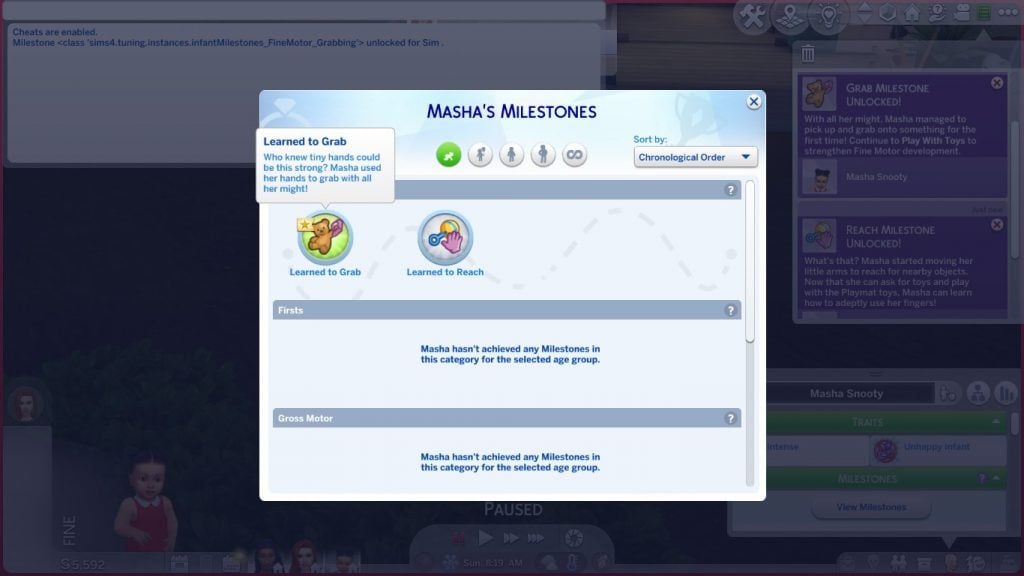
Did you know you can totally cheat milestones with infant cheats? As your infant goes about exploring the world around them, they will unlock little milestones or life achievements and create memories. There are 5 types of milestones your infant can unlock: Fine Motor, Firsts, Gross Motor, Life, and Social. There are 31 milestones in total, and each of the 5 categories has a few of them interconnected.
Some milestones may present as a bigger challenge than others, and you may simply want to unlock them faster, which is when cheats can come to aid you. This is especially handy for milestones that require an adult’s attention, such as learning how to stand or trying out foods. Sometimes your adults have other priorities, but you still want your infant to reach those key milestones in their development. Infant cheats can help! These are all milestones cheats for the Sims 4 infants:
| INFANT MILESTONE | CHEAT |
| Babble | infantMilestones_Social_Babble |
| Birth | infantMilestones_Generic_Birth |
| Birth at Home | infantMilestones_Generic_BirthAtHome |
| Birth at Hospital | infantMilestones_Generic_BirthAtHospital |
| Blow Kiss | infantMilestones_Social_BlowKiss |
| Blow Raspberry | infantMilestones_Social_BlowRaspberry |
| Clapping | infantMilestones_FineMotor_Clapping |
| Coo | infantMilestones_Social_Coo |
| Crawl | infantMilestones_GrossMotor_Crawl |
| Creep | infantMilestones_GrossMotor_Creep |
| Dance | infantMilestones_GrossMotor_Dance |
| First Bath | infantMilestones_Generic_FirstBath |
| First Blowout | infantMilestones_Generic_FirstBlowout |
| First Bubble Bath | infantMilestones_Generic_FirstBubbleBath |
| First Finger Food | infantMilestones_Generic_FirstFingerFood |
| First Food Any | infantMilestones_Generic_FirstFoodAny |
| First Vacation | infantMilestones_Generic_FirstVacation |
| First Visitors | infantMilestones_Generic_FirstVisitors |
| First Visit to Family Member | infantMilestones_Generic_FirstVisitToFamilyMember |
| First Word | infantMilestones_Social_FirstWord |
| Grabbing | infantMilestones_FineMotor_Grabbing |
| Laugh | infantMilestones_Social_Laugh |
| Lift Head | infantMilestones_GrossMotor_LiftHead |
| Peek a Boo | infantMilestones_Social_PeekABoo |
| Pees on Parent | infantMilestones_Generic_PeesOnParent |
| Pincer Grasp | infantMilestones_FineMotor_PincerGrasp |
| Pull to Stand | infantMilestones_GrossMotor_PullToStand |
| Reaching | infantMilestones_FineMotor_Reaching |
| Roll Over to Back | infantMilestones_GrossMotor_RollOverToBack |
| Roll Over to Tummy | infantMilestones_GrossMotor_RollOverToTummy |
| Sit Up | infantMilestones_GrossMotor_SitUp |
| Slept Through Night | infantMilestones_Generic_SleptThroughNight |
| Smile Age Up to Infant | infantMilestones_Generic_Smile_AgeUpToInfant |
| Toe in Mouth | infantMilestones_FineMotor_ToeInMouth |
| Waving | infantMilestones_FineMotor_Waving |
More on SNOOTYSIMS: SIMS 4 INFANT MILESTONES LIST (& HOW TO REACH THEM)

5. How to set family dynamics with infants using cheats?
Although tiny, infants are a part of the family dynamics, too! Cheats can help you navigate these relationships and set the tone for these first interactions for your youngest Sims.
To set the dynamics using infant cheats, you will first need to get your Sims’s ID’s. Type sims. get_sim_id_by_name (First Name) (Last Name) in the dialogue box and hit Enter. For instance, for Masha Snooty, you will need to type sims. get_sim_id_by_name Masha Snooty to get her ID number. This number will show below the dialogue box, so don’t close this box just yet. Do the same for the other Sim that’s a part of this dynamic, and once you have both ID numbers shown below the dialogue box, it’s time to type the family dynamics cheats.
The cheat will always start with relationship.add_bit. For example, to create a close family dynamics, just type relationship.add_bit 5708501667402170 570850271664902171 familyTrope_Close and hit Enter to confirm. You can check the family dynamics of your infant by going to the relationship panel and checking the profile of the other Sim. Below are all possible family dynamics (family trope) cheats you can use to navigate your infant’s relationships:
| FAMILY DYNAMICS | CHEAT |
| Close | familyTrope_close |
| Compliant Authority | familyTrope_compliant_authority |
| Compliant Subordinate | familyTrope_compliant_subordinate |
| Difficult | familyTrope_difficult |
| Distant | familyTrope_distant |
| Jokesters | familyTrope_Jokesters |
| Loving Authority | familyTrope_loving_authority |
| Loving Subordinate | familyTrope_loving_subordinate |
| Not Close | familyTrope_NotClose |
| Not Compliant | familyTrope_NotCompliant |
| Not Difficult | familyTrope_NotDifficult |
| Not Distant | familyTrope_NotDistant |
| Not Jokesters | familyTrope_NotJokesters |
| Not Loving | familyTrope_NotLoving |
| Not Permissive | familyTrope_NotPermissive |
| Permissive Authority | familyTrope_permissive_authority |
| Permissive Subordinate | familyTrope_permissive_subordinate |
what to do if cheats are not working?
To make sure all your infant cheats are working properly and fix broken ones, you can try to install the AllCheats mod from TwistedMexi. To install the mod properly, follow this guide.
You can get mod installation files here. To install it, make sure Script mods and CC are enabled in your game, by going to Game Options>Other and ticking the box next to ”Enable Custom Content and Mods” and ”Script Mods allowed”, and Apply Changes. Then, restart the game, and the mod should work just fine. Alternatively, you can find out more about why your infant cheats may not be working in this post.
conclusion
These were all cheats you’ll ever need to manipulate your experience with infants. You can use them to change their traits, add reward traits, add or remove quirks, or even unlock important infant milestones. Try them out yourself, and happy simming!


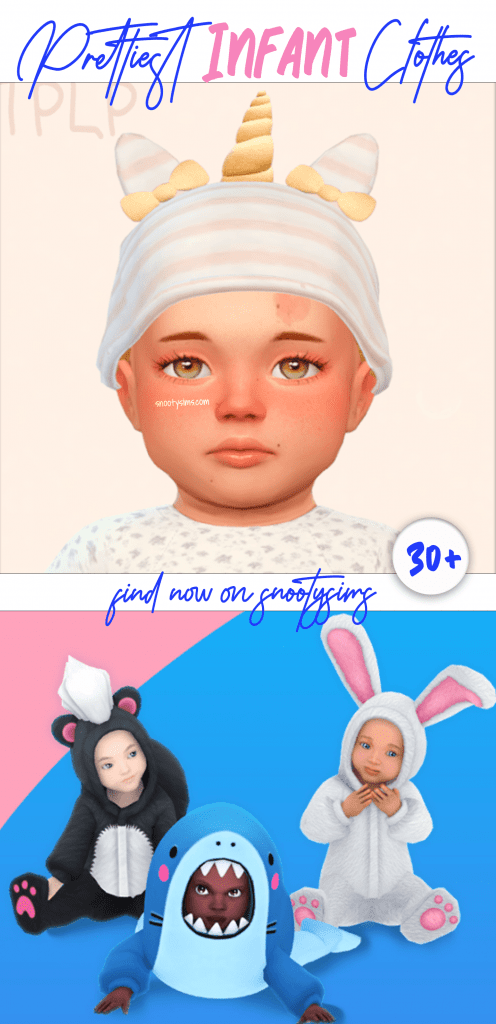

Your Author: Hi! I'm Jovanna
SnootySims @ Patreon
Discuss with the SnootySims-Community:
What are your thoughts on this post? We'd absolutely love to hear your opinion! Feel free to drop a comment and share your thoughts. If you happen to spot a broken link or notice any outdated mods or custom content, please give us a heads up. We're a small team of Sims enthusiasts doing our best, and sometimes, we might miss a little hiccup. Your feedback means the world to us, and we appreciate your support immensely. Thank you a bunch! 🌈🎮