Are you up for some dorm renovation? Well, we have a guide on how to edit University housing, and it will make renovation an easy task. Read on to learn how to do that in a few simple steps!
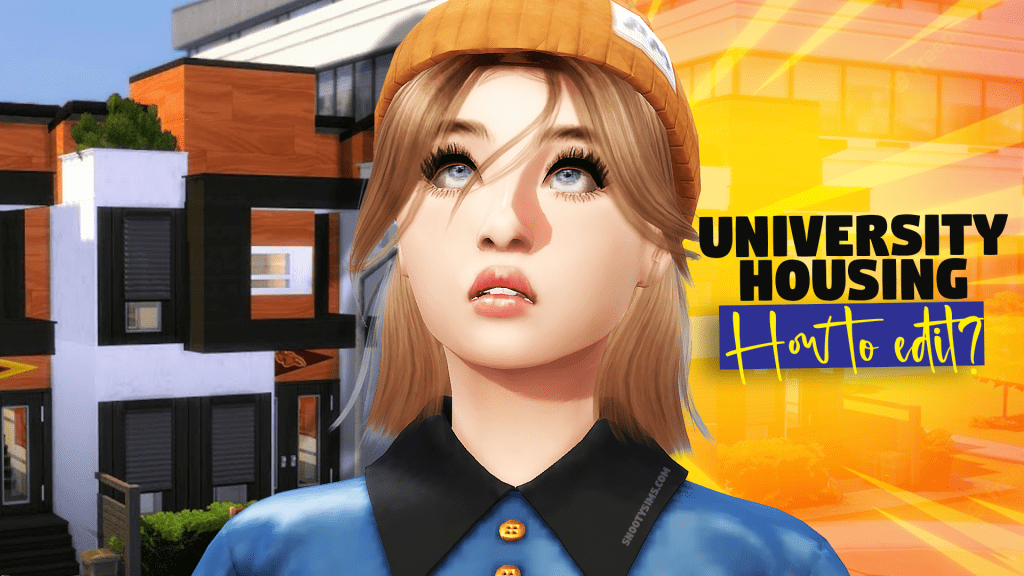
Life in Dorms in Sims 4 Discover University
Our young adults can get the full experience of being a student, from studying for exams, making new connections on campus, and living in dorms. Dorms can be mixed or turned into sororities or fraternities, and if they choose to, your Sim can live on campus or off campus. In the world of Britchester, there are four dormitories, two in Foxbury and two in Britchester. Your Sim can live in any of these, or opt for one of the university houses.
To learn more about student life and living in dorms, you can read about it here.
You likely noticed that the housing available is pretty basic. Dorms are pretty plain, and while this is great if you prefer to keep things super realistic, they don’t have much to offer in terms of furniture, decor, and hobbies for students. Dorms have only the essentials, such as beds, closets, bookshelves, desks, and kitchen and bathroom facilities. This is why learning how to edit University housing can come in handy!
Is it Possible To Edit Dorms in Sims 4?
If you are wondering how to change your university housing and if doing so is even possible in-game, the answer is yes! Every University housing lot can be edited via the Build option. However, there is a catch. If you move into a dorm and you share it with another student or a few, you’ll notice that you can’t really play with the furniture and can’t edit the dorm.
Here is the trick – you can edit the dorm if no one is occupying it yet. If this is the case with your dorm of choice, you can edit the dorm before they move in.
You can’t make changes to any of the dorms while in play mode. To edit a dorm you will need to go to Manage Worlds>Build. However, if you’ve already moved in, worry not. You can still save the day by using cheats to enable access to the build mode.
Would you like to send your youngsters to preschool in Sims 4? If so, check out this mod!
How to Edit University Housing Using Cheats?
Full edit mode allows you to make changes in both occupied and unoccupied dorms, and lets you play with interiors and exteriors on your University lot without limits. Cheats, however, are particularly important if you want to edit an occupied dorm.
To do that, you’ll first need to activate cheats by pressing SHIFT+CTRL+C to open the dialogue box. Once the dialogue box appears in the upper left corner of your screen, type testingcheats true and hit the Enter button. If you are playing on PlayStation or Xbox, you can open the dialogue box by pressing and holding both triggers.
No matter if you want to level up the experience for all Sims, make dorms look more luxurious, or simply want to personalize your Sim’s dorm room, this is how to edit University housing. Once cheats are enabled, you’ll need to activate the free build cheat.
Simply open the dialogue box again and type bb.enablefreebuild and hit Enter to confirm the action. If all went well, you’ll get a confirmation that says ‘’Free build mode is enabled’’, which means you are now ready to start your dorm renovation!
What can you change in University housing?
With full edit mod enabled, you can play with all options on how to edit university housing, reshape rooms, change doors, floors, and windows, add extra space, play with furniture, or do anything else you want. The cheat gives you full control over building on a lot, so you’ll be able to change how the housing looks any way you like, ground up!
Editing is partially restricted, though, and we don’t have access to all furniture and build elements that we’d typically use when building a residential lot per se, such as an oven or a stove. The University of Britchester forbids any items that may cause fire, so if you want to play by the book, stoves and grills are a no. Instead, you can place a microwave and a cafeteria, which are allowed!
can you edit rooms for your dorm roommates?
Sure thing! The full edit mode allows you to edit not only your character’s room, but any other room in the dorm as well. When experimenting with how to edit university housing, since you will likely have some NPC living in your dorm make sure that when editing you give every Sim enough to get their needs met. Unless you use cheats, you won’t be able to check your roommates’ needs meter.
So, unless you want to play with the reaper, check if you have all doors, kitchen, and bathroom facilities available to Sims living in the dorm.
conclusion
This was our guide on how to edit university housing. If you care about where your Sim lives while at Uni, using the in-game option to edit empty housing or cheats to edit occupied space is a life saver. Try these tricks out to upgrade or downgrade the living space of Sims 4 students and enjoy your renovation!


Your Author: Hi! I'm Jovanna
SnootySims @ Patreon
Discuss with the SnootySims-Community:
What are your thoughts on this post? We'd absolutely love to hear your opinion! Feel free to drop a comment and share your thoughts. If you happen to spot a broken link or notice any outdated mods or custom content, please give us a heads up. We're a small team of Sims enthusiasts doing our best, and sometimes, we might miss a little hiccup. Your feedback means the world to us, and we appreciate your support immensely. Thank you a bunch! 🌈🎮