Would you like to befriend that cute doggo you just met in the park? Thanks to pet relationship cheats, you can now befriend all cats and dogs you meet and get them to like you in a matter of seconds. If this seems appealing, read on to find out how to use cheat codes to make these friendships happen!
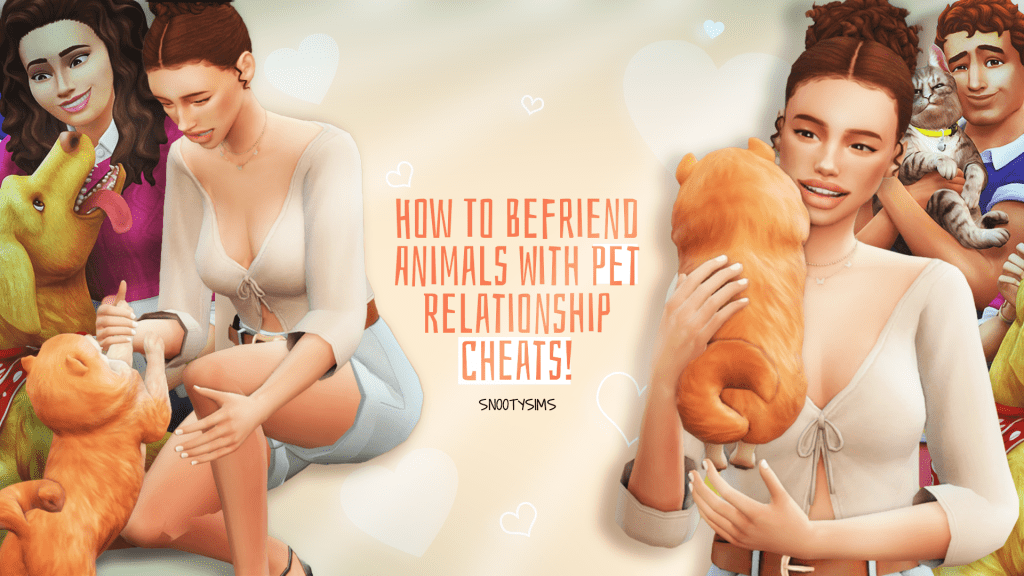
Pets & Pet Relationships in Sims 4
Pets were first introduced to us in the Sims 4: Cats & Dogs expansion pack back in 2017. From that moment, we started adding new fury members to our families, befriending them and treating them as valid members of our households. We even got the opportunity to train them and teach them fun tricks.

Relationships with cats and dogs are just like relationships with human Sims, and they take time to grow into real friendships. There is either kinship and affection, or dislike and animosity, and if you want to be liked by that cute neighbor’s dog, you better make sure you do all you can to treat them right! Luckily, even if things go downhill and a pet starts to dislike you, you can always fix the relationship using pet relationship cheats.
When to Use Pet Relationship Cheats?
Pets are less predictable than human Sims, and you can’t just call them on the phone every day to fortify friendship and tell them you miss them. These relationships between pets and Sims are based only on live interactions, which makes them more fun, but also more complex to maintain. So, if you want to make many animal friends, befriend strays, or want to manipulate relationships with cats and dogs, cheats are the way to go!
Would you like to have squirrels or hamsters as pets in Sims 4? To make that happen, check out this Small Animals Mod!
How To Activate Cheats?
To enjoy all the benefits of any pet relationship cheat, it’s crucial to activate cheats, first! To activate cheats, open a dialogue box by clicking CRTL+SHIFT+C. This will open a dialogue box in the upper left corner of your screen. Type testingcheats true in the dialogue, and press ENTER.
To open the dialogue box on Playstation, press R1 + R2 + L1 + L2. For Xbox, press RT + LT + LB + RB, and if you are playing on Mac, press CMD + SHIFT + C. Type in the cheat, and press an equivalent of the Enter button to confirm.
If all went well, you’ll be notified that ”Cheats are Enabled”. Apply these rules (open the dialogue box, type in a desired pet relationship cheat, and press Enter) every time you want to use a new cheat.
More on SnootySims: Sims 4 Cheats Listed (2023): All Codes for PC, Mac, PS4 & XBox!
How to Become Best Friends with Cats and Dogs using cheats?
Befriending cats and dogs works just like befriending any Sim. If you want instant relationships, there is a cheat that lets you choose the stage of friendship you want to have with fury pals of Sims.
Open a dialogue box and type modify relationship (Sim 1 First Name) (Sim 1 Last Name) (Pet First Name) (Pet Last name) X LTR_SimtoPet_Friendship_Main. The X before the LTR_SimtoPet_Friendship_Main is a number value where you can pick any friendship points. This pet relationship cheat allows you to add any relationship points from -100 to make a relationship negative, or 100, to make it positive.
So, for instance, let’s say your Sim’s name is Anya Snooty, and their pet cat is called Shadow Snooty, and you want to max their friendship to 100 points. In this case, to change their relationship, you will enter pet relationship cheat modifyrelationship Anya Snooty Shadow Snooty 100 LTR_SimtoPet_Friendship_Main. Now all you need to do is replace Anya and Shadow with your Sims names and choose desired friendship points, and you are good to go.
Become More Likable to Pets Using Cheats
If you don’t want to modify the relationship points, but would rather just make it easier for your Sim to make furry friends, a reward trait pet relationship cheat is perfect for you.
When you complete the Freind of the Animals aspiration, your Sim gets a very special reward trait called Animal Whisperer, which helps them befriend and train cats and dogs faster. To get this trait using cheats, type traits.equip_trait Animal Whisperer in the cheat dialogue box, press Enter, and watch your Sim become a pro at making animal friends. Not only will you become more likeable and find it easier to befriend cats and dogs with this increase pet relationship cheat, but also will also become better at training dogs!
To learn about small animals in Sims 4, check out this guide!
Become Better at Training Pets With Cheats
In a way, pets are like toddlers and need your care and dedication to learn how to behave. Although pet training is a minor skill with 5 levels, it is an important skill to have for any dedicated dog owner, and a pet relationship cheat can help you with that. After all, it unlocks a few new social interactions with pets and allows your Sim to teach them fun tricks.
The pet relationship cheat that will help you teach them to play dead, heel, or shake is stats.set_skill_level skill_dog X. Replace ‘’X’’ with any number from 1-5 depending on which level of pet training skill you want to reach. So, if you want to max it out just type stats.set_skill_level skill_dog 5 and you will become the best dog trainer Sims worlds have ever seen!
To learn more useful cheats for Cats and Dofs expansion pack, go here!
Conclusion
Relationships with pets are truly special. Cheats allow you to make as many animal friends as your heart desires, and allow you to gain full control over pet relationships. You can change the nature of these relationships quickly and with ease, use them on some, or all animals you meet. The choice is all on you!

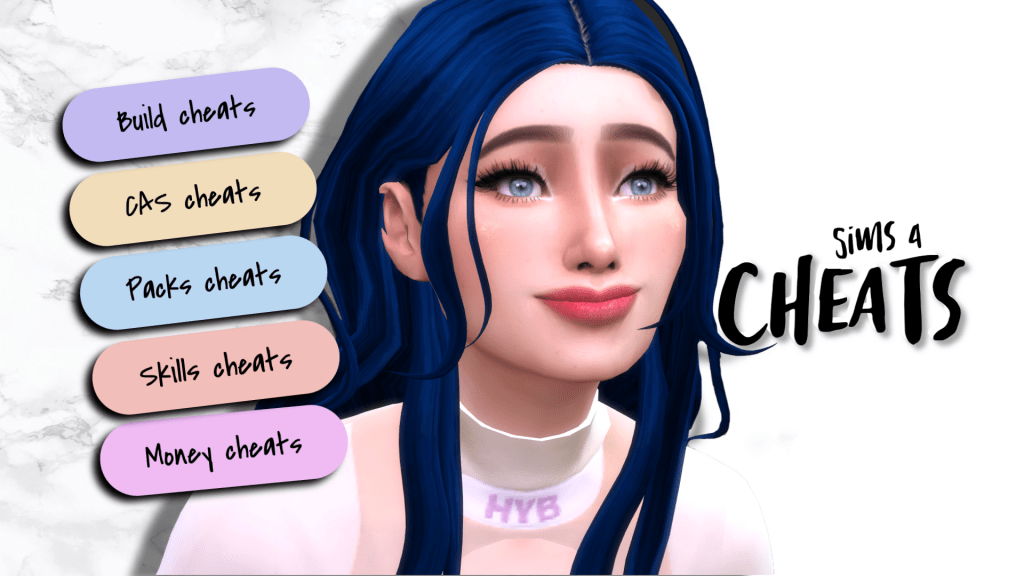

Your Author: Hi! I'm Jovanna
SnootySims @ Patreon
Discuss with the SnootySims-Community:
What are your thoughts on this post? We'd absolutely love to hear your opinion! Feel free to drop a comment and share your thoughts. If you happen to spot a broken link or notice any outdated mods or custom content, please give us a heads up. We're a small team of Sims enthusiasts doing our best, and sometimes, we might miss a little hiccup. Your feedback means the world to us, and we appreciate your support immensely. Thank you a bunch! 🌈🎮