Improve your needlepoint creations in 2 easy steps with the cross stitch cheat!
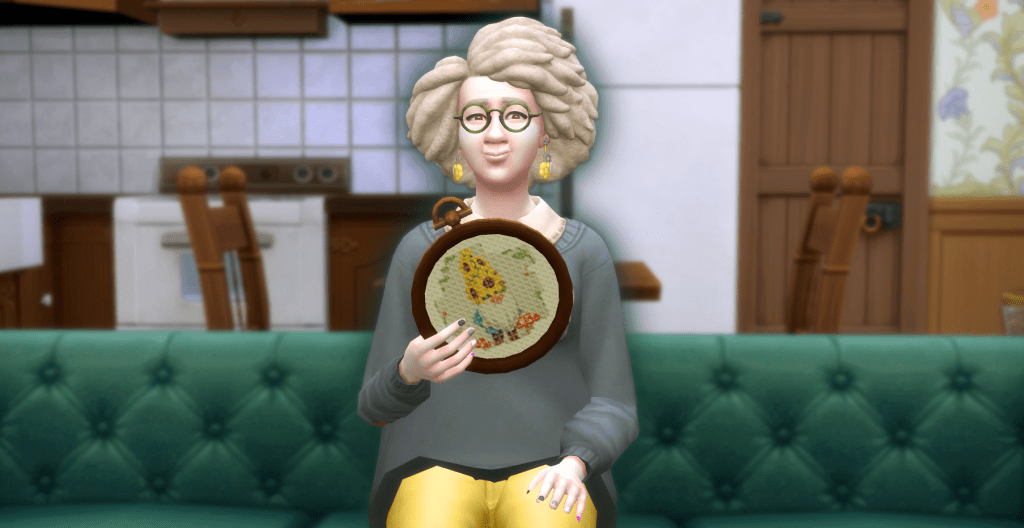
The Sims 4 Cottage Living introduced a new creative hobby/skill for sims who aren’t interested in farming: the cross stitch skill. With this skill you can create handmade pieces of art in 3 sizes and several themes, and once your sim masters the skill they can even create unique needlepoints from reference! Decorating a sim’s home with crafts and photos they’ve created is a fun way to personalize each sim’s abode and give them another layer of personality.
If you’re looking to advance the cross stitch skill without having your sim put in all the work, give the cross stitch cheat a try. You can use it to bump up one level or hop straight to mastery of the craft. The best part is that it’s super easy to do!
utilize the Cross Stitch Cheat in 2 simple steps
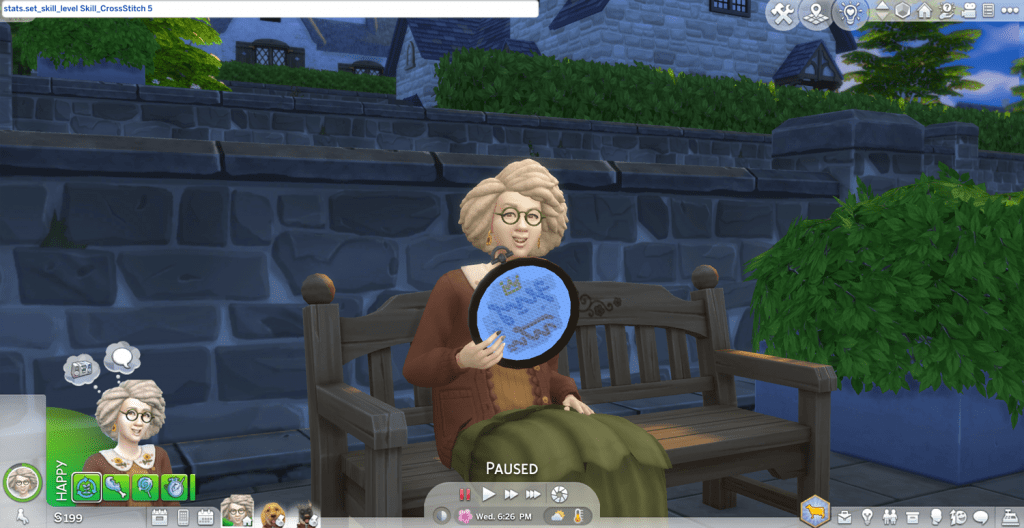
It’s incredibly simple to raise your cross stitch skill!
Step 1: Activate TestingCheats. Use CRTL+Shift+C for PC or the bumper buttons on your console’s controller.
Step 2: Make sure you’ve selected the sim you want affected as the active sim, then enter the following cheat into the cheat box:
stats.set_skill_level Skill_CrossStitch [X]
Where [X] is the level you want to set your sim’s skill at. Cross stitch only has 5 levels so if you want to max it, use the number 5.
And that’s it! Now your sim is a needlepoint aficionado.
Cross Stitch Pattern Unlocks

There are multiple patterns you can unlock as you advance the cross stitch skill, as well as some that can only be unlocked by completing Errands or through receiving them as Animal Gifts. Don’t worry though, there’s a cheat to unlock those as well!
While you can get cross stitch hoops from the Garden Shop Vendor in Henford-On-Bagley, for this trick you’ll have to buy the “Make It Sew Cross-Stitch Kit” from Buy/Build Mode. When you have TestingCheats on, hold Shift+Click the cross-stitch kit and select “Unlock All Patterns” to get access to 18 additional patterns of foods, animals, and even everyone’s favorite grumpy old biddy.
Cross Stitching From Reference

When you’ve reached or cheated your way to level 5, you have option to “Stitch from Reference…” which will open the camera so you can take a photo for your sim to stitch. Keep in mind that the camera will spawn from the sim’s position!
If you want to reference something in another part of the world you want to first put the cross-stitch kit into your sim’s inventory or buy a cross stitch hoop from the Garden Vendor, then send your sim to the location of the reference you want to stitch from, and then select the “Stitch from Reference” option from there (if you’re using the whole cross stitch kit you will need to place it back into the world first, then you can select “stitch from reference” from there—be sure to remember to put the kit back into your inventory afterward).
More on SnootySims: Sims 4 Cheats Listed (2023): All Codes for PC, Mac, PS4 & XBox
Useful Hints
If you have Nifty Knitting and the sim you’ve told to cross stitch already has high knitting skill, they’ll get a unique Focused buff while crafting their needlepoint.
Unlike paintings, when your sim completes a cross stitch it won’t automatically snap to a wall if you try moving it around the world. You have to place it into your sim’s inventory first, click it, and select “Create Wall Mounted Copy” which will convert it into a hangable piece. It’s unclear why EA programmed it this way, as every other hangable thing your sim collects or creates snaps to walls automatically, and since the game isn’t great at making these steps clear we wanted to mention it here.
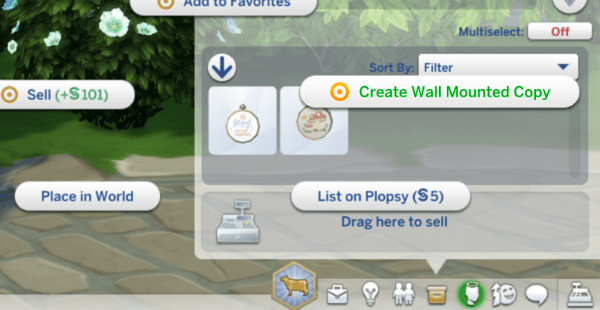
Closing Stitches
Whether you want to fill your home with lovely handmade needlepoint or build an empire of simoleons on the backs of your cross stitch prowess, using the cross stitch cheat will give you a thread up on your dreams! A few keystrokes and a few clicks and in no time you’ll be churning out excellent quality pieces for friends, family, or just to pad your wallet. Remember to wear your thimbles and happy simming!

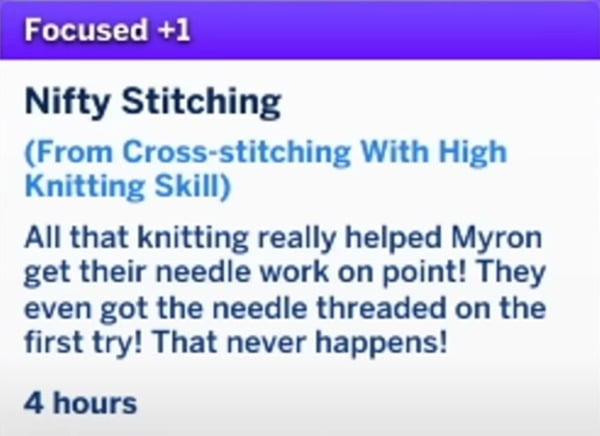

Your Author: Hi! I'm Nicole
SnootySims @ Patreon
Discuss with the SnootySims-Community:
What are your thoughts on this post? We'd absolutely love to hear your opinion! Feel free to drop a comment and share your thoughts. If you happen to spot a broken link or notice any outdated mods or custom content, please give us a heads up. We're a small team of Sims enthusiasts doing our best, and sometimes, we might miss a little hiccup. Your feedback means the world to us, and we appreciate your support immensely. Thank you a bunch! 🌈🎮