Wondering where graveyards are in Sims 4? The base game doesn’t have any, but two expansions do have graveyards. Read on to discover where to find graveyards in Sims 4 and learn how to make your own cemetery on any lot!

What Are Graveyards Like In The Sims 4?
The Sims 4 has a few scenic words, but only two of them feature functional graveyards, and two have decorative tombs. Graveyards in Sims 4 are world features, so none of them is built on a lot, as there is no specific type of community lot for cemeteries. Two worlds with functional cemeteries are Mt.Komorebi, and Bridleton Bay, which features a graveyard for pets, while decorative gravestones can be found in The Magic Realm and Forgotten Hollow. Let’s see where you can find these cemeteries, and how you can create one yourself!
More on SNOOTYSIMS: Have you played the Sims 3? If you have, you must know Lolita Goth, or have at least had a spooky encounter with her while playing the Goths!
How To Find a Graveyard?
Because graveyards are not built on lots, Sims who plan on visiting a graveyard must head to the neighborhood where it is located, and explore the area to find the cemetery. One thing you can do to help yourself locate the cemetery once you get to the neighborhood is to use free camera mode and zoom out to cast a gaze over the surrounding area. Now, let’s see what neighborhoods to head to to look for graveyards.
1. Brindleton Bay Graveyard – Deadgrass Isle Cemetary

If you have Sims 4: Cats & Dogs, you have access to a special Brindleton Bay cemetery for pets. To visit it, you’ll need to head to Deadgrass Island, as the cemetery is secluded. To find it, go to the opposite end of the Island, away from where the Museum, the docks, and the lighthouse are located. Roam a bit, and you’ll see an abandoned pet cemetery in the forest, area, hidden from curious eyes. You might even encounter a dog ghost – Captain Whitaker!
2. Mt. Komorebi Graveyard – Senbamachi

If you have Sims 4: Snowy Escape, you also have access to the Senbamachi graveyard in Mt. Komorebi. Although there are some gravestones you can interact with, the names of the dead buried here are a mystery. You will find this cemetery when walking in the neighborhood of Senbamachi, along the hiking trails in the open area. When you get there, you can mourn, give offerings, and interact with tombstones to honor the dead.
3. Decorative Graveyards
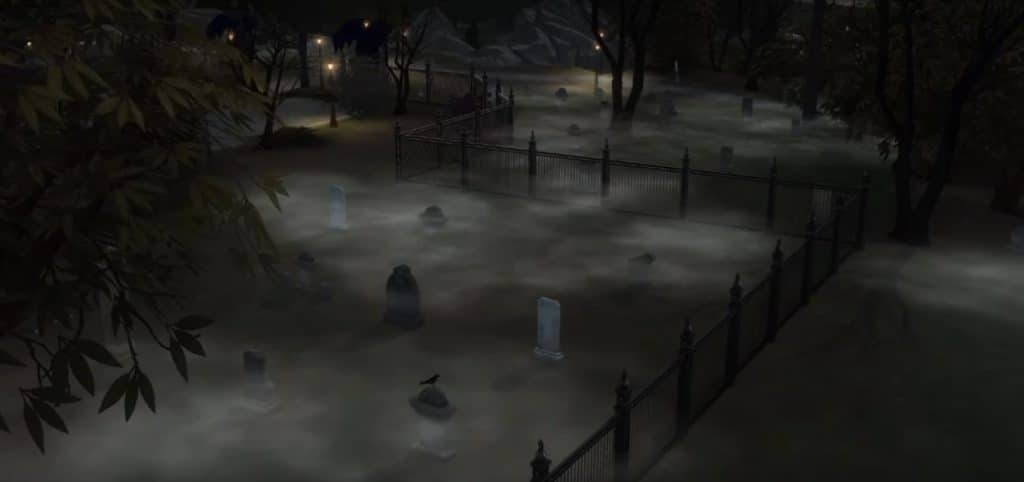
The game features a few more graveyards, but none are functional, which means tombs can’t be interacted with. There are a few decorative tombstones in Forgotten Hollow and a graveyard for spellcasters in The Magic Realm near the main island, which is completely unreachable. These are in the game just for the spooky effect, and there is not much you can do with them, but maybe take some macabre photos!
4. Create Your Own Functional Graveyard In Sims 4!
Although the game features only two cemeteries, this doesn’t mean that’s all there is! If you like, you can create your own functional graveyard on any lot. Choose a lot in any Sims 4 world that has a generic lot type that will become your future graveyard. You can even add the custom Graveyard lot trait.
Once a Sim dies, just move their urn or tombstone to another playable Sim’s inventory. Travel to your chosen lot with this playable Sim, and place the urn or the thumb from the inventory on the lot. To keep the ghost haunting, make sure you choose ‘Strengthen Connection to Physical World’ on their tomb.
You can decorate the lot with flowers or add tombs from the build/buy by unlocking them with the bb.showhiddenobjects cheat. Or, you can look for graveyards made by fellow simmers in the Gallery, and place them on an empty lot.
Conclusion
Unfortunately, the Sims 4 doesn’t have graveyard lots, and both functional graveyards are located in secluded areas. However, the game leaves space for us, players, to improvise and make our own cemeteries or borrow pre-made ones from other players. Spooky simming!

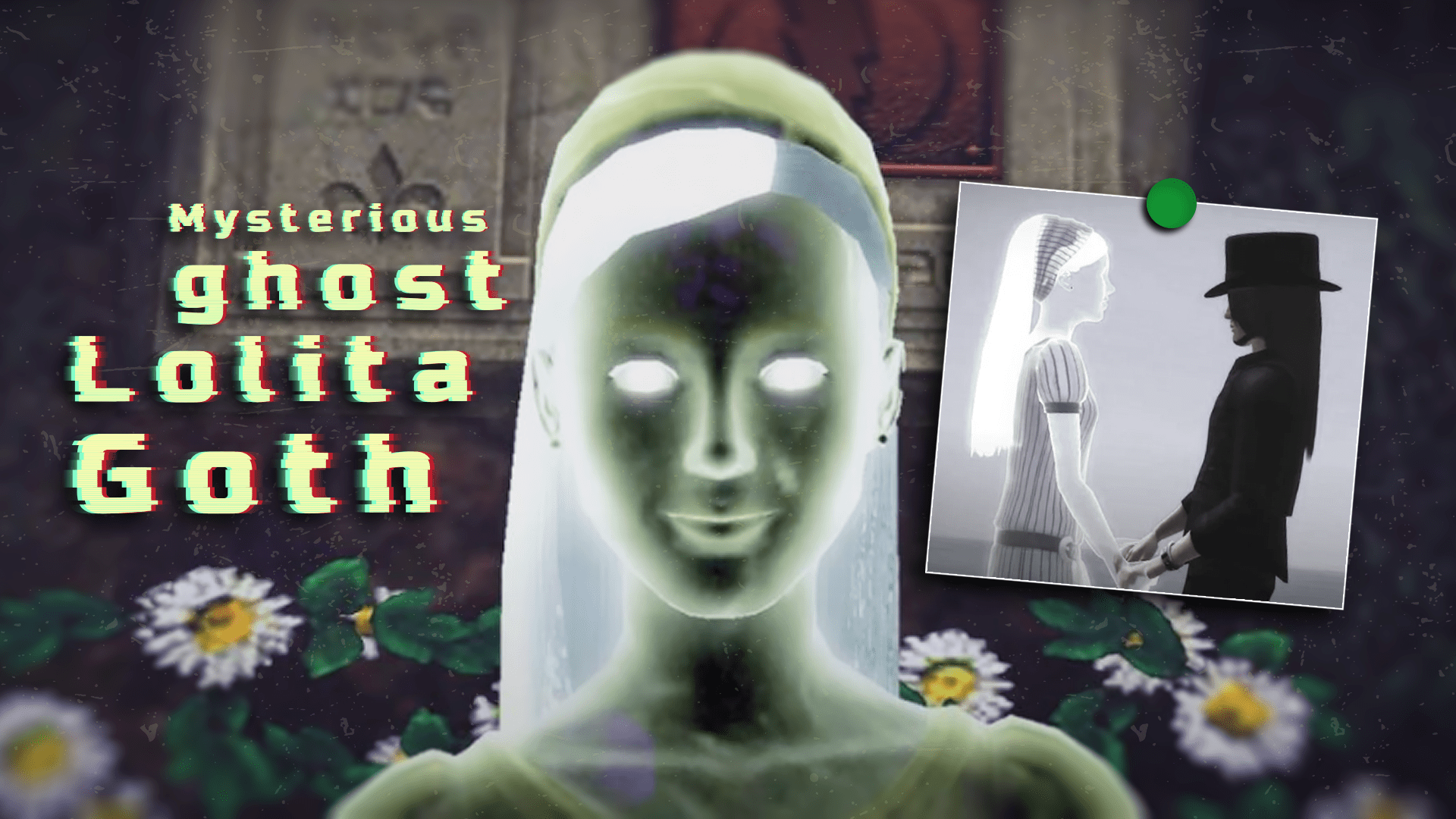

Your Author: Hi! I'm Jovanna
SnootySims @ Patreon
Discuss with the SnootySims-Community:
What are your thoughts on this post? We'd absolutely love to hear your opinion! Feel free to drop a comment and share your thoughts. If you happen to spot a broken link or notice any outdated mods or custom content, please give us a heads up. We're a small team of Sims enthusiasts doing our best, and sometimes, we might miss a little hiccup. Your feedback means the world to us, and we appreciate your support immensely. Thank you a bunch! 🌈🎮