If you’ve ever wished that you could apply an Instagram filter to your Sims 4 game, you’ll want to download & install Reshade!
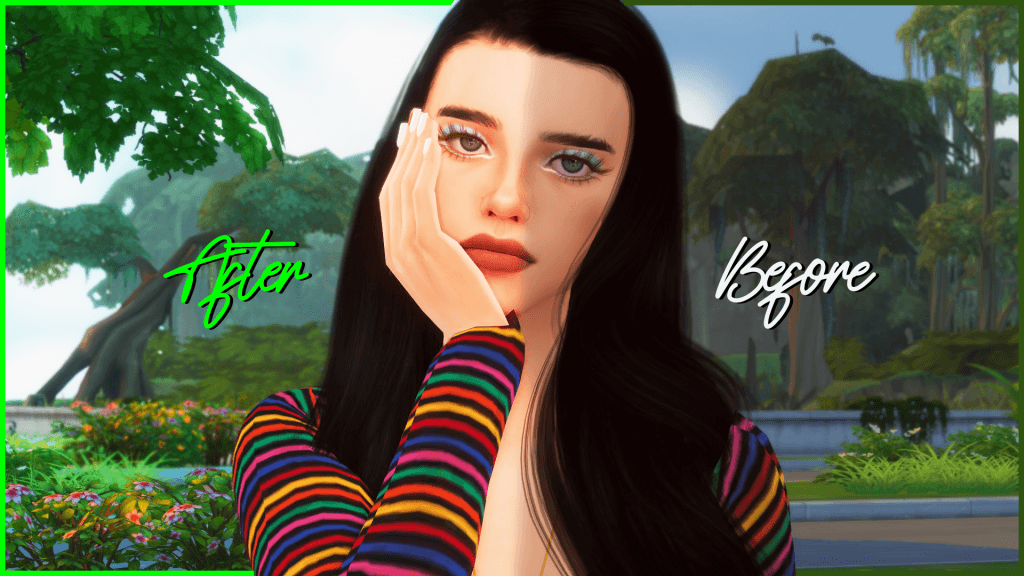
Can you play Sims 4 with Reshade?
Reshade is an injection program you can use to change the way your games and videos look. It’s popular for users of the the Sims 4 who like to apply a lot of editing to their screenshots, or players who just want to tweak the way their game appears with the push of a button. Shaders will affect the entirety of the program including the UI, so they’re a very valuable asset for those who really want to fine-tune the color composition of their games.
Getting Started with Shaders
Because Reshade isn’t like a regular Sims 4 mod, it requires extra care for installation. MissLollypopSims on Youtube has made a handy tutorial on how to properly get set up with Reshade and even has her own preset available so you can get started right away. Shader presets offer a lot of options so once you’re comfortable with the utility you can begin tweaking presets to your liking, and maybe even create your own!
Shader Mods for Gameplay
Gameplay shaders tend to be less intense, using fewer resources and affecting the game more subtly. They’re designed to enhance how the game looks while (generally) trying to maintain the overall vibe of the Sims 4.
1. Simple Sim by Oshin

If you want just a slight tweak to the current game colors this is the shader preset for you. It gets rid of the “haze” and sharpens things up without oversaturating and enhances colors in a way that makes the game pop without looking garish. You can download this shader here.
2. Diamond by Mazarinesims

A subtle shader mod that makes your game a little warmer hued with a bump in saturation. It’s a great preset if you like the game as it is but wish the color was a little more vivid. See in-game shots and download the shader mod here.
3. Love Shade Vogue by Hazelmine
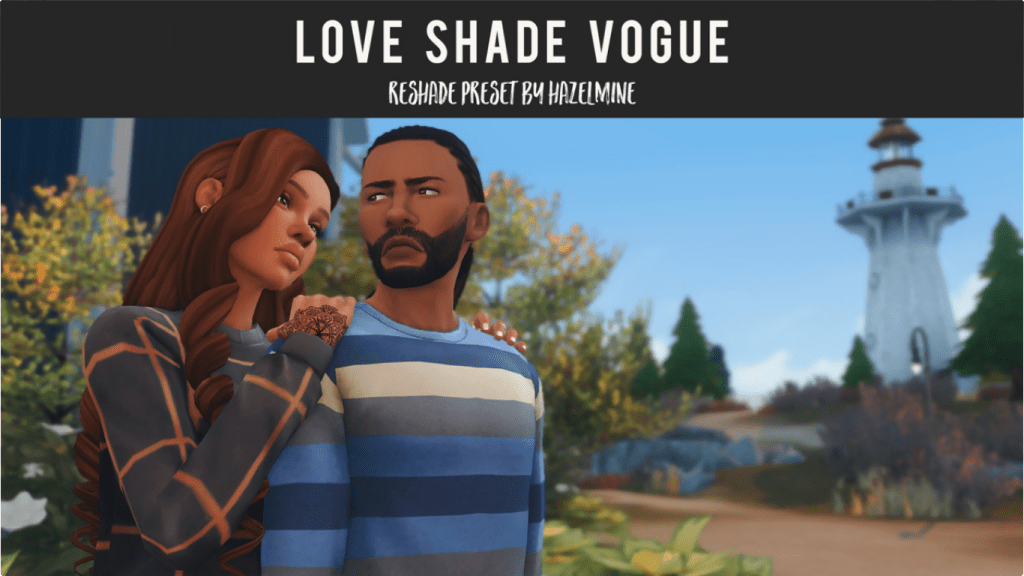
A film-inspired look without the blue tones that tend to wash out sims of color, this shader can be combined with more intense effects to really change how the game appears. There’s bound to be a combination that works for you! See the details and get the shader mod here.
4. Sweetpies by Elaina
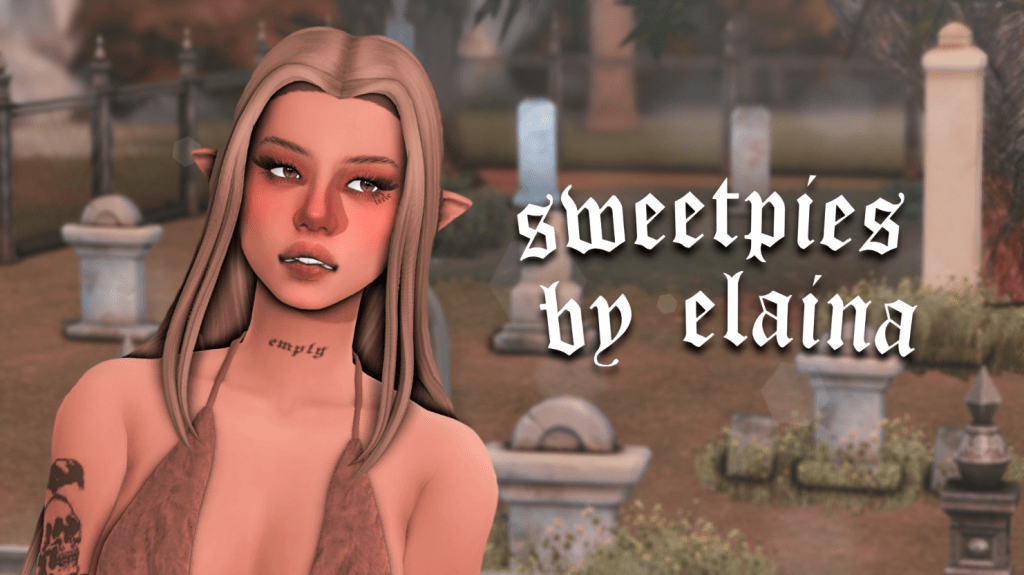
A less-yellow and slightly brighter preset, this shader makes things brighter without looking bright. It makes details sharper and less dingy. Get more details and download this shader mod here.
5. Summer Pop by Mellindi

A shader preset created with black and POC sims in mind, it adds more warmth to orange & brown tones as well as increased saturation and contrast. A perfect preset for coastal and island regions in the summer! Check out the comparison screenshots and download the shader mod here.
6. Rosemary by aillian
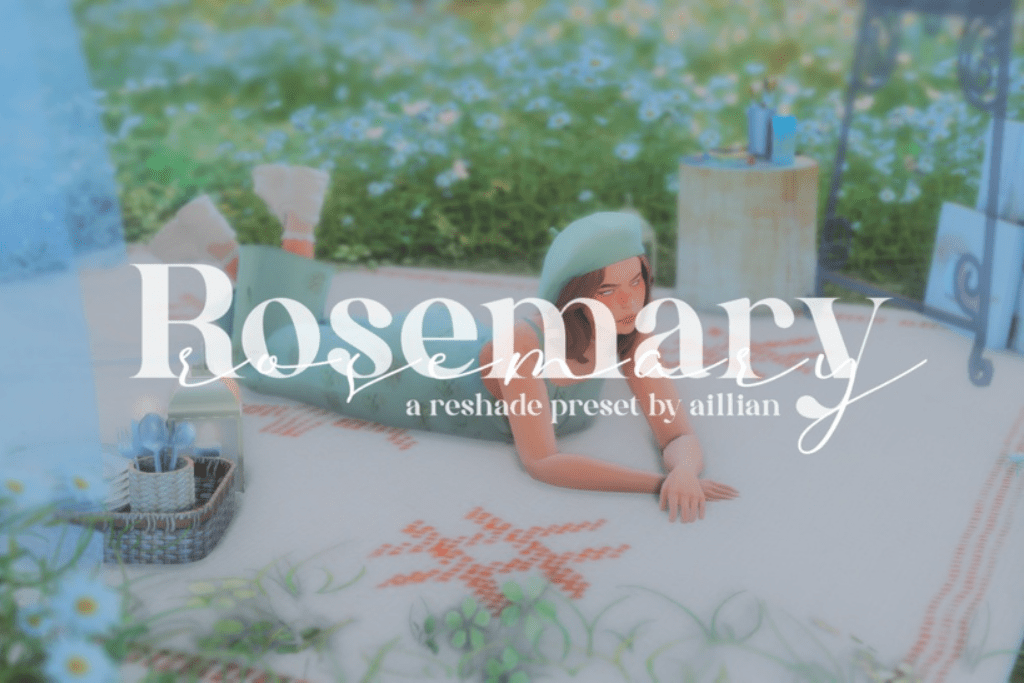
This preset adds a coolness to blue & green shades, along with some more noticable background effects. This shader mod makes me think of a field of flowers early on a spring day, when the air is still chilly and the grass wet with dew. See more pictures and download the mod here.
7. Livid by Charly Pancakes

While this preset was originally meant for scenery shots, it translates perfectly into a gameplay shader by toggling off a couple of effects. This preset decreases the blue in the overall color pallet without turning too sepia and makes things look a little more realistic. Learn more about this shader mod and download it here.
8. THATCHED by amoebae
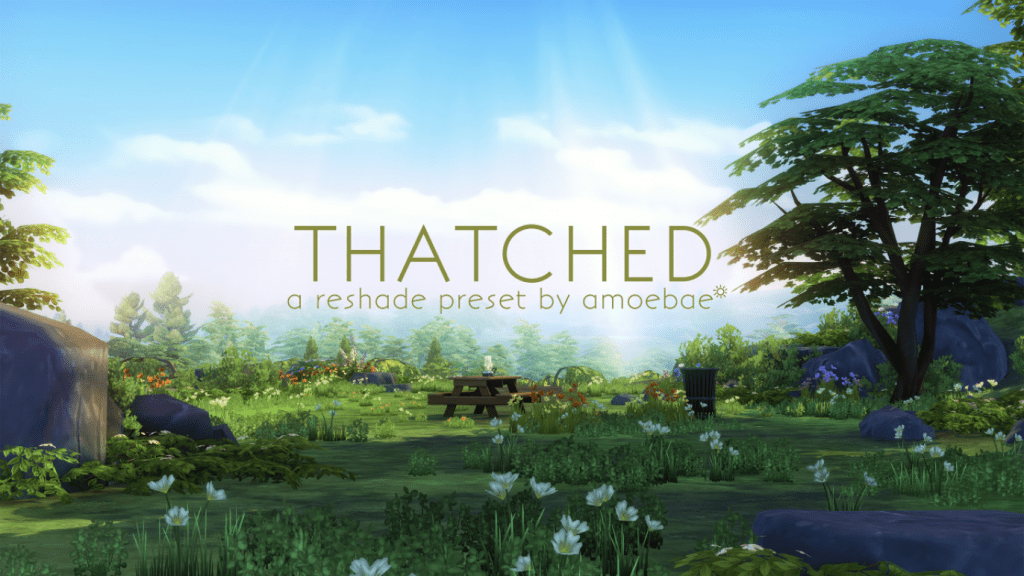
THATCHED was built specifically for Henford-on-Bagley to make the lush trees and rolling hills look even more beautiful by cutting the blue tones and giving the world a warm but realistic feel. Just looking through the preview images I was surprised at how many more details I noticed just with that little tweak. See for yourself and get it here.
9. Metz. by Plumbobbles

A reshade that gives more contrast without washing things out, Plumbobbles took the liberty of posting screenshots from multiple worlds, seasons, and times of day to give you a comprehensive idea of how it will look in game. Find out more and download here!
10. Overhaul 03 by Simp4Sims

This vivid shader gives the colors of the game so much more dimension and looks great no matter the circumstances. It even manages to make snowy Mt. Komorebi look colorful! Simp4Sims had a screenshot contest so their download page is full of amazing in-game photos taken using this shader mod and you should definitely check it out.
11. Eventide by Palakoslip

Because of how hazy this shader mod is, it’s perfect for any world where there’s lots of sun & sand. The preview pic is from Sulani but I can see this working perfectly in Tartosa, Oasis Springs, and Strangerville as well! You can download it here!
12. Good Day Overall by orianas

This preset has multiple versions with the gameplay-friendly version merely tweaking colors. While not a huge change, this shader mod ups the saturation and contrast enough to look better while still feeling like the original game. You can add effects to make it even fancier for gameplay or screenshots if that’s your style! Check out more photos and download the mod at this link.
Shader Mods for Photos
For players who like much more stylized images of their games, shader mods like the following will be very helpful. They’re great for storytellers who can use them to make a lot look like a completely different place, time, or season with just a few changes. The right shader can highlight a piece of CC you’re trying to display, make it look like your sim is having a dream sequence, or even affect what time period a screenshot looks like it was taken in!
13. Compass by Intravertt
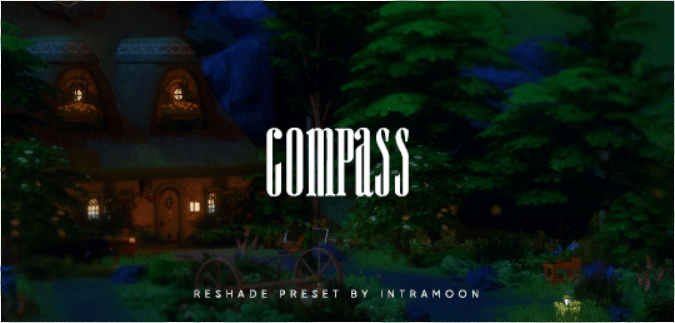
The depth-of-field effects of this shader mod paired with the way it affects green tones makes this shader amazing for sunny days and bright interior shots. I can hear the summer cicadas buzzing in the midday heat when I look at in-game shots of this shader! See the incredible preview gifs and get this shader for yourself here.
14. Dove 2.0 by Kindlespice
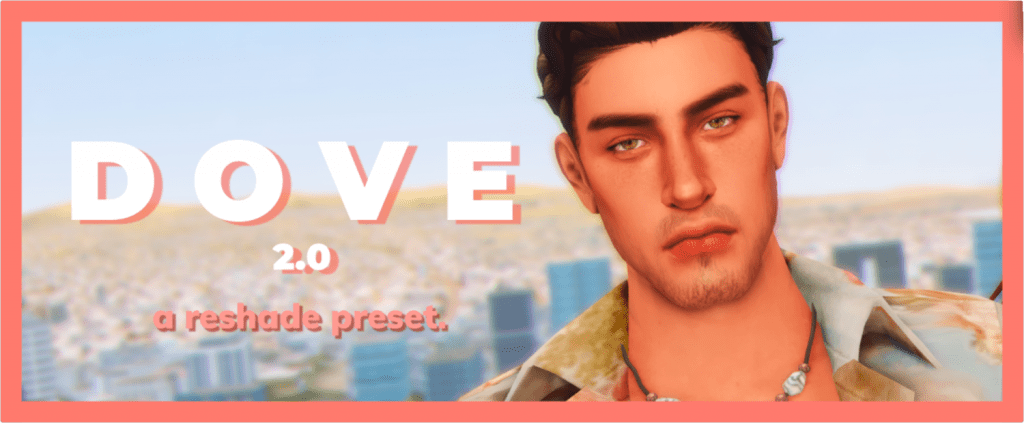
This preset brightens up everything, adds contrast and shadows, and makes backgrounds blurrier so your sims are the main focus! It’s a good shader mod for places that have a lot of distraction in the background, like Del Sol Valley or San Myshuno. For more preview pictures and the download link go here.
15. Pumpkin Pie by Softpine

This shader mod is a bit older now but with it being autumn in my part of the world, I just had to share it. The colors and depth effects are reminiscent of the opening credits for one of the many spooky/horror movies I’ve watched this month! I bet Brindleton Bay looks incredible with this shader—download it and find out if I’m right!
16. Vintage Palms by Harrie
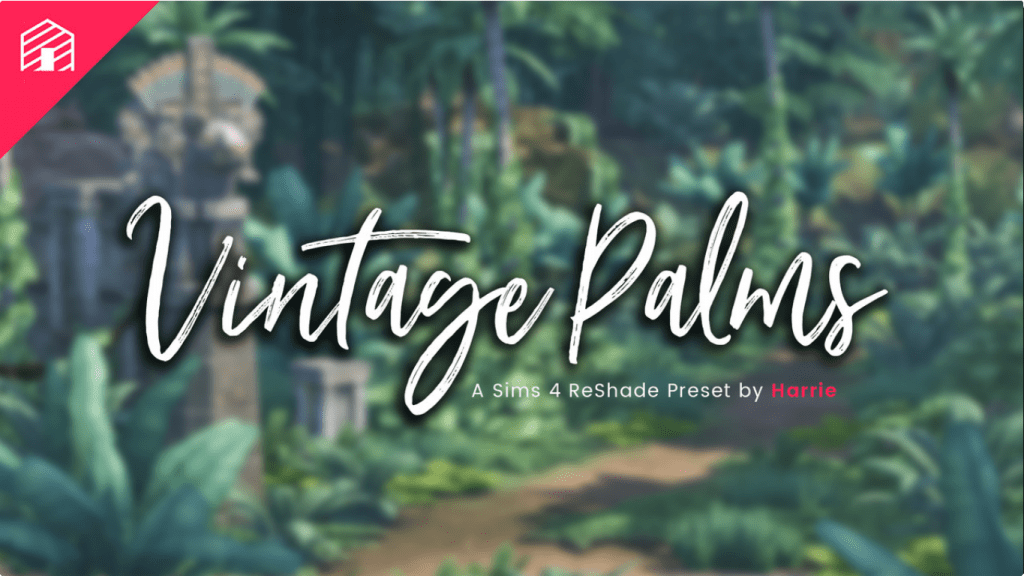
A reshade designed to make it “look like you’ve stepped straight out of a vintage James Bond movie” with decreased saturation and a slight washed-out feeling. It’s quite different from the many oversaturated shader presets that are so popular! Get this unique shader here.
17. Winter Wonderland by aderyn bach sims

A collection of shader effects that makes wintertime look less bleak and more like a dream, with a fluffy blurry veil over everything in the distance and a slightly pinker hue. It almost makes blizzards seems cute! Almost. Get it here.
18. Beachy By esgs

This reshade bleaches out light colors and makes your coastal areas look like they’re pulled right from a postcard. The greens are toned down so other colors can shine through and make things look a bit less tropical. You can get the preset here!
19. Fresa by Kibasims

The Fresa shader mod is what you get if you take a bokeh filter and dial it up to 11! It will take portraits shot on starry nights or in front of city lights and make them into Simstagramable selfies, the likes of which your local simfluencer could only dream of. See more examples and download this mod here.
20. Leave Your Lover by Lustrousims

With drastically altered colors and a softening effect, this shader will make your images look like they were taken on film with a vintage camera. A perfect shader for decade-style stories and flashback scenes of summer vacations in the 1970’s. You can see more and get the mod here.
21. Libra by Thistleflower-Sims

A very dreamy reshade that adds warmth and haziness to images. I’m a particular fan of how it makes the wintery neighborhood in the preview images look as it reminds me of vintage Christmas movies. You can get the mod by going here.
22. October Mist by Simdle

A great shader preset for spookier stories, this reshade tones down most colors while making sims brighter and more contrasted so they pop against the background. Forgotten Hollow and Moonwood Mill are the perfect places to test this mod out after you download it here.
23. Reshade by Remussims

This is another shader that tones down the blue hues and finds a balance between being stark and looking cold. It can be spooky in the summer too! Check out more previews images and get this shader for yourself by going here.
24. Dragon Fire by Hula-Zombie

If you play a lot with occult and/or fantasy sims you will really enjoy how this shader changes your game! With color tweaks, depth of field, and fog effects you can use this shader mod to take some truly cool looking screenshots. See all of the effects and get them for yourself.
25. Atlantis by Simmancy

For something completely different, this shader preset casts a swimmy blue tone over everything and makes your worlds look damp. Good for underwater scenes as well as rainforest and swamp shots, this preset will be handy for players who like to feature a variety of environments in their scenes and stories. You can get it here.
26. Dasies by Breezytrait
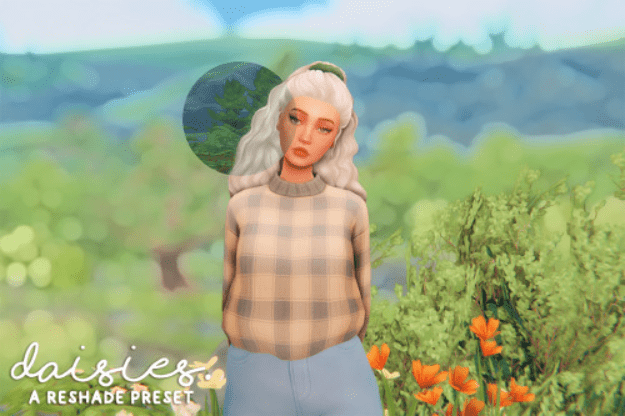
This heavily stylized preset changes with game’s appearance heavily. It almost makes the game look like a oil painting and will give you some very unique screenshots! Fantasy and fairy tale type stories would benefit from screenshots taken with this incredible shader mod.
27. The Moods by Amoebae
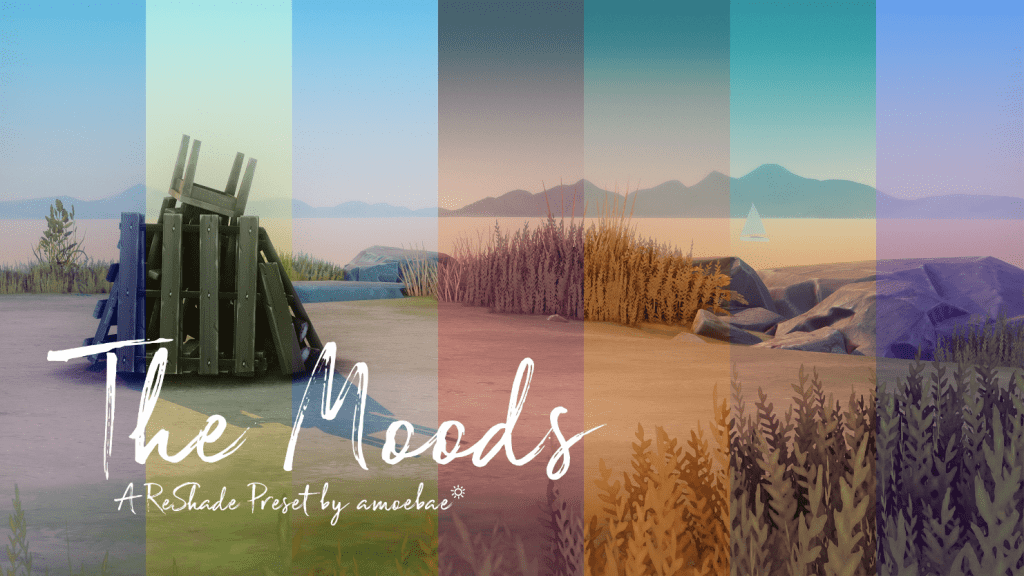
A massive package with thirty different effects to give your game whatever mood you’re looking for. Vibrant hues, muted dreamy colors, and even some monochrome effects are all part of this shader mod so you can easily switch between vibes on the fly. The preview pictures are just fantastic. See all thirty colors and download the shaders here.
Final Thoughts
For simmers who want to tweak the visual settings of their games, the menu options only offer so much. Using shader mods allow you to easily and effectively alter the appearance of the Sims 4 while still offering a lot of control and flexibility over the final product. It doesn’t matter if you’re a casual player, storyteller, or CC creator, as there’s bound to be a shader preset out there for you or at the very least close enough that you can fine-tune to your liking. I hope you found this list helpful, and have fun reshading your games!

Your Author: Hi! I'm Nicole
SnootySims @ Patreon
Discuss with the SnootySims-Community:
What are your thoughts on this post? We'd absolutely love to hear your opinion! Feel free to drop a comment and share your thoughts. If you happen to spot a broken link or notice any outdated mods or custom content, please give us a heads up. We're a small team of Sims enthusiasts doing our best, and sometimes, we might miss a little hiccup. Your feedback means the world to us, and we appreciate your support immensely. Thank you a bunch! 🌈🎮