Can’t get enough of the eerie specters, ghastly ghouls, and haunted houses introduced in The Sims 4 Paranormal Stuff? In this article, we gathered all the essential cheats that you need to make your gameplay more delightful and a lot scarier. Check out our exclusive Paranormal Stuff cheat sheet below!

How to use the Paranormal Stuff Cheats
To activate the Paranormal Stuff cheats in this guide, press CTRL + SHIFT + C and type testingcheats true on the cheat console. That’s it! However, there are a few Paranormal Stuff cheats in this guide that require a game fix to be able to work. So, we recommend that you install this AllCheats fix from Twisted Mexi. This fix is a bit dated, but it still works like a charm. To prevent confusion, we have indicated which specific Paranormal Stuff cheats require the said fix to work.
Take on a Ghastly Appearance
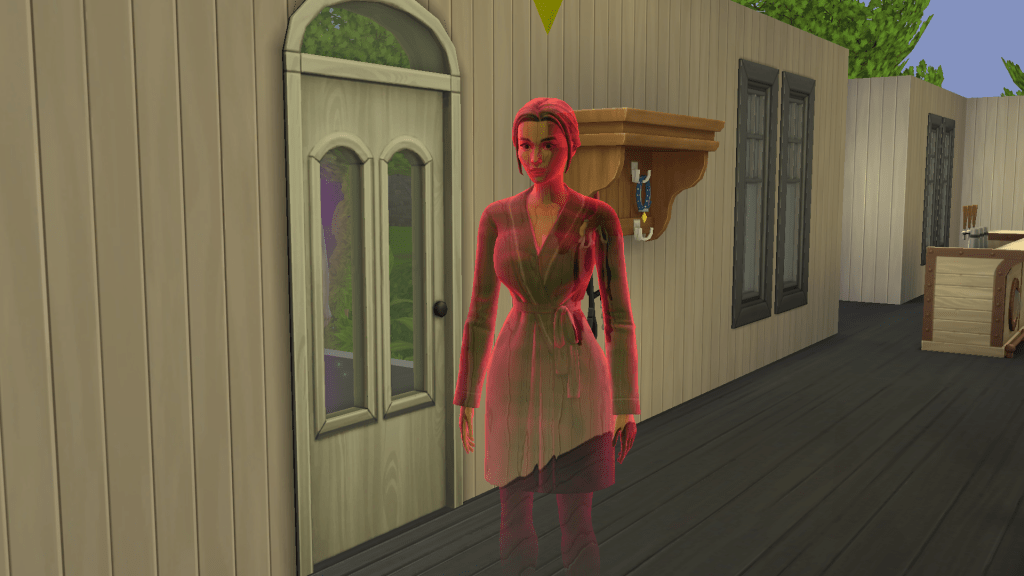
Are you ready to change your Sims’ appearance into something quite frightening? The Paranormal Stuff cheats below will temporarily transform your Sims into a ghost, into a version of Guidry the Ghost, or into a version of the terrifying spirit, Temperance!
- Transform into a ghost – Open the cheat console by pressing CTRL + SHIFT + C then enter this code: traits.equip_trait trait_Ghost_SeanceTable
- Transform into a version of Guidry the Ghost – Open the cheat console by pressing CTRL + SHIFT + C then enter this code: traits.equip_trait trait_Guidry
- Transform into a version of Temperance – Open the cheat console by pressing CTRL + SHIFT + C then enter this code: traits.equip_trait trait_HauntedHouse_Temperance
Become a Paranormal Investigator
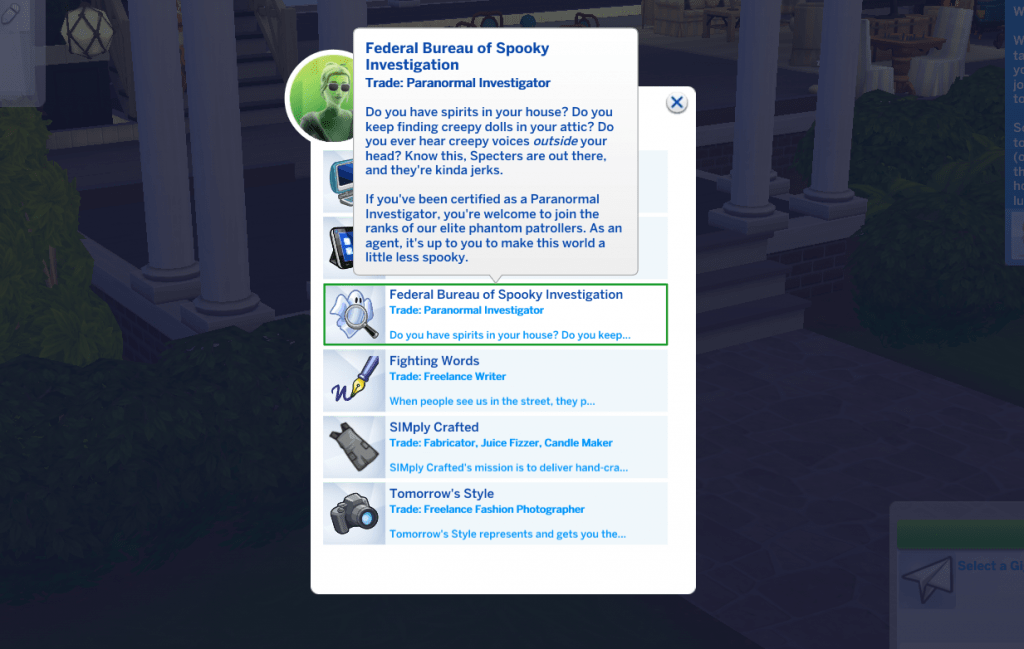
This may probably be one of the coolest careers to be launched in the game. Imagine joining the Federal Bureau of Spooky Investigation and becoming the neighborhood Ghostbuster, chasing and driving spirits away. What better way to climb up this career ladder than by using cheats, right?
- Get the Paranormal License – Open the cheat console by pressing CTRL + SHIFT + C then enter this code: traits.equip_trait trait_Freelancer_Career_ParanormalInvestigator_License
- Receive an instant promotion – Open the cheat console by pressing CTRL + SHIFT + C then enter this code: careers.promote Paranormalinvestigator
For more information about the Paranormal Investigator career, check out our full guide here.
Max out your Medium Skill Level
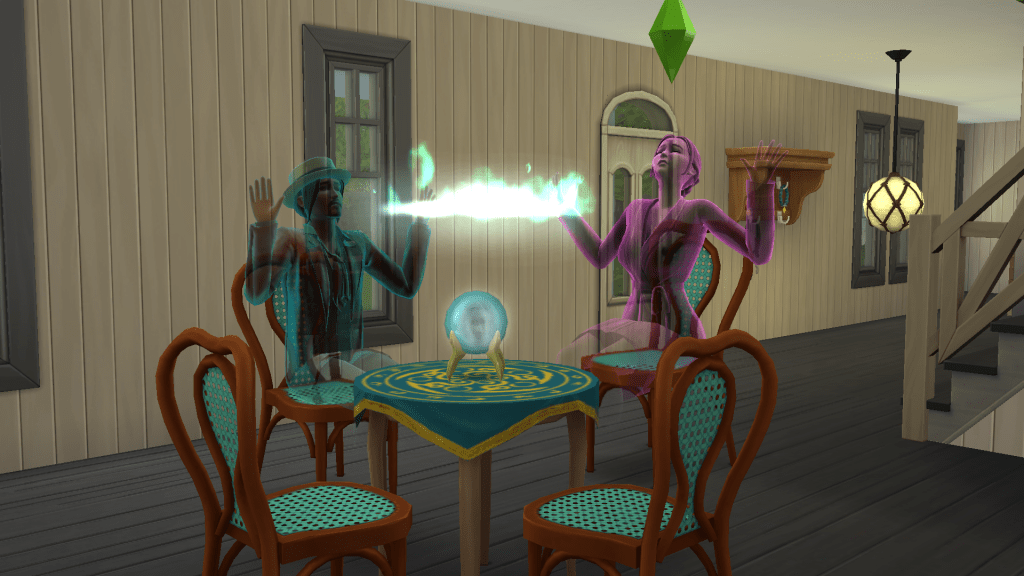
Being a great Medium will allow you to use the Séance table and communicate with Spirits more efficiently. The following Paranormal Stuff cheat will allow you to level up your skills as a Medium instantly.
- Master the Medium skill – Open the cheat console by pressing CTRL + SHIFT + C then enter this code: stats.set_skill_level Minor_Medium 5
Call on the Spooky Specters
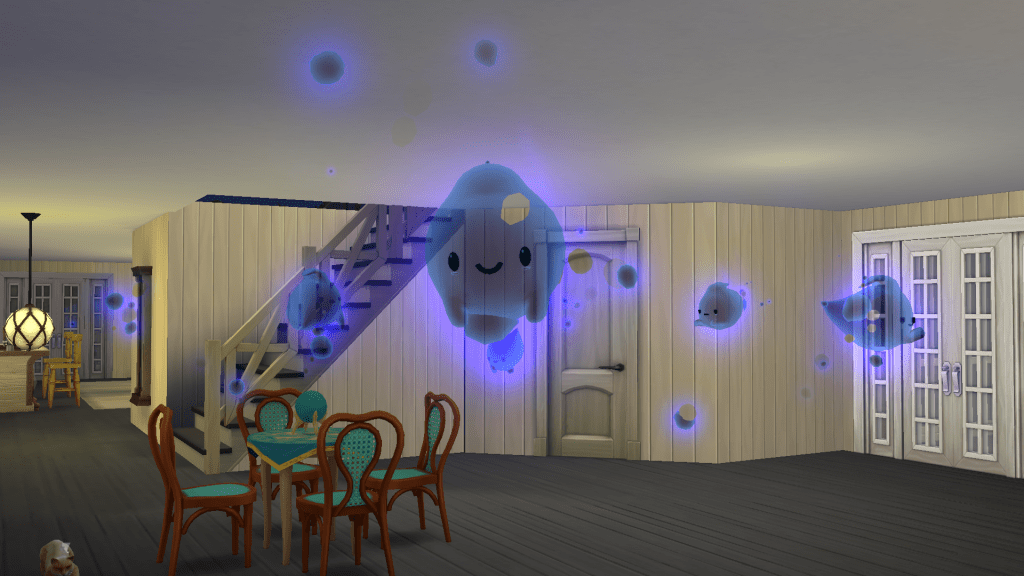
The Sims 4 Paranormal Stuff introduced the Specters in the game, which are little glowing spirit bulbs that look really cute but are sometimes outright terrifying. If you can’t get enough of their spectral presence, you may use the cheats below to summon them, make them disappear, or watch them change their expressions. Take note that all the following Specters cheats will require using the AllCheats fix from Twisted Mexi.
You can summon the specters whenever you want to with the summoning cheat. However, you can only use these cheats on a Haunted House Residential Lot. Also, calling plenty of specters might cause animation issues, so be wary of summoning a lot. If some of the Specters’ animations start freezing, try to interact with them to fix the freeze.
- Summon a green Specter (100% chance) – Open the cheat console by pressing CTRL + SHIFT + C then enter this code: objects.gsi_create_obj 260906
- Summon a blue Specter (100% chance) – Open the cheat console by pressing CTRL + SHIFT + C then enter this code: objects.gsi_create_obj 261464
- Summon a red Specter (100% chance) – Open the cheat console by pressing CTRL + SHIFT + C then enter this code: objects.gsi_create_obj 261463
- Summon a yellow Specter (100% chance) – Open the cheat console by pressing CTRL + SHIFT + C then enter this code: objects.gsi_create_obj 263812
- Summon a Specter based on Spiritual Serenity of Lot (1% chance of spawning a rare Specter) – Open the cheat console by pressing CTRL + SHIFT + C then enter this code: loot.apply_to_sim loot_HauntedHouse_SpecterSpawn
- Summon several Green Specters on random areas of lot – Open the cheat console by pressing CTRL + SHIFT + C then enter this code: loot.apply_to_sim loot_HauntedHouse_SpecterSpawn_ParanormalInvestigator_ZoneIn_Easy
- Summon several blue Specters on random areas of lot – Open the cheat console by pressing CTRL + SHIFT + C then enter this code: loot.apply_to_sim loot_HauntedHouse_SpecterSpawn_ParanormalInvestigator_ZoneIn
- Summon several red Specters on random areas of lot – Open the cheat console by pressing CTRL + SHIFT + C then enter this code: loot.apply_to_sim loot_HauntedHouse_SpecterSpawn_ParanormalInvestigator_ZoneIn_Hard
Make the Specters Disappear
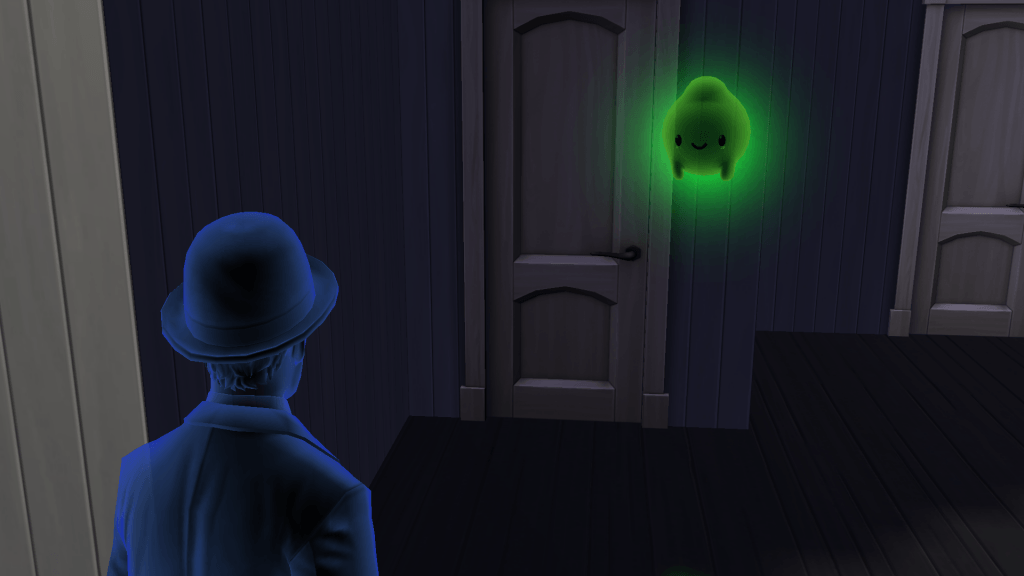
If you no longer appreciate the presence of these mysterious beings on your Haunted House Residential Lot, banish them at will with the following Paranormal Stuff cheat.
- Banish all the Specters from your Lot – Open the cheat console by pressing CTRL + SHIFT + C then enter this code: objects.set_state_value specters_Anim_ForceDismiss
Transform the Specters’ Faces

One of the most entertaining aspects of Specters is that you can change their facial expressions or emotions. Use these Paranormal Stuff cheats to see how their looks change!
- Change all Specters’ facial expressions to friendly – Open the cheat console by pressing CTRL + SHIFT + C then enter this code: objects.set_state_value specters_Face_Friendly
- Change all Specters’ facial expression to mean – Open the cheat console by pressing CTRL + SHIFT + C then enter this code: objects.set_state_value specters_Face_Mean
- Change all Specters’ facial expressions to mysterious – Open the cheat console by pressing CTRL + SHIFT + C then enter this code: objects.set_state_value specters_Face_Mysterious
- Have all Specters’ wear glasses – Open the cheat console by pressing CTRL + SHIFT + C then enter this code: objects.set_state_value specters_Values_Yellow
Unveil other Spooktacular Stuff
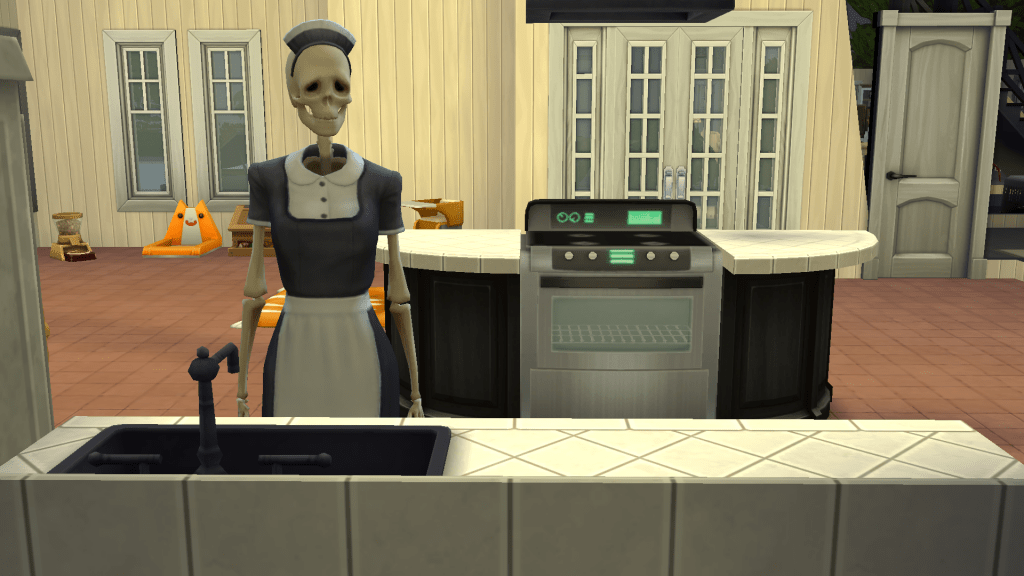
If you want to see other spooktacular stuff in your gameplay, like your Sims transforming into Bonehilda or having a beautiful glowing aura, you can input these cheats below. Like the Specters cheats, take note that these cheats will require using the AllCheats fix from Twisted Mexi.
- Look like Bonehilda for a few hours — Open the cheat console by pressing CTRL + SHIFT + C then enter this code: sims.add_buff buff_HauntedHouse_Visible_BonehildaForm
- Have a shimmering spiritual glow — Open the cheat console by pressing CTRL + SHIFT + C then enter this code: sims.add_buff buff_HauntedHouse_Visible_SpectralSprinkles
Unlock Guidry the Ghost’s Outfit plus other CAS items
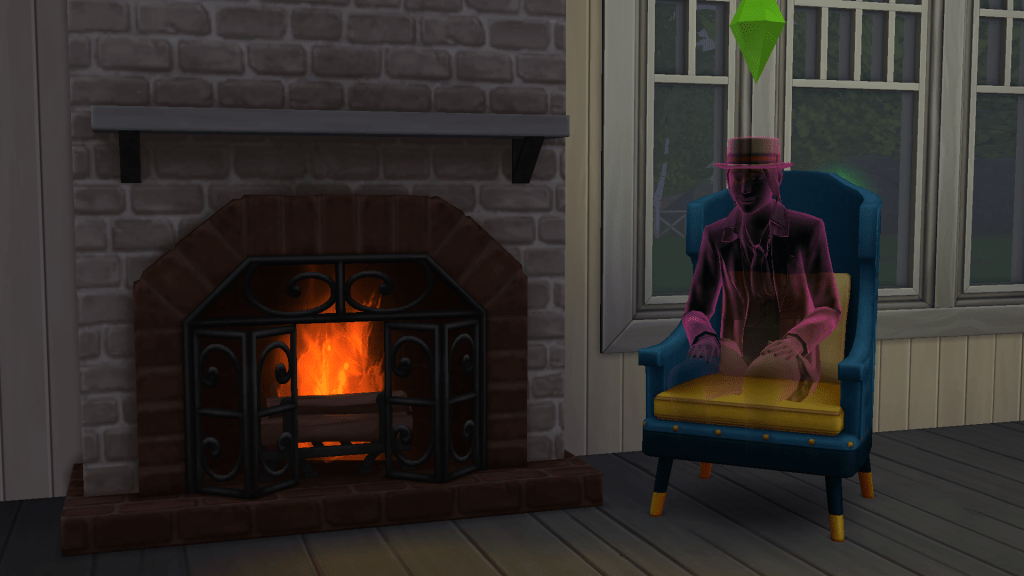
If you don’t want to transform your Sim into Guidry the Ghost, but want to get his dashing *look*, you can unlock his outfit, plus other Paranormal Stuff CAS items, through this cheat.
- Paranormal Stuff pack CAS items cheat — Open the cheat console by pressing CTRL + SHIFT + C then enter this code: cas.unlockbytag sp18
Read on SnootySims: Sims 4 Paranormal Investigator – The Ultimate Guide
Bravery Trait

Trust us, when your Sims have been in a Haunted House Residential lot for a long time, they are going to encounter stuff that will make them keep wanting to hide under the covers. Help your Sims fight their fears by arming them with this cheat.
- Make your Sims have the Brave Trait – Open the cheat console by pressing CTRL + SHIFT + C then enter this code: traits.equip_trait Brave
Final Thoughts
And that’s it! This exclusive cheat sheet is all that you need to provide you endless hours of fun with the Sims 4 Paranormal Stuff pack. Enjoy!


Your Author: Hi! I'm Dyan
SnootySims @ Patreon
Discuss with the SnootySims-Community:
What are your thoughts on this post? We'd absolutely love to hear your opinion! Feel free to drop a comment and share your thoughts. If you happen to spot a broken link or notice any outdated mods or custom content, please give us a heads up. We're a small team of Sims enthusiasts doing our best, and sometimes, we might miss a little hiccup. Your feedback means the world to us, and we appreciate your support immensely. Thank you a bunch! 🌈🎮