It would be thrilling if life continuously moved forward for our neighboring Sims while we played with our own active Sim households. Luckily, we could do this with the Sims 4 Neighborhood Stories. Here’s everything you should know about this in-game system!

Introducing The Sims 4 Neighborhood Stories
If you have ever played The Sims 3, you might remember the Story Progression Mode, wherein life events and experiences happen to other Sims that you don’t control or play within the game. Much like in the real world, the lives of these Sims go through a natural progression where they move in and out of households, bear children, and even die.
In The Sims 4, the Neighborhood Stories concept is similar to this one. Introduced in Patch 121 and later on expanded in the release of Patch 125, Neighborhood Stories allows other Sims’ lives to keep moving while Simmers play with their active households. Learn all about this in-game system below!
More on SNOOTYSIMS: Want to speed-run life? The Instant CAS Story mod makes the process of giving your sims a background so much simpler!
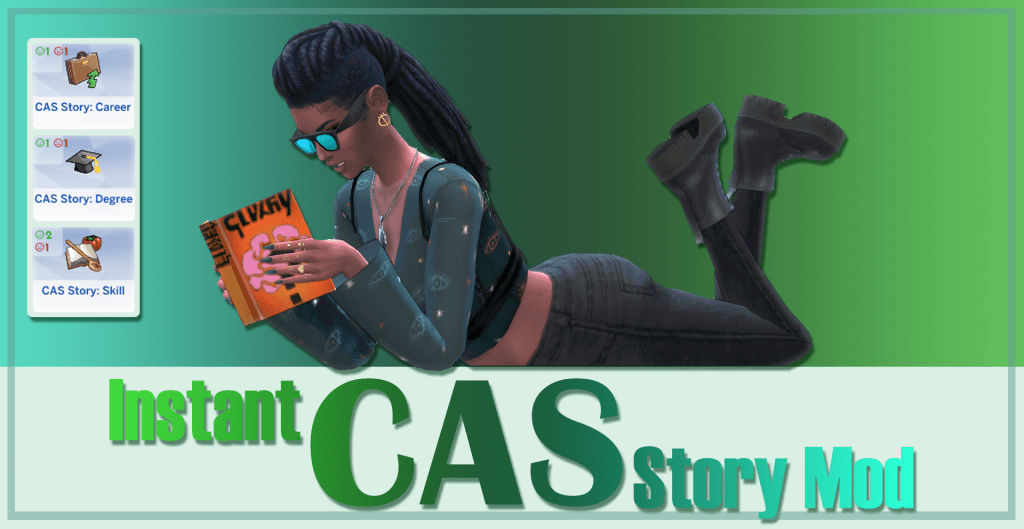
1. What Can You DO With The Sims 4 Neighborhood Stories?
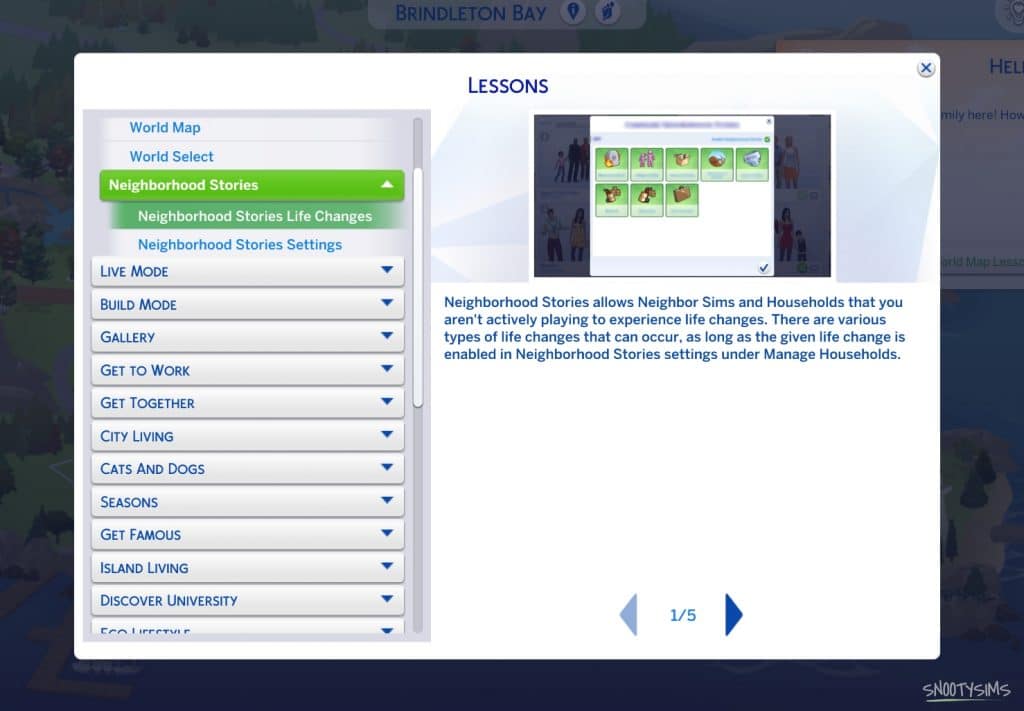
If you turn on Neighborhood Stories in The Sims 4, this will allow other Sims that are not in your active household to live a dynamic life. Even if you’re not playing them in the game, these other households will be able to experience major life changes and milestones.
2. How Do You Turn On The Sims 4 Neighborhood Stories?
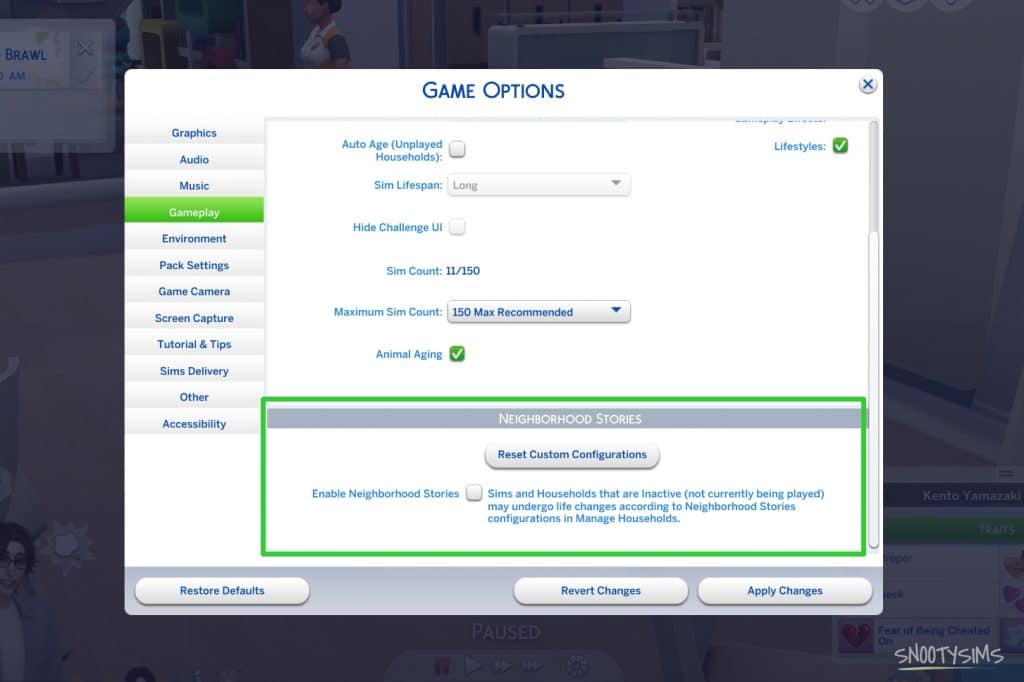
Turning on Neighborhood Stories is super easy. Simply follow these steps:
- Go to your Game Options.
- Select Gameplay.
- Scroll to the bottom to locate the Neighborhood Stories panel.
- Click “Enable Neighborhood Stories”.
- Click “Apply Changes”.
Make The Most Out of Neighborhood Stories With These Top Tips
Now, let’s talk about some of the cool things that you can do using Neighborhood Stories, which will make the lives of your Sims’ neighbors as unpredictable and thrilling as possible.
1. You Can Let Other Sims Have Automatic Life Changes.

When you turn on Neighborhood Stories, you can configure certain experiences that can automatically happen to other households in all worlds, using the Manage Households function. You can modify the settings for all households or specific households only. If you select these choices, these life events can happen at any instant to other Sims. Here is the complete list:
- Dying accidentally
- Adopting children
- Adopting dogs or cats
- Joining a career
- Rescuing horses
- Leaving a career
- Retiring
- Moving in
- Moving out
The possibility of these life events happening will depend on Sims’ certain traits, life stages, aspirations, and the like. For example, your Sim’s family-oriented neighbors are more likely to have life changes such as adopting a baby, while noncommital Sims will never make this decision. Elder Sims may also be more likely to think about retiring from their jobs compared to Adult Sims.
2. You Can Help Sims Decide About Their Lives.

You can also take a little control of your neighboring Sims’ lives through simple phone calls. Yup! Once you have turned on Neighborhood Stories, some of your Sim’s close friends (or sometimes, random townies as well) will often give your Sims a call, asking about decisions on the following life changes:
- Having a baby with their partner
- Accepting a marriage proposal
- Forming friendly relationships
- Deepening friendly relationships
- Trash-talking one Sim to another
- Convincing a Sim in a relationship to dump or divorce their romantic partners
Most of the time, these neighboring Sims will follow your Sim’s guidance, so it is up to your Sim’s hands to make the lives of their neighbors better or worse depending on the answers they give out.
3. You Can Influence Other Sim’s Life Choices.

Your Sims can also initiate or suggest changes to the lives of other Sims through personal interactions, like asking them to pursue their dream job or discussing expanding their family. These are usually available under the Friendly or Mean socials:
- Asking Sims to pursue their dream job
- Discussing expanding the family
- Convincing Sims to talk up another Sim
- Convincing Sims to hook up with other Sims
- Convincing Sims to trash up another Sim
- Convincing Sims to break up with another Sim
4. You Can Check for Neighbor’s Updates.

Want to know what is happening with everyone else? Your Sims can stay updated about their neighbors’ lives by checking recent neighborhood stories each day. How do they exactly do this? Follow the steps below:
- Find the mailbox.
- Click on “Check Recent Neighborhood Stories”
- Find out juicy deets about your neighbor’s lives
If there have been any major changes in any of the lives of your Sim’s neighbors, these stories will appear on the notification wall on the right side of the screen.
5. You Can Discuss Your Neighbor’s Lives.

What’s more entertaining than spilling the tea about your neighbors? Your Sims can engage in some good old-fashioned talks and discuss the highs and lows of their lives with other Sims. Just look for the “Discuss Neighborhood Changes” interaction under the Friendly>Small Talk category in the socials menu.
Conclusion: Ready to Tweak Your Sims 4 Neighborhood Stories?
The Sims 4 Neighborhood Stories is truly a gem when it comes to creating more realistic and dynamic communities in The Sims 4. Although it takes some getting used to, we hope that this guide has helped you with the ins and outs of the cool system!
Let us know how your game goes. We are on Google, Facebook, Twitter, YouTube, Instagram, TikTok, and Tumblr where you can follow and message us! Or, you can leave us a comment on this post! Happy simming, Simmers!


Your Author: Hi! I'm Dyan
SnootySims @ Patreon
Discuss with the SnootySims-Community:
What are your thoughts on this post? We'd absolutely love to hear your opinion! Feel free to drop a comment and share your thoughts. If you happen to spot a broken link or notice any outdated mods or custom content, please give us a heads up. We're a small team of Sims enthusiasts doing our best, and sometimes, we might miss a little hiccup. Your feedback means the world to us, and we appreciate your support immensely. Thank you a bunch! 🌈🎮