Have you ever noticed an option to uproot your veggies and fruits in Sims 4? Uproot Plant is one of a few important features available for gardeners of the Sims. Read on to discover what this option means and what it’s used for!

Uprooting Plants to Weed Out the Unwanted Vegetation
The release of Sims 4: Cottage Living in 2021 introduced a bunch of cool stuff that helps our Sims connect with nature and live off land, animals, and plants. So, if you have this pack installed, you have likely noticed some new gardening options and interactions. Besides new crops and new planters, Sims can now better organize their green space with the ”Uproot Plant” feature.

You will notice this option among other pie menu features if you click on a plant. But, what does this mean? What happens when you uproot plants? Let’s find out!
What will happen if you uproot a plant?
Would you like to plant a new species in your garden, but you don’t have enough space in the planter box? Or, are you tired of all plants and you’d like to get rid of them? Well, uprooting plants you don’t need anymore is a solution you are looking for.
To uproot plants means to pull them out of the ground and kill them. Sims will take a plant out and then put it straight into the trash bin.
This feature allows you to easily organize your garden and get rid of plants. For Sims who live on very small lots with minimum green space, uprooting is essential, especially if they want to grow some uncommon and rare plants, as they would have to make more room in their garden. It’s a great option if you want to get rid of wild plants that make your area look messy.
More on SNOOTYSIMS: Read our article about the entire Sims 4 Plant List!

What plants can be uprooted?

The good thing about this feature is that you can uproot any plant you don’t like or don’t need. You can uproot not only your homegrown plants but also plans you find in the wilderness. If you wish, you can pull out a plant of poor quality, which can be super handy if the plant has weeds and bugs and if you don’t have the time to salvage it.
But, you can also take out a plant of superb quality if you want to get rid of it for whatever reason. You can do this to freshly planted ones that are still growing, or plants that have harvestables.
Would you like to keep your garden healthy without having to tend to it? Check out the Autonomous Gardening mod here!
How to uproot plants in Sims 4?
If you want to uproot a plant, simply walk straight to the plant you don’t want in your garden anymore, and click on it. Choose the ”Uproot” option from the pie menu, Sims will approach it, and your unwanted plant will be removed! If you don’t care about gardening altogether and would just like to eliminate a plant, go ahead and take it out right away. But, if your Sim is a serious gardener or a collector, you may want to consider doing these things first:
- If your Sim earns a living by selling fruits and veggies, make sure you harvest first. You can sell the harvest or use it for cooking. To harvest, just click on the plant and choose ”Harvest” or ”Harvest all” if you want to uproot more plants, and the harvestables will show up in your Sim’s inventory. Of course, if you don’t care much about the harvest, you can take the plant out right away.
- If your Sim is collecting microscopic samples, you might want to do that too before you uproot the plant. To do so just on the plant and choose the ”Collect Microscope Sample” option. and then analyze it under the microscope if you have one. You can get a nice print and sell it to get extra simoleons.
- Remember that you can always use plants for grafting. So, if your Sim has at least level 5 of gardening skill, it won’t hurt to take a cutting from the plant before you uproot it as well, especially if it’s a plant of good quality. You never know when it’ll come in handy, especially if you aspire to start growing rare plants one day.
More on SNOOTYSIMS: Go and browse our list of Plant CC and Mods for The Sims 4!
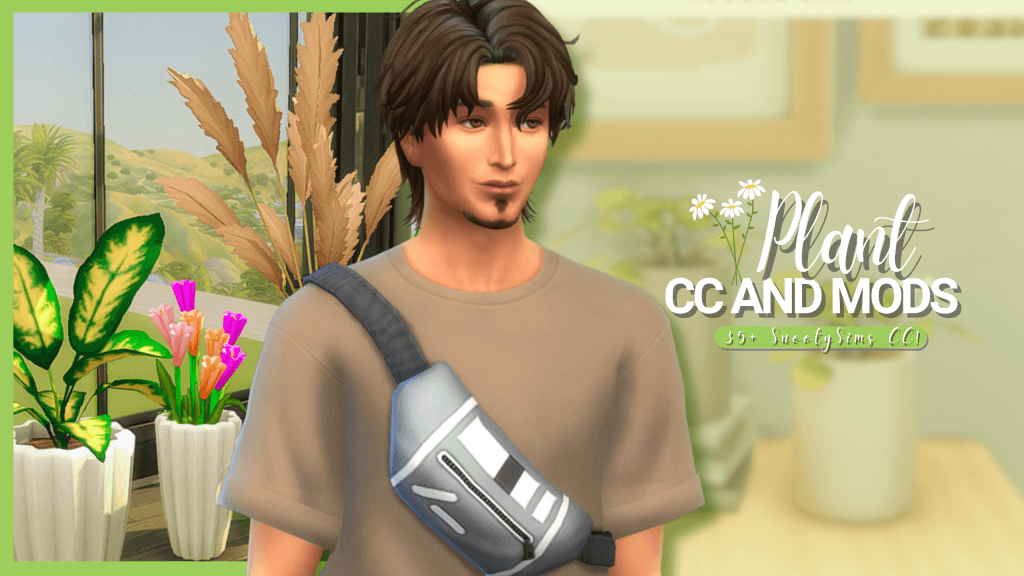
Can you replant the uprooted plant?
In real life, when gardeners uproot plants they can not only pull them out with roots but also plant them somewhere else if they are healthy. In Sims 4, this is a little different. Unfortunately, once you choose to uproot the plant, your Sim will immediately take it out and it will inevitably end up in the trash. Uprooting is permanent, so if you just want to take out the plant to plant it someplace else you need a different strategy.
One option is to move the entire planter box or a pot by going to the Build/Buy menu, clicking on the plant, and moving it where you want. If you have large planter boxes, this will also move all plants planted in them, along with the box.
Another way is to move the entire planter box or a pot into the household inventory while in the Build/Buy. This should separate the plant from the box so that you can replant it. This will also serve you when moving houses, especially if you have a rich garden you don’t want to leave behind.
What is the difference between uprooting and disposing of a plant?
The only time when you can’t uproot plants is if they are already dead. In fact, there seems to be very little difference between extracting a healthy plant and a dead plant. If you want to remove a healthy, living plant, you will have to uproot it. But, if you want to remove a dead plant, you will have to dispose of it. Both options pretty much do the same and move the plant to the trash, it’s just that one option targets the living, and the other targets dead plants.
Conclusion
So, this is how you uproot plants in Sims 4. We hope you found this content helpful. Although the word ”uproot” hints that you may be able to replant the plant later, that’s not the case in the game. Always have that in mind if you don’t want to lose dear plants. Happy simming!


Your Author: Hi! I'm Jovanna
SnootySims @ Patreon
Discuss with the SnootySims-Community:
What are your thoughts on this post? We'd absolutely love to hear your opinion! Feel free to drop a comment and share your thoughts. If you happen to spot a broken link or notice any outdated mods or custom content, please give us a heads up. We're a small team of Sims enthusiasts doing our best, and sometimes, we might miss a little hiccup. Your feedback means the world to us, and we appreciate your support immensely. Thank you a bunch! 🌈🎮