Have you ever made a household in Sims only to realize later on that you’d like to add an extra member? I sure know I did. Many times. Creating a new household or a family in the CAS panel is a relatively easy and fun task. You make your members, and they are ready to settle in a Sims world of your choice. However, if you are relatively new to Sims, you have likely noticed that changing or adding new household members doesn’t work the same way. If you’d like to find out how to add Sims to household Sims 4, stick with me. Continue reading, as this article will give you all the answers you need.

Looking for some amazing, yet affordable Sims homes? Check out these stunning Sims 4 Starter Homes!
Make Room for a new member in the household
Unless you use cheats, once you exit the CAS you’ll have to stick with the original family members. The Sims household can originally have only eight members and this number applies to pets as well. This means that, if you want to add another character, you’ll have to make sure that you have enough space In your household for them.
In case you already have eight household members, the best thing you can do is to split the household and move someone out. This will allow you to add a new character to the family. If you need more space and want to move out another Sims, you’ll want to go to the Manage Worlds, and then Manage Households. Select Transfer Sims Between Households and this will move out the characters you’ve selected. This is the fastest of how to add a Sim to household Sims 4 ways to free space in their home.
To activate the mod, go to this Sims 4 Limit Mod Guide.
Proposing or asking a friend to move in
So, how to add Sims to household Sims 4? Let’s say you already have a household you’d like to expand. This will be your base or active household. Now, when it comes to the Sims You want to move in, there are two things you can do. You can either create completely new Sims in the CAS menu or, you can add some of the Sims you have previously created. Once you have your households ready, it’s time to merge and add. There are a few ways you can organically add a Sims.
- Propose to a lover. This is possible only for Sims who are in love and want to get married. If they have an SO, your Sims can simply propose to them and this will add their partner to the household.
- Ask a friend to move in. Once you establish a significant friendship with another Sims, you’ll be able to select Friendly > Ask To Move In. This will make them your roommate. You can do this with any Sims you like, as long as they are a part of one of the active households in your world. Be prepared to make some extra room in your active household if they happen to have babies, toddlers, or children. The only way to leave youngsters out is to have another adult stay to care for them.
Sims 4 Interactions: Social interaction activities!
merging households
The fastest and the most efficient organic way how to add Sims to Household Sims 4 is to Merge Your Households. Select the Sims you’d like to merge with your active household from My Library and go to the world map. The dialogue at the top of the screen will tell you to select a lot you want to move them into.
Select the lot of the household you want to merge them with and click on the play symbol to enter their lot. From the top right corner, select Open the Gallery and select your Sims from the gallery. At the bottom right corner click on Merge Household With Current Household. And boom, they are now a part of the selected household!
For the first two options the Sims you plan to add will have to be one of the active households in your world. For the last one, you will be able to select from the Library.
Check out this Sims 4 Stuff Pack: Movie Hangout Stuff Pack.
Using cheat Codes to add sims to a household
If you don’t want to waste time on making friends, proposing, or manually merging, you could always use the cheat console to help you with that.
Press and hold Ctrl + Shift + C on your keyboard. To kick off how to add Sims to Household Sims 4 cheat, first type in testingcheats true to enable cheats if you haven’t already. Press the ESC button to close the dialogue box. Then, press the Shift key on your keyboard and click on the Sims you’d like to add to an existing household. To make things easier for you, you can invite them to your lot. You’ll be shown a few options. Click on Add to Family, and ta-da! The chosen Sims has just become a member of your household!
If you want to learn more about moving Sims in, go here!
Related Posts


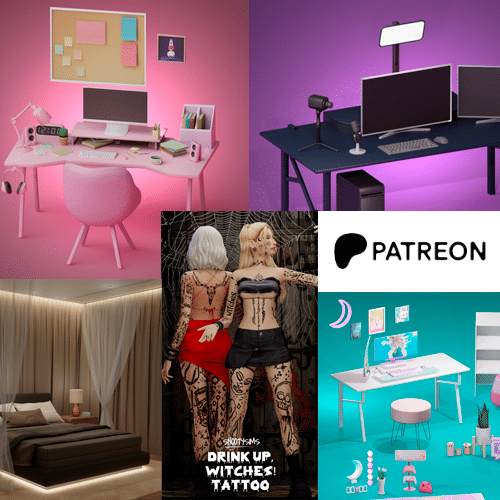
Tried downloading the fullhouse mod, however there’s been no update since 2022 when it quit working and when I try to download it or click the download file itself it doesn’t exist anymore.
We’ll take that part out of the post, thanks Sami.