Looking for ways to make your dishes look more delicious and real? Well, there is no better way to make your meals look tasty than by playing with food texture mods! If this seems like a good deal, keep reading to learn more about these mods, what they are, and how to install them.

Food Texture Mods For Sims 4
No matter how experienced and creative your Sim gets in the kitchen, they can’t do much to change how their meals look. Many dishes look bland and lack realism, but this can be improved with some good texture mods! Texture mods are designed to make your Sims 4 dishes look much more realistic and much yummier than ever before. So, if you are hoping to make your snacks and meals look more flavorsome, here come two food texture picks to help you with that. Let’s go!
How To Install Mods For The Sims 4?
Once your mod of choice is downloaded, you’ll need to install it to see it in your gameplay. To do that, unzip first if the download is packed in a .rar or .zip file. Copy the file (or files) to your Mods folder (Documents> Electronic Arts> The Sims 4>Mods). Start your game, enable custom content and mods in the Game Options, and enjoy your mods!
For a more detailed installation and troubleshooting guide for Mods, go here!
1. Food Retexture Pack By Apricot Rush

Foods in Sims 4 can look so pixelated and blocky! This texture turns those original, plain-looking meals into delicious servings! Spaghetti, pancakes, eggs and toast, cookies, and apple pie can now all be transformed thanks to this cool creation. It’s compatible with the base game, and you can download it here!
2. Try Upscaled Food Mod By Cowplant’s Cake

Upscaled food mood is here to make your drinks and food look much yummier and less low-resolution. It is not only the food that will look better, but also pans, cutlery, and everything else that goes with food services in Sims 4. Unlike the typical setting with white plates, the mod also adds black plates to make everything look more elegant and modernized.
The creator of the mod has kept the original food texture from the game. However, every dish is now upscaled significantly (4x) and the overall sharpness of dishes is improved. You will find more info and a download link for the Upscaled Food Mod here or here.
Conclusion
If you love realistic details for the Sims 4, you will love seeing your Sims enjoy delicious food that makes you hungry as you play. Pick the one that draws you to try it, install it, and enjoy your gameplay!


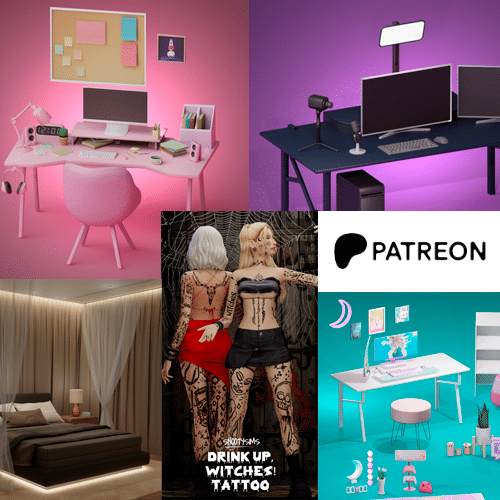
Hi, why food texture mods didnt work in my game? What can i do for solving that problem? Thank yoi
Hello there, Lexi! Our guide on installing mods might help you out: https://snootysims.com/wiki/sims-4/how-to-install-mods-in-sims-4/. If this does not work, the food texture mods might probably not be compatible with your current version of The Sims 4. Hope this helps!
Does it work in your game? The first one hasn’t been updated since 2018.
Hi there, Kari! Thank you for reporting this to us. We’ll take a look on it and update the article too!