Have you ever imagined having a family portrait of your Sims? Something super fun and cute to display in that gorgeous foyer? Well with the Family Portrait Mod from Ravasheen.com you can do just that! This modification gives you many different preferences that you can choose to create the most amazing family portrait ever for your Sims!

Here are 7 of the amazing things about the Family Portrait Mod!
1. Where to find it online and in game
This mod is found at ravasheen.com (I will have the link at the end for you all). Once you download the mod, make sure to place it in your Sims 4 mods folder for the game. While in the game, you can head over to build mode, objects by function (the single chair), and then the drop-down to go to decorations.
From there, you will click the pictures (2nd picture on the top row) and look for the item. On its display picture, it will say RVSN and it will be listed as Family Photo. If you want to shortcut to the items you can type “Family” in the search bar and it will take you directly there! You will notice that there will be two Family Photos, however, they are actually different, and here is why!
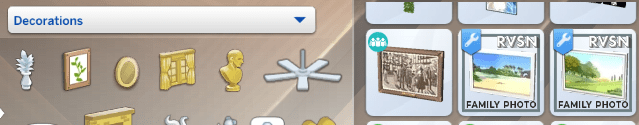
2. Framing Styles
As I mentioned above, there are two different Family Photos listings. The first one is for a plain frame, and the second one is a notched frame. The plain frame is a smooth frame, while the notched one has ridges. They both, however, have the same options for frame colors and backgrounds, which I will get into here in a bit.
3. Backgrounds
The different color swatches in the display for the item are actually different background shots! The different backgrounds are:
- Beach
- Snow (Perfect for Christmas time!)
- Forest
- Castle/Ruins (It reminds me of the Mayan Ruins in Mexico)
- Meadow
- Grey Studio
- Navy Studio
The Grey and Navy studio selections are perfect for those beautiful formal pictures (You know…. Like the ones our parents would make us do every year for a Christmas Card?)
I learned from the website for this mod that the backgrounds were actually designed by fellow Simmers! They list the people who designed the backgrounds on their website, which I think is really cool!
Once you choose your background you are ready to place it in the house!
4. Interacting with the portrait
One of the coolest things about this mod is that once it is in the world, you can interact with it in many different ways. While in Live mode, select the portrait and it will bring up a pop-up showing all the ways you can interact with this item! You can change the frame color (I’ll go over the colors in the next section), change outfits, and select poses (I’ll go over the random poses in a bit here). One of the other features in this pop-up is “Lock the Portrait”, which I will describe in detail down the way.
You can also have your Sim Appreciate the portrait, and you can even zoom the portrait in a bit. It only zooms once, then you can zoom out.
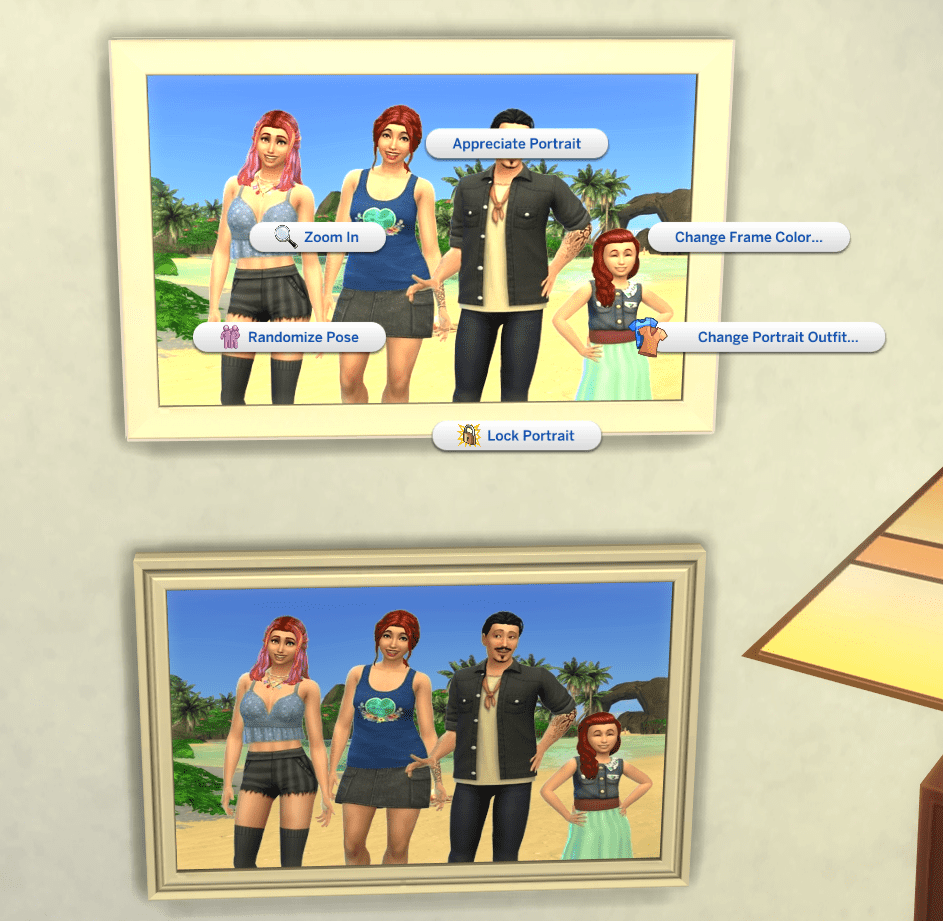
5. Selecting a Frame Color
When you put the portrait in the house it defaults to a Light Wood color as shown in the previous picture. Some of the other colors are:
- Black
- White
- Red Wood
- Dark Wood (This one is a very pretty color)
- Grey (This one works well with the gray studio background!)
- Light Wood (This one is the default as I stated, so its option will be grayed out)
As you can see, they give many different options to match many different decor styles. Black and gray frames would work well in a modern house, the wood colors in an older style house, and maybe the white one in a farmhouse style!

6. Outfits and Poses
One of the other cool things about this mod is that you can change the outfits of the Sims in the pictures! They are based on your selections in Create a Sim, but you can have your Sim wear their swimwear in the beach scene… or their cold weather gear in the winter scene. You could also have a formal portrait done, or just one for fun!
The poses are random, and each time you push the tab for poses it will switch one or more of your Sims poses. There are some regal poses, and of course, there are some goofy poses. Just keep cycling through until you find the one you like!
7. Locking the Portrait
The last major feature of this mod is the locking feature. On the interaction popup, it gives the option to “Lock the Portrait”. What this does is it blocks all customization on the portrait (besides frame color), and according to the website, it locks the place in time. That way in the photo, your kiddos will stay kiddos!
Download Link for the Family Portrait Mod!
You can hop on over to https://ravasheen.com/download/modern-family-portrait/. All you have to do is download and extract the files to your Sims 4 Mods folder and then you are set!


Your Author: Hi! I'm Lina
SnootySims @ Patreon
Discuss with the SnootySims-Community:
What are your thoughts on this post? We'd absolutely love to hear your opinion! Feel free to drop a comment and share your thoughts. If you happen to spot a broken link or notice any outdated mods or custom content, please give us a heads up. We're a small team of Sims enthusiasts doing our best, and sometimes, we might miss a little hiccup. Your feedback means the world to us, and we appreciate your support immensely. Thank you a bunch! 🌈🎮