Do you see yourself earning those simoleons as a top writer? If you want quick results then writer career cheats are the way to go! The organic way of leveling up the writer career ladder is fun, but cheats are the roundabout way that can save you time. Keep reading to learn more about how you can cheat your way into earning a fortune with cheats.
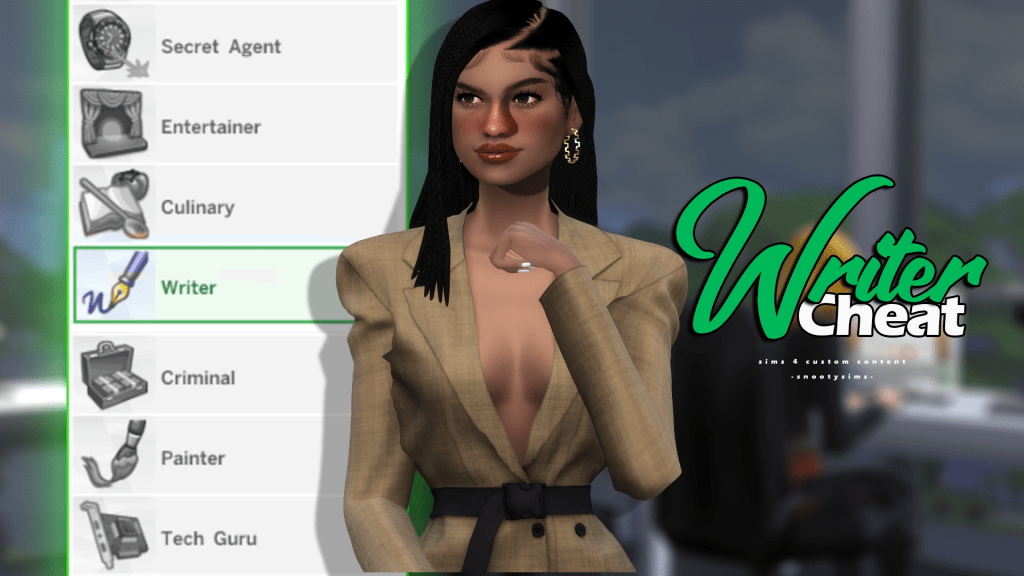
writer career in sims 4
The writer career was introduced to us right away, in the Sims 4 base game. Your Sims can earn when they feel inspired to write and accumulate simoleons from royalties as time goes by.
Just like other careers, Sims who chose a writer career have work hours, tasks, and skill requirements to complete to move forward to the next level. Once they reach level 5, they can choose to join either a Journalist branch or an Author branch. Either way, the writer career cheats can help you skyrocket in this field in no time. So, let’s learn more about it!
To learn more about the writer career in Sims 4, check out this guide!
Why play with writer career cheats?
Using writing career cheats is handy when you want to focus on other aspects of your Sims’ life, and don’t plan to spend ages making them climb the career ladder. It takes time to master the skills needed for advancing in this career and they have to work diligently every day to reach Level 10 in the Writing Career. Writer career is a creative field, so they will have to stay inspired, and keeping Sims inspired all the time isn’t always easy.
No matter if you don’t have the time to learn skills or want them to be instantly successful, cheats are the way to go. There are a few cheats for this matter, depending on what you want to achieve. Some will help you max out your writing skills faster, while others can help you level up in your writing career instantly. Let’s explore them all.
How to activate writer career cheats?
Before we dive into individual cheats and how they work, it is essential to activate your cheats first.
- If you use a PC: open up a dialog box by pressing CTRL + SHIFT + C, typing in testingcheats true, and pressing ENTER to enable cheats. Now that cheats are activated, every time you want to type in a new writing career cheat, open a new dialogue box and type in the desired cheat (Shift+Ctrl+C).
- If you use Playstation: press R1 + R2 + L1 + L2 simultaneously. Use the ”X” button to select the cheat box, type in testingcheats true, and press ENTER.
- If you use Xbox: press and hold triggers and bumpers on both sides (LT + LT + LB + RB) at the same time. This will open up a cheat box. Use the ”A” button to select the cheat box and type testingcheats true. Press ENTER and you are good to go!
Getting Promoted and Demoted with cheats
Did you know that cheats can allow you to not only level up the writing career faster but also to downgrade?
- Writer career promotion cheat: Open up a dialogue box and type in careers.promote adult_writer. This will level your Sims to the next writing career level. To level up to more than the next level, use the chat repeatedly until you reach the desired level in your career.
- Writer career cheat for demotion: If you want to ruin your Sims prospects of succeeding in your writing career, you can downplay their efforts by typing in careers.demote adult_writer. This will lower them to the previous career level.
Maxing out the writing skill
To be a top writer, your Sims needs to be a pro at writing skills, which is the key skill. You will need writer career cheat for wiring skill:
To activate the writing skill cheat, open a dialogue box and type in stats.set_skill_level Major_Writing 10. If you don’t want them to necessarily reach Level 10, but want them to level up only to a certain level, simply instead of typing 10 at the end, type in any other number from 2-10 to set the skill level. For instance, if you want them to be on level 6, you’ll want to use writer career cheat and type in stats.set_skill_level Major_Writing 6.
Would you like to type using a vintage machine? Check out this Vintage Typewriter MOD!
Maxing out other useful skills for writers
A writing career has two branches. To go past the Level 5 threshold which requires you to only read books and learn writing skills, you will need to level up not only the writing skill but also a logic skill (for the authoring branch) and charisma skill (for the journalist branch). You will need two writer career cheats:
- Logic Skill: type in stats.set_skill_level major_logic X. Instead of X, type in the number of a level you want your Sims to reach. For example for them to reach level 5 of logic skill, type in stats.set_skill_level major_logic 5.
- Charisma Skill: type in stats.set_skill_level major_charisma X in the dialogue box, and instead of X, type the number of a level you want them to master.
getting inspired moodlet
Even if you don’t want to cheat the career ranks or the skills, inspired moodlet can help you do things faster the organic way. To help your Sims perform faster and better
When cheats are activated, simply press Shift+Click on your Sims and select the ”Make Happy” option. This writer career cheat will elevate their mood and help them achieve better results.
If you want your characters to look professional in the office, check out this Writing Poses Pack!
Final thoughts
Cheats are great assistance for creative storylines. Thanks to writer career cheat you can now reach level 10 in no time, stay inspired all the time, and max out writing, charisma, and logic skill. Doing things the organic way is always fun, but sometimes you need a little help, especially if you have big plans for your Sims.


Your Author: Hi! I'm Jovanna
SnootySims @ Patreon
Discuss with the SnootySims-Community:
What are your thoughts on this post? We'd absolutely love to hear your opinion! Feel free to drop a comment and share your thoughts. If you happen to spot a broken link or notice any outdated mods or custom content, please give us a heads up. We're a small team of Sims enthusiasts doing our best, and sometimes, we might miss a little hiccup. Your feedback means the world to us, and we appreciate your support immensely. Thank you a bunch! 🌈🎮