Would you like to speed up the learning process and master the media production skill fast? If so, then media production cheats are just what you need to achieve desired results! Read on to discover how these cheats work and how to use them.
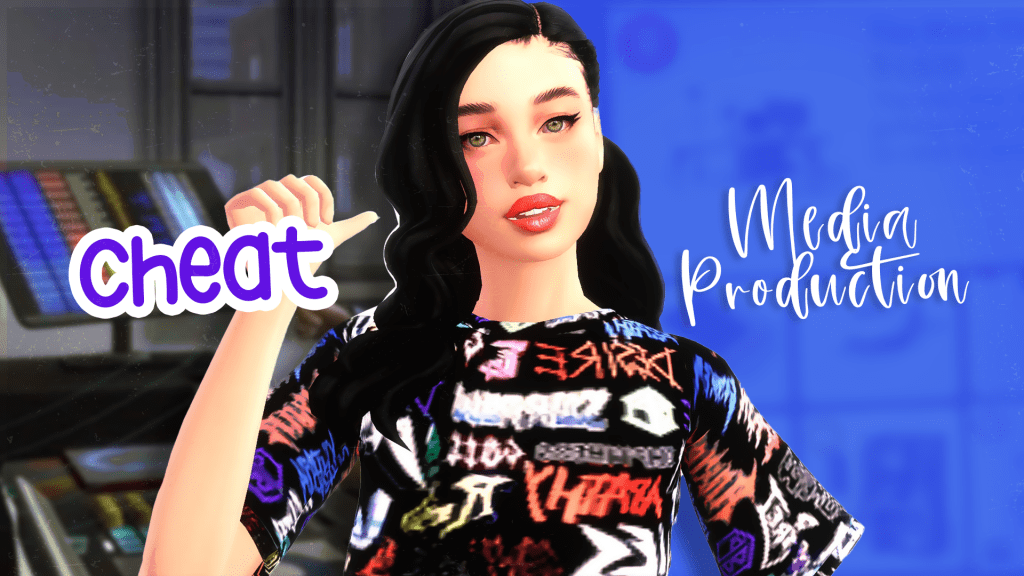
what is media production skill in Sims 4?
Media production skill was introduced to us back in 2015 with Sims 4: Get Famous. Being one of the minor skills in the game, Sims is interested in learning it needs to master only 5 levels to become a solid producer.
However, just because they need to put in less time than they would in learning some of the major skills doesn’t mean they don’t need to put in the effort to reach level 5. They’ll need to experiment with the Mixmaster music station, or the More Views Video Station, and play with drones. In the process, they will learn to make praiseworthy mixes, make transitions and add effects. Or, you can make them learn all of this in one go by using media production cheats!
Would you like your Sim to work in the media production field? Check out the Media Production Career mod here!
What are the pros of using media production cheats?

If your Sim wants to become the Sims 4 version of a YouTuber or a streamer, then learning media production skills is a must. Mastering media production skill is useful for two main reasons: fame and extra simoleons. If you are looking for an effective way to gradually but steadily build fame, this skill will be a good asset to have. Besides gaining fame points, Sims can also earn some extra cash by releasing their material, so the better they are at producing, the more profitable will their skill prove to be.
Media production cheat can help you max the skill out in just a few clicks, helping you unlock all interactions for production devices in one go. Let’s jump into it!
More on SNOOTYSIMS: Refine Gaming Skills in Sims 4 With These Mighty Video Game Skill Cheats!
how to activate cheats?
Before you can reap the befits of media production cheats, you have to enable cheats first. To do that, you will need to follow a few simple steps:
- If you are playing on a PC or Mac: open the cheat bar by pressing CTRL+SHIFT+C, type testingcheats true, and hit Enter button.
- If you are playing on a console (PlayStation or Xbox), press all triggers simultaneously to open the cheat bar, type testingcheats true, and confirm the action (”X” on PlayStation, or ”A” on Xbox).
Congrats, your cheats are now successfully activated. Now you can start typing a media production cheat!
how to max out media production skills with cheats?
To activate the media production cheat, make sure the cheat bar is open. The cheat for leveling up the media production skill is stats.set_skill_level Minor_Media #. The ”#” stands for the level you want them to skip to, which can be any number from 1-5.
For instance, you can use this cheat to make them max out the medium production skill by typing stats.set_skill_level Minor_Media 5, or type stats.set_skill_level Minor_Media 2 if you just want them to progress from level 1 to 2. As simple as that!
conclusion
And that’s how you use cheats to level up your media production skill! It’s simple, it’s fast, and it will work wonders if you plan on producing quality content to earn simoleons and attract loyal fans. Happy swimming!



Your Author: Hi! I'm Jovanna
SnootySims @ Patreon
Discuss with the SnootySims-Community:
What are your thoughts on this post? We'd absolutely love to hear your opinion! Feel free to drop a comment and share your thoughts. If you happen to spot a broken link or notice any outdated mods or custom content, please give us a heads up. We're a small team of Sims enthusiasts doing our best, and sometimes, we might miss a little hiccup. Your feedback means the world to us, and we appreciate your support immensely. Thank you a bunch! 🌈🎮