Are you regretting the personality traits that you’ve selected for your Sims? Read on to learn how you can change Sims traits that you initially equipped them with.
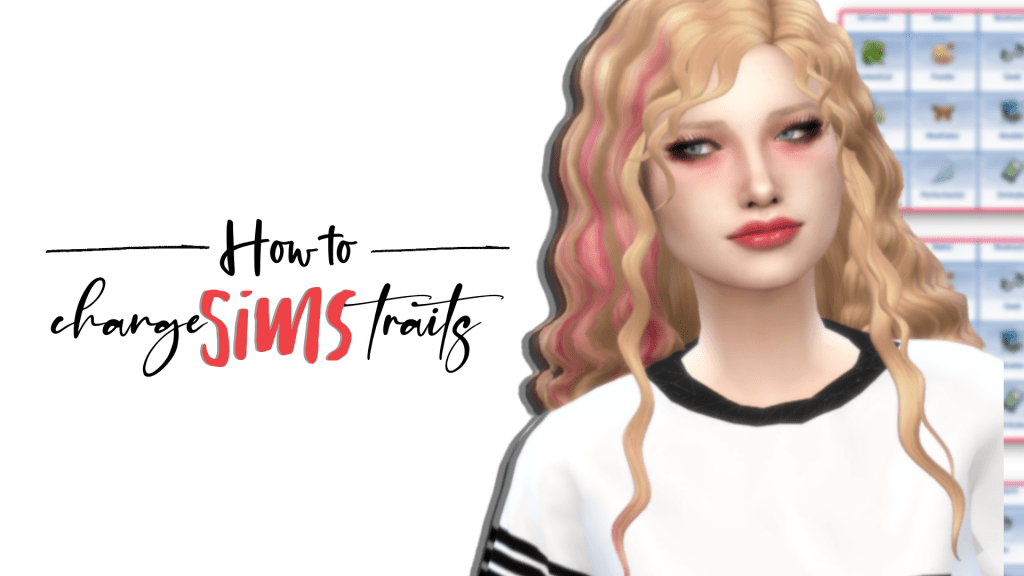
In real life, we mostly have to accept ourselves for who we are – luckily, however, you can have a personality “do-over” in The Sims 4 by having the option to change Sims traits!
Sims traits in Create a Sim mode
You must choose your Sim’s Aspiration and then you can select three personality traits!
This is in contrast to the Create A Sim in Sims 3 where players could choose five personality traits and even a zodiac sign.
Despite how developers have changed the number of traits you can assign your Sim, both The Sims 3 and The Sims 4 have a variety of personality traits to choose from!
How you don’t edit your Sim’s personality
Let’s say that you don’t want your Sim to be a goofball anymore.
You know that once you’ve finished creating your Sims, you can go back and edit them in Create a Sim mode at any time (if you don’t know how to edit Sims, click on our link at the end of the article for our guide on the many ways you can edit Sims!).
Once you return to Create a Sim mode, you notice you can go back and change almost everything about them including their aspirations. Yet, you notice that their personality traits aren’t selectable!

You aren’t able to change their personality traits anymore using Create a Sim mode!
This seems like an odd decision for the game, but once we get into how to change a Sim’s personality without using cheat I believe we gain more insight into why the developers decided not to use Create a Sim to change personality traits.
How to actually edit your Sim’s personality without using cheats

While in Play mode, select the Simology icon. This works for your adult sims and toddlers, you’ll see a list of your Sim’s personality traits, likes and dislikes, and more. Scroll down to see options such as going into Create a Sim mode and checking out your Lifestyle characteristics.
Select Lifestyles and you’ll be taken to a menu showing you how your Sim’s daily actions and behavior further develop other personality quirks and characteristics.
At the bottom of that menu select Rewards Store.
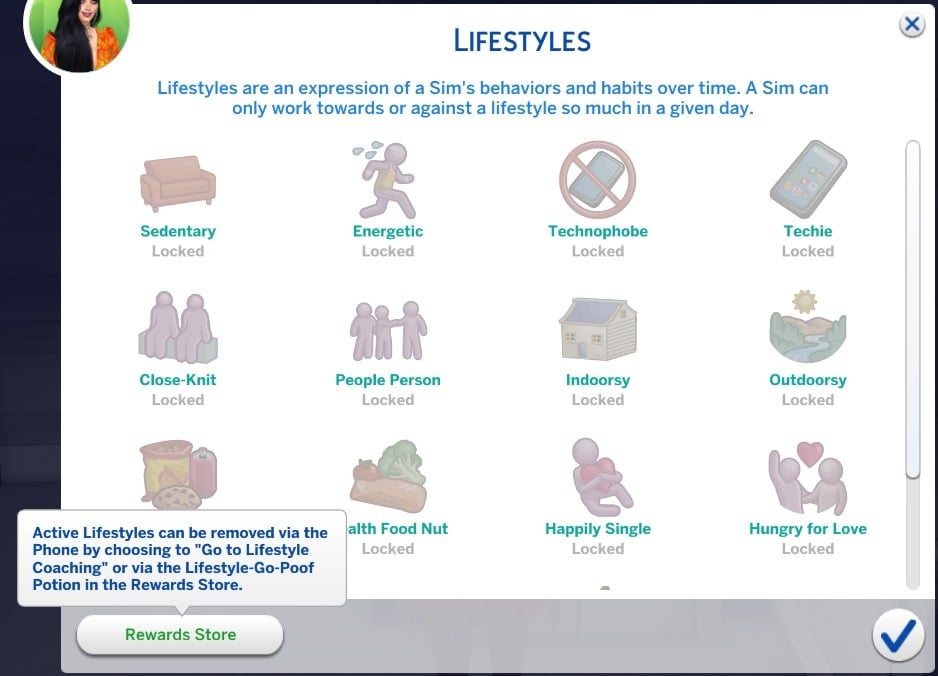
Similar to Lifestyles, completing your Sim’s daily activities gives you the opportunity to further develop and change your Sim, and as a reward, the game will grant you Satisfaction points.
Each time you complete an Aspiration milestone you receive Satisfaction points, which you can view by selecting the Aspiration icon (you will also see that you have the option to navigate to the Rewards Store from here).

Scroll through the Rewards Store and you’ll see a variety of potions and additional characteristics that you can purchase for your Sim. Continue scrolling until you see the Re-Traiting Potion.
The Re-Traiting Potion allows you to change your Sims traits!
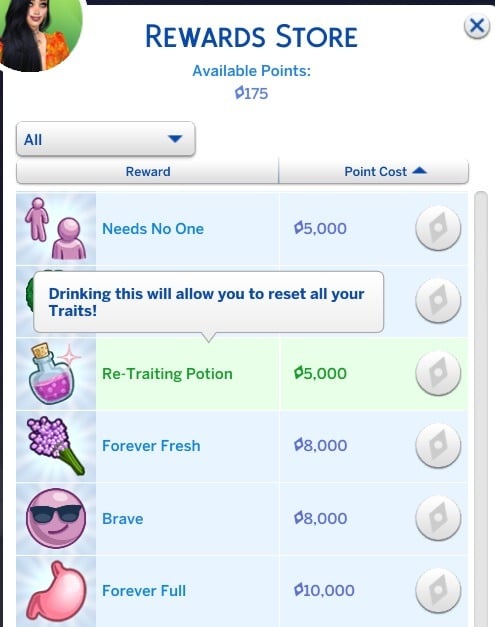
This is the only way to edit your Sim’s core personality traits without the use of cheats. It costs 5,000 Satisfaction points to purchase.
Yes, that is a lot of points you have to obtain! Another way to gain Satisfaction points is by completing your Sim’s whims.

Press ESC and navigate to your Game Options and make sure the Show Whims box is checked off because the game disables it.
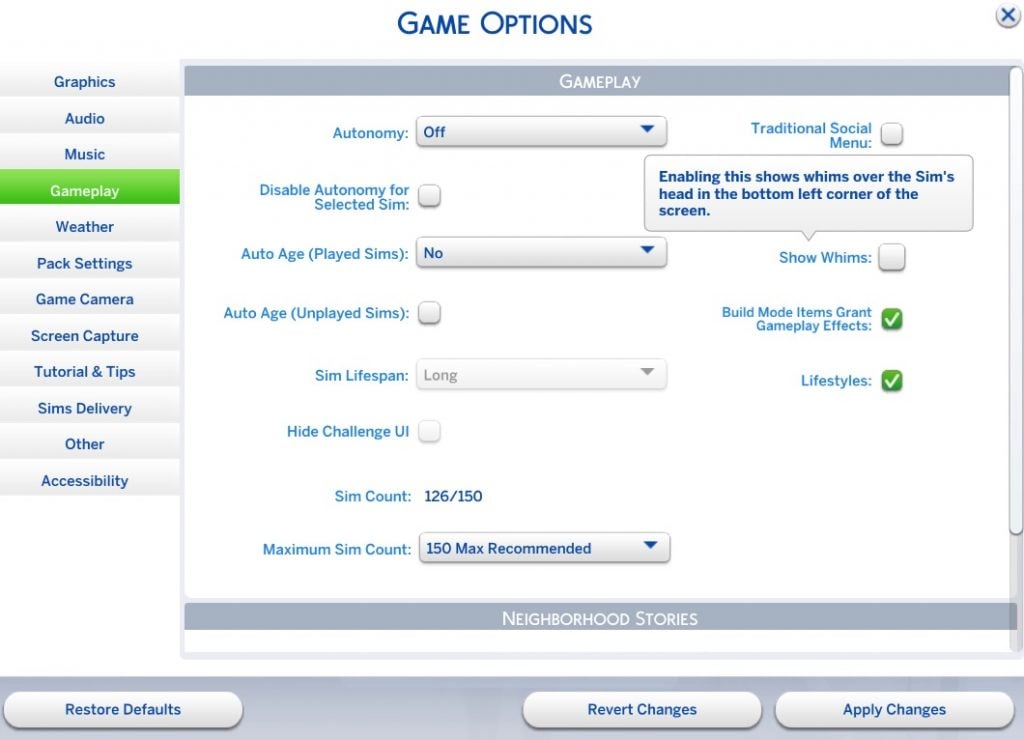
How to edit your Sim’s personality using cheats
Sometimes we don’t have time for all that! So of course I’m going to provide you with the cheat codes necessary to change Sims traits.
Change traits cheat for PC
On the PC, hold down Shift/Ctrl/C at the same time. A pop-up box – the cheat console – will appear on the upper corner of your screen where you’ll type in the words testingcheats on.
Press enter then write the word cas.fulleditmode. Press enter and then press the esc button to close the box.
Then, hold down the shift button and select the Sim you want to edit. You’ll be able to select the prompt Modify in CAS.
The Create a Sim menu should open up and you’ll be able to edit your Sim! Quick, simple, easy!
Consoles: Change traits for Xbox and PlayStation
For Xbox and PS4, you’re going to press R1/RB, R2/RT, L1/LB, and L2/LT all at the same time.
Type in the words testingcheats on and press enter. Then, select the Sim you want to edit and repeat the first step: press R1/RB, R2/RT, L1/LB, and L2/LT all at the same time.
You’ll then type in the word cas.fulleditmode and press enter. Select Modify in Cas and you’ll be able to change your Sim’s traits.
thoughts on why players can’t go back and edit Sims traits
It isn’t as strange as you may think why players aren’t able to go back and change their Sims traits, even though we have control over almost everything else.
I believe the developers want to fully enmesh the player into their Sim’s daily life and play out their story as fully as possible!
Thus, the Rewards Store and earning Satisfaction Points to purchase Rewards are available in The Sims 4.
I know that I tend to easily switch from Sim to Sim, and though I am engaged in their daily lives and activities I’m easily motivated to play a different Sim.
No matter how you play Sims 4 you’re getting a fun and lively experience, but with so many opportunities to create and play different stories and characters, it’s incredibly easy to not just stick with one household for very long.
So I actually commend the developers on this decision: even if we may find it to be a small nuisance at first!
Really getting really into a household’s story, earning personality changes and having them develop more personality by their behavior, and then seeing how their lives play out is an enjoyable experience!
Related Content


Your Author: Hi! I'm Steph
SnootySims @ Patreon
Discuss with the SnootySims-Community:
What are your thoughts on this post? We'd absolutely love to hear your opinion! Feel free to drop a comment and share your thoughts. If you happen to spot a broken link or notice any outdated mods or custom content, please give us a heads up. We're a small team of Sims enthusiasts doing our best, and sometimes, we might miss a little hiccup. Your feedback means the world to us, and we appreciate your support immensely. Thank you a bunch! 🌈🎮