Would you like to become a landlord in Sims 4? If yes, you’ll be happy to play with the landlord mod and rent apartments to get extra simoleons! Read on to discover how the Ownable Apartments mod works and how to make the most of it.

what is the landlord mod for Sims 4?
The Ownable Apartments mod is a creation by WickedPixxel that allows you to buy and then manage apartments like never before. This landlord mod features three types of venues, all of which are fully ownable. Your Sim now has the power to earn simoleons by renting out space. All they need is some starter capital!
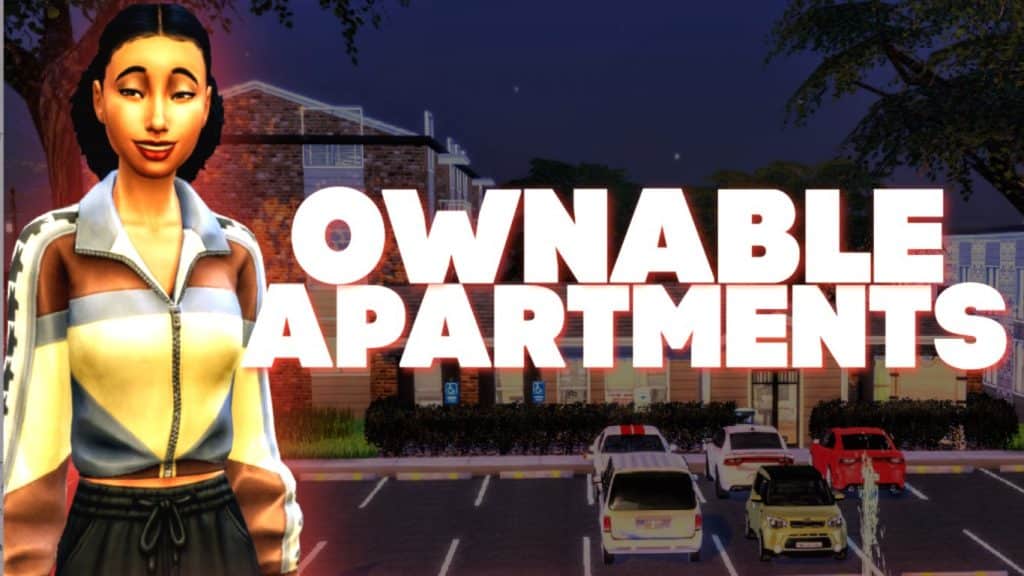
The realism with this one is on point, as you can truly dive into the landlord experience, from cherrypicking the most suitable tenants to collecting rents in person. Now, without further ado, let’s see what this incredible landlord mod is about in more detail!
how to get started?
Being a landlord includes buying and preparing apartments for renting, interviewing potential tenants, hiring staff, and collecting rent. Here is precisely what your Sim needs to do to start renting their apartments:
step 1: Give your Sim the Landlord Apartment Personality Trait
To start playing with the landlord mod, you will need to turn your Sim into a proper landlord first. To do that, you will need to sacrifice one of the three personality traits in CAS and choose the Landlord Apartment trait as the third personality trait. If you have already created a Sim that you wish to turn into a landlord, you will need to use cas.fulleditmode cheat to edit them in CAS and replace one of their personality traits with the Landlord Apartment trait. In that case, follow this guide for enabling cheats.
More on SNOOTYSIMS: Learn all about the updated apartment mods for the Sims 4!
Step 2: Set the lot type
The second step to becoming a landlord is selecting the venue type for your lot. So, go to the map view and select the apartment complex you want to edit and prepare for purchase. You can do so by going to the lot settings (the house icon with an ‘’i’’ letter) next to the lot name, which you will find in the upper left corner of your screen. Click on the dropdown menu to see all available lot types, where you should be able to see three new, custom venues:
- Condo – Enjoy the feeling of ownership with wider access to a growing community.
- Low-Income Apartment – Best Option for households on a limited budget.
- Luxury Apartment – Expect a high level of comfort, amenities, and prestige from luxury apartments.
Setting the lot type when playing with the landlord mod important, as it will help you navigate the renting process in the next step. Furnish and decorate it, change the exterior, or leave it as it is, the choice is all yours. You can use the already-created apartments, or you can build a brand-new complex yourself.
Step 3: Purchase the apartment complex of your choice

Remember the lot you’ve just edited in step 2? Well, now it’s time to do some real estate shopping. To purchase that apartment complex, just go to your Sim’s PC, click on More Choices, and you should be able to find a new pie menu option called ‘’Apartments…’’.
Click on it and you’ll get four options: Purchase Condo, Purchase Low Income Apartment, Purchase Luxury Apartment, and Manage Stuff. You’ll pick one of the first three, depending on what lot type you chose in step 2. Always make your purchase directly from your Sim’s residential lot.
So, for instance, if you’ve set your type to Luxury Apartments, select the Purchase Luxury Apartment option. The landlord mod will take you to the map where you can select the lot you want to purchase. From there, just type the amount of simoleons you need to transfer to purchase the lot, and you are good to go!
Read on SNOOTYSIMS: The intricate rental lot mod for the Sims 4! Learn how to rent and own lots easily!
step 4: Create an Apartment Leasing Event
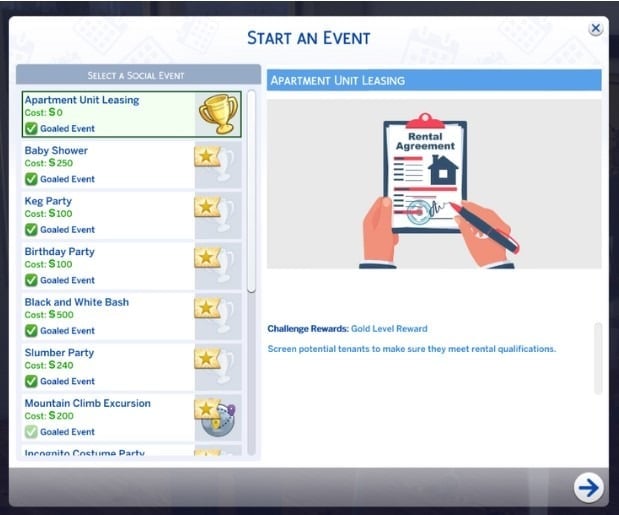
So, you’ve purchased your first apartment complex. Congratulations! Now it’s time to start renting to tenants! Here is how to get started:
Go to your phone, select Social>Plan a Social Event. From there, chose Apartment Unit Leasing to start screening for potential tenants. Pick an applicant (any Sim from the list that will open before you) select your Sim as an Apartment Landlord, and select the lot with apartments you want to rent. If you own multiple properties, they will show up on the list, so make sure you pick the right one.
- A TIP: Remember to lock all apartments that are not yet rented, as you don’t want random folks roaming around there!
Step 5: Interview potential tenants
Once the event is set, the applicant will show up on your lot, ready for you to start the screening process! This process has two steps:
- Ask the applicant Key Questions – Your landlord Sim will run a background check, ask the applicant about their income, and employment, and check if they have any felonies. After all, you want someone who will pay rent on time and has a clean background, right? You will find all these questions from the landlord mod when clicking on the applicant and selecting More Options>Applicants…
- Run a Thorough Background Check on the applicant – It’s time to make some calls! This is a way to confirm your applicant has been telling the truth. To start a background check, use your Sim’s phone. You’ll find an additional option on their phone called ‘’Tenant Screening’’. From here, you can choose to contact their prior landlord, verify their income and employment, and perform a credit check to see if the tenant is troublesome.
You will see the screening process tasks in the upper left corner of your screen. It’s useful to know whom you are renting your apartment to, so you’ll benefit from diving deep and ticking all the boxes from the checklist, but you can always just skip it all and immediately approve or deny the applicant if you are impatient to start renting.
Here are some essential build outside apartment cheats and mods for the Sims 4!
Step 6: Approve the apartment lease & move the tenant in

Are you satisfied with what you found out about the applicant? To approve the apartment lease, just click on the applicant, and choose More Options>Aplicants>Approve Apartment Lease. You will immediately get the deposit transferred to your family funds.
However, this won’t move them in automatically. You will need to make the tenant go and then return to the apartment so that they can move in. If you skip this step, they will still have the ”Applicant” status and you won’t be able to move them in properly. Once you’re both in the apartment, click on the door to lock it for everyone, and then click on the door again and choose Allow Access to>Assign Apartment to>(choose your tenant). Easy!
You will repeat this process for every new applicant in the future if you choose to rent more apartments using the landlord mod.
step 7: Manage apartment staff & collect rent
Don’t forget to hire the staff to take care of the apartments on your PC! You can hire landscapers maintenance, and a community manager by clicking on PC, and choosing More Choices>Apartments…>Manage Staff…>Hire Property Maintenance. They will act as background characters who autonomously take care of hygiene and greenery, doing their thing, so they won’t bother your Sim or their tenants.
Besides apartments, you will need to have an office in the apartment complex, so be sure to make an office with a PC since you’ll need that to manage the property.
step 8: Collect rents or evict tenants
With the landlord mod, the rent is due every day. You will need to collect rent from each tenant individually by clicking on tenants and choosing Community Management>Collect Rent.
The landlord mod gives you full control over your apartments, meaning you are free to evict the tenant anytime you want, which is especially handy when they can’t pay the rent. If that’s your decision, you can do so also by clicking on them and choosing the Evict option.
How to install the ownable apartments mod?
For the landlord mod to work properly, you will need to meet a few criteria. One, you will have the Sims 4: Get to Work EP installed. Two, you will need to have the XML Injector installed, which you can download for free here. And lastly, you will need to get Zerbu’s Venue List, which is available for download on this page, or the Universal Venue List by Basemental, which you can get here.
Also, make sure you have script mods and CC enabled in Game Options>Other. If they were previously enabled, once you enable them, restart the game.
Once that is all set, download files for the Ownable Apartments mod. To do so, go here. The download files will come in a .zip format, so make sure you unzip it to gain access to all mod files. Make sure you keep all files in the folder, and place the folder in Documents>Electronic Arts>The Sims 4>Mods. Launch the game, and enjoy your gameplay!
conclusion
The Ownable Apartments mod offers a unique possibility to live off renting apartments. All you need is some starter capital to invest in property and a little time to collect daily rent. It covers all key aspects that a realistic mod should have, from interviewing applicants to collecting rent. Surely a mod worth giving a shot! Happy simming!


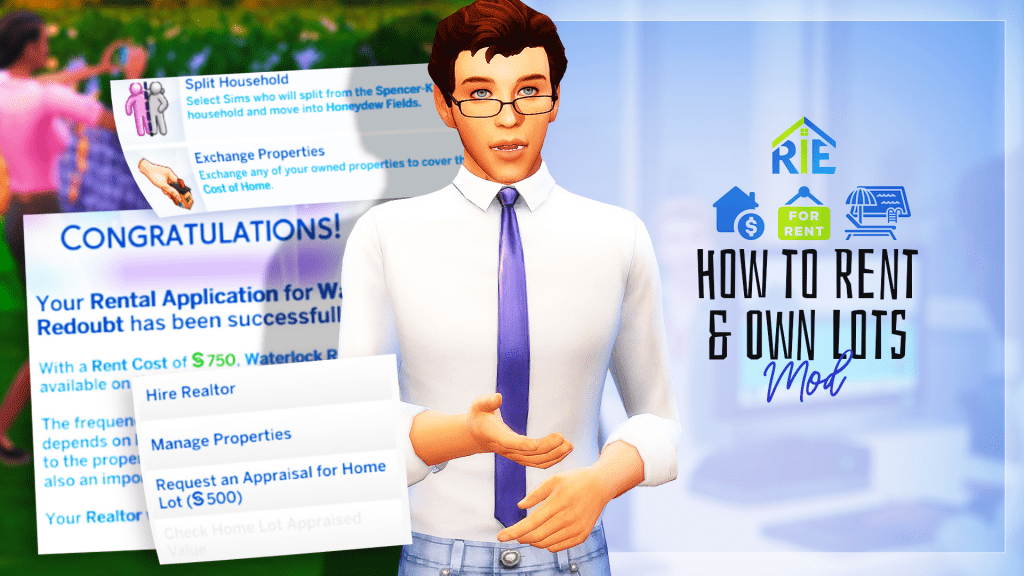
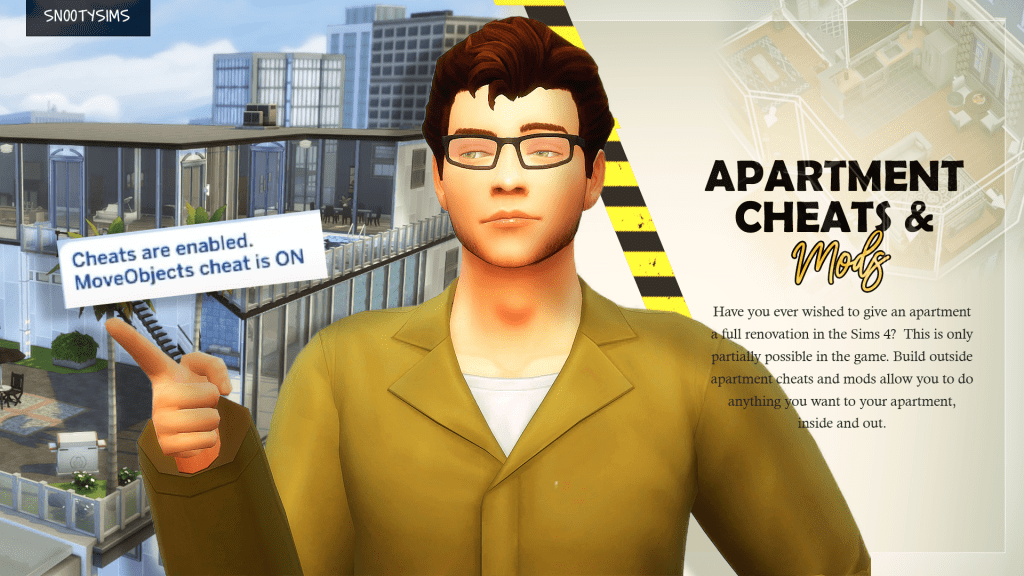

Your Author: Hi! I'm Jovanna
SnootySims @ Patreon
Discuss with the SnootySims-Community:
What are your thoughts on this post? We'd absolutely love to hear your opinion! Feel free to drop a comment and share your thoughts. If you happen to spot a broken link or notice any outdated mods or custom content, please give us a heads up. We're a small team of Sims enthusiasts doing our best, and sometimes, we might miss a little hiccup. Your feedback means the world to us, and we appreciate your support immensely. Thank you a bunch! 🌈🎮