Did you know that you can become a real property investor, and even rent your homes in Sims 4? Rental Lot Mod makes this more than possible! Read on to discover how this incredible mod works, and how you can buy, sell, rent, and earn money from property in your favorite game!
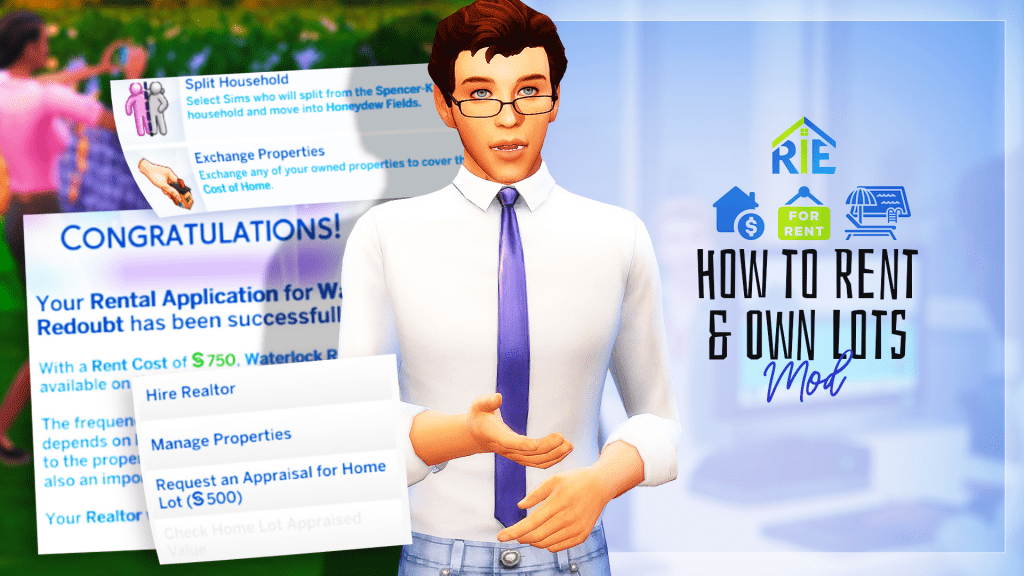
What is Rental Lot Mod for Sims 4?
Let’s start buying and renting properties like pros in Sims 4! Buying property is a fairly simple task in the game. We see the house of our dreams or find the perfect lot in a neighborhood where we want to settle, and in just a few clicks, the lot or the property is hours. Without the mod, Sims can only own, and not rent properties. They can rent homes and apartments themselves for which they need to pay weekly rent, but can’t earn by putting a home on the market.
Rental Lot Mod changes all. Sims can now own and get some extra cash from rentals. Every property under your Sim’s ownership becomes a potential source of income, no matter how big or small! To make it even better, they can own a real empire and establish a monopoly over properties in any given world!
Sims can become real landlords and rent properties to others to establish a solid passive income or rent properties themselves. The mod adds a whole new buy/sell and rental system that introduces new real interactions, such as hiring Realtors, assessing properties, interviewing potential tenants, and much more. So, let’s see what this mighty rental lot mod is all about!
How to Install the mod?
To get the Rental Lot Mod by SimRealist, go here. Once you download it, copy the files into Doccuments>Electronic Arts> The Sims 4> Mods, launch the game, and start playing! Make sure you also have SNB-bills mod (also from SimRealist) installed, so that your Sims can easily stay on track with financial transactions. You can get this little mod here.

The Rental Lot Mod needs to be activated first. Once you load the game, you won’t see any change and it may seem like the mod is not working. To activate it, all you need to do is pick up the phone and start using the rental menu that comes with the mod.
How to get started as a buyer?
Thanks to the rental lot mod, Sims can own and rent as many properties as they like! The process imitates real life perfectly. Here is what you’ll need to do:
Step 1: Find a Trustworthy Realtor to Help you Out
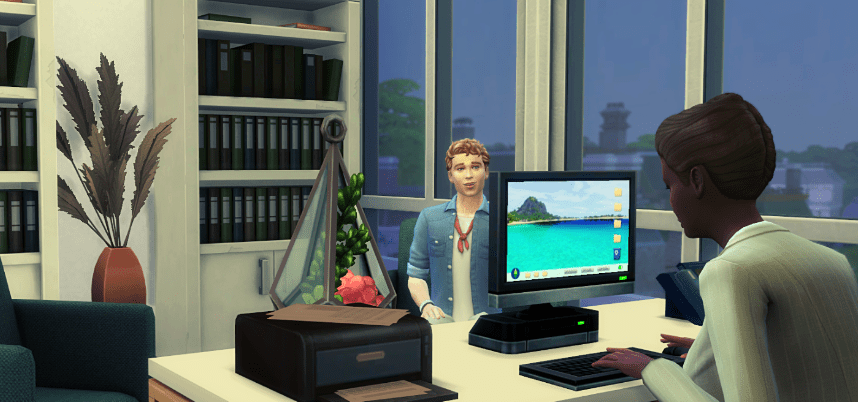
To start buying, you will need to Hire Realtor via phone. This professional will not only help you find the best deals but also manage your properties later once you own some. You will see a list of professionals ready to help you with the process, but like with any other service, make sure you pick the one with the highest rating. Every Realtor from the rental lot mod will have a commission and a star rating, so you can pick them based on their experience and your budget.
However, with the rental lot mod, the higher the rating the better the service! For instance, top-rated realtors will be more reliable and reach out to you faster. You can expect to wait to hear from a badly rated realtor for up to two days, so chose wisely. Top-rated ones are not only faster, but also also more likely to present the best deals possible based on your preferences.
If you are not satisfied with the retailer you chose, you can always end the collaboration and fire them immediately during an appointment.
Step 2: Create a wishlist with property preferences
Once you find a reliable one, book an appointment with them using rental lot mod options on the phone. You can get in contact with Realtors anywhere from 6 AM to 11 PM. During the appointment, you can jump straight into debating the business and choose the Set House Wish List interaction.
Every Sim who is about to purchase a property can set their unique wishlist. This list in the rental lot mod will then help the Realtor find the best matches for them.
You will be asked to set the preferred value range or list worlds where you’d like to own the property and add specific lot traits you want to have on your lots. Only setting the value is mandatory, but being specific about where and what kind of property you are after will help you get the most out of the retailer’s service. Once all your preferences are set, confirm your selection and the retailer will contact you shortly with some available offers that match your criteria.
Step 3: Check out properties
The realtor will make a list of the best matches based on the wishlist your Sim delivered. Then, they can venture out and check out the properties listed, to assess the situation and find the best pick. While the list will give you a vague insight into what’s available on the market, it’s the visit that determines whether you’ll buy a home or not. Preferences are there to establish the basic frame of work for your realtor.
With rental lot mod, it is the visit that makes the difference. After all, only when you are on-site you can assess how much renovation the space need, and determine if you like the space or if it meets your Sims’ needs.
After all, every family has different requirements, right? Some need a bigger yard, some need a huge space with more bedrooms, while others may be happy with a small comfy cottage. Only you and your Sims know what’s best, so these visits will be extremely useful.
step 4: start negotiating with the seller
Once you’ve chosen the home that matches the criteria of your active family, it’s time to start a Negotiation Battle with the seller and hopes for the best. If your realtor is skilled enough, they can help you negotiate and get the best price for the property of your dreams.
step 5: seal the deal!
The buying process is greatly improved and much more complex than what we are used to in the game. There are a few options with the rental lot mod Sims can pick, depending on how they want to use properties. They can:
- Split Household – This feature lets you split the household so that some members can move to the new lot that’s in the family’s ownership, and others can stay and live in the existing one.
- Exchange Properties – This rental lot mod option will let them choose and buy a brand new primary residence by giving their current residence in exchange. It will help cover the cost of the new purchase, bringing more realism to the process of purchasing the new place. Calculate carefully to make sure you don’t lose money, as leftover simoleons won’t be returned to your pocket.
- Pay Cost of Home – This rental lot mod option will let you pay the agreed sum you’ve negotiated with the seller immediately.
- Pay Realtor Commission Fees – Don’t forget to pay for the professional service and aid you’ve received from your chosen realtor!
- Pay SNB Mortgage Down Payment – Sometimes, Sims will need a little push and some financial support from the local bank. Installing the SNB mod will let your Sims ask for a mortgage, so don’t hesitate to ask for this handy loan! It glides with the rental lot mod perfectly.
- Pay Additional Closing Fees – There will be some fees you’ll need to cover at closing. After all, there are always some papyrology and nitty-gritty details that come with purchasing homes, right?
- Stop Closing – Changed your mind at the last minute? Worry not! You can safely stop the closing and abandon the ship by canceling the agreement and stopping the process.
How to manage Your Properties?
So, you’ve finally made it and purchased the home of your dreams. You may have even gone through the process multiple times and acquired multiple properties. Thanks to the rental lot mod system, you can now decide what you want to do with those properties and manage each of them individually. To manage a property, go to Manage Properties on the phone. Then, select the property you’d like to manage, and the game will open a few mod options.
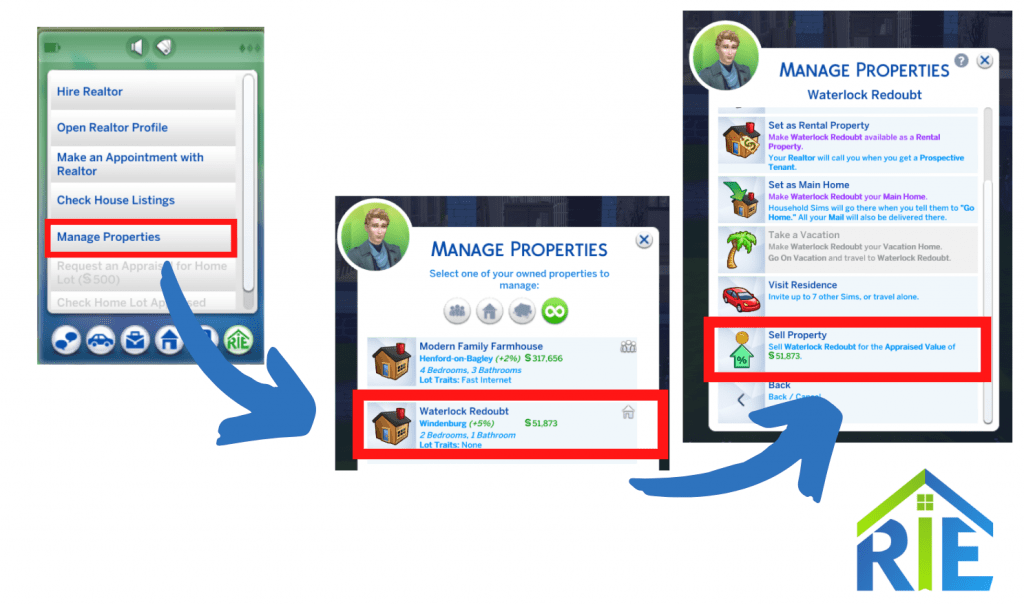
Set home as a Rental Property
Every property you own can become a rental property. You can put it doesn’t the market by choosing the “Set as a Rental Property” in Manage Properties. Once it’s marked all you need to do is wait for the realtor to find you a tenant. Although the mod will automatically calculate the rental cost for every property by default, you’ll get a chance to set the cost yourself. However, like in real life, with this rental lot mod, you need to make sure the place is affordable enough, or you won’t be able to rent it at all. Once the property is available on the market, the realtor will call you. Again, the more skilled they are, the more likely they are to quickly find potential tenants.
Set property as a Main Home
If you want to make a certain property your home, the option to choose from the Manage Properties section is “Set As a Main Home”. In other words, when you make your Sims “Go Home”, they will go to the lot that’s set as a main home. The rental lot mod will turn this home into their primary place of residence. If you have more lots or plan to purchase some in the future, you can change the main home anytime.
Take a vacation, Visit residence, or sell property
Besides renting, living in, and choosing a property as a main home, Sims can also vacation in their lots, visit them or sell them under Manage Properties from rental lot mod:
- Take a Vacation – The lot you bought can become your favorite vacation spot!
- Visit Residence – Visit the lot alone or with friends and family. Only 8 Sims in total can visit a property.
- Sell Property – Tired of those walls and space? Need some simoleons urgently? Well, you can always sell a property and get your money back!
Finding tenants and managing rental homes
Not everyone can live in your home, and your Sims will have the full right to get to know the prospective tenants before they are allowed to reside in the rental home. You can then interview the potential tenant to meet the renter and get to know them.
During the interview, you can ask about what they do for a living, inquire about their family, and then make a final judgment. If you get bad vibes from them, your Sim can always reject them! Trust your judgment, as the rental lot mod is a realistic one, and there is a possibility that your tenants won’t be able to pay the rent every week, or ever. If the applicant is unemployed or doesn’t have as much, they may not be able to follow through with payments, so chose wisely.
collecting income from rents
If they are late with the payment, they will be charged a small additional fee for being late once they pay. To collect the rent, just go to the Manage Rental Property Menu, and collect your income there. It will then be added to your family funds.
Singing the lease agreement
Once you are positive the applicant is the right renter, you will sign a Lease Agreement with them that lasts for four weeks. This one works as a legal agreement between your, the owner, and the tenant, that you both agree on the rent cost and rent terms. The rental lot mod will require you to renew the Lease after those four weeks, or, if you are not content with the tenant and their family, you can evict them.
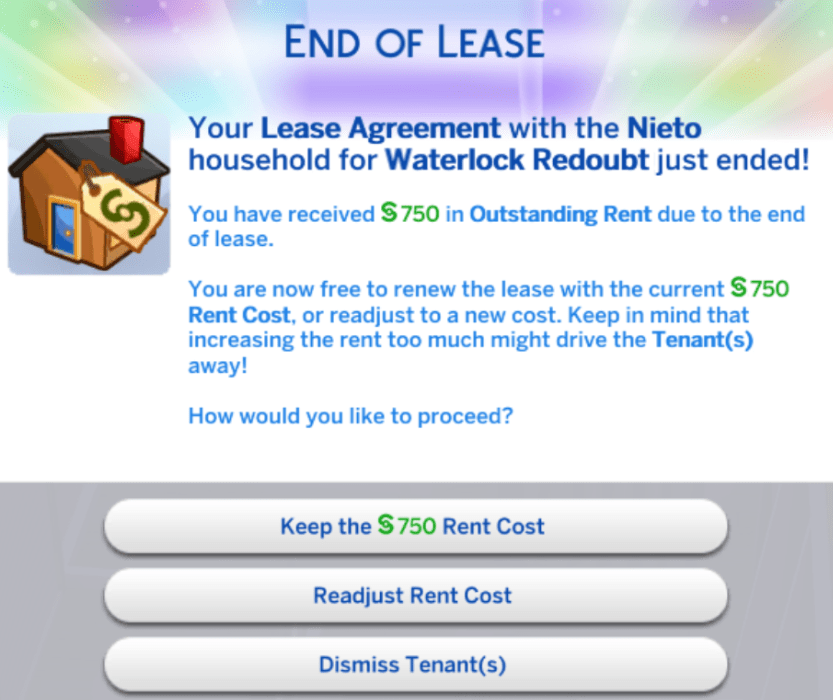
How to evict tenants?
In case the tenant is failing to pay their rents week after week, or they happen to be troublesome, you can always evict them. The option will be available right after they fail to pay the first time, but it’s up to you whether you will be patient and show compassion, or simply kick them out right away. You will find this option under Manage Properties – (Property)- Manage Rental Property – Collect Rental Income.
Evictions from the rental lot mod will cost you though, so expect to pay $150 to cover eviction and realtor expenses, as they will need to start searching for new applicants. This is just a way to get rid of the bad tenant, but you won’t get the money they owe you.
Alternatively, if you don’t want to keep renting the property and want to use it yourself, you can always cancel the application so the property is no longer available on the market. You can always put it back on the market and set new rent costs if you desire.
Can you rent a property if you own home?
Absolutely! Everyone can rent, even if they own properties. Sims can not only rent their property, but they can also rent from others and even rent more than one property. They can rent properties as additional homes, such as vacation homes, or make the rental their primary residence.
The process is similar to what owners have to go through. With the rental lot mod, the renter will need to hire a realtor, make a wishlist of the properties they prefer to use, and add the preferred value. They have to select the value of the property, and their rent will later be calculated based on that. So, if their budget is tight, go for properties that value less.
Once the preferences from the rental lot mod are all set, the realtor will get back to them with potential properties for rent. Sims can rent anything, from apartments and empty houses, to empty lots. Once they’ve picked the perfect place, they will go through the interview process with the owner. In this case, because the roles are flipped, they will need to impress the landlord and leave a good impression so that they can sign the lease and move in.
If everything goes well, you are free to move in. Just don’t forget to pay the weekly rent! If you change your mind and don’t like the place or the landlord, just cancel the charade and find another place. It’s as simple as that!
More on SnootySims: 65+ Best Sims 4 Mods In 2023 (To Improve Gameplay)
how to become a property investor?
Thanks to the rental lot mod, Sims can become real property investors! The mod also includes an Appraisal System. This allows you to get the Appraiser to asses the home or the lot., walk around, take some photos and make the final estimate of your home. They are available Mon-Fri, from 8 am to 5 pm. Rest assured the appraiser will take a lot into consideration when determining the eh value of your property, from the number of bedrooms and bathrooms to lot dimensions, neighborhood, or landscaping.
The appraisal isn’t about the total value of your property, but it includes more subtle factors. Everything is taken into account, so don’t be surprised if the value is lower or higher than expected. A small home with a huge lot in a good neighborhood will surely value more than its furnished/unfurnished value would have without the mod. You can renovate the house for free if you have the MCCC installed along with the rental lot mod, but only for homes that are not their main residence. A nice way to earn money is by buying and selling property, isn’t it?
You can use the system to raise the value of the property, and selling and buying can become your main source of income, not just a side thing!
side notes
Moving in and Out of homes is now improved and more realistic thanks to the special rental lot mod features. You can still use the old in-game system if you like, so the mod won’t limit or tweak how the moving system works, it will just give you additional options to play more realistically and keep track of multiple properties.
Renting homes is a great source of income, but not everything is sunshine and rainbows. Like in real life, Sims will have to pay taxes for all their non-active lots.
Conclusion
This was the rental lot mod in a nutshell! It’s incredibly realistic, and extensive, and offers so much in terms of handling properties, no matter if you play the landlord or tenant! We hope it piqued your interest and that you will have to play with buy, sell, and rental options. Try it out yourself and happy swimming!

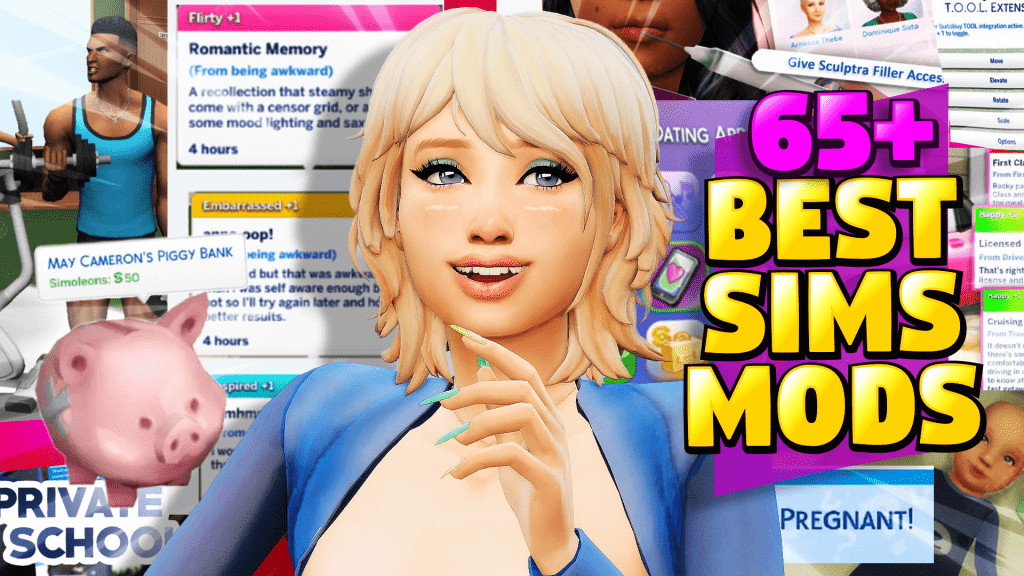

Your Author: Hi! I'm Jovanna
SnootySims @ Patreon
Discuss with the SnootySims-Community:
What are your thoughts on this post? We'd absolutely love to hear your opinion! Feel free to drop a comment and share your thoughts. If you happen to spot a broken link or notice any outdated mods or custom content, please give us a heads up. We're a small team of Sims enthusiasts doing our best, and sometimes, we might miss a little hiccup. Your feedback means the world to us, and we appreciate your support immensely. Thank you a bunch! 🌈🎮