Living in The Sims 4 is not just all fun and games, because your Sims have to pay bills, too! Read on to discover the many ways of paying bills in the game.

Bills In The Sims 4
In The Sims 4, a weekly bill is delivered to the mailbox. It details the total sum of your Sim’s household utility consumption, taxes, penalties, plus other essential information. The bill arrives every Monday, and any Sim who is a Teen or older can pay it using their household funds. Just like in real life, paying these bills is crucial. Sims have to make their payments on time, so they can prevent having utility shutdowns. Because *gulp*, it’s scary when the whole house gets dark.

How to Pay Bills in The Sims 4?
When bills are paid, your Sims can keep house utilities running, and this makes them feel secure. Compared to the previous games in The Sims franchise, The Sims 4 offers more flexible options for paying bills. However, many Simmers have noticed that bills in The Sims 4 are much more expensive than in the previous games because these statements now include a more detailed breakdown of other expenses like taxes. But anyway, there are three methods available for paying bills, which we’ll discuss with you below.
Pay Bills Through the Mailbox
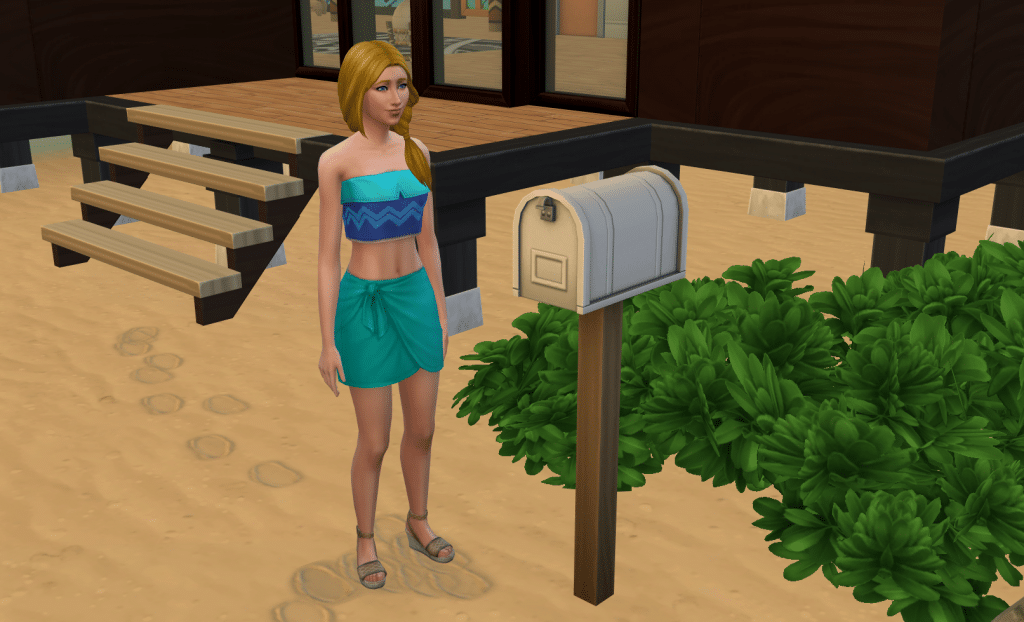
Let us first discuss how to pay bills using the mailbox. This is the most familiar option for many Simmers because it’s the traditional way to pay bills. To use the mailbox method, here are the instructions:
- Send a Sim to the mailbox.
- Click on the mailbox.
- Select the “Pay Bills” option.
It’s as simple as that! Keep in mind that only teen to Elder Sims can pay the bills. Your children Sims can pick up the bills from the mailbox, and place them in their inventories or inside the home, but they can’t pay them.
Pay Bills Through the Computer
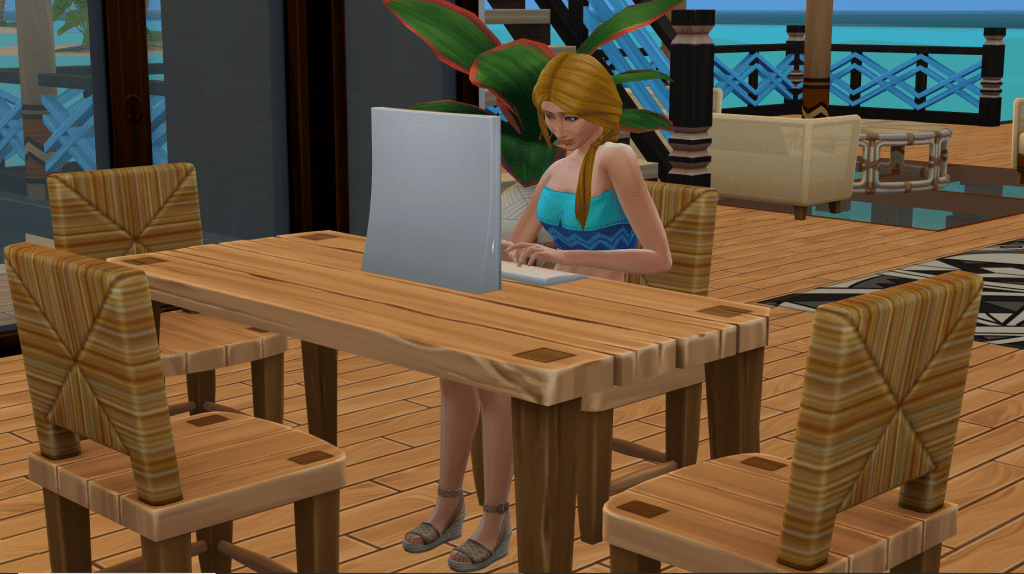
Using the computer to pay bills in The Sims 4 is also a nice option, especially if there’s bad weather and your Sims do not prefer going out of their houses. Here’s what they need to do:
- Sit your sim in front of the computer.
- Click on the computer.
- And then click on the “Pay Bills” option.
As we’ve said earlier, the bills come in weekly. This means that one of your Sims needs to pay the bills every week, no matter what, or else, your Sims will have a dark and cold abode. Thus, make sure to always have enough money to pay these bills if you don’t want any additional problems.
Pay Bills Through the Phone
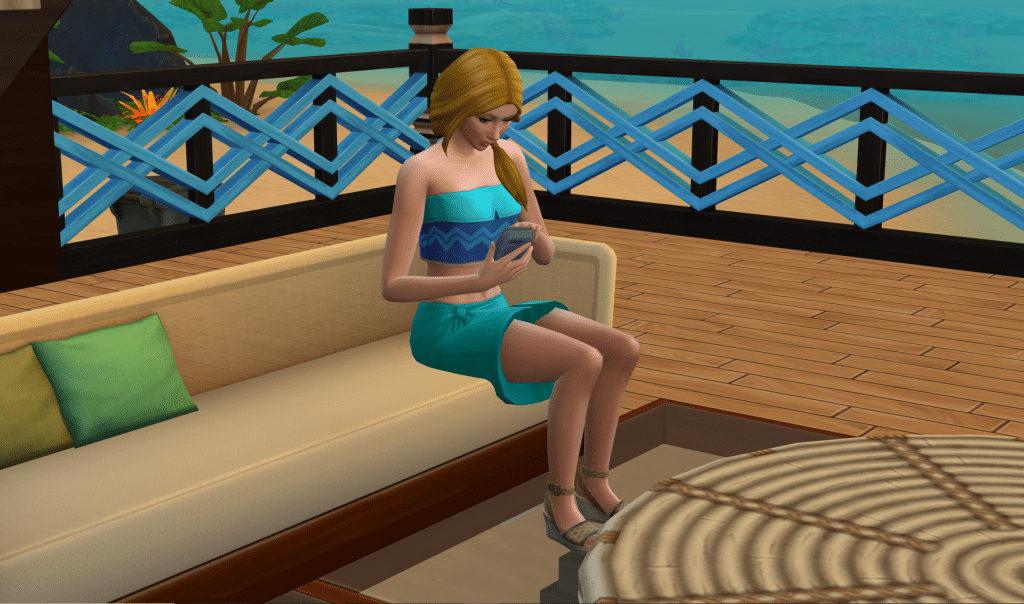
Lastly, your Sims also have the option of paying bills through the phone. In our opinion, this is the most convenient way of paying, because your Sims have their phones with them anywhere they go. They can be lounging on the beach, partying in a nightclub, or discovering the jungle in Selvadorada, and still pay their bills through a few clicks. Here are the steps in doing this:
- Click on the phone icon in the bottom-left part of your screen.
- Select “Pay Bills.”
More on SNOOTYSIMS: Did you know that solar panels and other energy sources are available in The Sims 4?
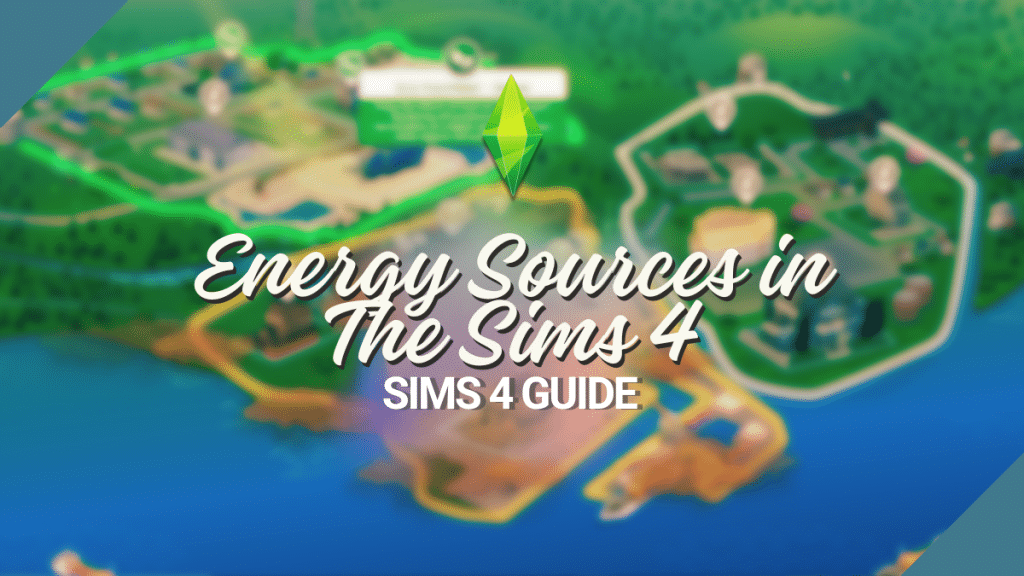
What Happens If SIms Don’t Pay Their Bills
In the earlier Sims games, if your Sims do not pay the bills, they will still be able to use their household utilities, but a Repo-man will come to take away some of their precious possessions. In The Sims 4, an unpaid bill for 2 days (48 in-game hours) will result in a total electricity shutdown first. The house will be dark, and all appliances cannot be used. If your Sims live in an apartment, failure to pay their bills will result in the refusal of their landlords to fix the rental problems faced by your Sims. Then, if for another 2 days, the bills still aren’t paid, a Repo-man will arrive to repossess your Sim’s objects. They will keep arriving daily to take stuff until your Sims finally pay their bills.
Other Practical Bill-Specific Details

There are a handful of other things that you should know when it comes to paying bills in The Sims 4!
- The Frugal Trait – If you want your Sims to save on their household bills, you can let them buy the “Frugal” trait in the Rewards Store. Having this trait will allow them to cut off 25% of the amount of their total bill.
- Living Off-The-Grid – If you are feeling a little adventurous, let your Sims live off-the-grid! Off-the-grid means that your Sims will only be using household generators, like solar panels, for their utilities. This will then dissolve their Power and Water bills, plus it will cut off their lot taxes by 25%.
What Is the Cheat to Pay Bills in Sims 4?
If you’re no stranger to cheats, then you probably know that there are cheats to skip paying bills in Sims 4. You can always use the popular money cheats in case your Sims need Simoleons. But in terms of bills, there are actually three particular household bill cheats, two of which will help your Sims avoid paying the money they owe, while one resets the process. Here they are:
- household.autopay_bills – automatically pays all of your bills.
- household.autopay_bills true – turns off all of your bills.
- household.autopay_bills false –turns all of your bills back on.
The first cheat should be used if you still want Sims to pay their bills, but you don’t want to bother them in doing it manually. The second cheat disables the bills entirely from the game, and you should use it if you don’t want to spend your Sims’ hard-earned Simoleons on these. Then, the third cheat will remove the effects of the first two cheats, allowing you to start paying bills once again.
Conclusion

So, that’s all you need to know when it comes to paying bills in Sims 4! We hope you’ve learned a thing or two in this guide we prepared. If you’re looking for more great content, keep visiting SNOOTYSIMS! We often share tips, tricks, and ideas for all things The Sims. Please follow us on our social media profiles that we linked below and don’t forget to leave us your thoughts in the comments. Happy simming, Simmers!


Your Author: Hi! I'm Dyan
SnootySims @ Patreon
Discuss with the SnootySims-Community:
What are your thoughts on this post? We'd absolutely love to hear your opinion! Feel free to drop a comment and share your thoughts. If you happen to spot a broken link or notice any outdated mods or custom content, please give us a heads up. We're a small team of Sims enthusiasts doing our best, and sometimes, we might miss a little hiccup. Your feedback means the world to us, and we appreciate your support immensely. Thank you a bunch! 🌈🎮