The Sims 4 is capable of showing us Simmers with some of the best sky spectacles ever, such as the northern lights and the bright rays of the sun. But in case you have never seen these majestic lights appear in your game, then refer to our helpful guide below to help you!
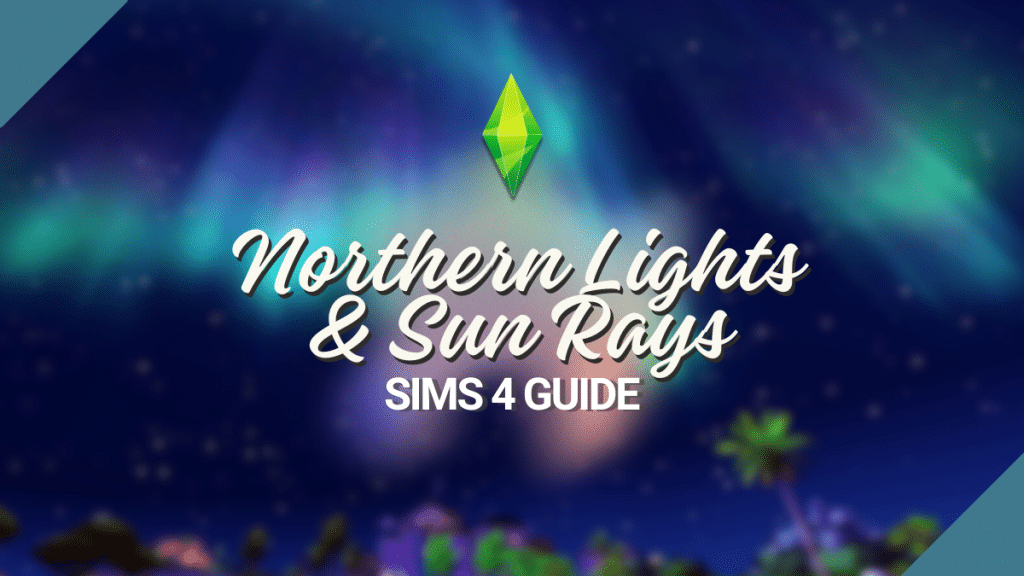
Northern Light and Sun Rays in The Sims 4
If you’re a fan of witnessing natural sky phenomena in real life, then you’re in for a real treat in The Sims 4. Perhaps you’ve been playing the game for a long time now and have noticed the strange glow of beautiful lights dancing around the town during the night. Or, you may have seen a glimpse of the bright rays of the sun spilling through the windows of your Sim’s home during a clear morning. Well, what are these natural marvels, exactly?

These two spectacles in the sky are known as the northern lights (aurora borealis) and sun rays, and both wonders have been possible to witness in the game since the launch of The Sims 4: Eco Lifestyle. In this article, we’ll teach you how to see these in the game!
How To See These Spectacles In The Sky
Seeing these lights may be a bit of a challenge, but it will feel totally worth it once you see them. We have listed below all the steps you need to follow in order for them to appear in the game. But remember you would need to have The Sims 4: Eco Lifestyle installed for this.
1. Use All Cheats From TwistedMexi

First, you have to make sure that the cheats we stated below will work in your game. Due to the recent patches for the Sims 4, numerous cheats have stopped working. So, for a quick fix, head over here to download the All Cheats Fix from TwistedMexi (compatible with 1.100.147.1030 of the game). This will ensure that everything will work smoothly.
2. Make the Neighborhood Eco-Friendly

The northern lights and sun rays would only appear if your Sim is not in a polluted area. Thus, for these lights to occur successfully, your Sims would need to have a green eco-footprint in their current neighborhood. Of course, having a green footprint is possible without cheating but it would take a longer time to do this. Click CTRL + SHIFT + C, then input this and enter:
testingcheats true
Now that the cheats have been enabled, you can enter the following cheat below to make the neighborhood have a green eco-footprint:
Eco_Footprint.Set_Eco_Footprint_State 0
More on SNOOTYSIMS: Eco footprint cheats enable you to do whatever you like with soil, water, and air. If this sounds appealing, check these cheat codes.

3. Ensure Clear Skies

The northern lights and the sun rays will not appear if it is raining or if there are thunderstorms and snow storms in the area, so make sure that you have clear skies before catching the sky for the lights. Your Sims can purchase Dr. June’s Weather Control Device from Build/Buy Mode so they can manipulate the weather and ensure clear skies. Just be careful, they always have a chance to get electrocuted when using the device.
4. Use the Northern Lights and Sun rays Cheats

Now that you have made sure that the eco-footprint of the neighborhood is green and that the skies are clear, your Sims are ready to see some magnificent lights in the sky! During the nighttime, input the following text to see the northern lights:
objects.set_state_value ecoFootprint_sunray_night
Alternatively, when it is morning time, input the following text for the sun rays to appear:
objects.set_state_value ecoFootprint_sunray_day
We previously thought that the northern lights and sun rays appeared on all worlds, but we tried it on Forgotten Hollow and experienced only blank skies. Thus, to ensure that you can catch these lights, we have stated below all the common areas where we are 100% sure that the lights do appear:
- Henford-on-Bagley
- Windenburg
- Sulani
- Willow Creek
- Oasis Springs
- Tartosa
- Evergreen Harbor
How To Enjoy These Lights

Make sure to use the Tab button on your keyboard so that you can have an unobstructed view of the northern lights and the sun’s rays. Tilt the camera upwards to see the full view of the lights. Don’t worry, they will appear for countless Sim hours, giving you and your Sims a lengthy, splendid time to watch the incredible show. And well, maybe you can take a screenshot or two to share the phenomena with other Simmers!
Conclusion: See The Northern Lights and Sun rays In ts4
Witnessing the dance of the northern lights and the majestic rays of the sun is one of the most jaw-dropping moments that you could ever have while playing The Sims 4. Thus, you should not let the chance pass by to catch these amazing marvels in the game. Try the cheats above and let us know how your skywatching goes! We are on Google, Facebook, Twitter, YouTube, Instagram, TikTok, and Tumblr where you can follow and message us! Or, you can leave us a comment on this post! Happy simming, Simmers!


Your Author: Hi! I'm Dyan
SnootySims @ Patreon
Discuss with the SnootySims-Community:
What are your thoughts on this post? We'd absolutely love to hear your opinion! Feel free to drop a comment and share your thoughts. If you happen to spot a broken link or notice any outdated mods or custom content, please give us a heads up. We're a small team of Sims enthusiasts doing our best, and sometimes, we might miss a little hiccup. Your feedback means the world to us, and we appreciate your support immensely. Thank you a bunch! 🌈🎮