So, we’re all stoked about the new Sims 4 infant update, right? We so are, but it has broken a lot of our favorite mods, which in turn broke our game. If you’re struggling to find which mods are broken and don’t know how to update them, worry not because SnootySims will ALWAYS come to your rescue. I’ll walk you through the easy process of downloading the updated versions of many Sims 4 mods. And I’ll also tell you about 10 very cool infant mods that are now compatible with the Sims 4 baby update.
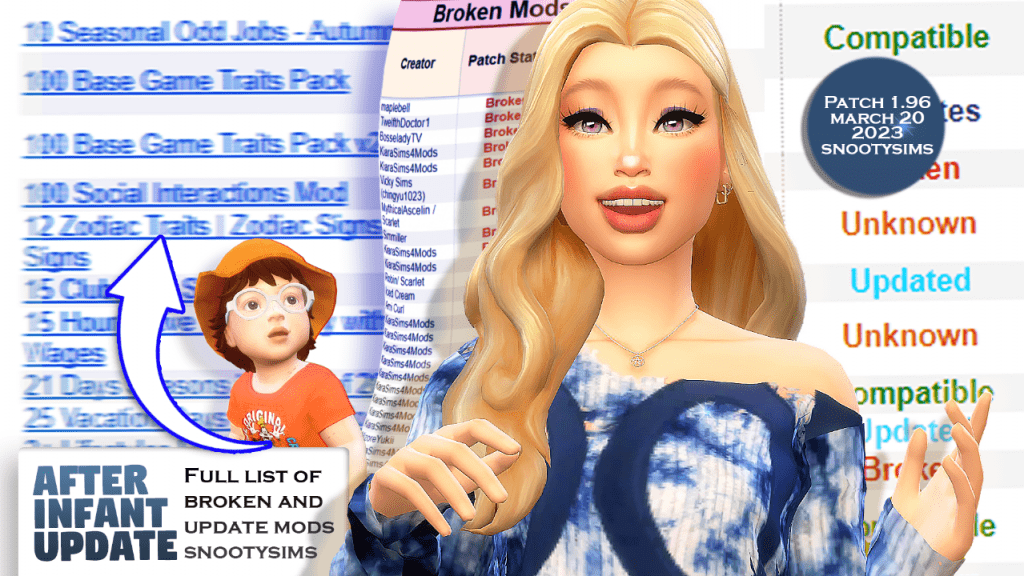
Which Mods Are Broken after The Sims 4 Infant Update?
The long-awaited infant update is finally at our fingertips. Everyone, literally everyone, is now making babies in the Sims 4. But with great power comes great responsibility, right? Unfortunately, the update has broken many mods, and in turn, has broken our game.
If you come to think of it, for those of us with jampacked mods folders, this update has both made and broken our hearts at once. So, in actuality, we now have ourselves the babies we wanted at the expense of our installed mods. That said, the modding community of the Sims 4 has been working ever since to fix and update all of our mods. So, it’s only a matter of time before you get to play with mods like the Tutor Career and the Buff Replacement Pack, for instance.
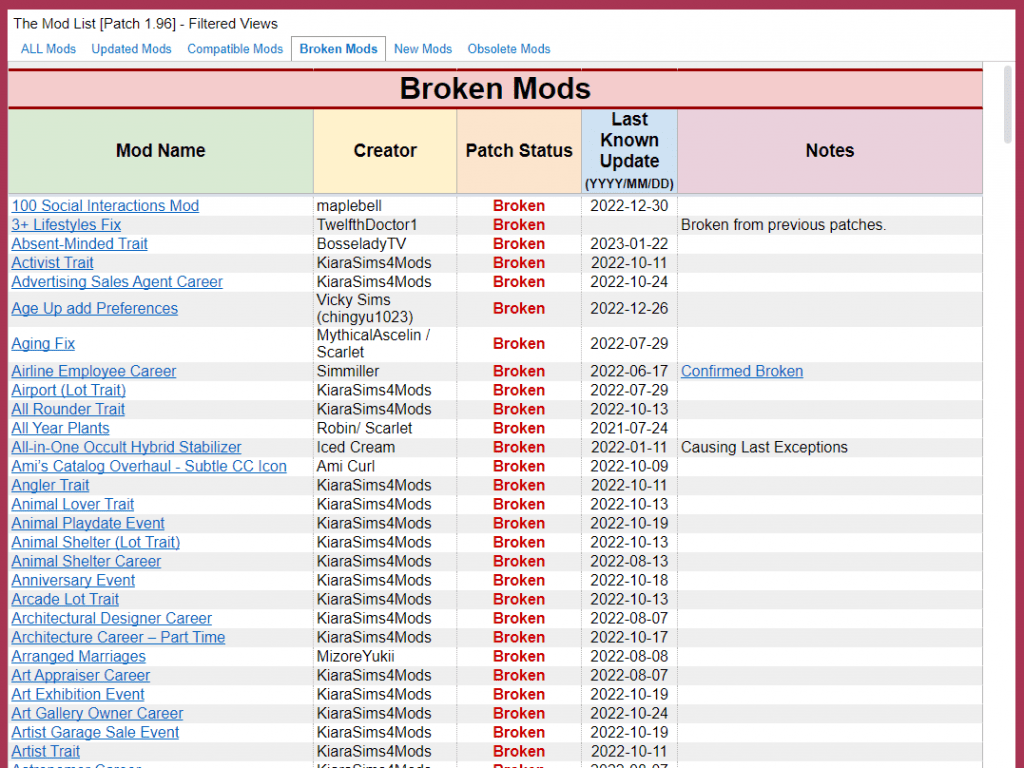
How Do I Fix Sims Mods After Update?
Luckily for all of us, ScarletRealm, a previous Sims 4 modder, has put together a spreadsheet of possibly every Sims 4 mod ever created. She keeps track of their status with every Sims 4 update, and links to their respective download pages. A true hero for all of us in the Sims community.
Just keep in mind that the list does NOT track the status of custom content (hair, makeup, furniture, etc.) only that of mods. It also doesn’t include animations, poses, CAS background or loading screens.
The spreadsheet has multiple sheets that you can access, including “Updated Mods”, “Compatible Mods”, and “Broken Mods”. These sections will help a lot with your search, because, once again, the list is so BIG.
Assess the spreadsheet from this link, or this link.
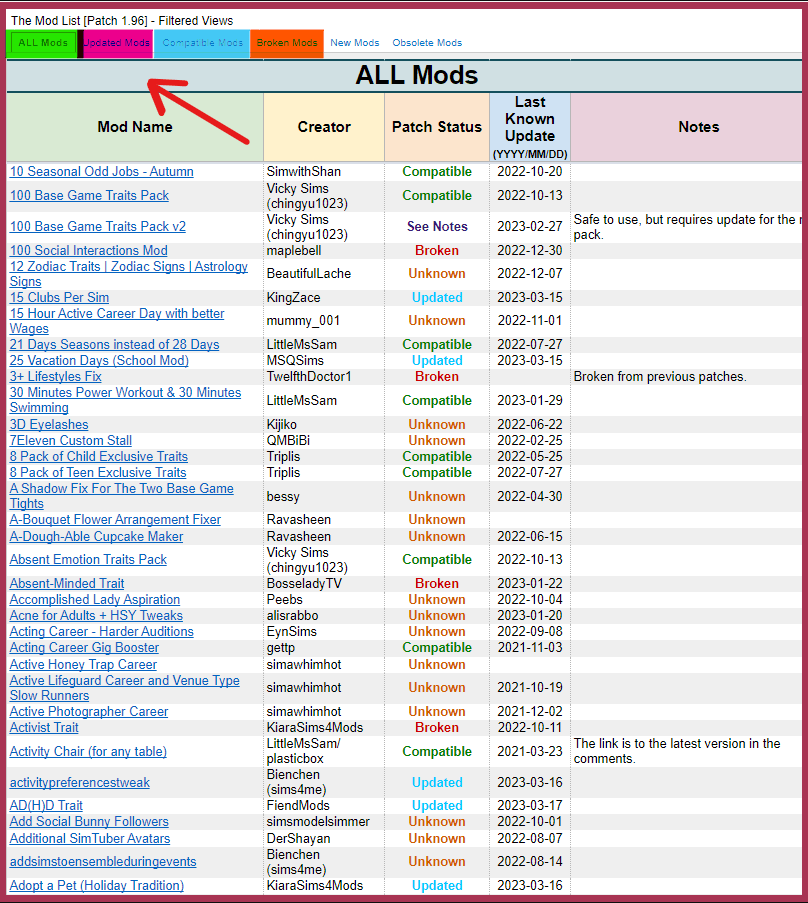
How do I reset my Sims 4 mods folder?
You don’t want to be hoarding broken files in your mods folder. You also don’t want to wipe everything out or start from scratch. And you certainly don’t want to have more than one version of the same file, all stored nicely in your mods folder. That will corrupt your game, so please avoid doing that. As long as you know which mods you have installed in your game, you’re good to go!
The process is quite simple. Just follow the steps below!
- Which mods do you have installed? *Let’s hope you have a well-organized mods folder, otherwise it’s safer and wiser to simply reset it*
- Check their compatibility by going to the Mod’s List on Scarletsrealm.com, or directly to this Google spreadsheet. Don’t look through the entire list. Just hold CTRL + F on your keyboard to search for a specific mod at a time.

- If the status of the mod you searched for is broken/updated, make sure you FIRST delete it from your mods folder.
- If it’s broken, you’ll need to wait until it’s updated. If it’s already updated, click its respective link to download the compatible version, and then just add it to your mods folder. *If you’re having issues installing mods, read this helpful SnootySims guide.
- Launch your game, make sure “Enable Custom Content and Mods” and “Allow Script Mods” are both checked in settings. They’re disabled by default after such updates.
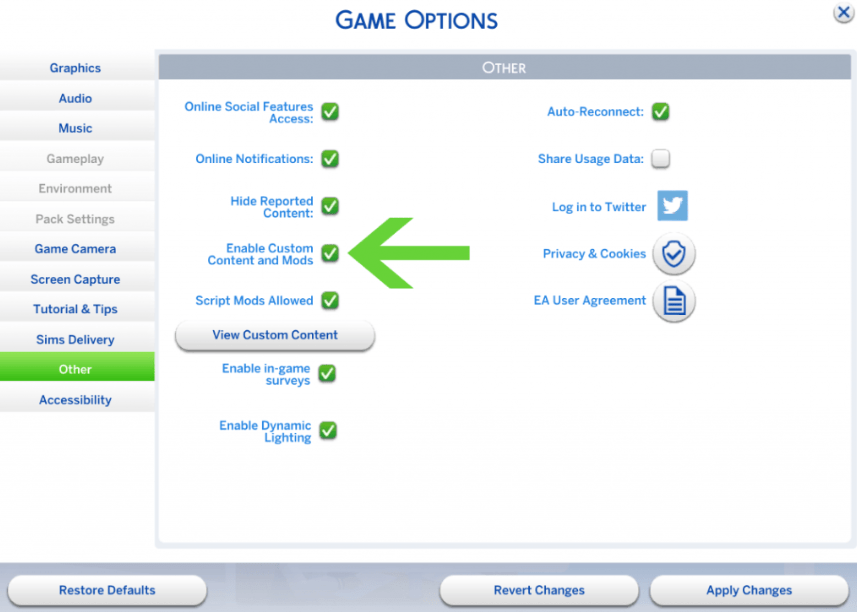
- Go make some beautiful babies! For the record, we have curated a list of 40+ infant CC and mods to make your gameplay even more enjoyable. Check them out here!
Top 10 updated infant mods after the Sims 4 infant update
I bet you’re searching for some cool infant and baby mods to spice up your gameplay. The following 10 mods are now updated and fully compatible with Patch 1.96.365.1030.
| SIXAM CC | Invisible Bassinet | Download from here. |
| PandaSama | Toddler Creativity Pack | Download from here. |
| LittleMsSams | Better Nanny | Download from here. |
| PolarBearSims | Ghosts Can Have Babies! | Download from here. |
| BrickLion | Better Science Baby | Download from here. |
| Lumpinou | Science Baby Tweak | Download from here. |
| Adeepindigo | Best Hug Ever Unlocked | Download from here. |
| Adeepindigo | Less Infant Hovering | Download from here. |
| Littlemssam | Parenting Skill for Teens | Download from here. |
| Raesthetic | Hosting Baby Showers Available for Teens | Download from here. |
Top 10 Sims 4 Mods – Now Compatible with patch 1.96 (Pretty Essential Mods)
| Deaderpool | MCCC: MC Command Center | Update from here. |
| Weerbesu | UI Cheats Extension | Update from here. |
| TwistedMexi | Better Build/Buy | Update from here. |
| TwistedMexi | TOOL | Update from here. |
| Andrew’s Studio | Pose Player | Update from here. |
| Thepancake1 and MizoreYukii | Color Sliders for Hair, Clothes, & Accessories | Update from here. |
| A.deep.indigo | Private School Mod | Update from here. |
| Littlemssam | SimDa Dating App | Update from here. |
| Weerbesu | More Columns in CAS | Update from here. |
| Vicky Sims | 100 Base Game Traits Pack | Update from here. |
For even more useful and entertaining Sims 4 mods, check out our list here.
Did the Sims 4 update break mods?
Yes. We all had it coming. And yes, we’re on YouTube! Watch this quick short for an explanation of everything I’ve just written on this blog page. Also, make sure you subscribe for the latest of everything Sims 4!


