ALL-IN-ONE Pack by SnootySims
We're thrilled to share something special with our amazing supporters! 🌟 In this post, you'll find an all-in-one mega file containing every piece of custom content (CC) by SnootySims, ready for download.
Celina Long Mullet Hair for Female [MM]
Created by: awkwardeskie13
Color: 24 EA swatches
Hairstyle: Jellyfish Cut/ Mullet
Style/Blend: Maxis Match
Gender: Female
Pack includes: 2 versions: No strands and with strands
Last time tested:
Compatibility: Base Game Compatible
Search for Custom Content on SnootySims:
More Custom Content:
3D eyelashes + Makoto hair (children)
Aubrey Hair Set (4 items)
#8 Romantic Garden Stuff Hair For Toddlers Mod
#4 Hair for Toddlers Package
coconut tree infant hair by readheadSims
The Big Witching Hour Body Hair Dump
Death Note Light Yagami Hair by Kamiiri
Sand boy hairstyle by obsidian sims
Different anime hairstyles by Raccoonium
Curly Untamed Hair Conversion
Recolors of Short Curly Hairstyles
Don’t Get It Twisted Curly Hair
Curly Long Middle Part Hair Edit
Little Ebisu Short Hair for Toddlers
Slick Long Hairstyle for Males
Long Straight Hair for Males
Gender Conversion of Two PrimadonnaSims Hair
Shaggy Hair Long Version Edited for Male
Nora’s Bob Hair Made By PantuKinha
LeahLillith Palace Hair Clayified
Leahlillith Layla Hair Clayified
Leahlillith Horizonte Hair Clayified
Leahlillith Bling Hair Clayified
Cazy Haley Hair Clayified
Leahlillith Naira Hair Clayified
LeahLillith Polly Hair Clayified
Van Dyke Style V2 sims 4 facial hair
Beard N41 – sims 4 facial hair
Arno Beard N52 – sims 4 facial hair
Sims 4 Messy Hair Mod for Toddlers
Medium Messy Hair for Kids
Messy Mid Length Hair for Toddlers
Short Bangs Messy – Hair Conversion
Sims 4 Messy Hair Knot White Scarf
Medium Messy Hair for Males




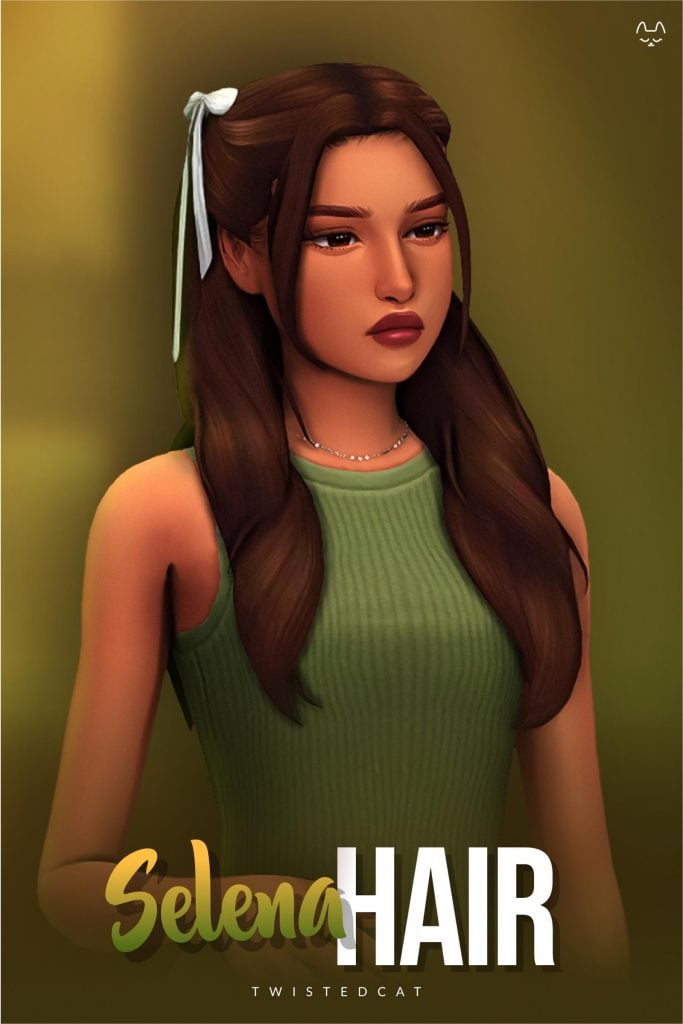





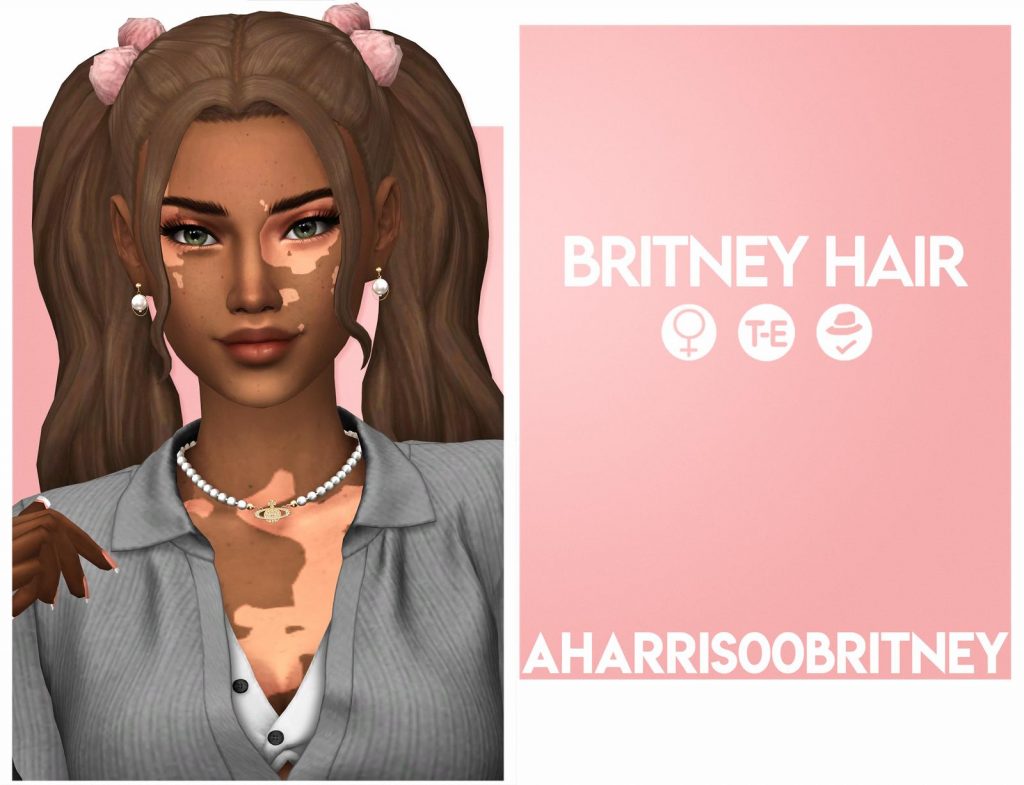








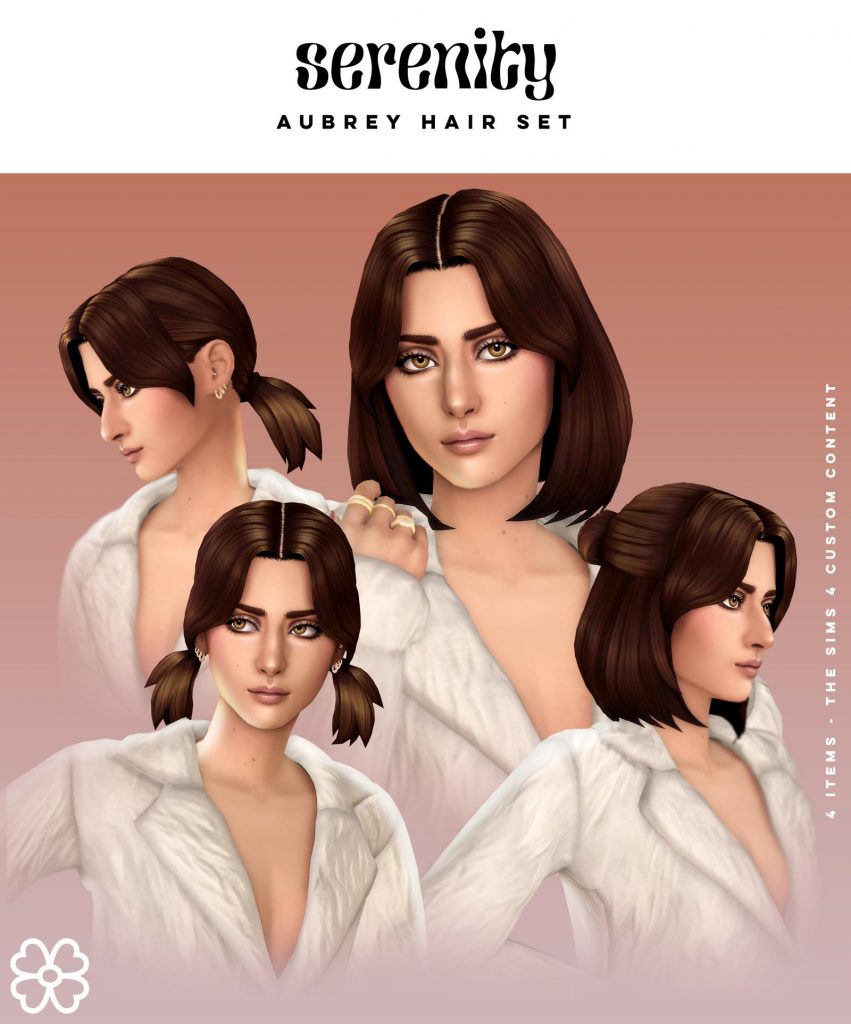



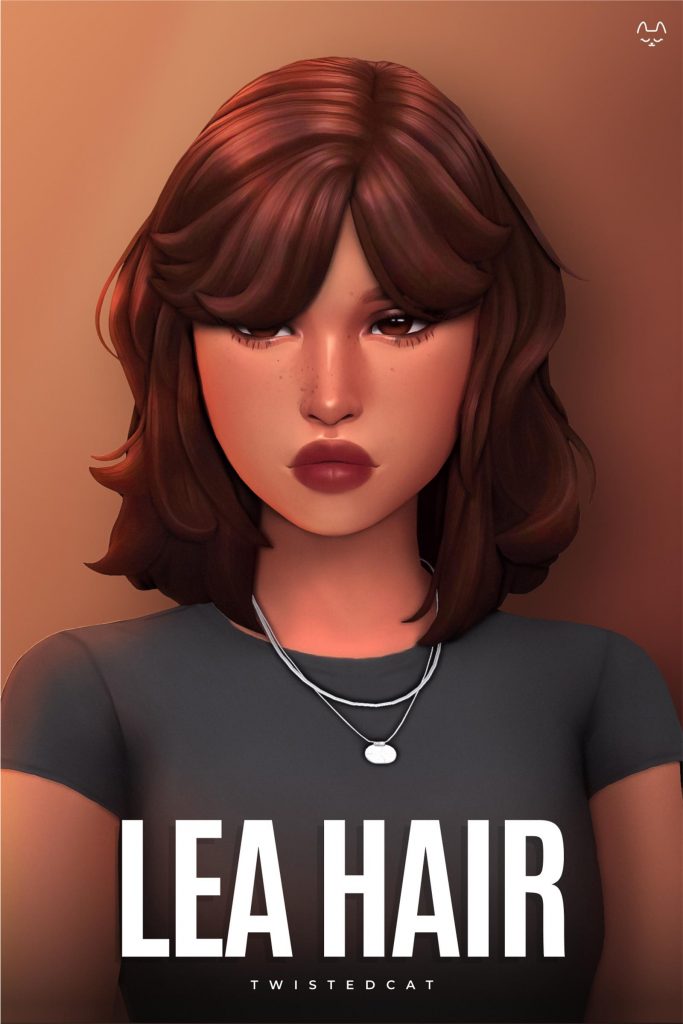

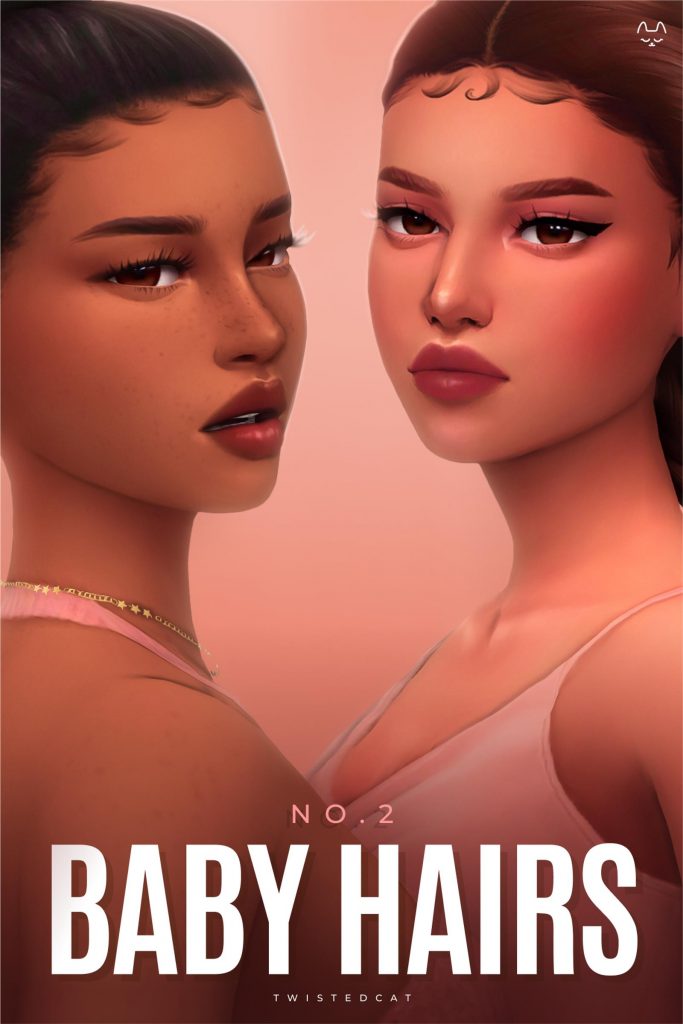


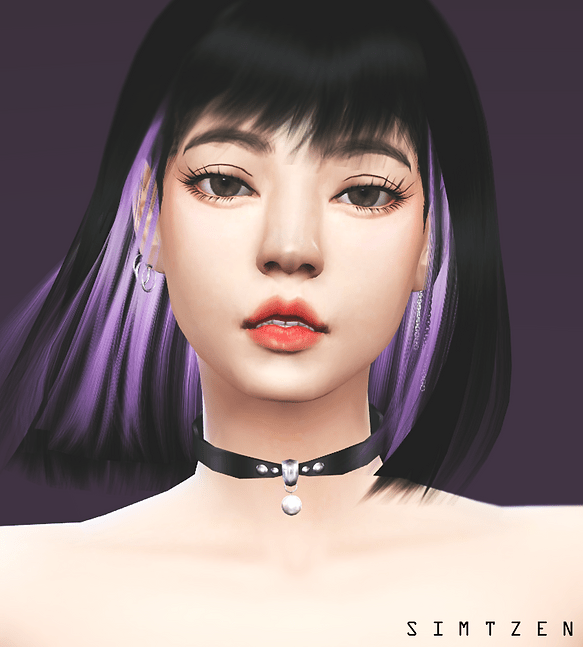

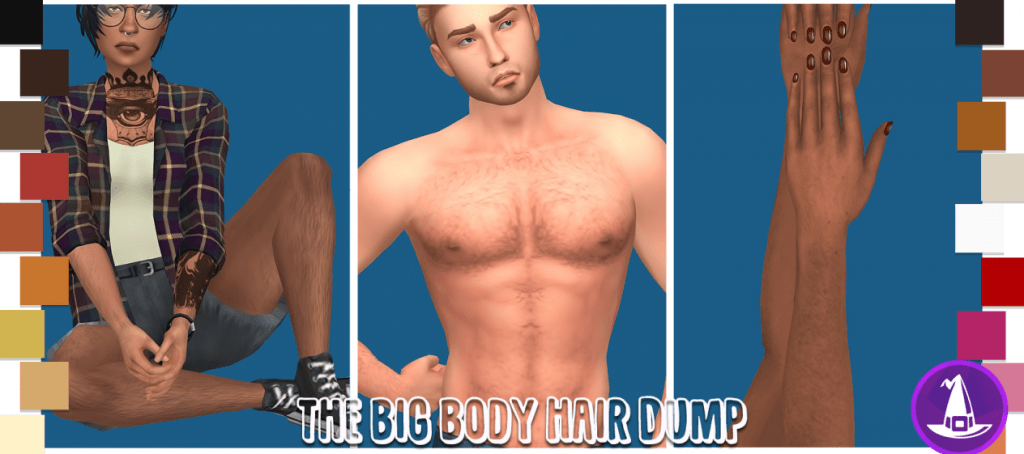
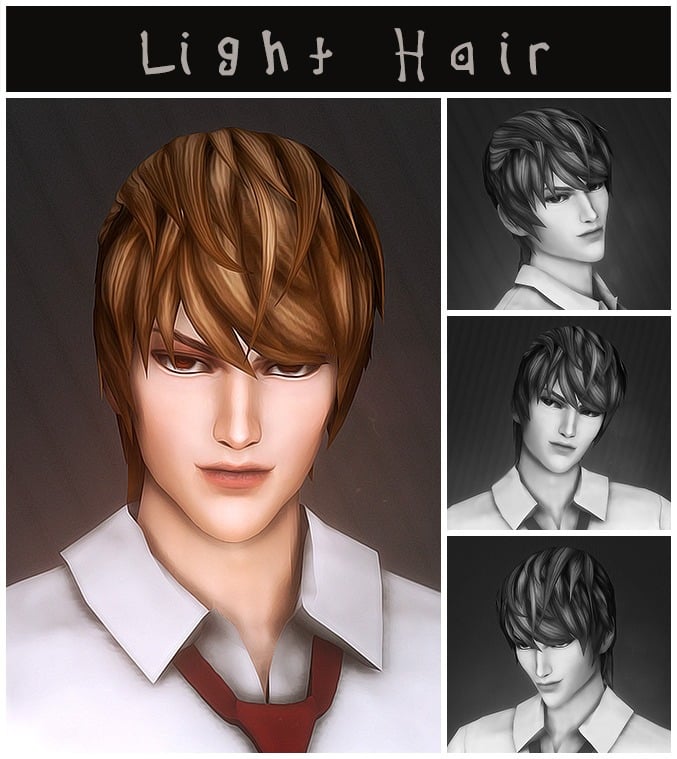
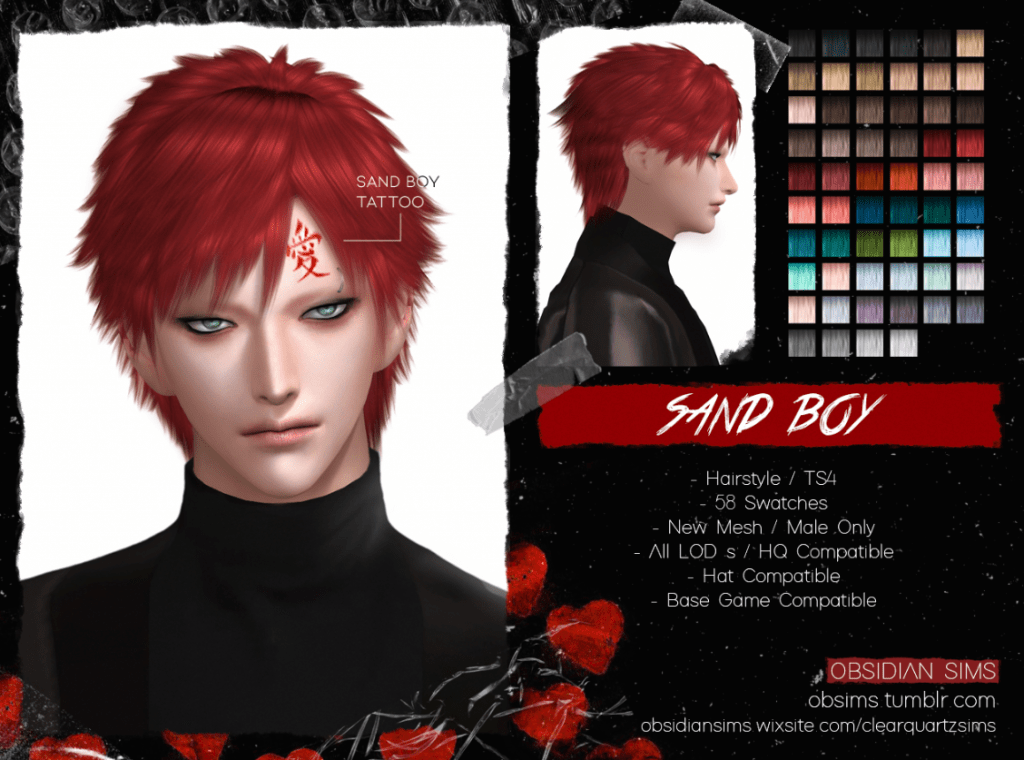
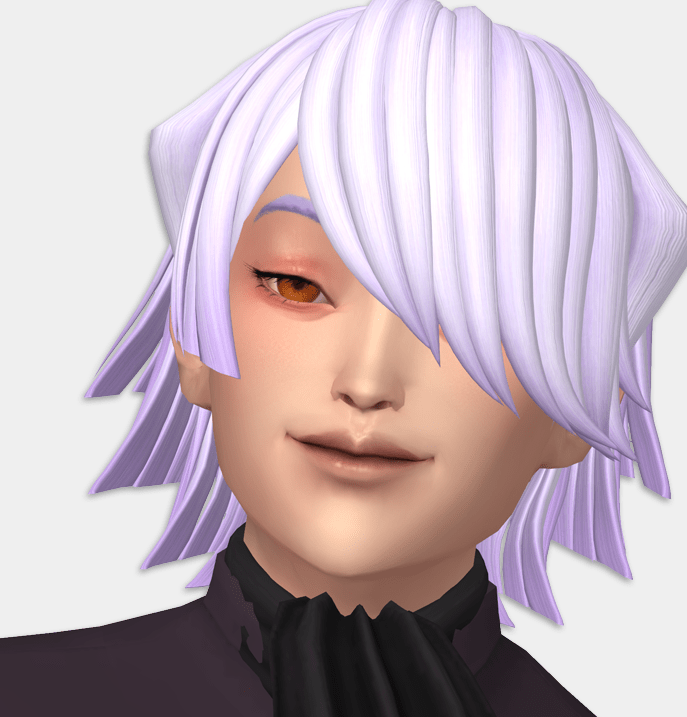









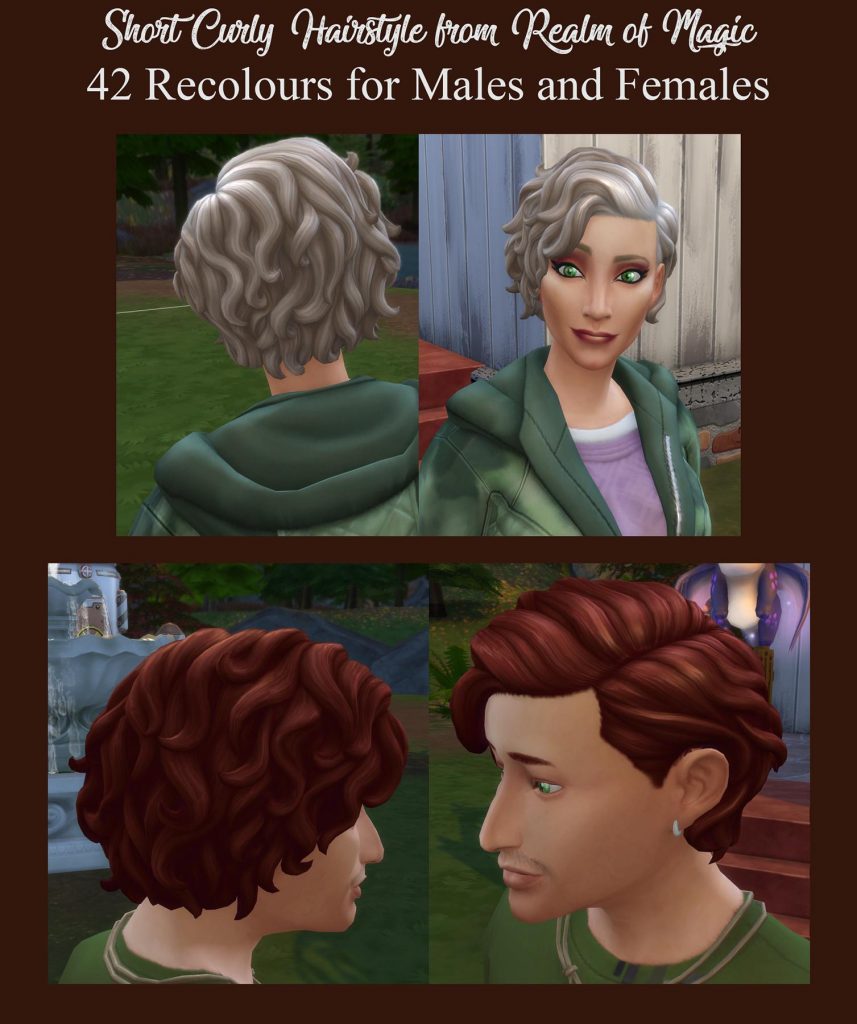



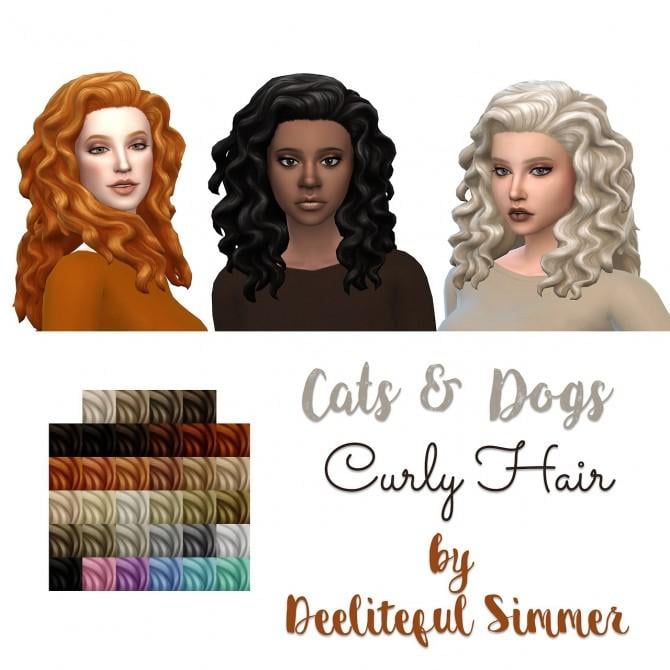
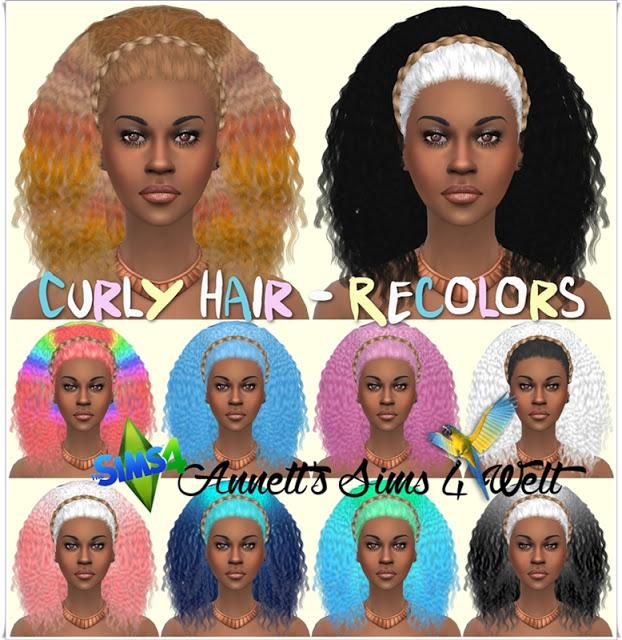

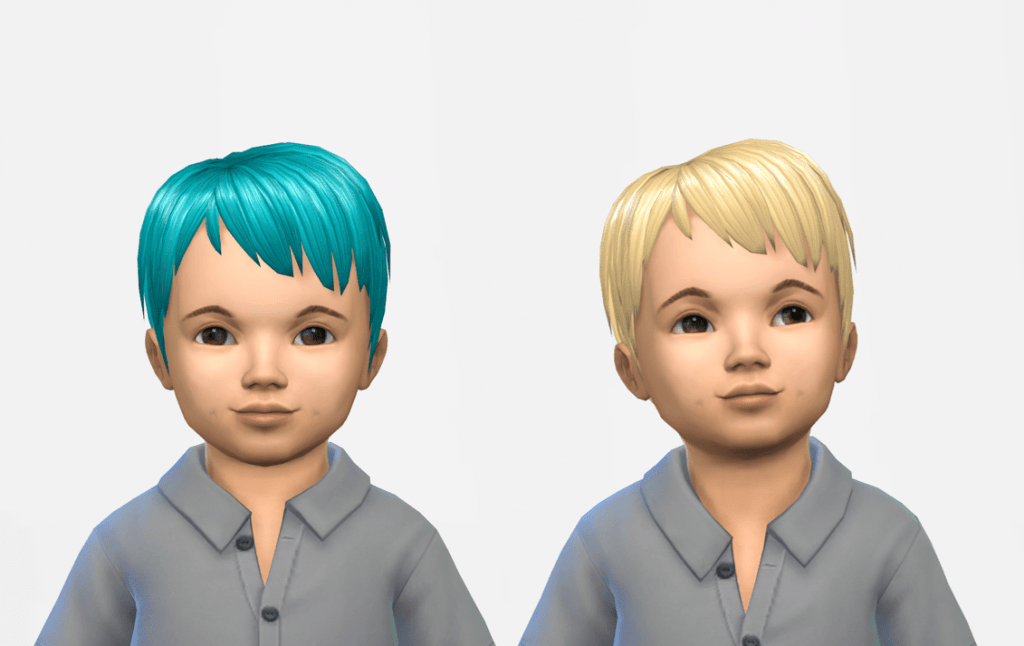

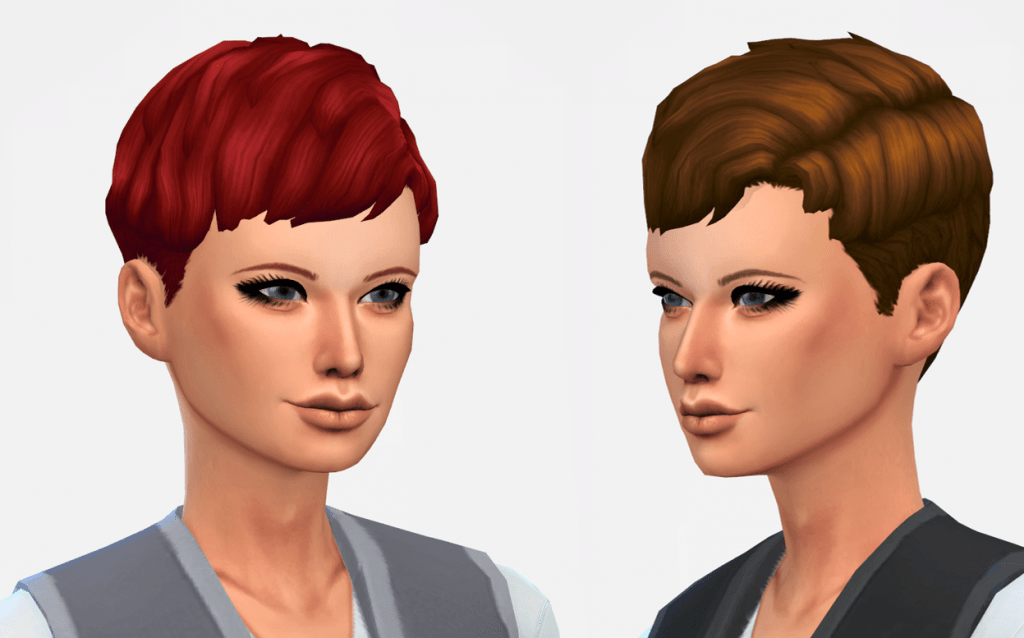





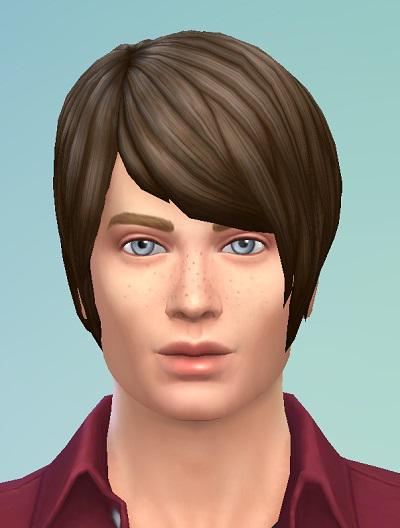


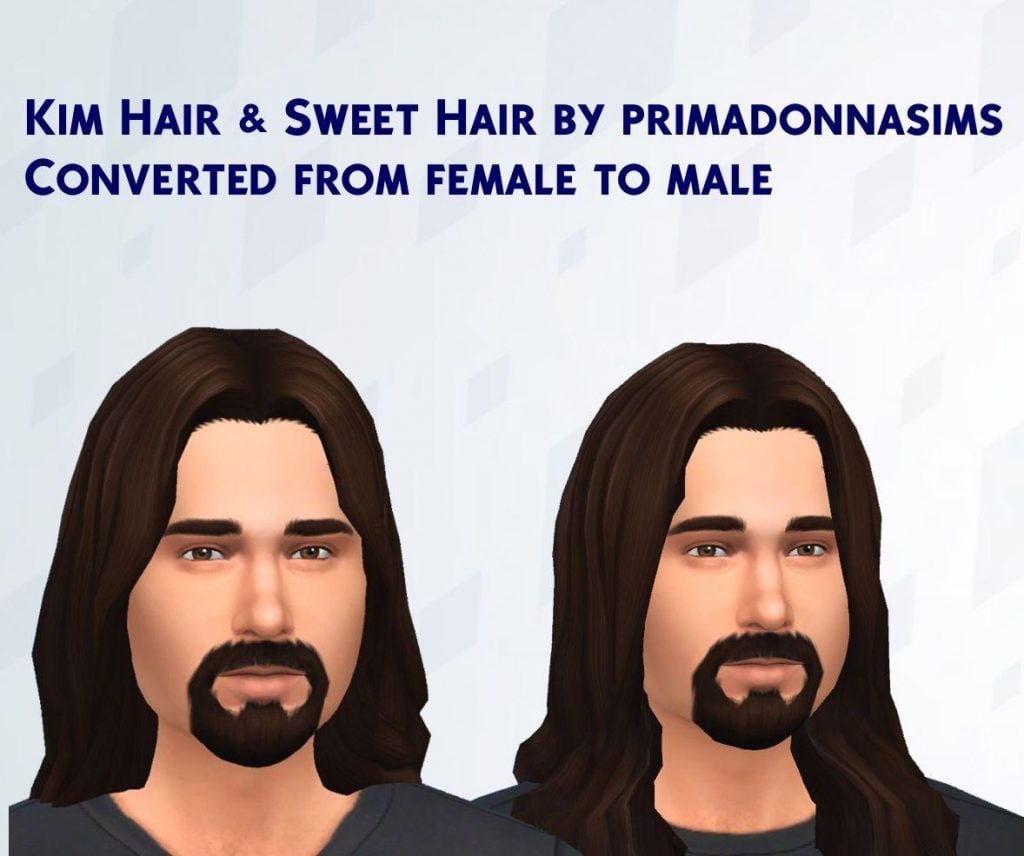

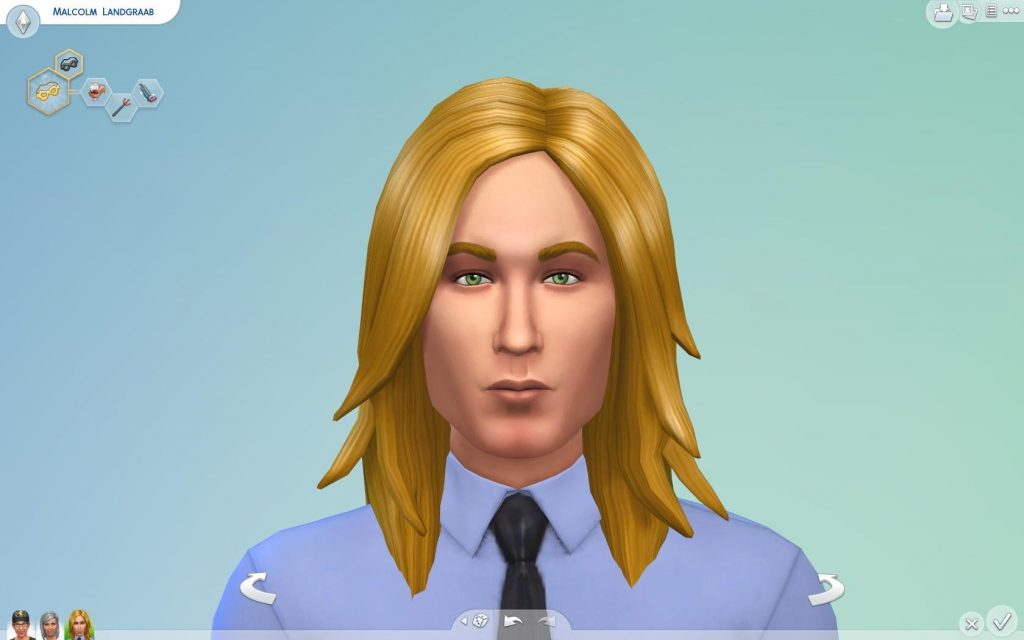












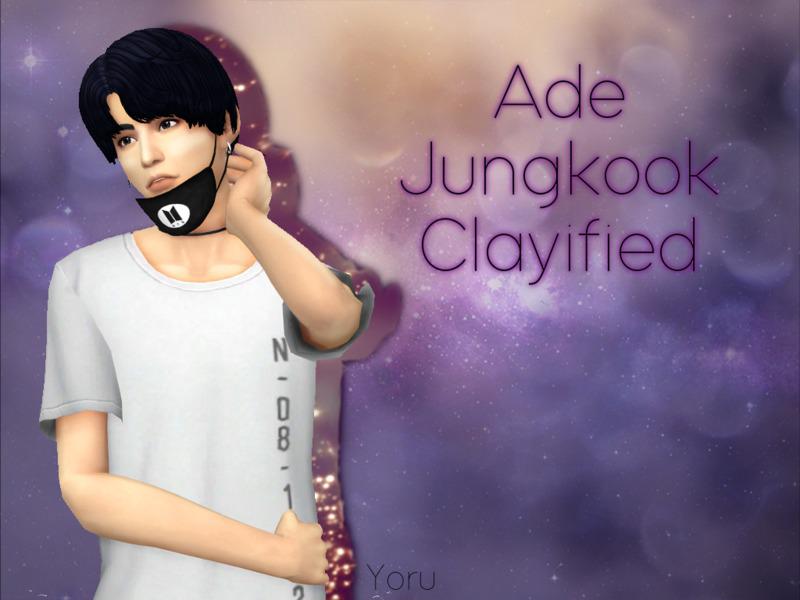



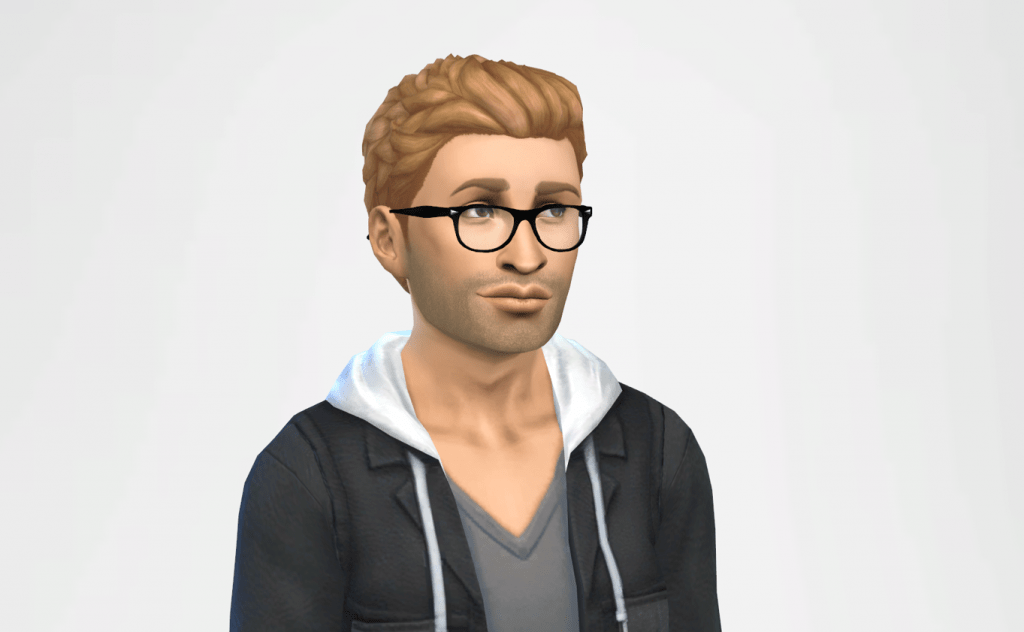


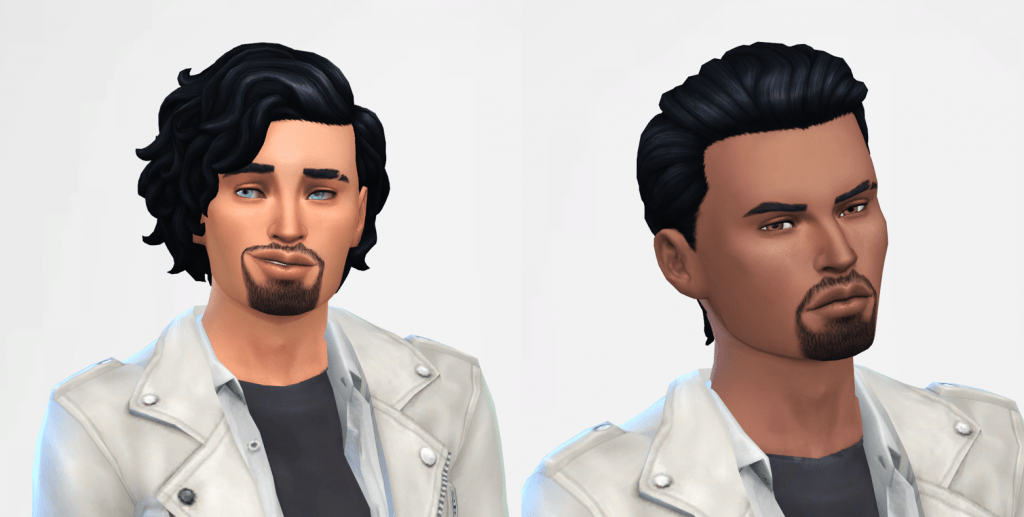






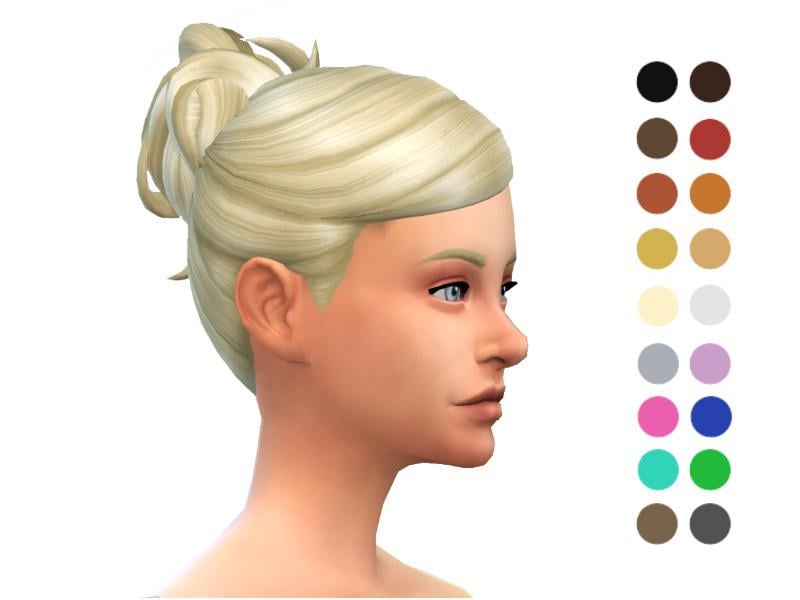


How do I even download this? I got it from the drive but now what?
Hello Varah! Here’s a proper way on how to install mod/cc in your game :
1. To enable the game to utilize mods, go to Game Options -> Other and check off “Enable Custom Content and Mods” > Apply Changes then exit game.
2. Go to your computer’s Documents > Electronic Arts folder > The Sims 4 folder > Mods folder > and paste the cc package there.
If you still have questions/clarifications or you want proper tutorial, you can go directly here :
https://snootysims.com/wiki/sims-4/how-to-install-mods-in-sims-4/
Thank you! 🙂