ALL-IN-ONE Pack by SnootySims
We're thrilled to share something special with our amazing supporters! 🌟 In this post, you'll find an all-in-one mega file containing every piece of custom content (CC) by SnootySims, ready for download.
Celina Long Mullet Hair for Female [MM]
Created by: awkwardeskie13
Color: 24 EA swatches
Hairstyle: Jellyfish Cut/ Mullet
Style/Blend: Maxis Match
Gender: Female
Pack includes: 2 versions: No strands and with strands
Last time tested:
Compatibility: Base Game Compatible
Search for Custom Content on SnootySims:
More Custom Content:
Reina_TS4_58_Sweety hair & hairpin
Reina_TS4_Sweety hairpin(ACC)
The Artist in Me Set (Easel/ Food Tray/ Clock/ Tools/ Clutter/ Mirror/ Cart/ Bucket/ Decor) [MM]
Reina_TS4_63_Laura hair(Short)
🔥 Top Sims 4 Female Hair CC with links 🔥| Week 3 | CC Links in description
[EnriqueS4] Bejeweld Hairstyle
[EnriqueS4] Sweetener Hairstyle
[EnriqueS4] Ally Hairstyle
Lilith Chillin’ Areas – Part 2 (Coffee Corner)
[EnriqueS4] Valentina Hairstyle
[EnriqueS4] Valentina Hairstyle V2
[EnriqueS4] Siren Hairstyle
[EnriqueS4] Heated Hairstyle
new hair coming tomorrow!!
[EnriqueS4] Rue Hairstyle
[EnriqueS4] Kendall Hairstyle
[EnriqueS4] Coney Hairstyle
[EnriqueS4] Camile Hairstyle
sabrina hair | patron download
sabrina hair | greenllamas
MMSIMS Hair Shooting star
MMSIMS Hair Shooting star CU
Harvey (Hair and Mustaches)
Homecoming Hair NOW PUBLIC
Communion Hair NOW PUBLIC (ALL AGES)
Empty Grave Hair NOW PUBLIC
Anthem of Praise Hair now PUBLIC
Intuition Hair NOW PUBLIC
LARSA HAIR SET – 3 versions
Transcendent Hair NOW PUBLIC
LEAH HAIR SET – 2 versions
Reincarnation Hair NOW PUBLIC





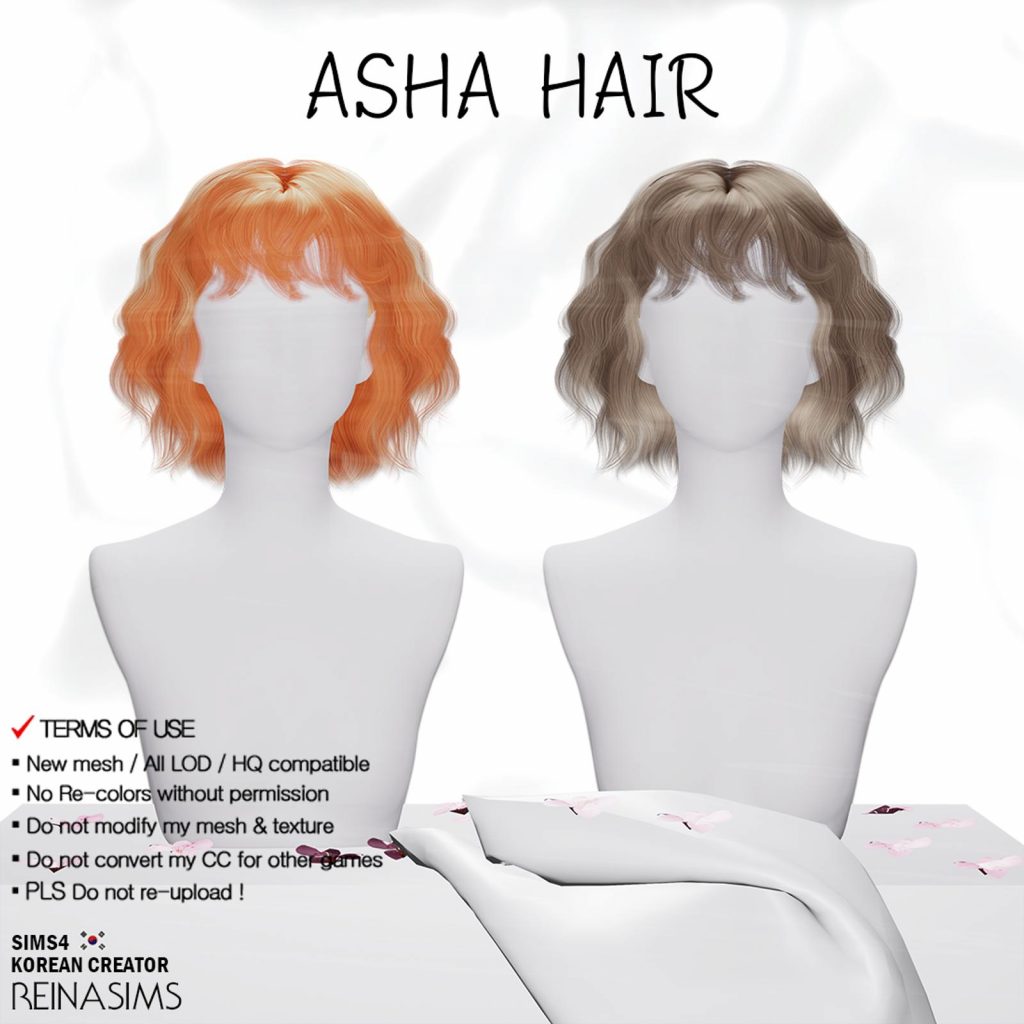




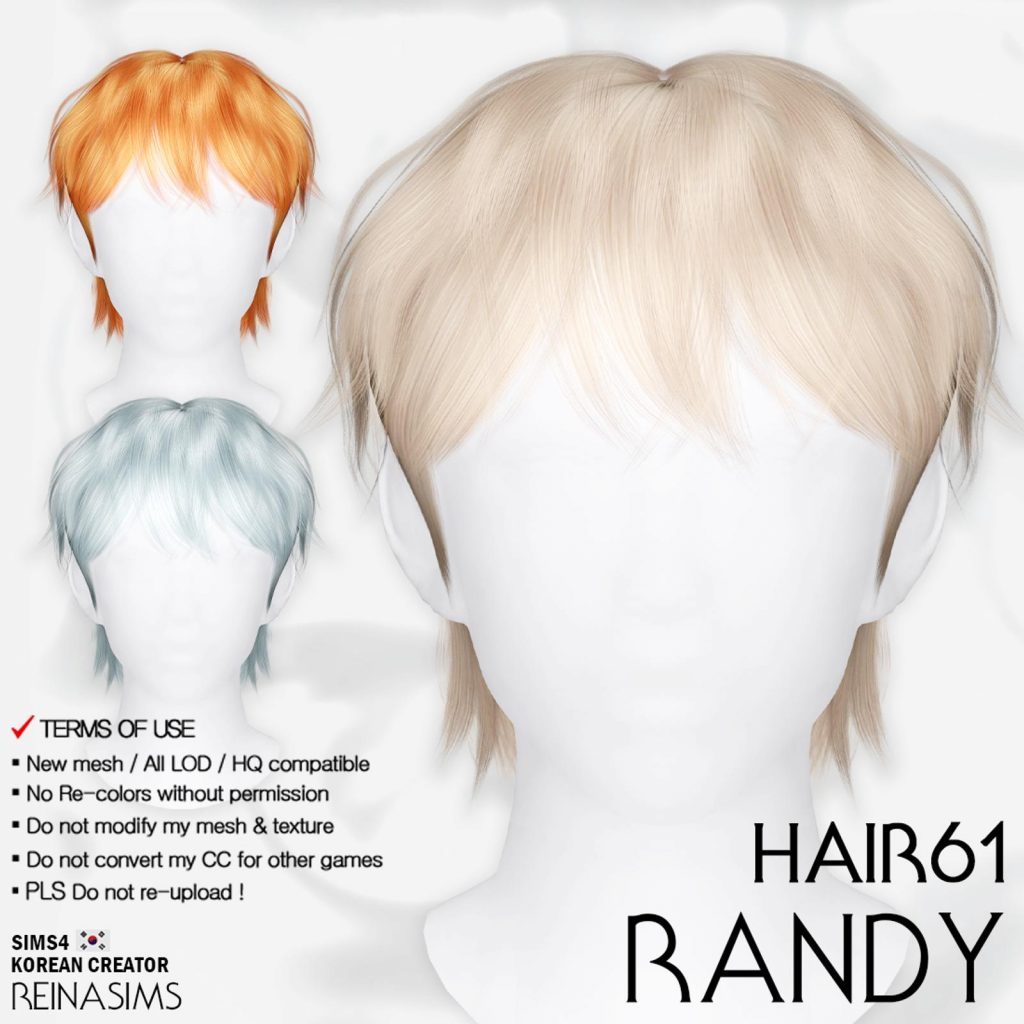



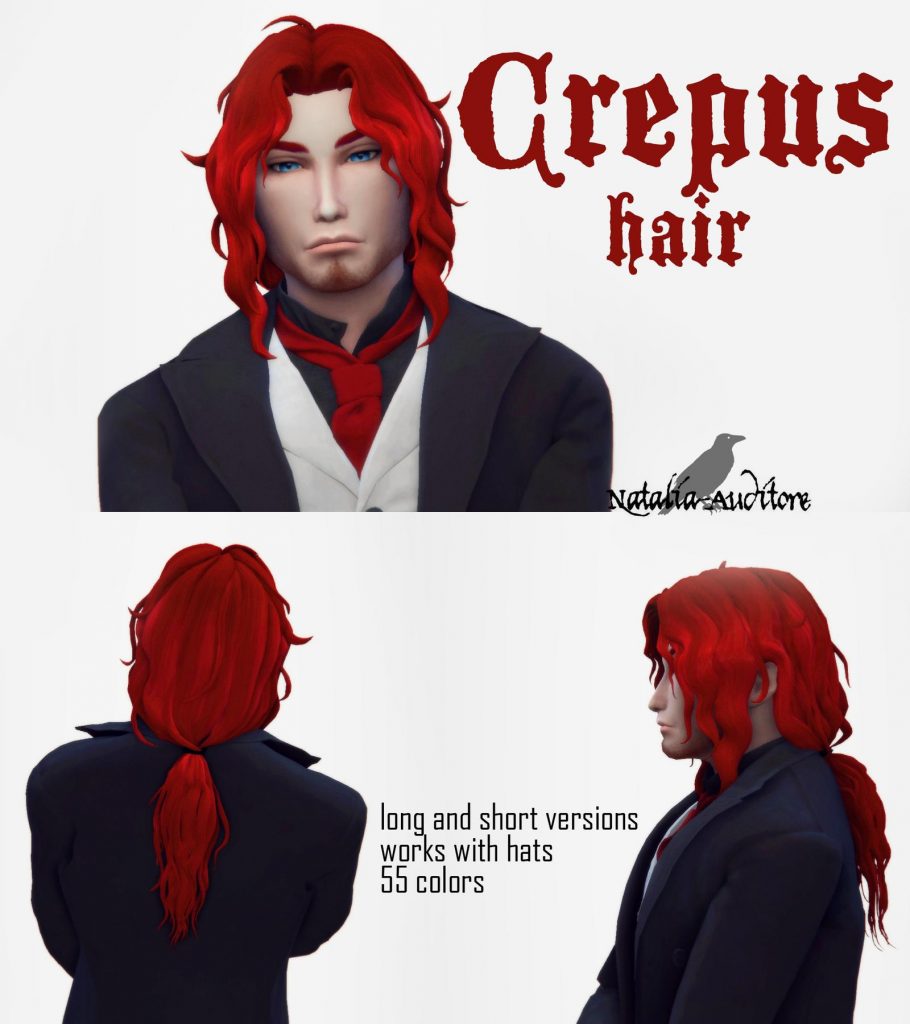

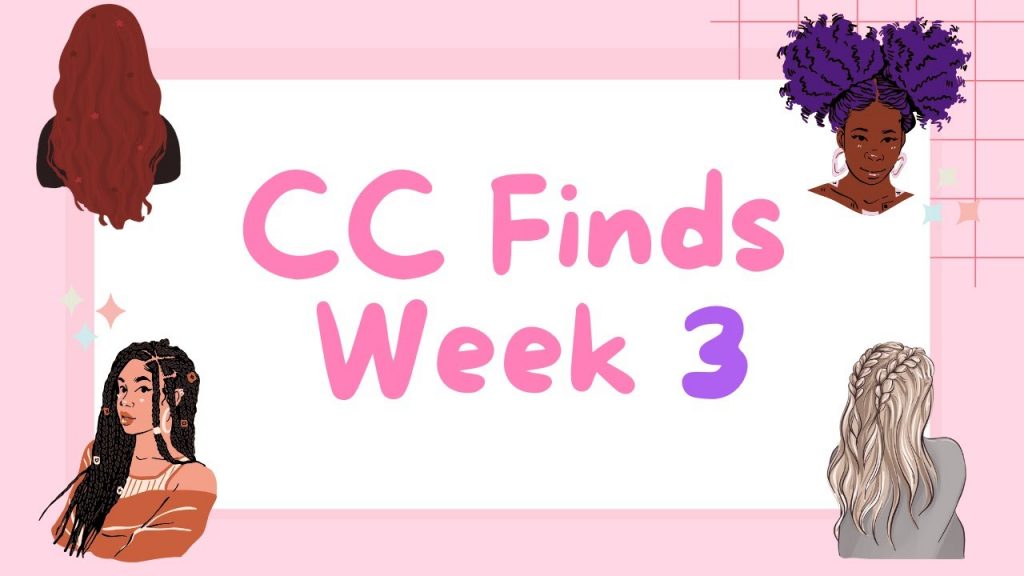







































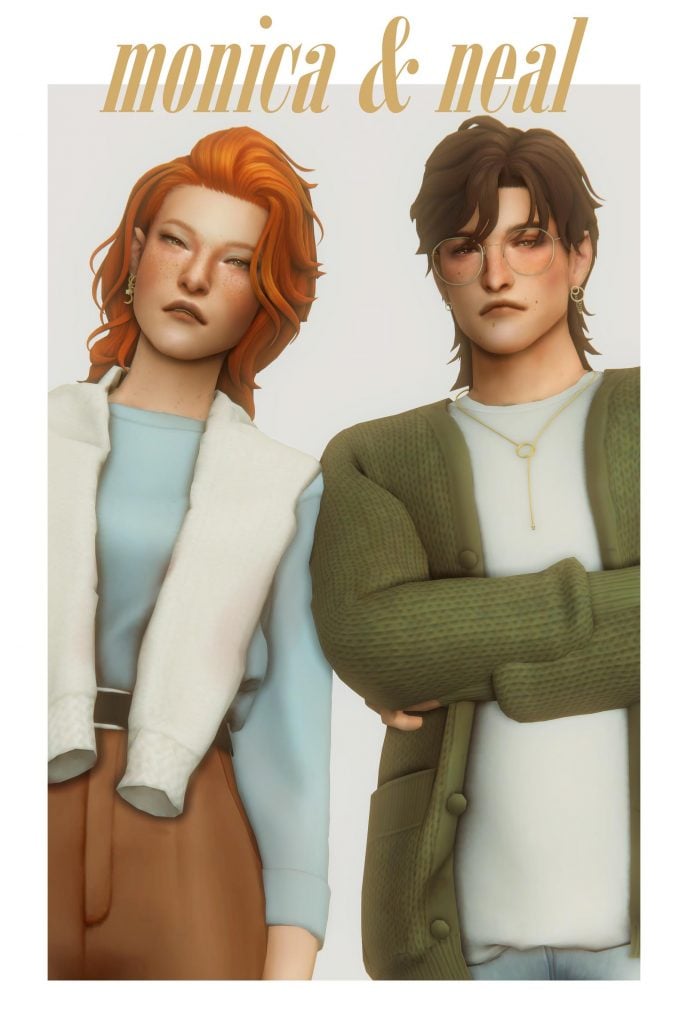












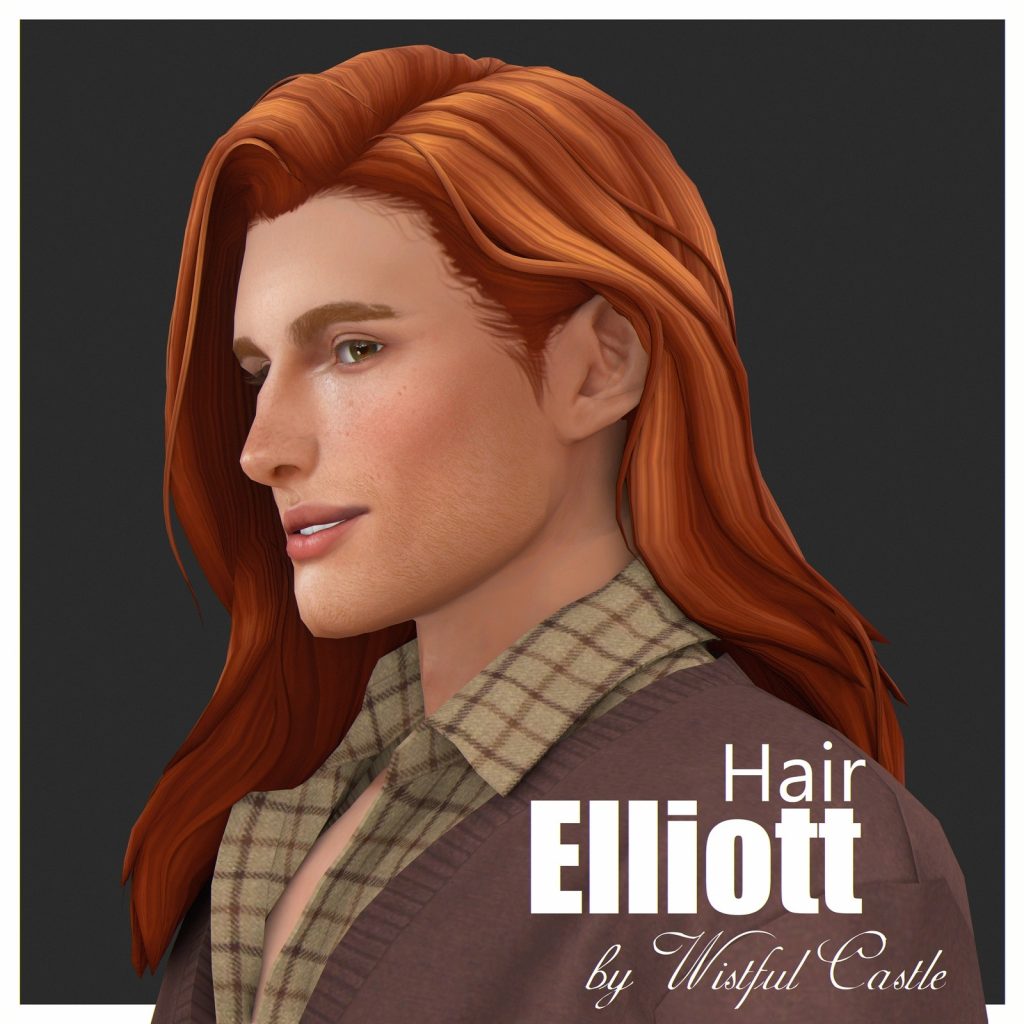


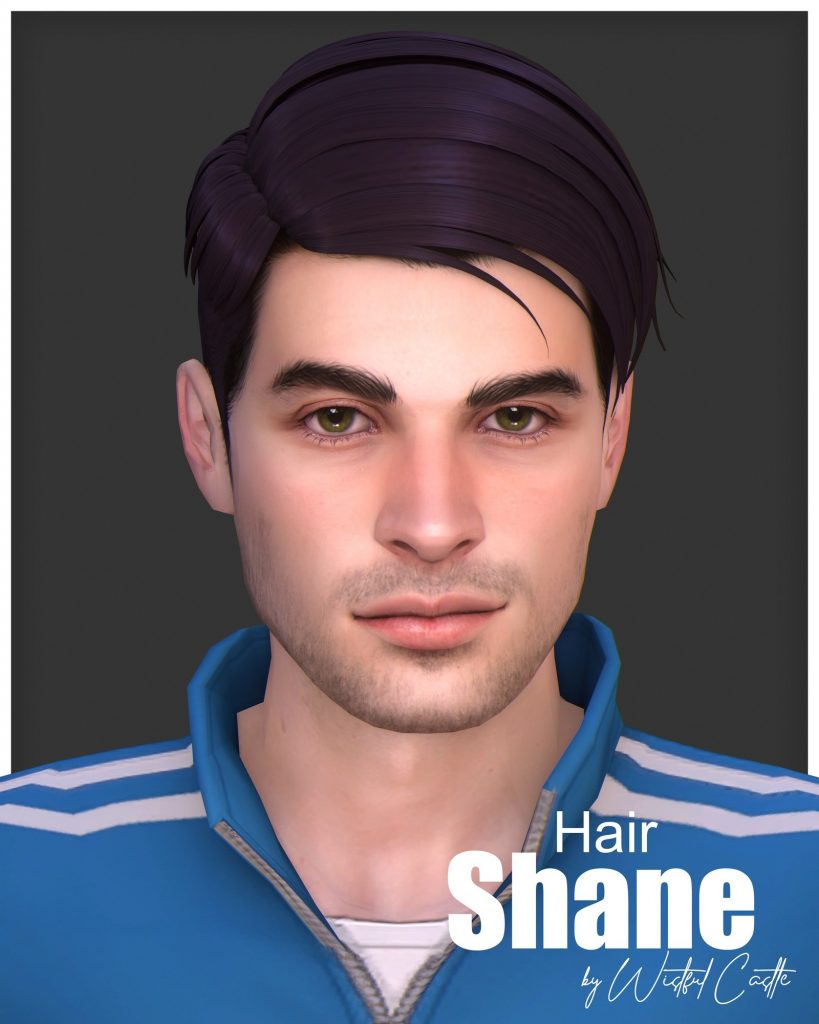

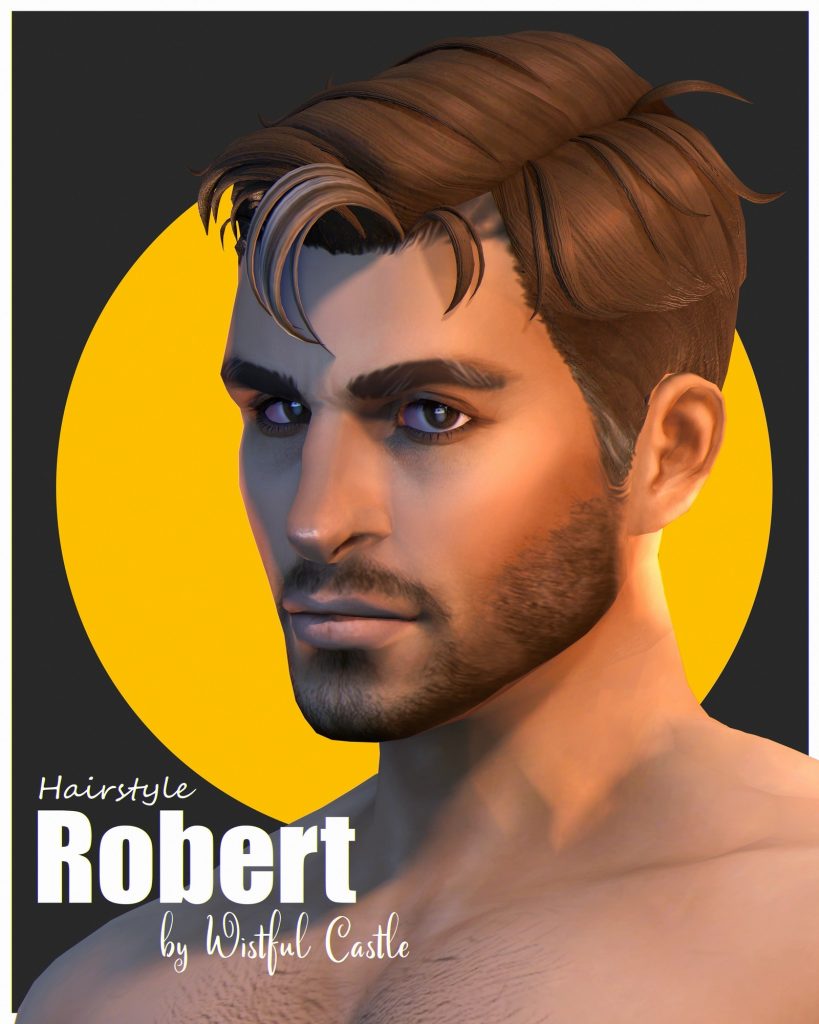

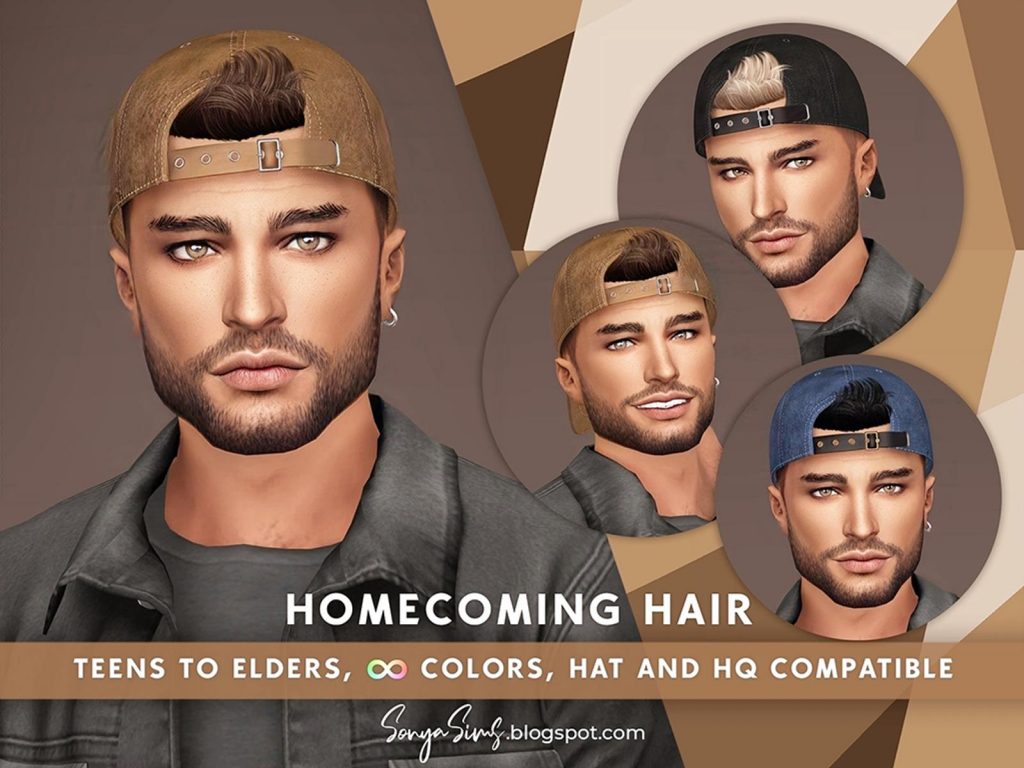











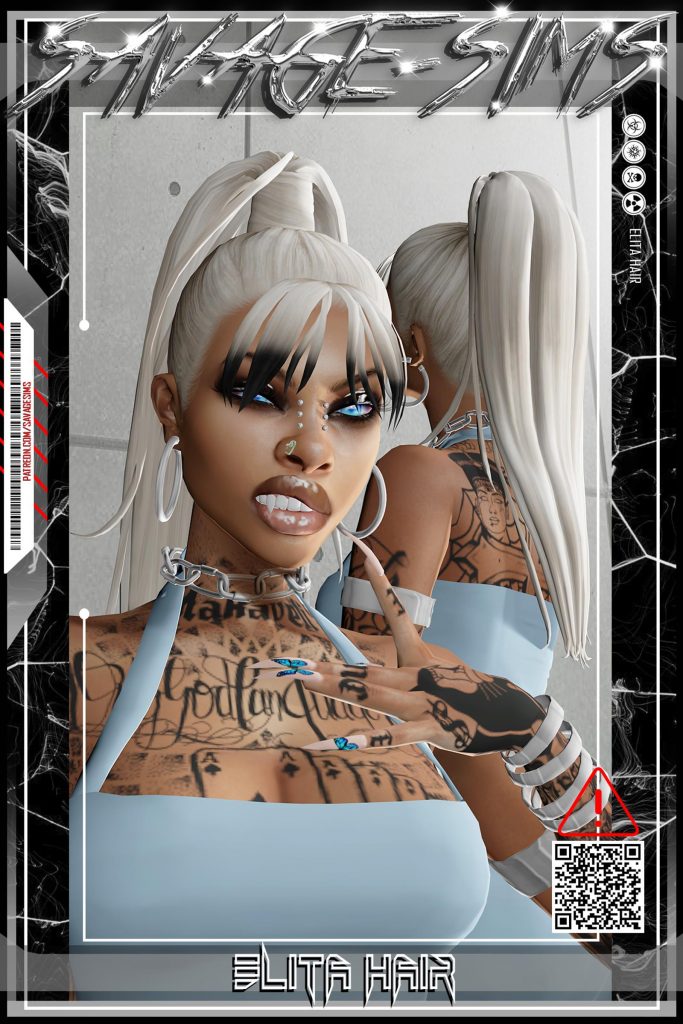

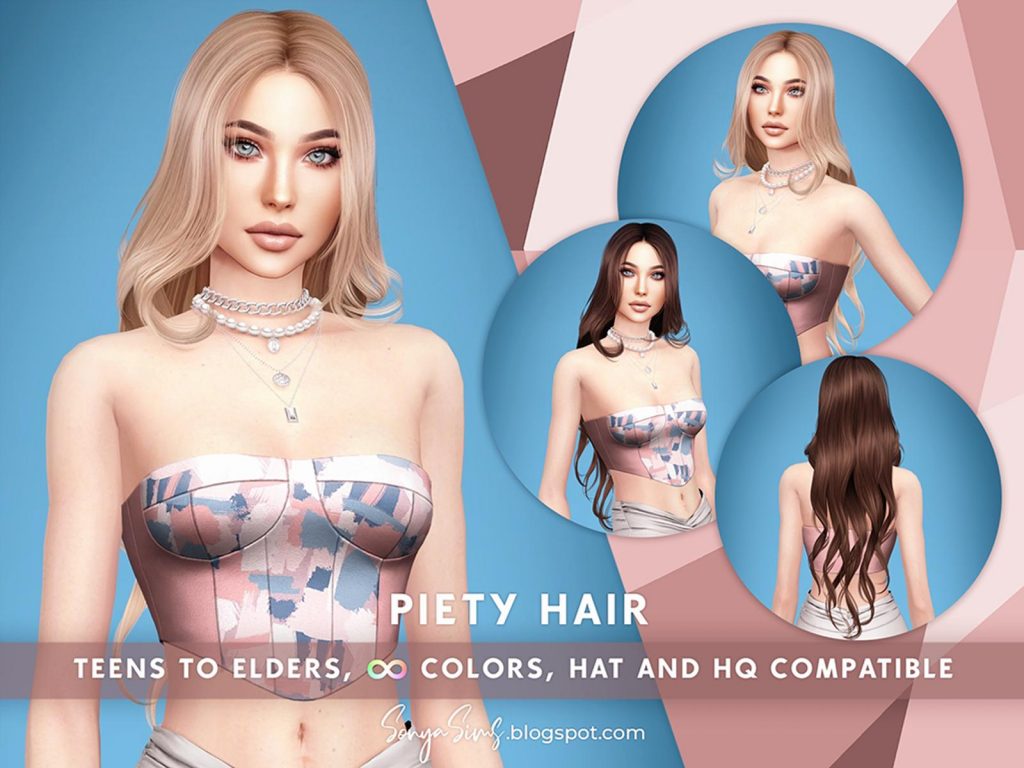


How do I even download this? I got it from the drive but now what?
Hello Varah! Here’s a proper way on how to install mod/cc in your game :
1. To enable the game to utilize mods, go to Game Options -> Other and check off “Enable Custom Content and Mods” > Apply Changes then exit game.
2. Go to your computer’s Documents > Electronic Arts folder > The Sims 4 folder > Mods folder > and paste the cc package there.
If you still have questions/clarifications or you want proper tutorial, you can go directly here :
https://snootysims.com/wiki/sims-4/how-to-install-mods-in-sims-4/
Thank you! 🙂