ALL-IN-ONE Pack by SnootySims
We're thrilled to share something special with our amazing supporters! 🌟 In this post, you'll find an all-in-one mega file containing every piece of custom content (CC) by SnootySims, ready for download.
Celina Long Mullet Hair for Female [MM]
Created by: awkwardeskie13
Color: 24 EA swatches
Hairstyle: Jellyfish Cut/ Mullet
Style/Blend: Maxis Match
Gender: Female
Pack includes: 2 versions: No strands and with strands
Last time tested:
Compatibility: Base Game Compatible
Search for Custom Content on SnootySims:
More Custom Content:
[Lena Sims] Toddler Saeang Hair
[LenaSims] Korean Female braid hair
[Lena Sims] Daeng-gi Hair (Updated 2022.05.28)
[Atelier Lena] Child Daeng-gi Hair (+Updated 22.05.16)
[Lena Sims] Daenggi Hair Flower acc (Adult & Child Ver.)
[Lena Sims] ddeoguji hair
[Lena Sims] Male Sang-too Hair
[Lena Sims] Child Saeang Hair
Kageyama Tobio ver 2 hair (A & B)
Kenma Kozume hair (solid & ombre)
Revensim Jaila Hair Conversion
[Lena Sims] Korean Commoner Female Daeng-gi Hair (UPDATED 2022.05.28)
[Lena Sims] Mr. Queen Hair Stick Set
Kenma Kozume v2 hair (solid & ombre)
Miya hair – revamp version
Nishinoya hair -quick fix (outdated)
[Lena Sims] Rose Hair Pieces
[Lena Sims] Flower Pearl Haircomb Set
[Lena Sims] Normal Male Sangtoo Hair & Overlay Textures
[Lena Sims] Pearl Crystal Hairband
HEAVY STUBBLE FACIAL HAIR
Polaroid Love collection#01_Jade hairpins
Alhaitham Hair (Genshin Impact)
Xingiu Hair + Earring (Genshin Impact)
Chongyun Hair (Genshin Impact)
Yaoyao Hair (Genshin Impact)
Hu Tao Hair+Hat (Genshin Impact)
Jean Hair (Genshin Impact)
[SKIN] Ayaka Hair Kit (Genshin Impact)
Dehya Hair (+Ears) (Genshin Impact)
Mika Hair + Earrings (Genshin Impact)
Kaveh Hair & Earrings (Genshin Impact)
My hair is growing in (Infant update)



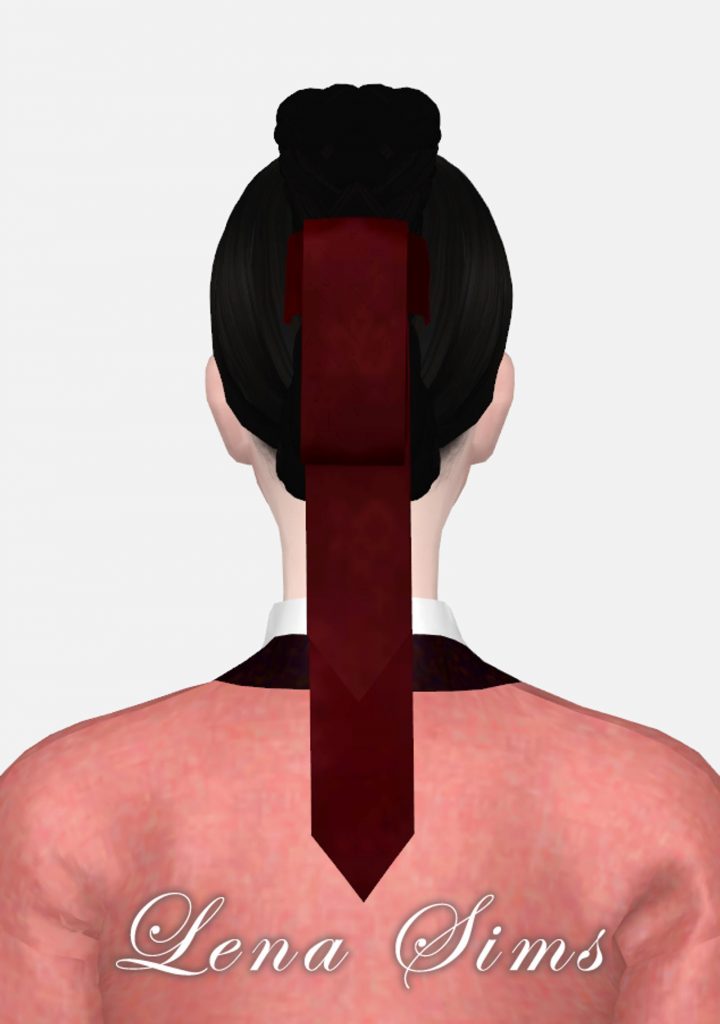


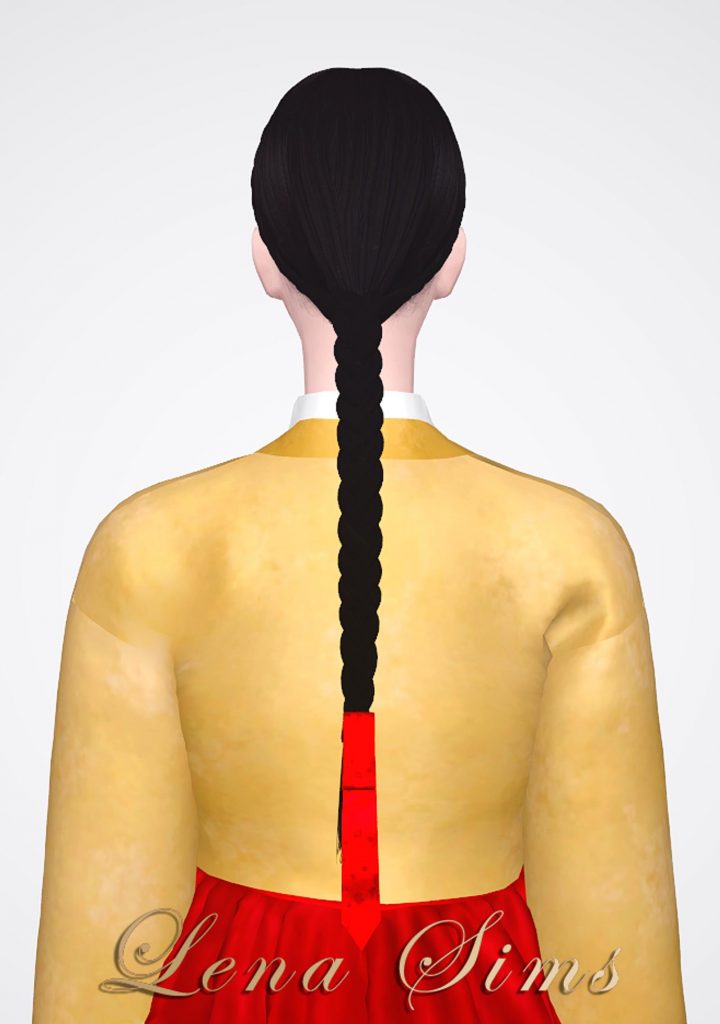

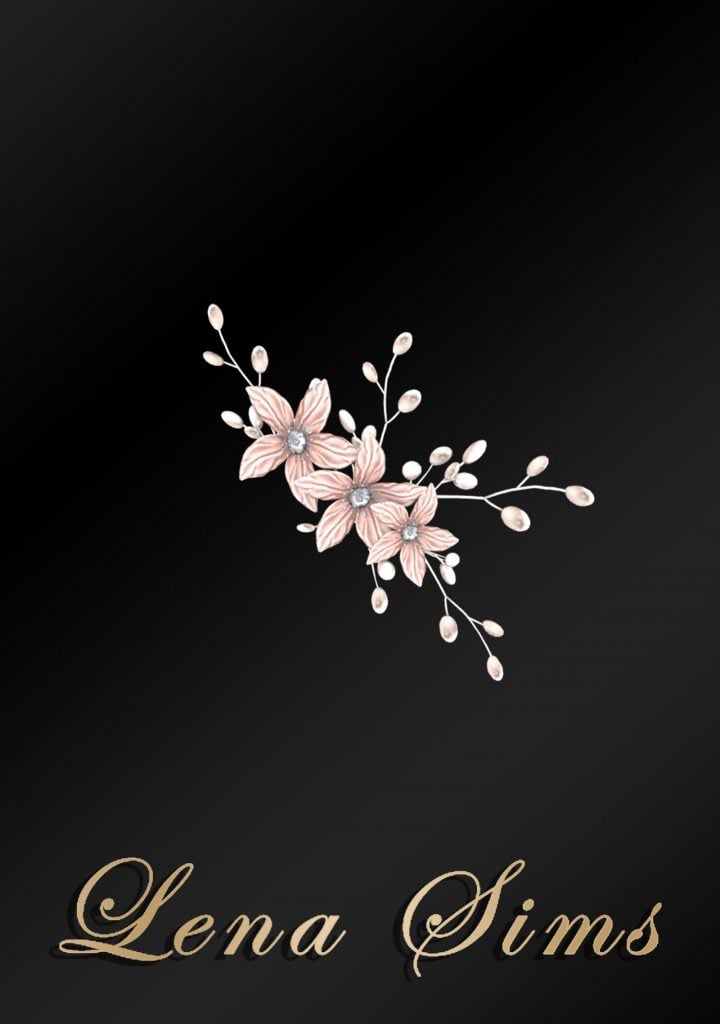




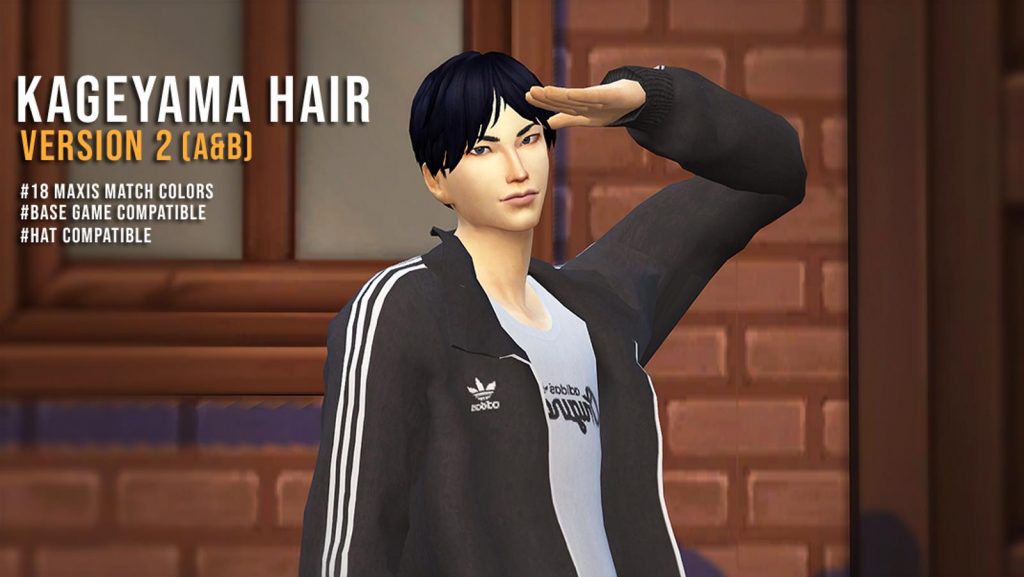




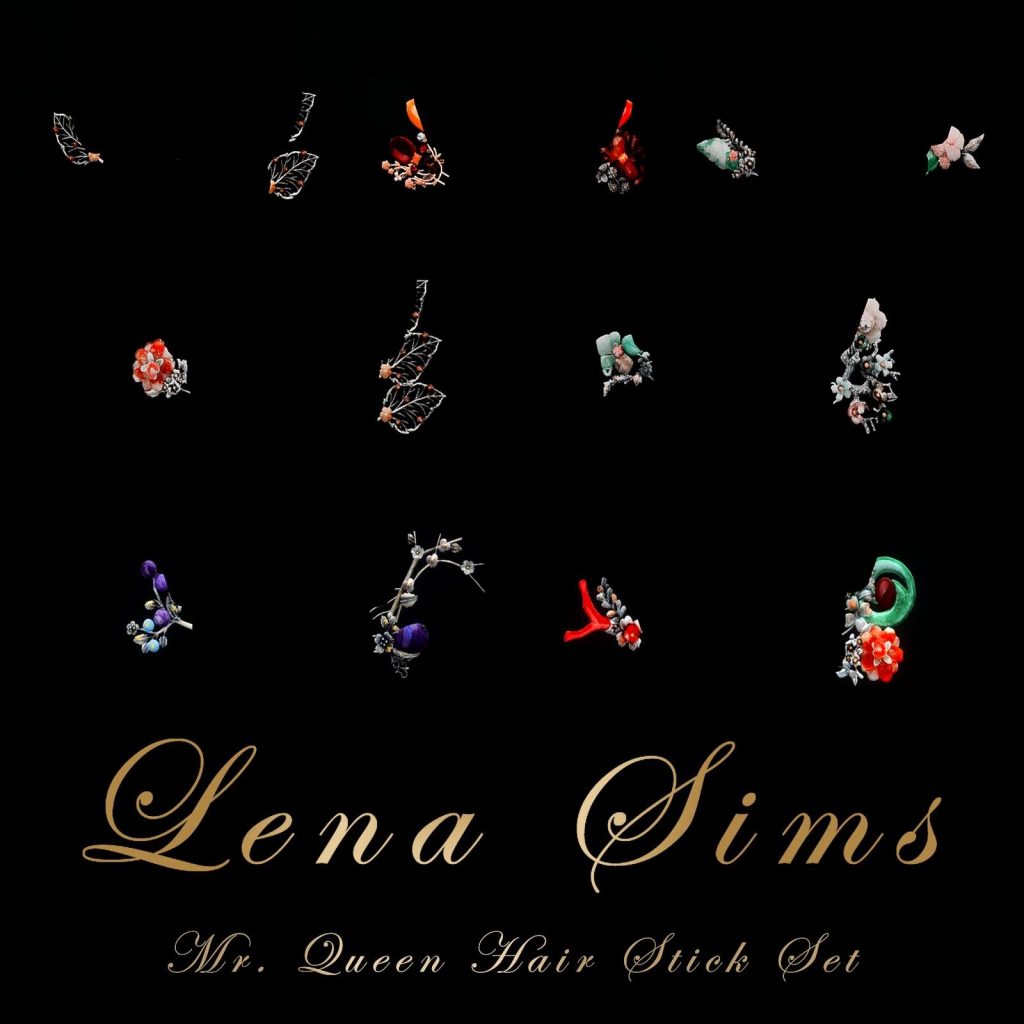



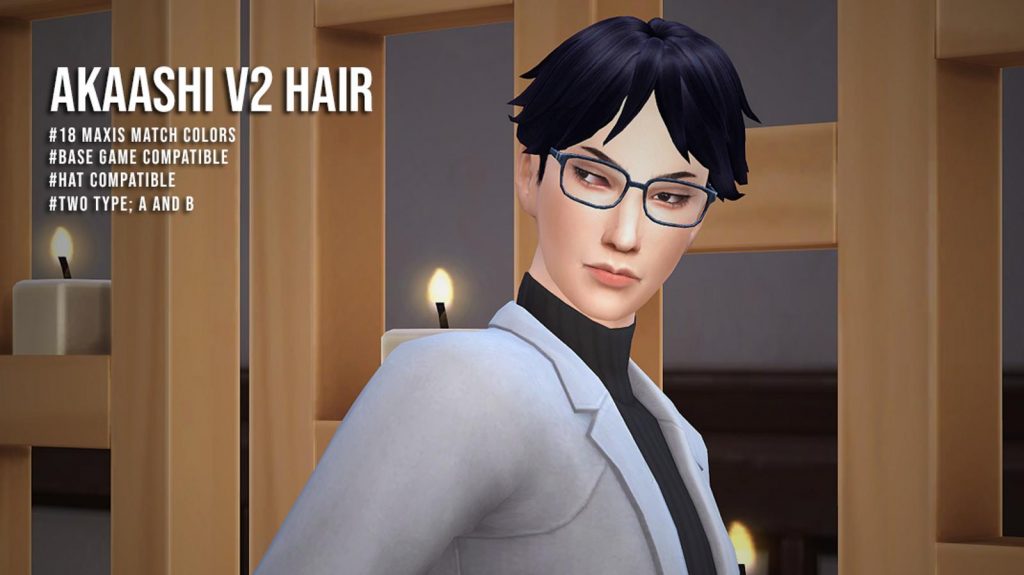


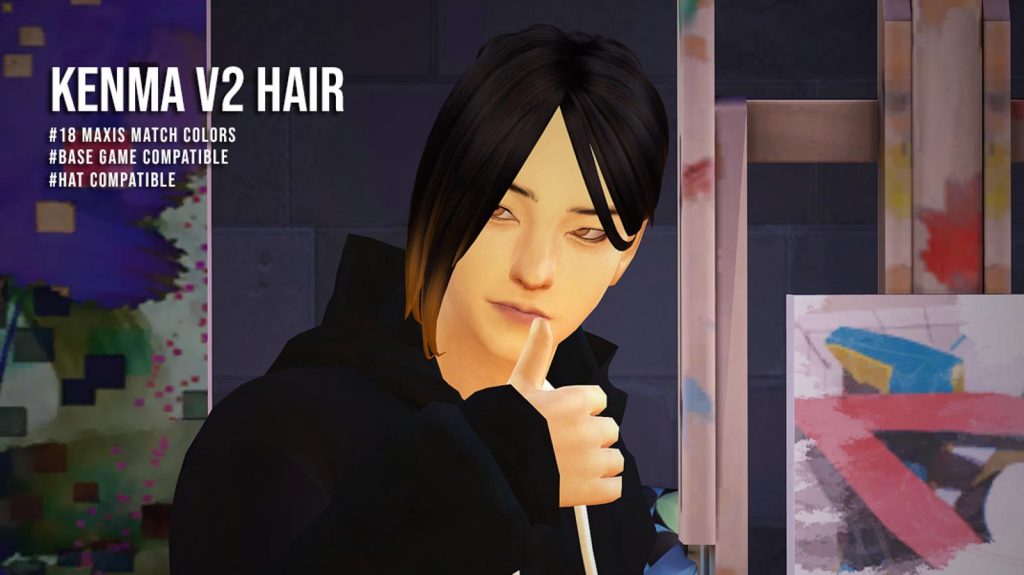










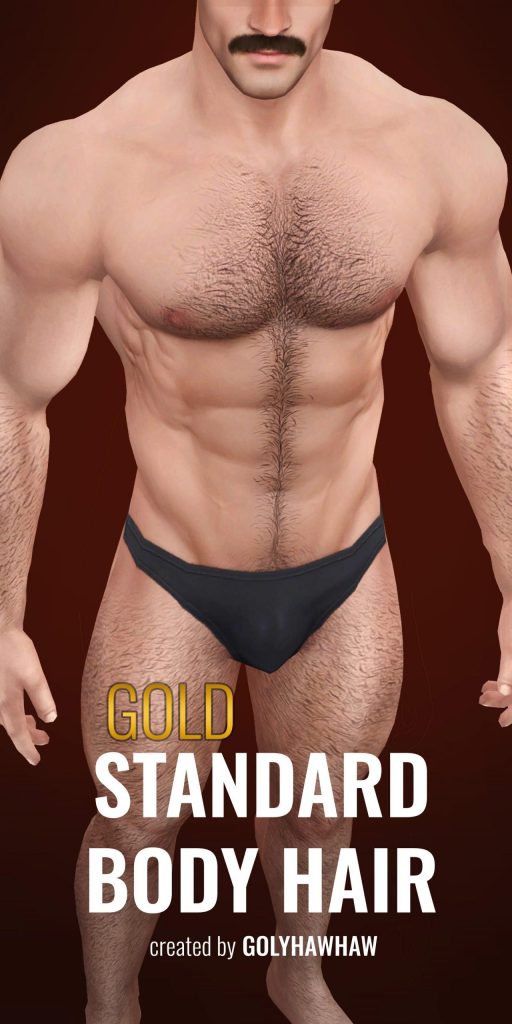
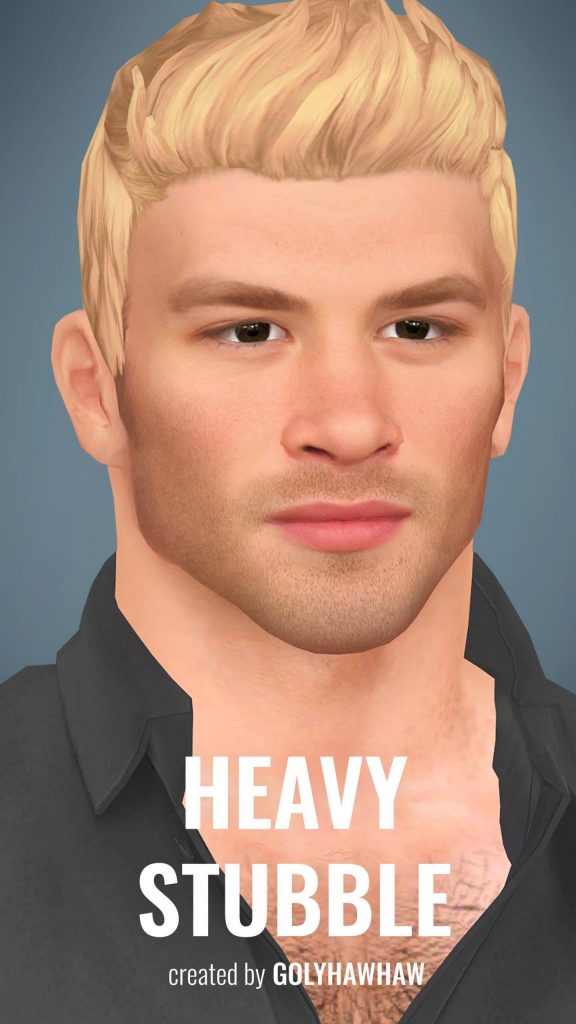
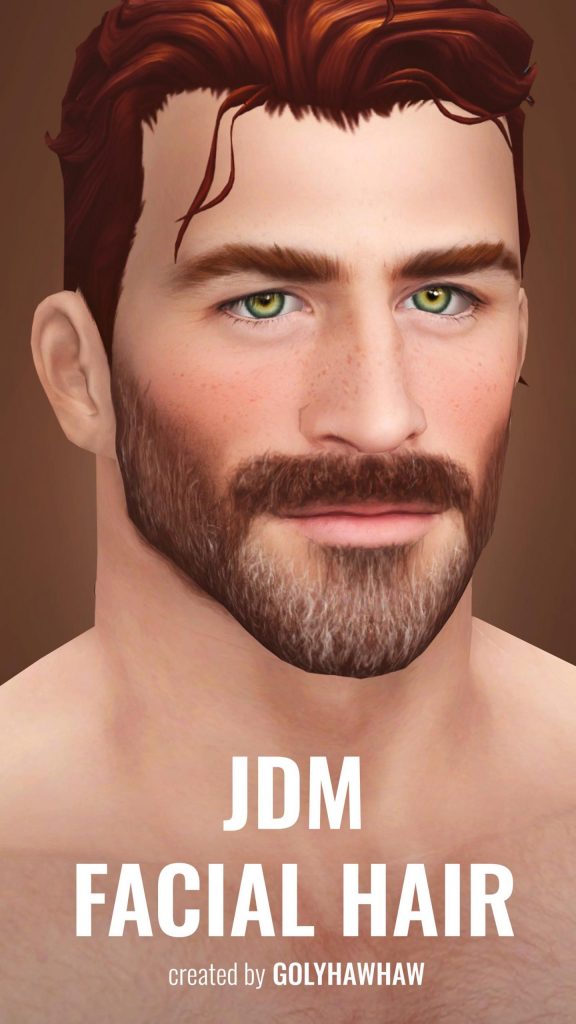






















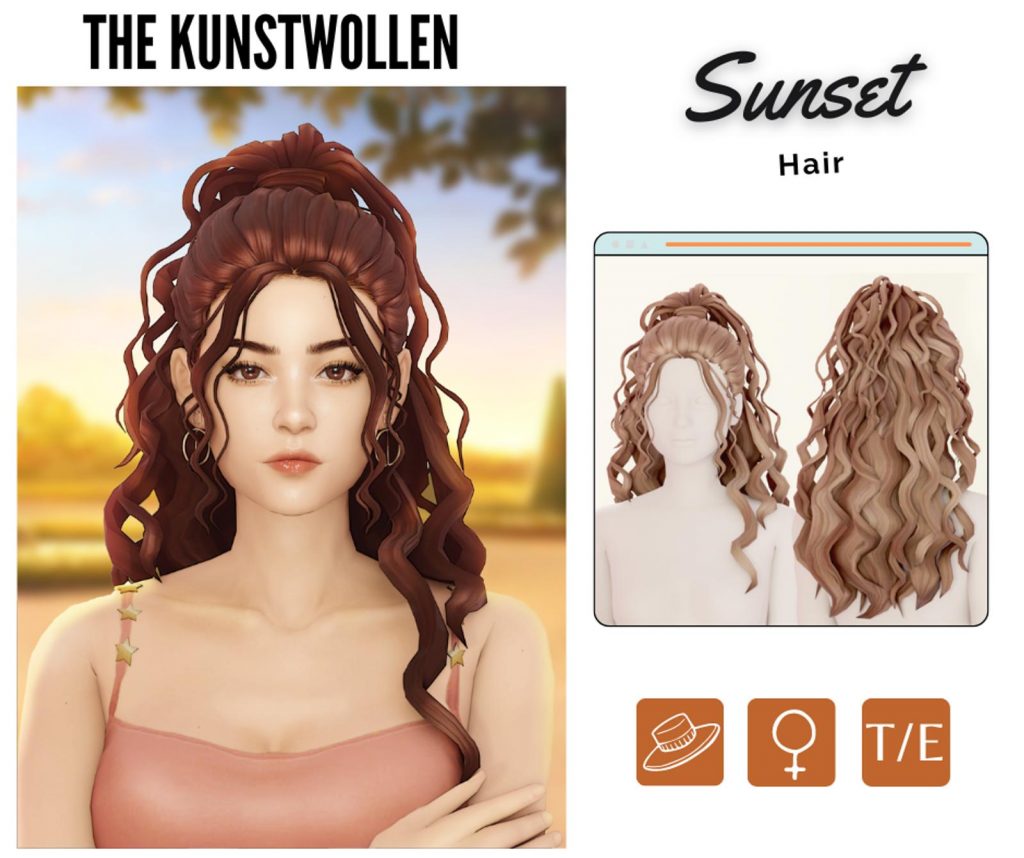





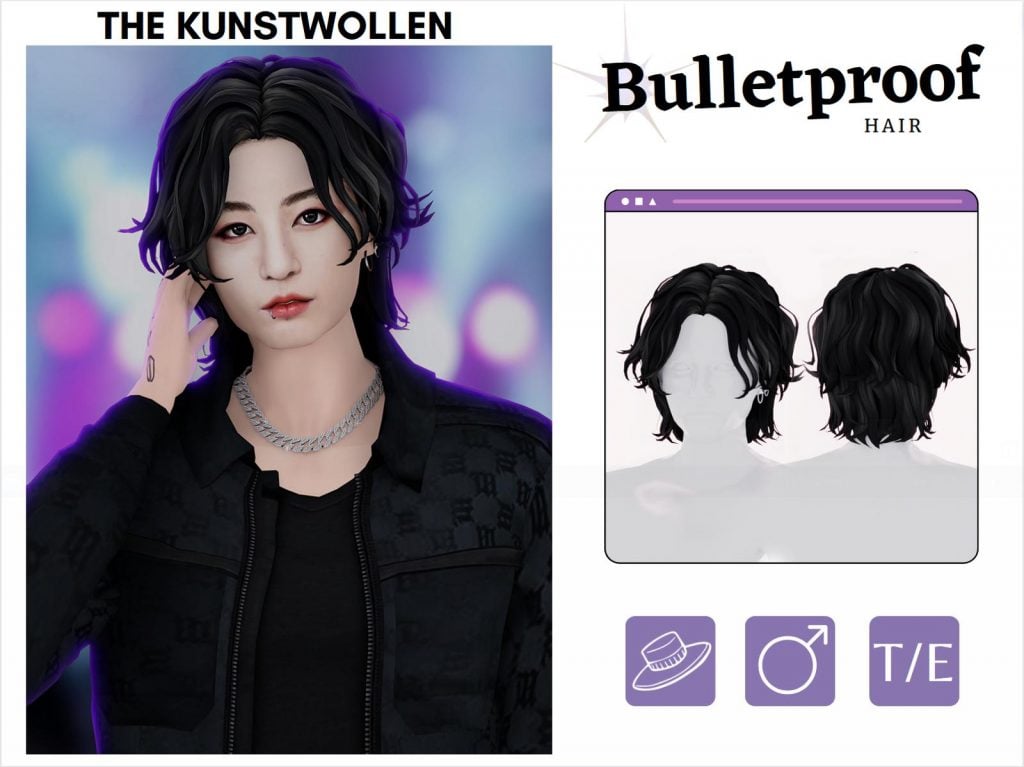
























How do I even download this? I got it from the drive but now what?
Hello Varah! Here’s a proper way on how to install mod/cc in your game :
1. To enable the game to utilize mods, go to Game Options -> Other and check off “Enable Custom Content and Mods” > Apply Changes then exit game.
2. Go to your computer’s Documents > Electronic Arts folder > The Sims 4 folder > Mods folder > and paste the cc package there.
If you still have questions/clarifications or you want proper tutorial, you can go directly here :
https://snootysims.com/wiki/sims-4/how-to-install-mods-in-sims-4/
Thank you! 🙂