Have you ever had to use a cheat for your sims game that requires a sims ID? Are you unable to do this because not only do you have no idea what a sim ID is, you do not even know how to get it? Well, if you answer yes to both questions, then this article is for you. We have written a detailed guide on everything there is to know about a sim’s ID and how to find it in the first place!

One of the fun things about the Sims video game series, besides the game itself, because it is pretty outstanding in its own right, is that you can use cheats to enhance your gameplay. Mods are great, but sometimes you just want to use a few cheats rather than downloading a bunch of mods and trying to install them into your game. It is sometimes a lot easier and quicker to just use some cheats in your game.
Some cheats only require a Sim’s first and last name while other cheats require their Sim’s ID to work properly. It just depends on the cheat that you are using in your game.
How to find a Sims ID
Before we touch on what a Sim ID is and what cheats use this, we are going to jump right into the crux of the article and learn exactly how to find a sim ID:
- The first step is to bring up the cheat console in the game. PC users do this by pressing and holding the CTRL + Shift + C on your keyboard, which will make the cheat box pop up at the top of the screen. If you are using PS4, you will need to press L1 + L2 + R1 + R2. For bringing up the cheat console on Xbox One, press LB + LT + RB + RT.
- Once that screen is up, you need to enable cheat by typing “testingcheats on“.
- Finally, all you need to do is type in: sims.get_sim_id_by_name (First Name) (Last Name). Once you do this, you hit enter.
An example would be sims.get_sim_id_by_name Jane Doe. Once you do this, the ID for the sim will pop up in the cheat bar.
These cheats are case-sensitive, so make sure you do not put any extra spaces around the name of the sim. That’s a common error to make so if the cheat does not work after two or three tries, consider tweaking the original cheat code you were attempting to put in.
Finding the Sims ID is as easy as pie! After you do it twice, you may even recall the cheat code by memory and not have to copy and paste it. Unnecessary but it is cool.
Frequently Asked Questions
What exactly is a Sims ID?
If we stop and look at the Sims, we can see that every Sim in the Sims series has a name that is unique and it is own. Cheats for The Sims that help change the relationship between two sims use a sim’s first and last name. However, some cheats require a Sims ID rather than the full sims name as we mentioned earlier.
Like with a sim’s first and last name, an ID is unique to every Sim in the game. It does not matter if they are an NPC (non-playable character), pre-made, or self-made in create-a-sim. Even if the sims are in the same household, they are all going to have their own. It does not even matter the age of the sim either!
Obviously, you do have the option to avoid the cheats entirely or the ones that require a Sims ID. The Sims is plenty enjoyable without either of those things, but it still does not hurt to know exactly what cheats you need to have a Sims ID for.
What cheats do you need a Sim ID for?
Popular cheats that need a Sims ID to work are changing the relationship between two Sims or a pregnancy. The first one that requires a sim ID to work is the force pregnancy offspring cheat.
Pregnancy cheat: pregnancy.force_offspring_count (simID) (count)
This cheat is pretty self-explanatory. If you find you want more than one baby in pregnancy then this cheat is for you. It will let you pick how many babies you want your sim to birth. Just remember that the household limit is 8 sims per household. It is best to try not to exceed that or it could cause issues with your game.
The second popular cheat is the relationship destroy cheat:
Relationship destroy cheat: relationship.destroy [yoursimID] [targetsimID]
Like the pregnancy cheat listed above, this is another cheat that is pretty easy to figure out. Feel like destroying a relationship with another sim, no matter if they are your spouse, child, friend, or boss? Then this cheat is for you! However, there is no going back once you use this, so make sure you are completely sure you want to use it.
Finally, the third popular cheat on our mini list here is another relationship cheat.
Relationship values cheat: relationship.add_bit [yoursimID] [targetsimID] [relationshipBit]
This cheat lets you take two sims and change the relationship values between them to romantic-married, family_husband_wife, family_grandchild, family_son_daughter, family_brother_sister, family_grandparent, and finally, family_parent.
A List of All Sims 4 Cheats (2022 Update)
There are other cheats out there that require a Sims ID to work, but these are the mainstream ones that players use. It will both enhance your gameplay and give you a chance to have some fun, provided you accept that sometimes cheats can cause the game to crash.
This can happen without cheats, of course. Using cheats can just slightly increase the chances. If you’d like a full list of all cheats for the Sims 4 head over to this post.
Final Thoughts
And there you go fellow sims lovers. You have not only learned how to find a sim ID cheat but what it is! We also discussed three common cheats that require a Sims ID and exactly what it is they do for your gameplay.
Sims Cheats and mods are a fun addition to The Sims play. As we said in the beginning, it is unnecessary to use cheats. However, if you choose to, you have this guide to help answer questions, you may have.

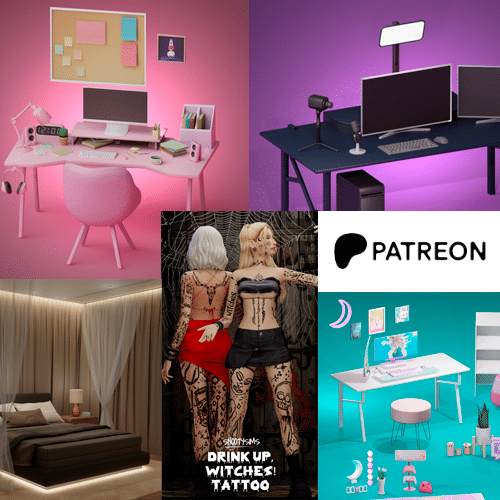
This cheat isn’t working for me, I am on ps4 and I did exactly what the instructions said.
Hello there, Ray! Several cheats have been reported to be disabled after the latest update of The Sims 4. However, you can still try this quick fix if it works for you:
1. Enter cheats while you are in live mode, as plenty of PS4 cheats only work in live mode.
2. Use testingcheats true.
3. Enter the stated Sim ID cheat.